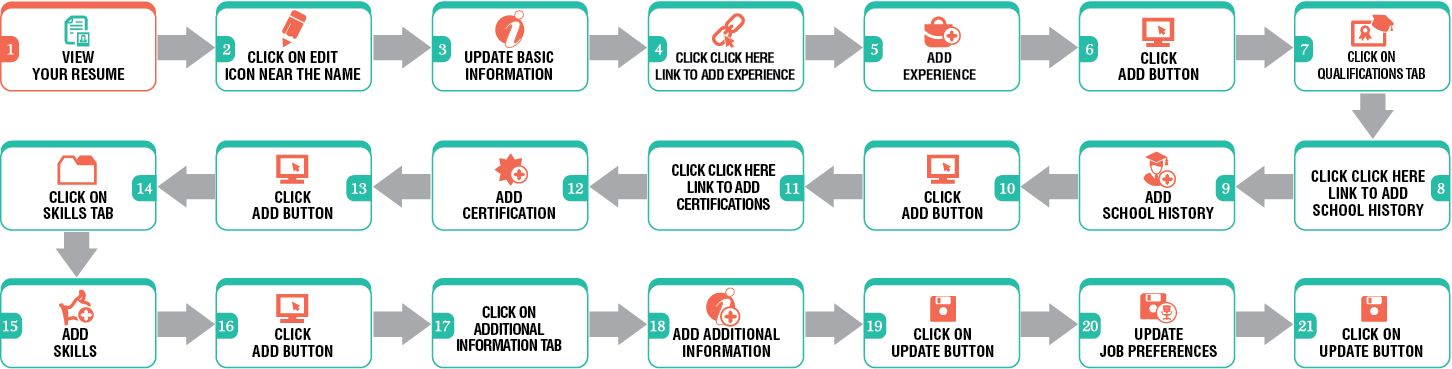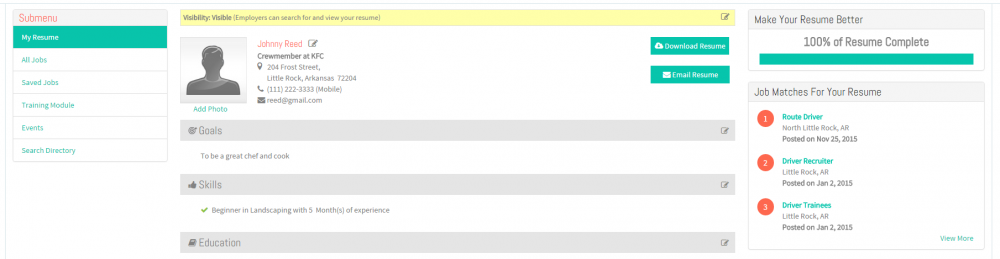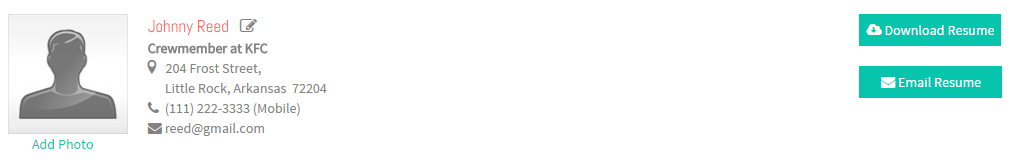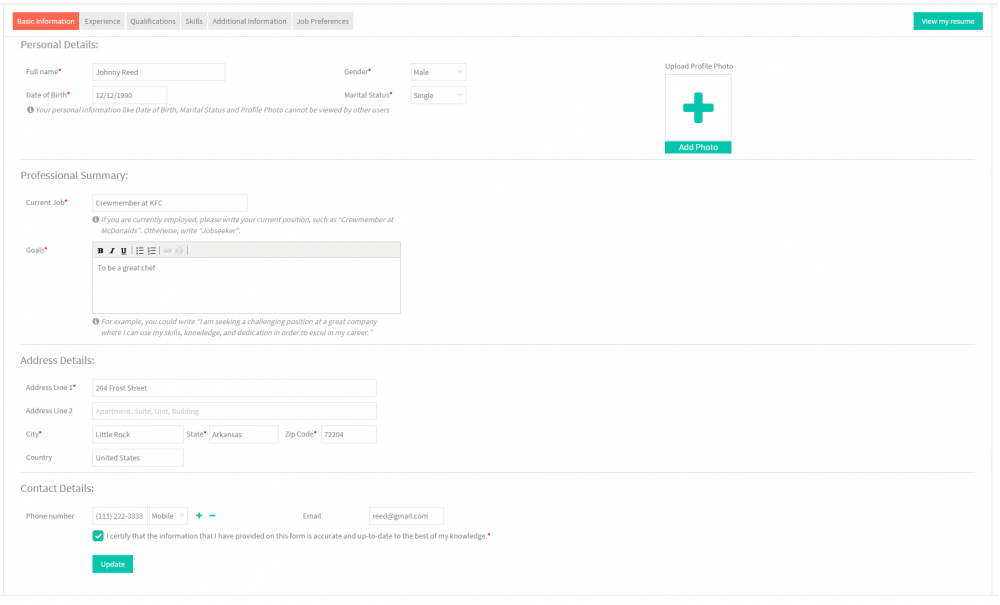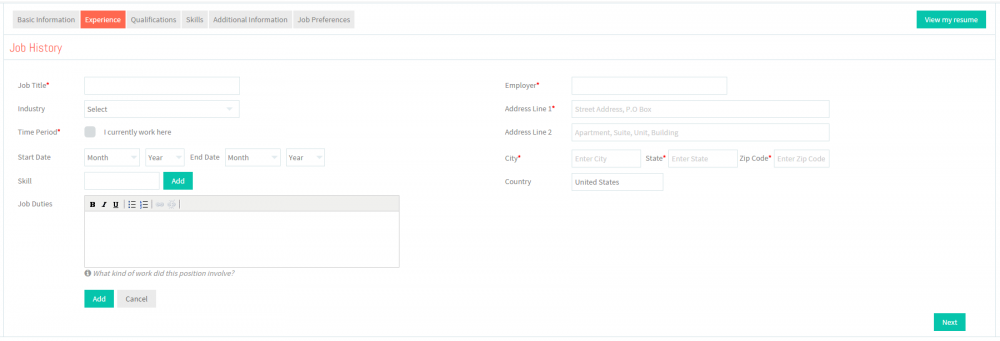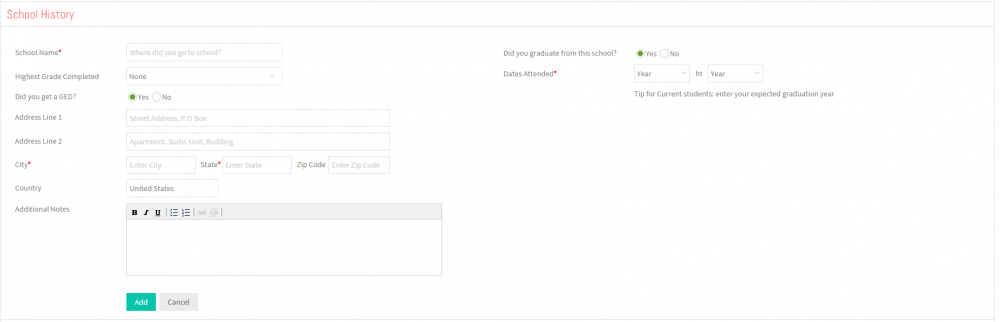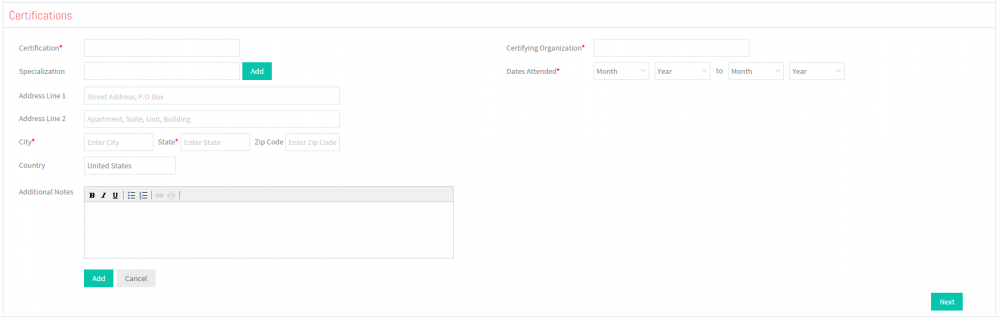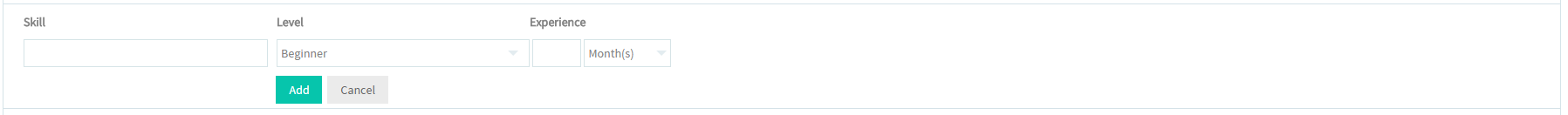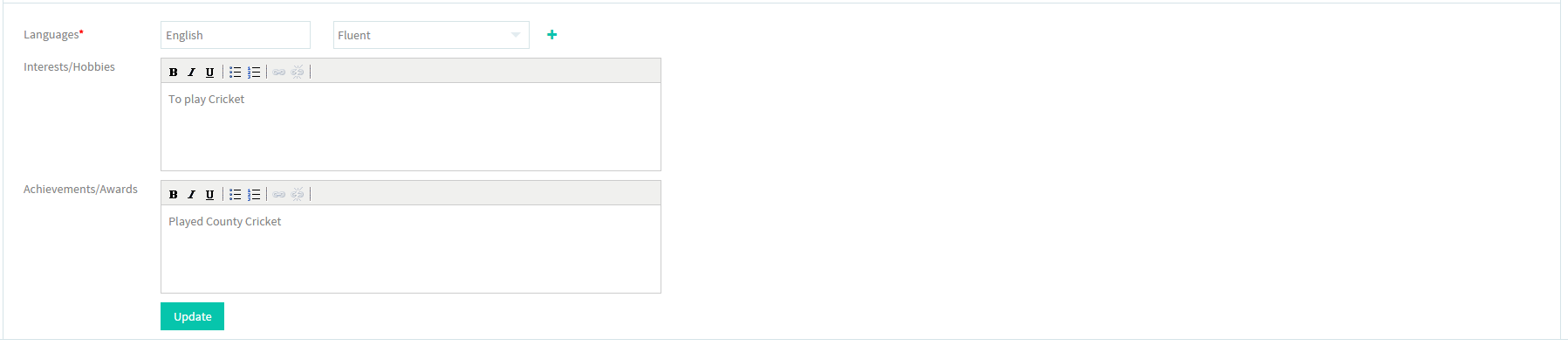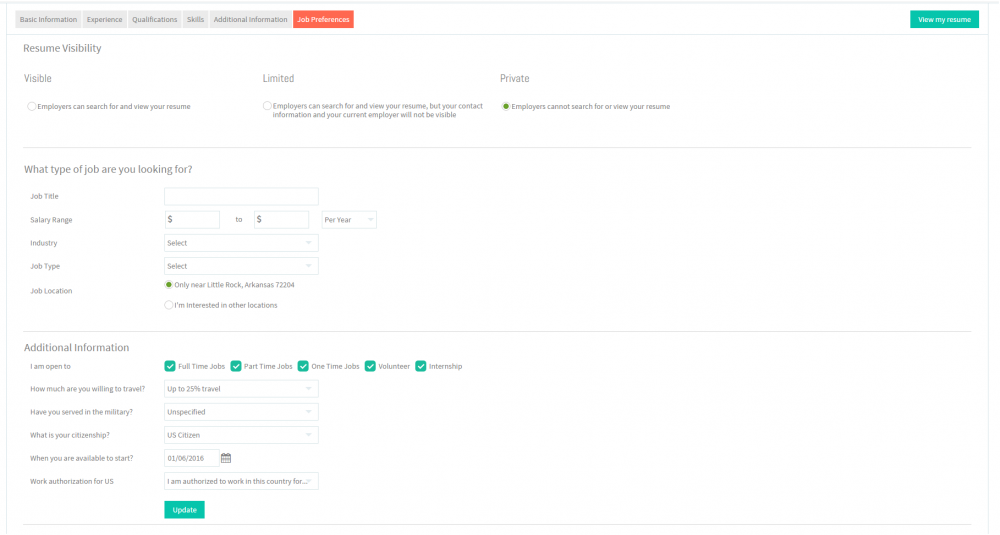Difference between revisions of "Manage your Resume"
| (One intermediate revision by one other user not shown) | |||
| Line 1: | Line 1: | ||
| − | + | <div class="col-md-12 hidden-sm hidden-xs" style="margin-bottom:20px;"> | |
| + | <div class=""> | ||
| + | <div class="container" style="float: left;padding: 0px;"> | ||
| + | <div class="row"> | ||
| + | |||
| + | <div class="col-md-4"> | ||
| + | |||
| + | <p> [[The Good Grid - Beneficiaries Portfolio |<span style="color: #2980B9; font-family: 'Lato', Helvetica, Arial, sans-serif; padding: 10px; font-size: 11px;"><i class="fa fa-arrow-circle-left fa-2x"></i></span>]][[The Good Grid - Beneficiaries Portfolio | <span style="color: #2980B9; font-family: 'Lato', Helvetica, Arial, sans-serif; padding: 10px; font-size: 17px;">Back </span>]]</p> | ||
| + | </div> | ||
| + | |||
| + | <div class="col-md-8 centered"> | ||
| + | <p></p> | ||
| + | </div> | ||
| + | </div> | ||
| + | </div> | ||
| + | </div> | ||
| + | </div> | ||
== ''' Manage your Resume ''' == | == ''' Manage your Resume ''' == | ||
Latest revision as of 01:53, 3 February 2016
Manage your Resume
The Offender can update Basic Information , add Job History , Qualifications , Skills , Additional Information and Job Preferences here .
![]() Click on Edit icon near the name
Click on Edit icon near the name
![]() Click Click here link to Add Experience
Click Click here link to Add Experience ![]()
![]() Click Click here link to Add School History
Click Click here link to Add School History ![]()
![]() Click Click here link to Add Certifications
Click Click here link to Add Certifications ![]()
![]() Click on Additional Information tab
Click on Additional Information tab