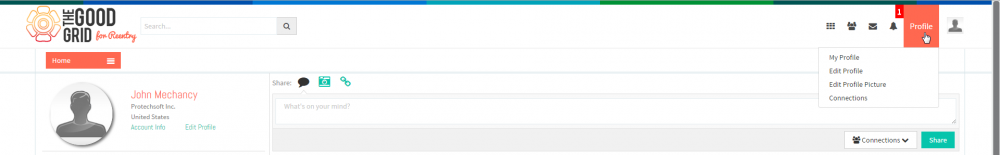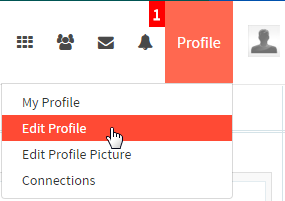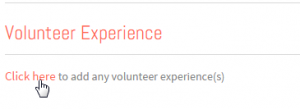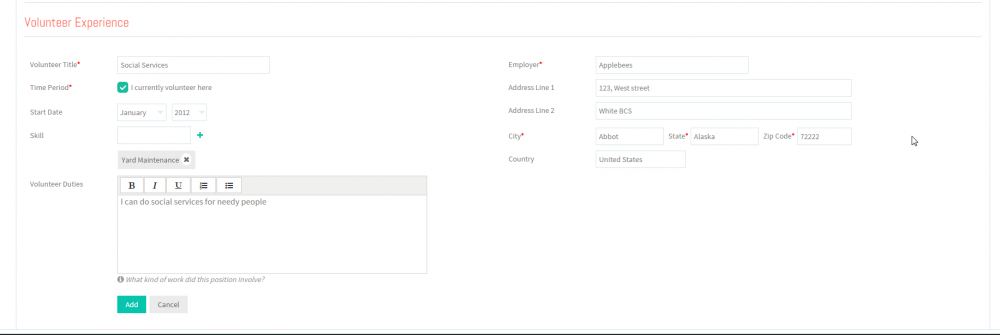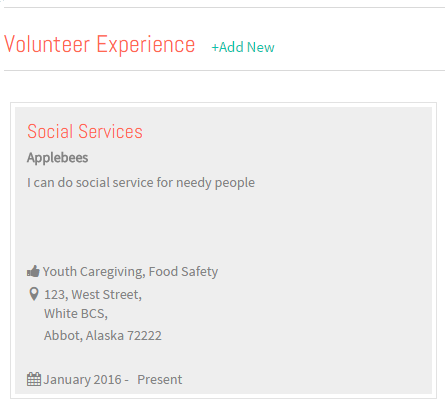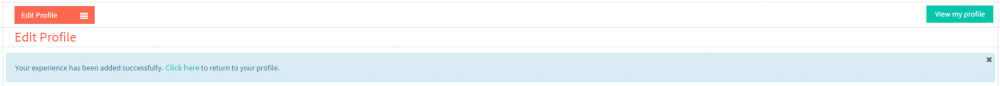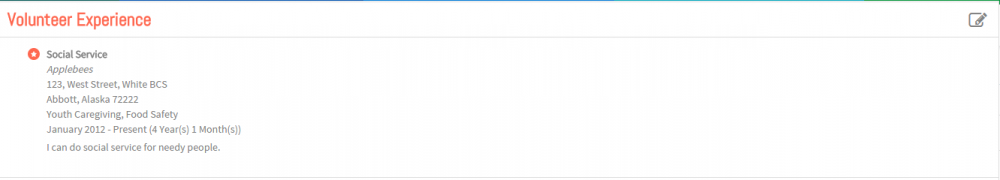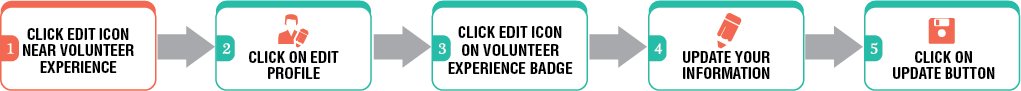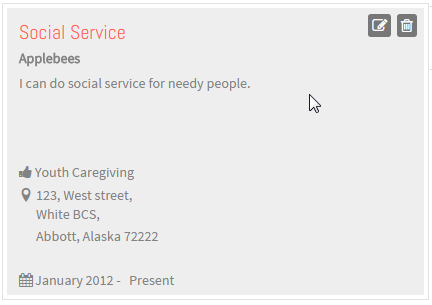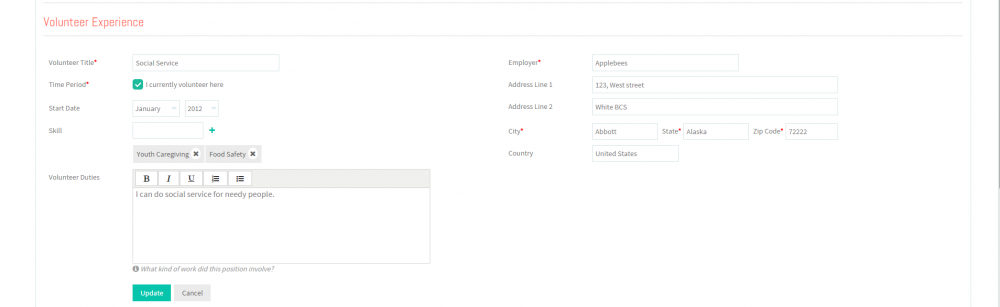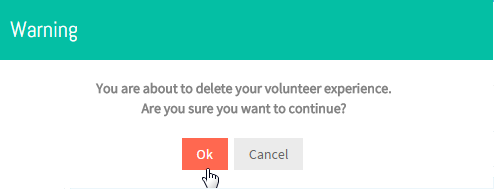Difference between revisions of "Corrections Professionals Volunteer Experience"
| (2 intermediate revisions by 2 users not shown) | |||
| Line 1: | Line 1: | ||
| − | + | <div class="col-md-12 hidden-sm hidden-xs" style="margin-bottom:20px;"> | |
| + | <div class=""> | ||
| + | <div class="container" style="float: left;padding: 0px;"> | ||
| + | <div class="row"> | ||
| + | |||
| + | <div class="col-md-4"> | ||
| + | <p> [[Actions_Performed_by_Corrections_Professional|<span style="color: #2980B9; font-family: 'Lato', Helvetica, Arial, sans-serif; padding: 10px; font-size: 11px;"><i class="fa fa-arrow-circle-left fa-2x"></i></span>]][[Actions_Performed_by_Corrections_Professional | <span style="color: #2980B9; font-family: 'Lato', Helvetica, Arial, sans-serif; padding: 10px; font-size: 17px;">Back </span>]]</p> | ||
| + | </div> | ||
| + | |||
| + | <div class="col-md-8 centered"> | ||
| + | <p></p> | ||
| + | </div> | ||
| + | </div> | ||
| + | </div> | ||
| + | </div> | ||
| + | </div> | ||
== ''' Add your Volunteer Experience''' == | == ''' Add your Volunteer Experience''' == | ||
| − | Volunteer Experience includes information of the | + | Volunteer Experience includes information of the Corrections Professional like Volunteer title, Time Peroid, Start Date, End Date, Skills, Volunteer Duties, Employer and Address Informations. |
---- | ---- | ||
| Line 64: | Line 79: | ||
== '''Update Volunteer Experience''' == | == '''Update Volunteer Experience''' == | ||
| − | + | Corrections Professional can able to Update their added Volunteer Experience. | |
---- | ---- | ||
[[File:Fc13.png]] | [[File:Fc13.png]] | ||
| − | |||
---- | ---- | ||
| Line 88: | Line 102: | ||
---- | ---- | ||
| − | [[File:N3.png]] | + | [[File:N3.png]] <big>'''Mouse hover on the Experience Badge and click on Edit icon[[File:Ccc10.png|frameless|caption]]'''</big> |
[[File:Vold1.png|500px ]] | [[File:Vold1.png|500px ]] | ||
| Line 94: | Line 108: | ||
---- | ---- | ||
| − | [[File:N4 | + | [[File:N4.png]] <big>'''Update your information'''</big> |
| − | + | ||
| − | + | ||
| − | + | ||
| − | + | ||
[[File:Volu2.png|1000px]] | [[File:Volu2.png|1000px]] | ||
| Line 104: | Line 114: | ||
---- | ---- | ||
| − | [[File: | + | [[File:N5.png]] <big>'''Click on Update button [[File:7.Update.png|frameless|caption]]'''</big> |
---- | ---- | ||
| Line 110: | Line 120: | ||
== '''Delete Volunteer Experience''' == | == '''Delete Volunteer Experience''' == | ||
| − | + | Corrections Professional can able to Delete their added Volunteer Experience. | |
---- | ---- | ||
Latest revision as of 02:27, 3 February 2016
Add your Volunteer Experience
Volunteer Experience includes information of the Corrections Professional like Volunteer title, Time Peroid, Start Date, End Date, Skills, Volunteer Duties, Employer and Address Informations.
![]() Enter your Volunteer Experience.
Enter your Volunteer Experience.
![]() Click on “Click here” link or View My Profile button
Click on “Click here” link or View My Profile button
![]() Click on About
Click on About ![]() near News and Updates tab
near News and Updates tab
![]() View your Volunteer Experience
View your Volunteer Experience
Update Volunteer Experience
Corrections Professional can able to Update their added Volunteer Experience.
![]() Click Edit icon
Click Edit icon ![]() near Volunteer Experience
near Volunteer Experience
OR
![]() Mouse hover on the Experience Badge and click on Edit icon
Mouse hover on the Experience Badge and click on Edit icon![]()
Delete Volunteer Experience
Corrections Professional can able to Delete their added Volunteer Experience.
![]() Mouse hover on Volunteer experience badge
Mouse hover on Volunteer experience badge