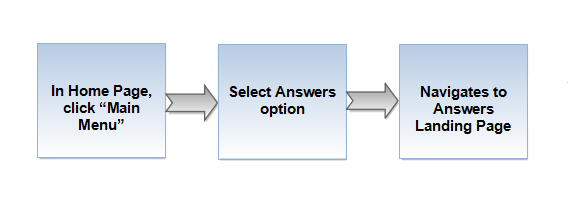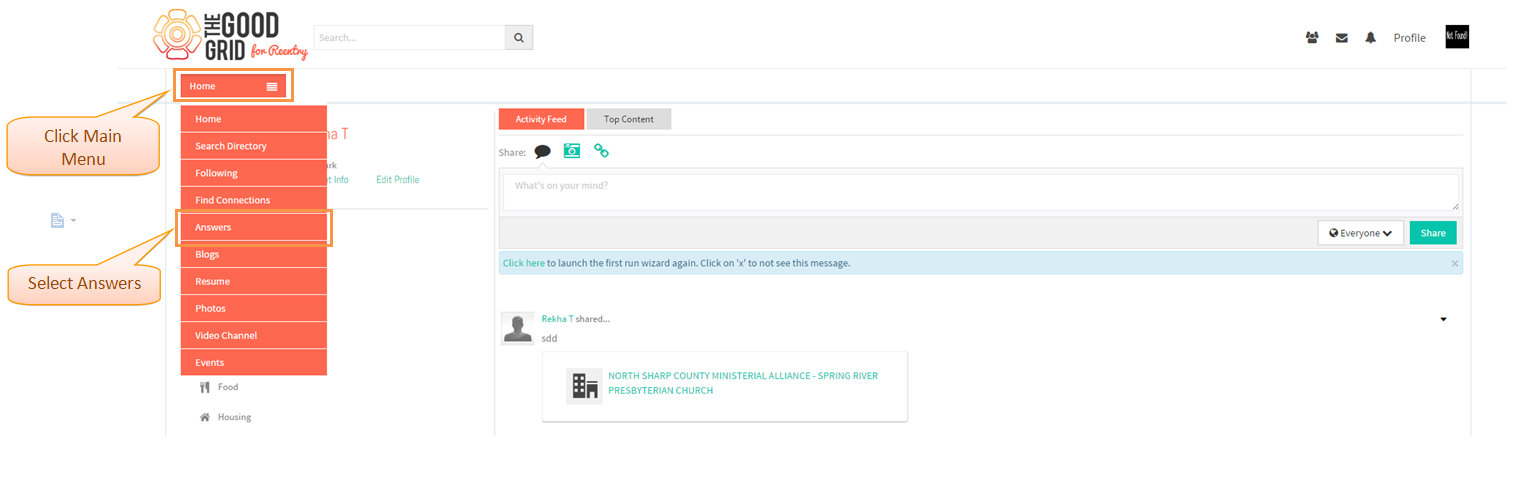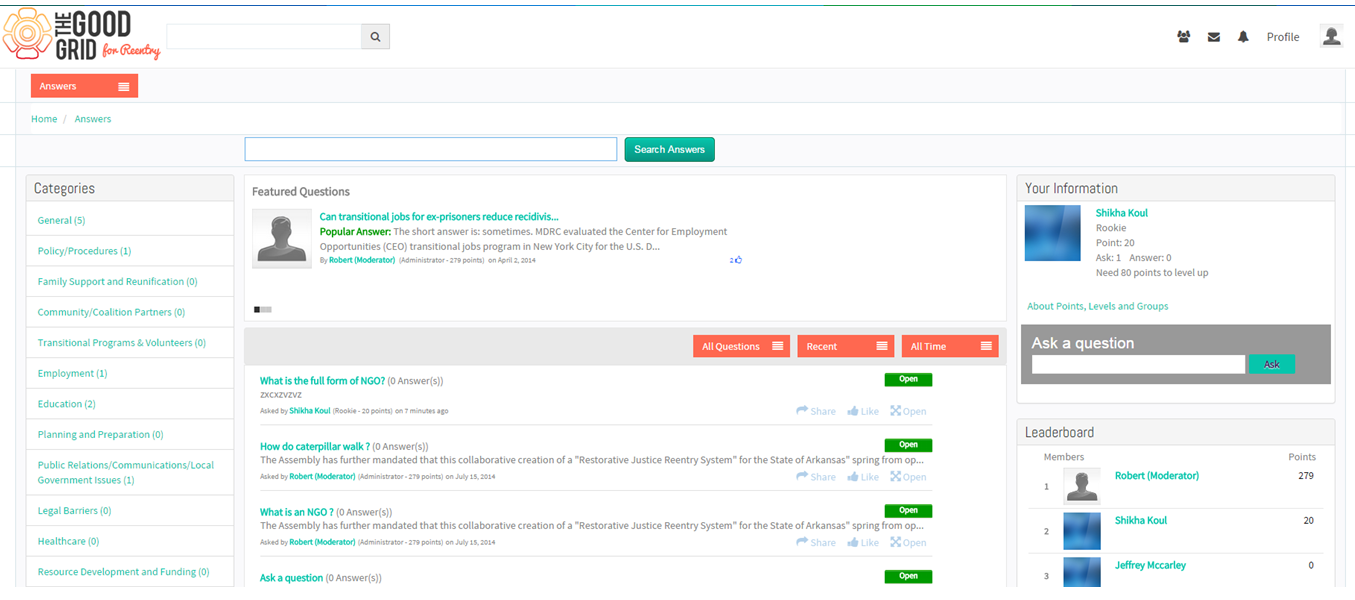Difference between revisions of "How to navigate Answers Landing Page"
(Created page with "==How To Navigate Answers Landing Page== [[File:|950px]] ---- ==Application Screens== [[File:|950px]] ----") |
|||
| (12 intermediate revisions by the same user not shown) | |||
| Line 1: | Line 1: | ||
| − | + | '''<code> [[Answers|Back to main menu]]</code>''' | |
| − | + | == '''Functional Work Flow''' == | |
---- | ---- | ||
| − | == | + | [[File:Flow-2.png]] |
| + | |||
| + | ---- | ||
| + | |||
| + | =='''Applications Screen Flow'''== | ||
| + | |||
| + | ---- | ||
| + | |||
| + | * In Home Page, click Main Menu & select “Answers” option. | ||
| + | |||
| + | [[File:Screen-3.png]] | ||
| + | |||
| + | |||
| + | ---- | ||
| + | |||
| + | |||
| + | * After selecting Answers option screen will navigate to the Answers Landing page. | ||
| + | [[File:Screen-4.png]] | ||
| − | |||
---- | ---- | ||
Latest revision as of 05:58, 23 December 2014
Back to main menu
Functional Work Flow
Applications Screen Flow
- In Home Page, click Main Menu & select “Answers” option.
- After selecting Answers option screen will navigate to the Answers Landing page.