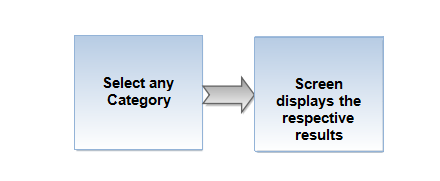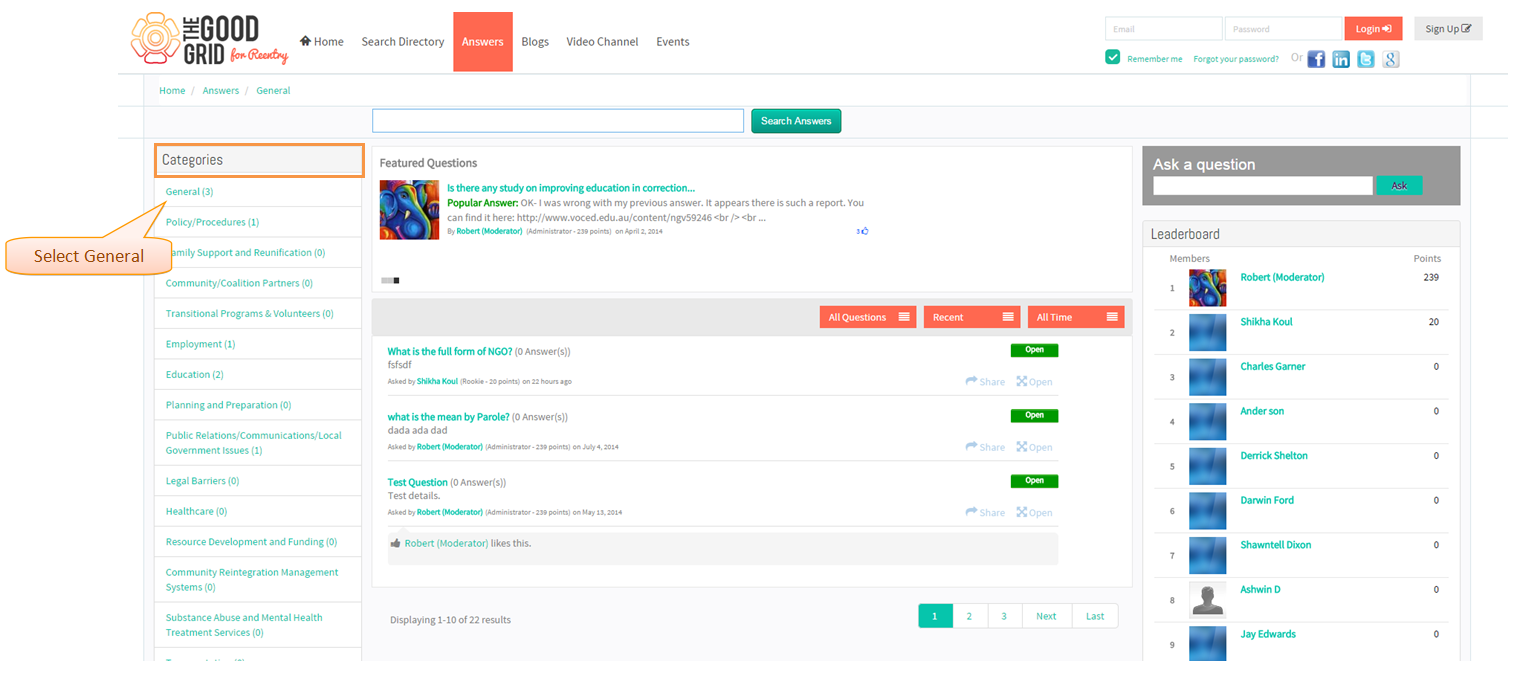Difference between revisions of "Categories"
| (2 intermediate revisions by the same user not shown) | |||
| Line 4: | Line 4: | ||
---- | ---- | ||
| − | [[File:Flow- | + | [[File:Flow-oo.png]] |
---- | ---- | ||
| Line 10: | Line 10: | ||
---- | ---- | ||
| − | In Answers Page under categories click | + | * In Answers Page under categories click any category, the screen will display the questions which comes under the that category. Also beside the category name screen will display the count of questions under that particular category. Here example is shown for "General" category |
[[File:P.png]] | [[File:P.png]] | ||
---- | ---- | ||
Latest revision as of 05:51, 23 December 2014
Back to main menu
Functional Work Flow
Applications Screen Flow
- In Answers Page under categories click any category, the screen will display the questions which comes under the that category. Also beside the category name screen will display the count of questions under that particular category. Here example is shown for "General" category