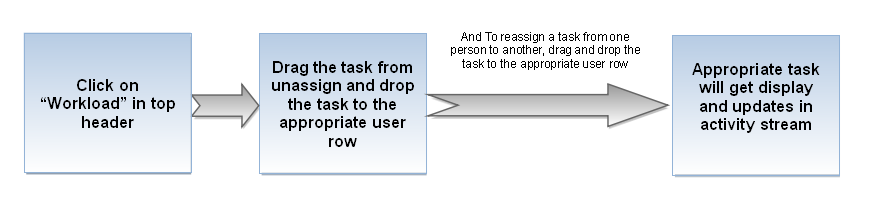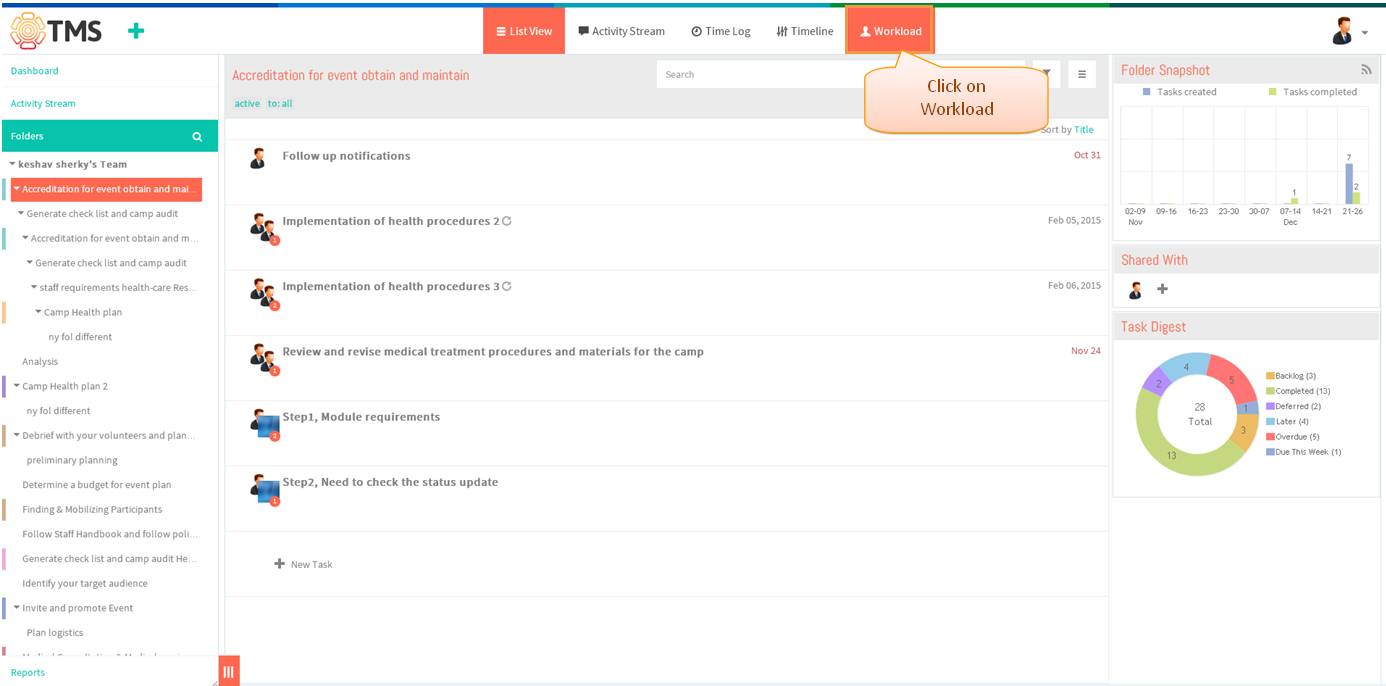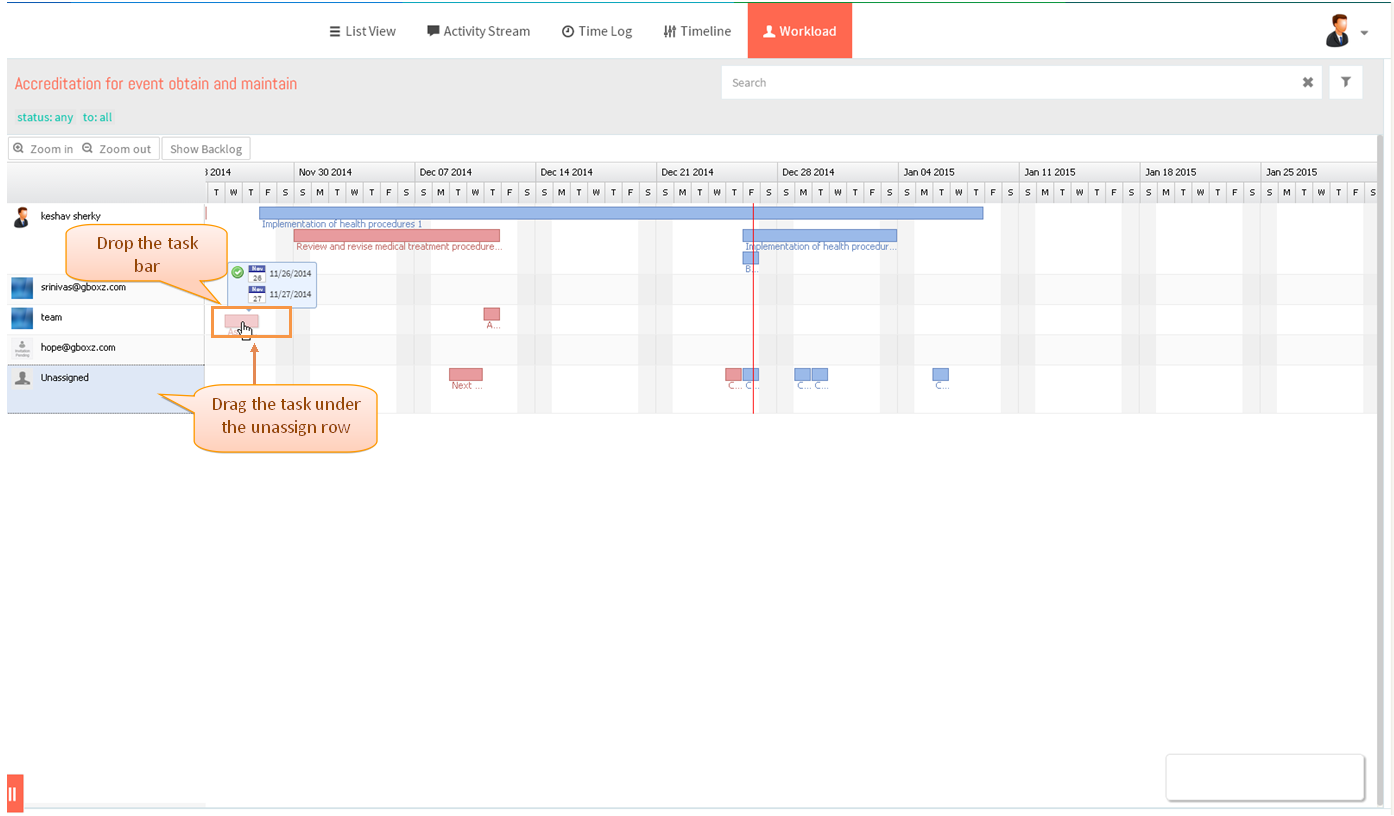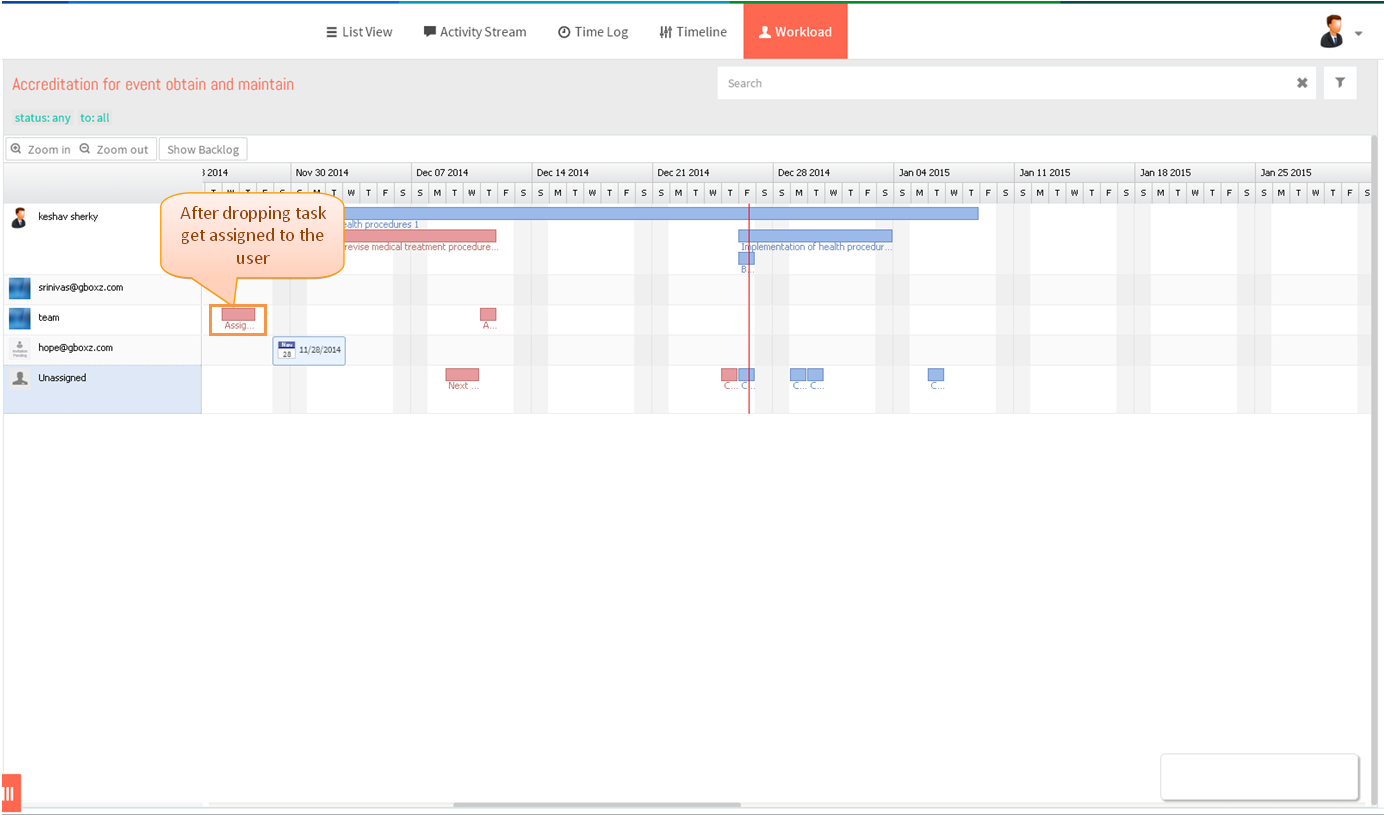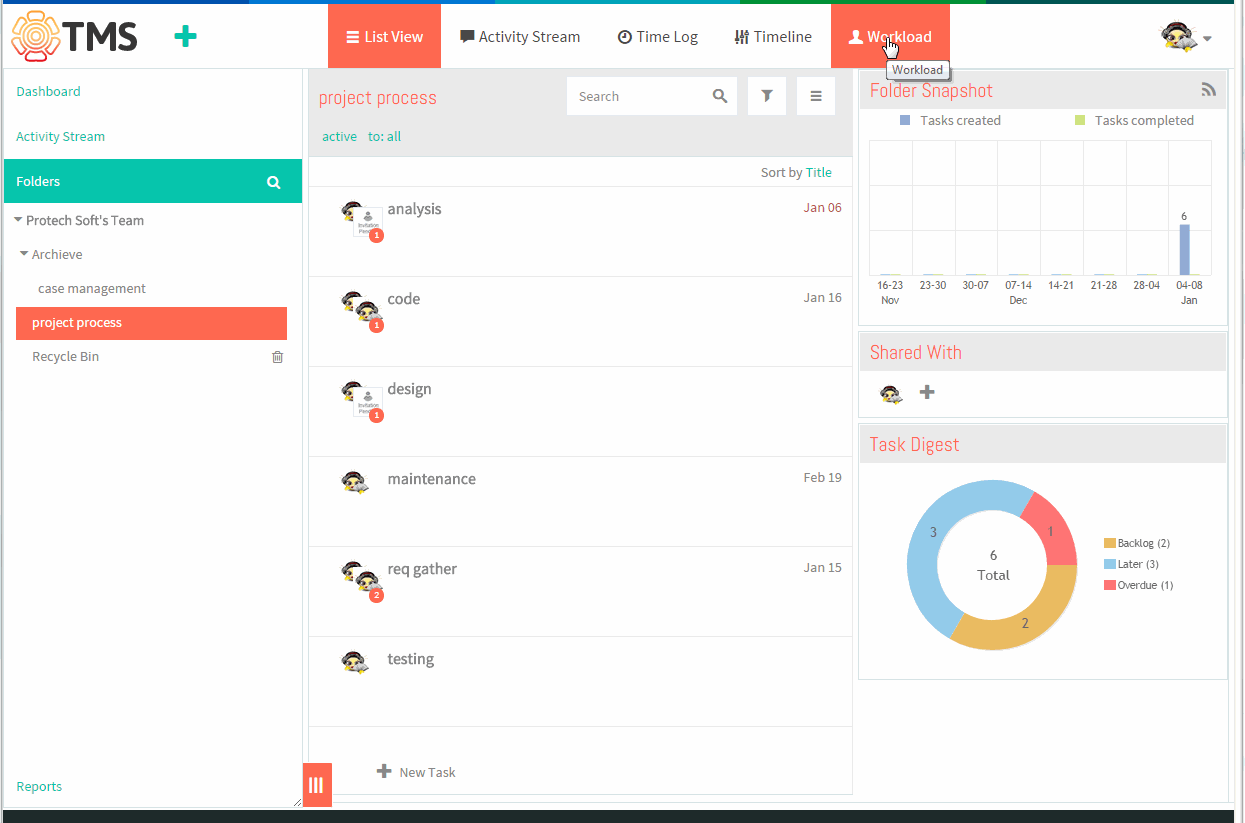Difference between revisions of "Assign and reassign tasks"
(→Follow Steps to Assign and Reassign tasks) |
|||
| (One intermediate revision by one other user not shown) | |||
| Line 1: | Line 1: | ||
{| | {| | ||
| − | | [[ | + | | [[TMS-VERSION 2|'''''>> Back To TMS-VERSION 2''''']] || [[Resource Management|'''''>> Resource Management''''']] |
|} | |} | ||
| Line 31: | Line 31: | ||
*Note: If task is assign to the new user or reassignment of a task email notification will send to the assigned user | *Note: If task is assign to the new user or reassignment of a task email notification will send to the assigned user | ||
| + | |||
| + | |||
| + | =='''Assign & Reassign Video'''== | ||
| + | |||
| + | [[File:Assign tasks.gif]] | ||
Latest revision as of 04:36, 13 April 2015
| >> Back To TMS-VERSION 2 | >> Resource Management |
Follow Steps to Assign and Reassign tasks
- Click on the Workload icon under the top header
- Drag the task from un assign and drop the task bar to the row of the appropriate person
- Task get assigned to the user, which is shown in below image
- Note: If task is assign to the new user or reassignment of a task email notification will send to the assigned user