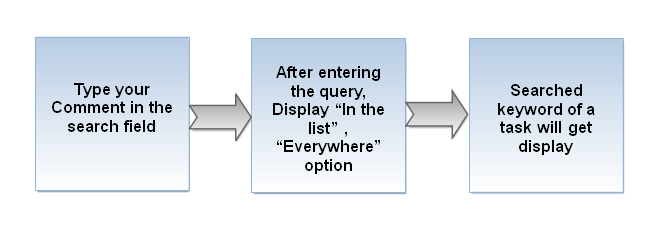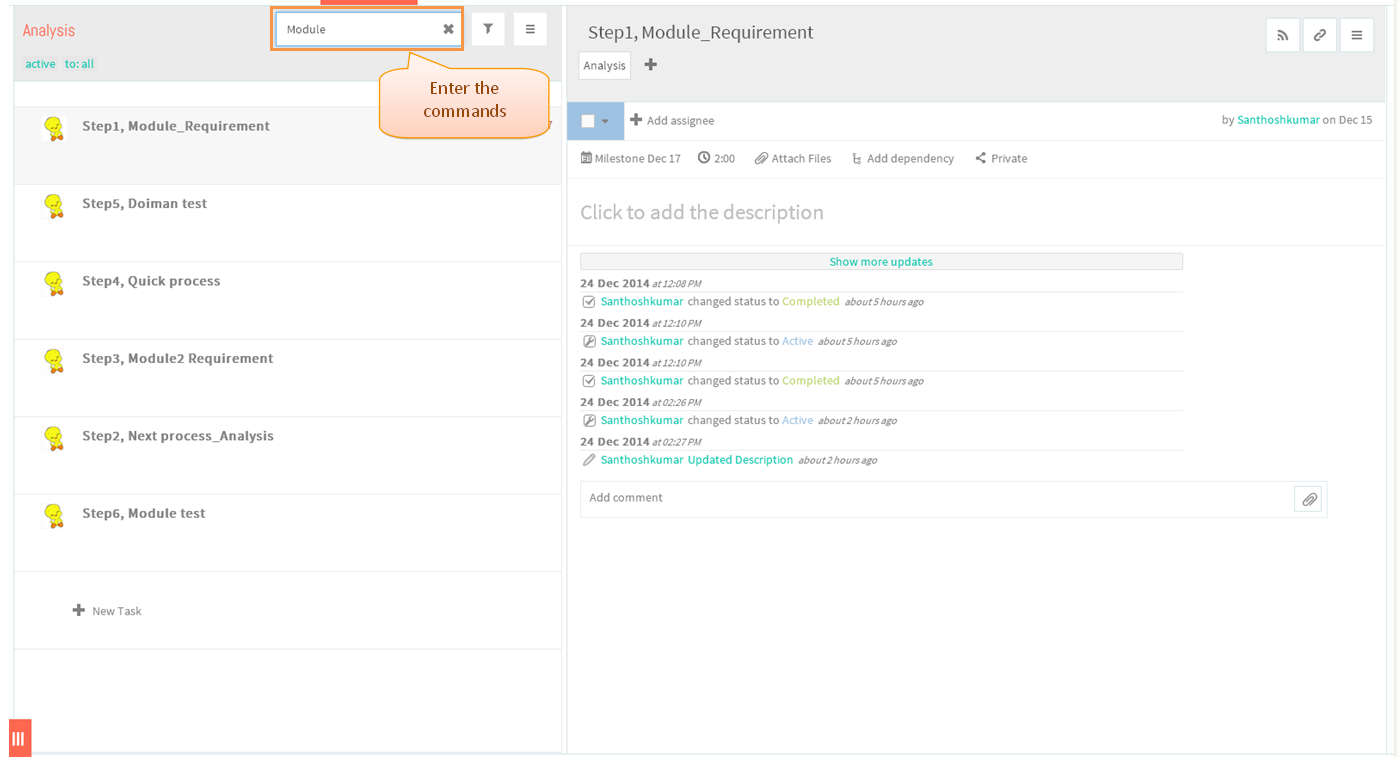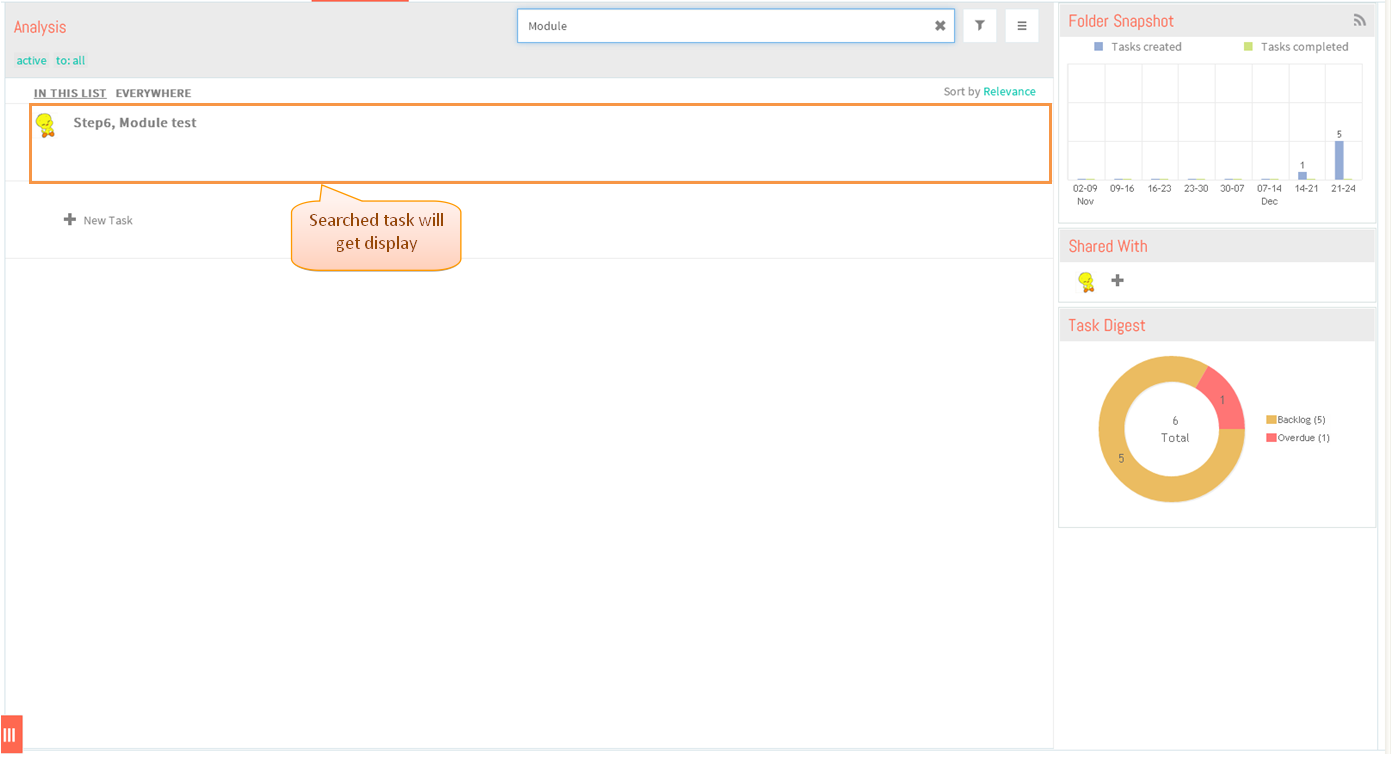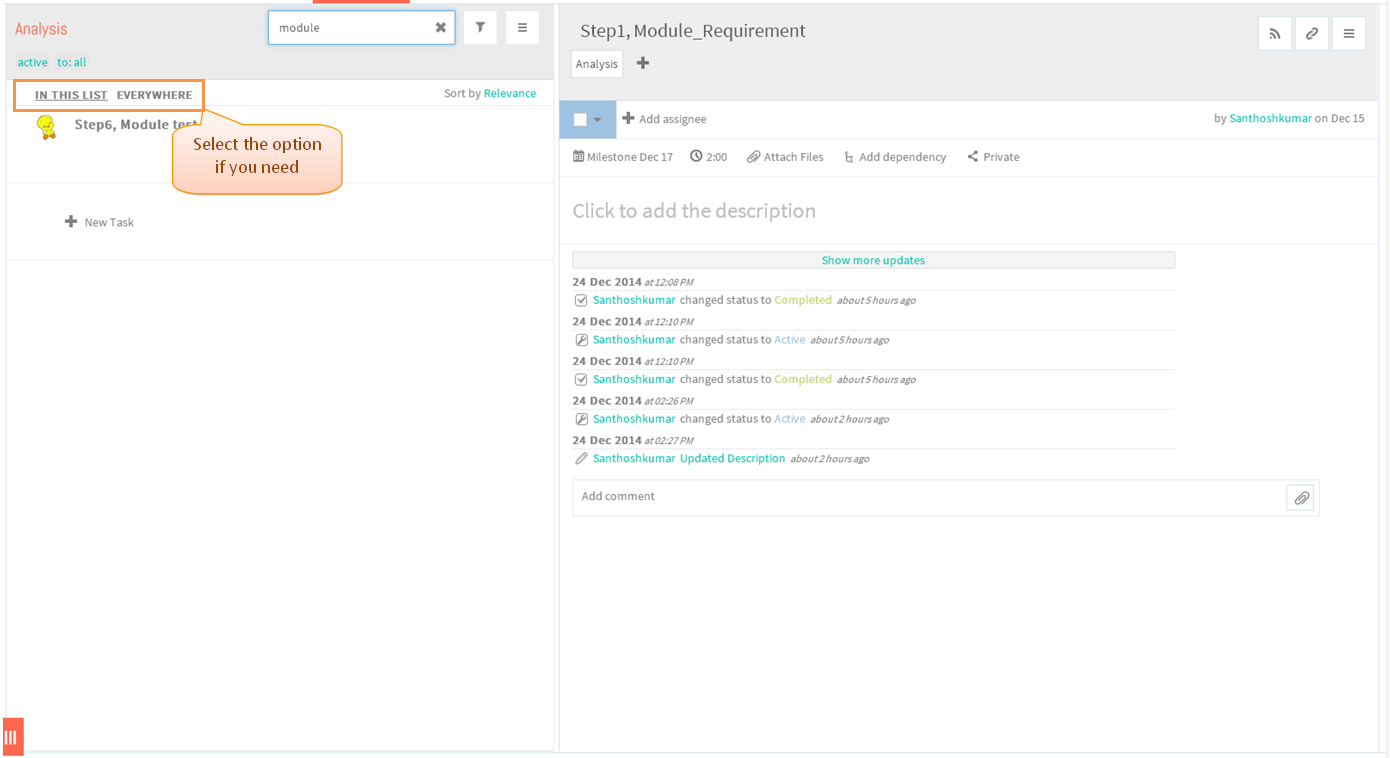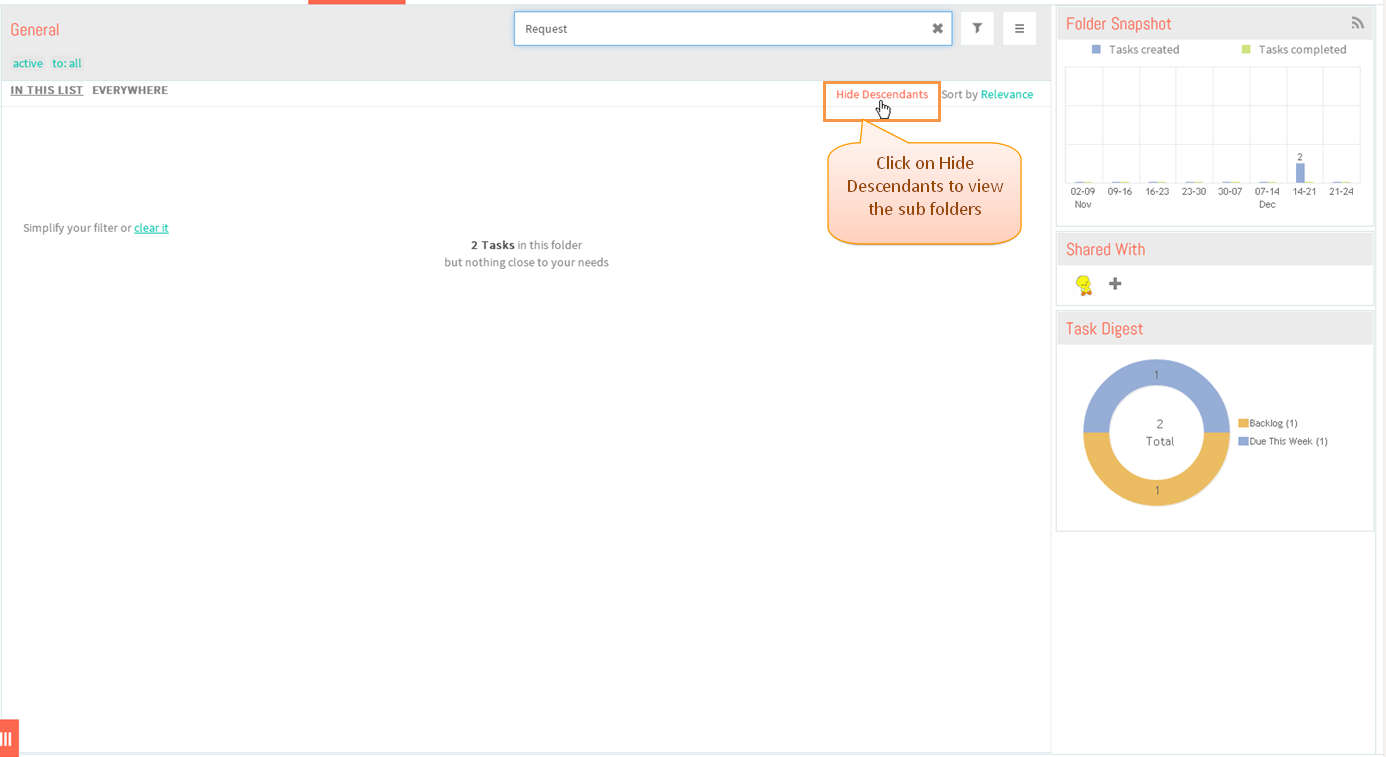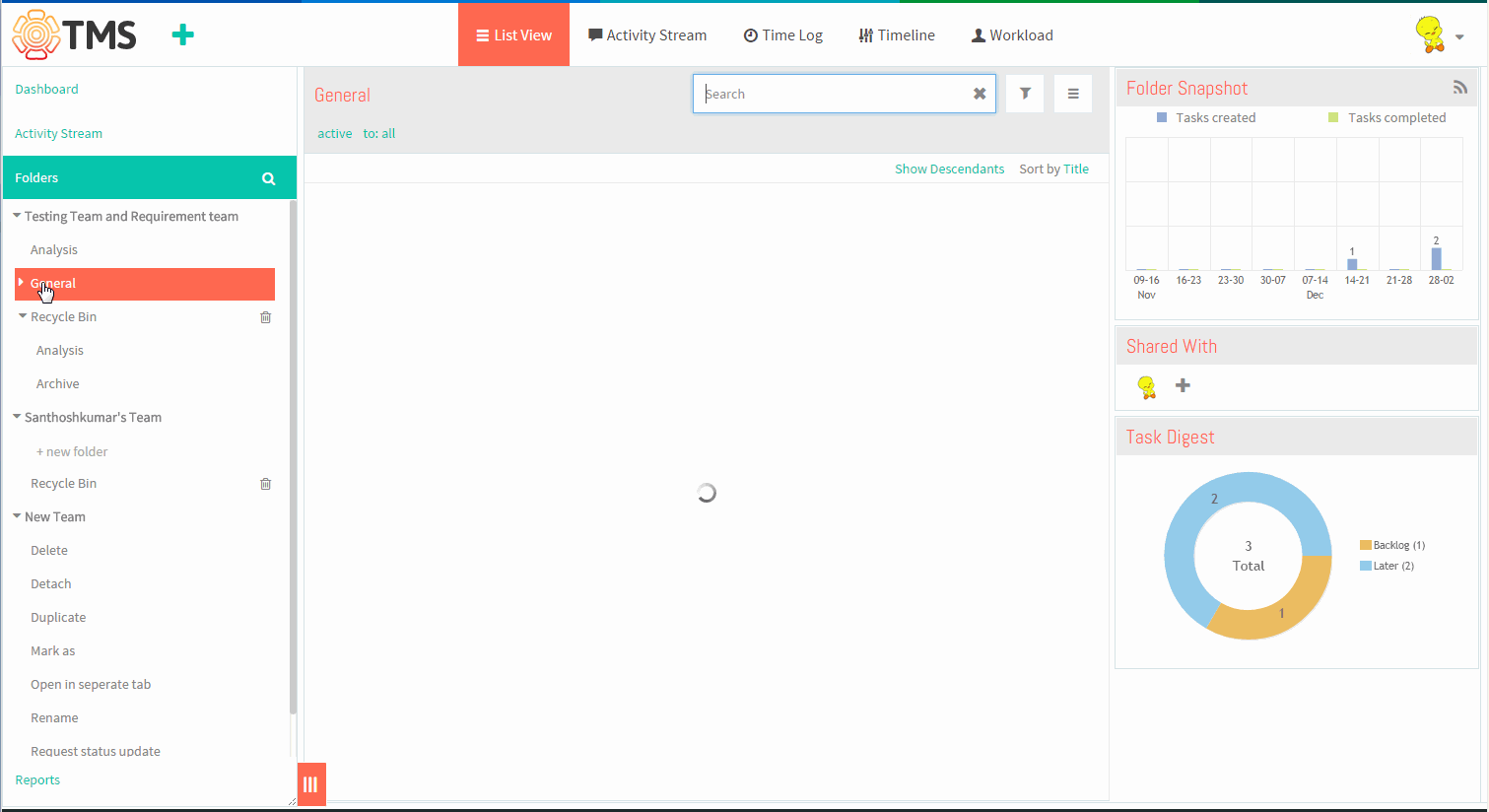Difference between revisions of "Search"
| (One intermediate revision by the same user not shown) | |||
| Line 1: | Line 1: | ||
{| | {| | ||
| − | | [[ | + | | [[TMS-VERSION 2|'''''>> Back To TMS-VERSION 2''''']] || [[Basics|'''''>> Basics''''']] |
|} | |} | ||
| Line 32: | Line 32: | ||
[[File:TMS77.PNG]] | [[File:TMS77.PNG]] | ||
| + | |||
| + | |||
| + | '''Search Task Video''' | ||
| + | |||
| + | [[File:Search for task.gif]] | ||
Latest revision as of 04:32, 13 April 2015
| >> Back To TMS-VERSION 2 | >> Basics |
SEARCH FOR A TASK
- Enter the command in search field in list view page, which is shown in below image
- Searched keyword of a task will get display
- After entering the Command in search field, we can choose “In the list” , “Everywhere” option if you need to search the task in list view or everywhere
- If you want to search the task in sub folders, click on Show Descendants will display the task in sub folder and we can search the task by using advance search command also
Search Task Video