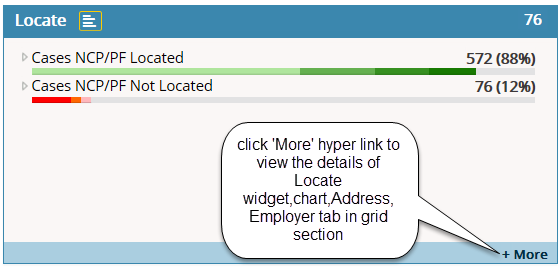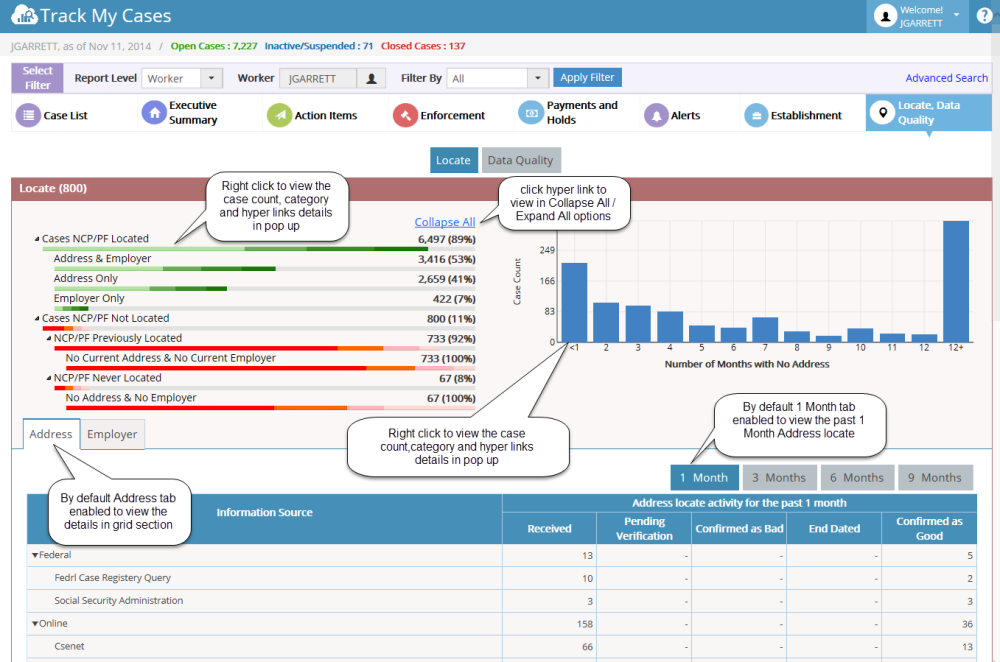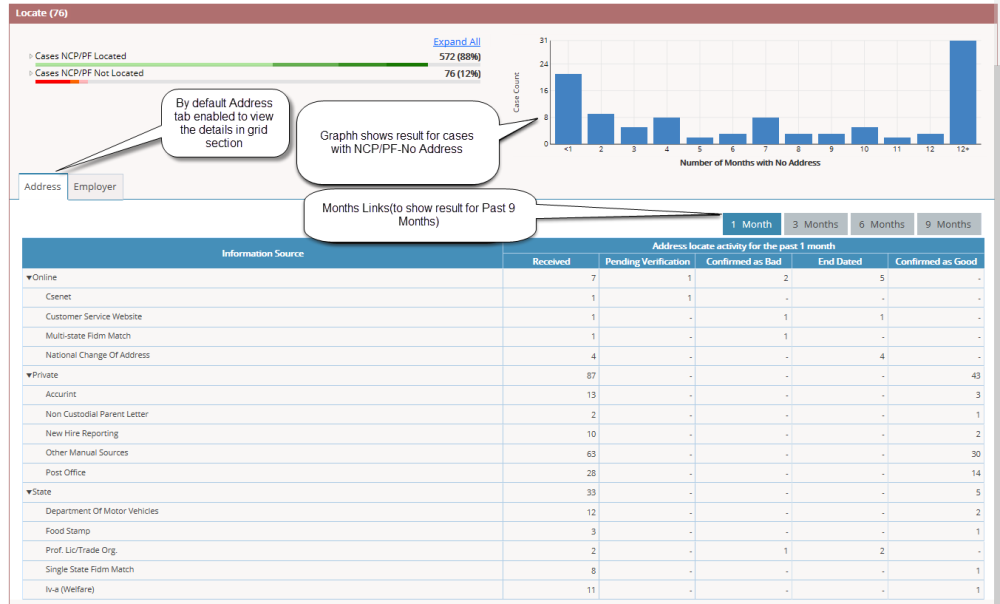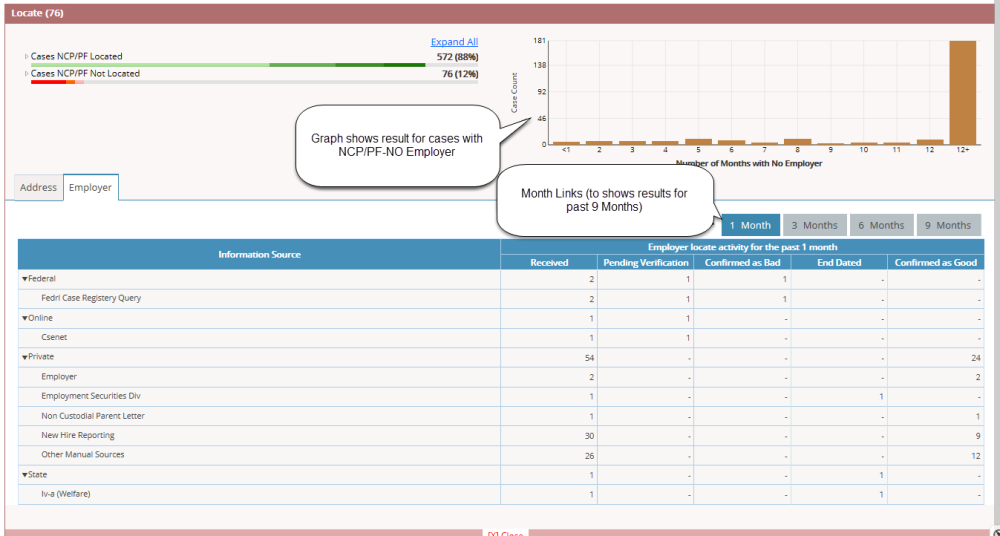Difference between revisions of "5.4 Locate"
(Created page with " ''' The Locate widget allows worker to view the Non-Custodial Parent Locate information for the cases assigned to the worker (as per Report level selection).''' File:loca...") |
|||
| (3 intermediate revisions by the same user not shown) | |||
| Line 1: | Line 1: | ||
| − | + | <big> | |
''' | ''' | ||
The Locate widget allows worker to view the Non-Custodial Parent Locate information for the cases assigned to the worker (as per Report level selection).''' | The Locate widget allows worker to view the Non-Custodial Parent Locate information for the cases assigned to the worker (as per Report level selection).''' | ||
| Line 5: | Line 5: | ||
[[File:locate.png| 600px]] | [[File:locate.png| 600px]] | ||
| + | |||
| + | |||
| + | |||
| + | '''Summary List:''' | ||
| + | |||
| + | * Cases NCP/PF Located | ||
| + | ** Address & Employer | ||
| + | ** Address Only | ||
| + | ** Employer Only | ||
| + | * Cases NCP/PF Not Located | ||
| + | ** NCP/PF Previosuly Located | ||
| + | *** No Current Address & No Current Employer | ||
| + | ** NCP/PF Never Located | ||
| + | *** No Address & No Employer | ||
| + | |||
| + | |||
| + | '''Detail View:''' | ||
| + | |||
| + | * Address | ||
| + | * Employer | ||
| + | |||
| + | |||
| + | |||
| + | * On clicking the ‘+More’ Link, it will move to the Locate section. | ||
| + | |||
| + | [[File:locate detail view.png| 1000px]] | ||
| + | |||
| + | |||
| + | |||
| + | '''Address:''' | ||
| + | |||
| + | [[File:locate_address_detail.png| 1000px]] | ||
| + | '''Employer:''' | ||
| + | [[File:locate_employer_detail.png| 1000px]] | ||
| + | </big> | ||
Latest revision as of 05:19, 6 January 2015
The Locate widget allows worker to view the Non-Custodial Parent Locate information for the cases assigned to the worker (as per Report level selection).
Summary List:
- Cases NCP/PF Located
- Address & Employer
- Address Only
- Employer Only
- Cases NCP/PF Not Located
- NCP/PF Previosuly Located
- No Current Address & No Current Employer
- NCP/PF Never Located
- No Address & No Employer
- NCP/PF Previosuly Located
Detail View:
- Address
- Employer
- On clicking the ‘+More’ Link, it will move to the Locate section.
Address:
Employer: