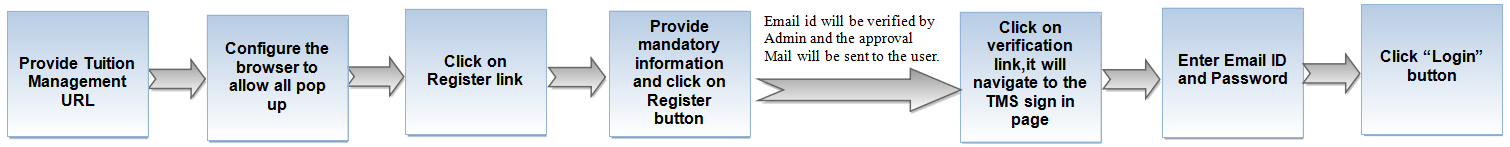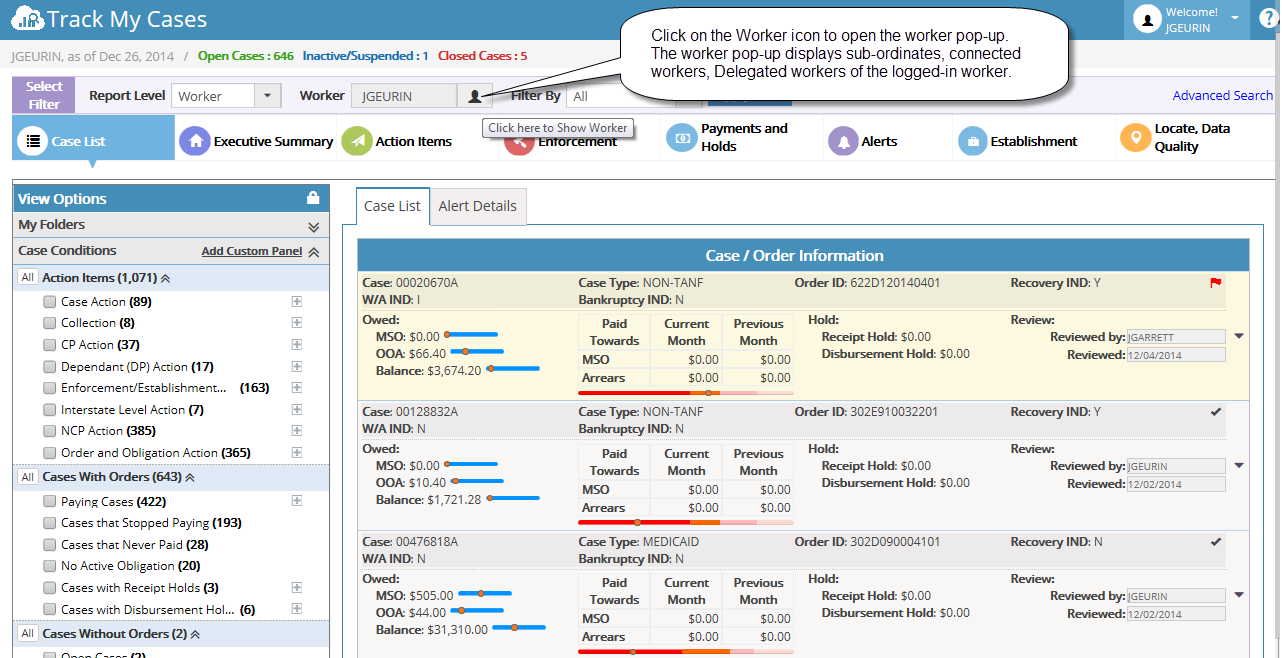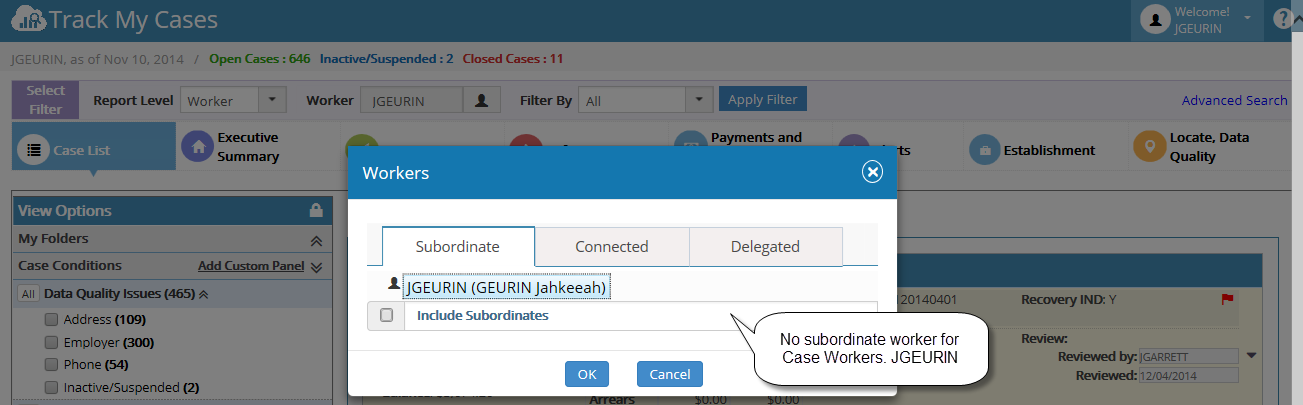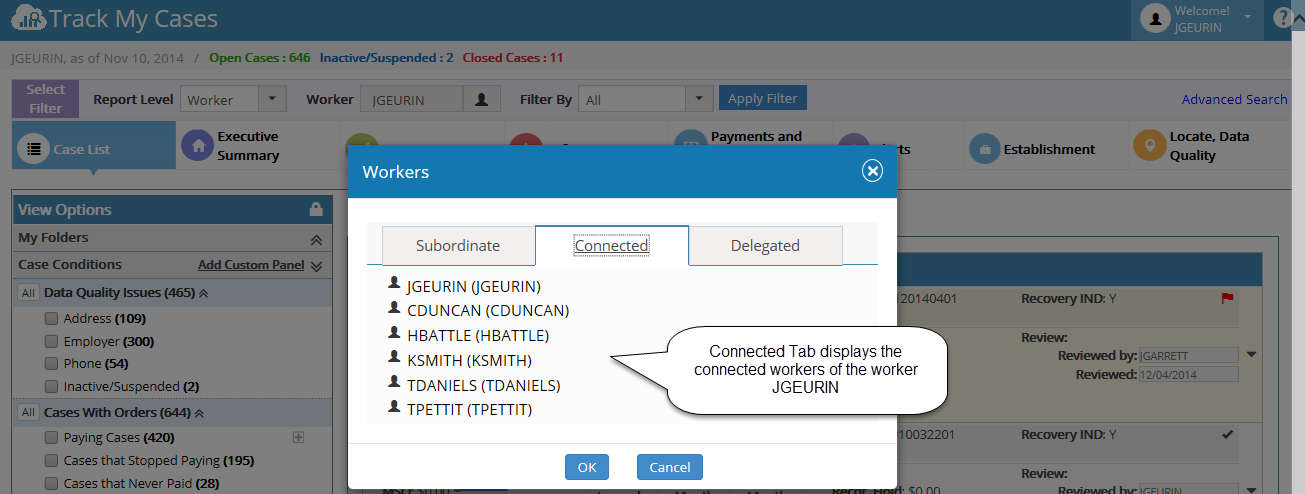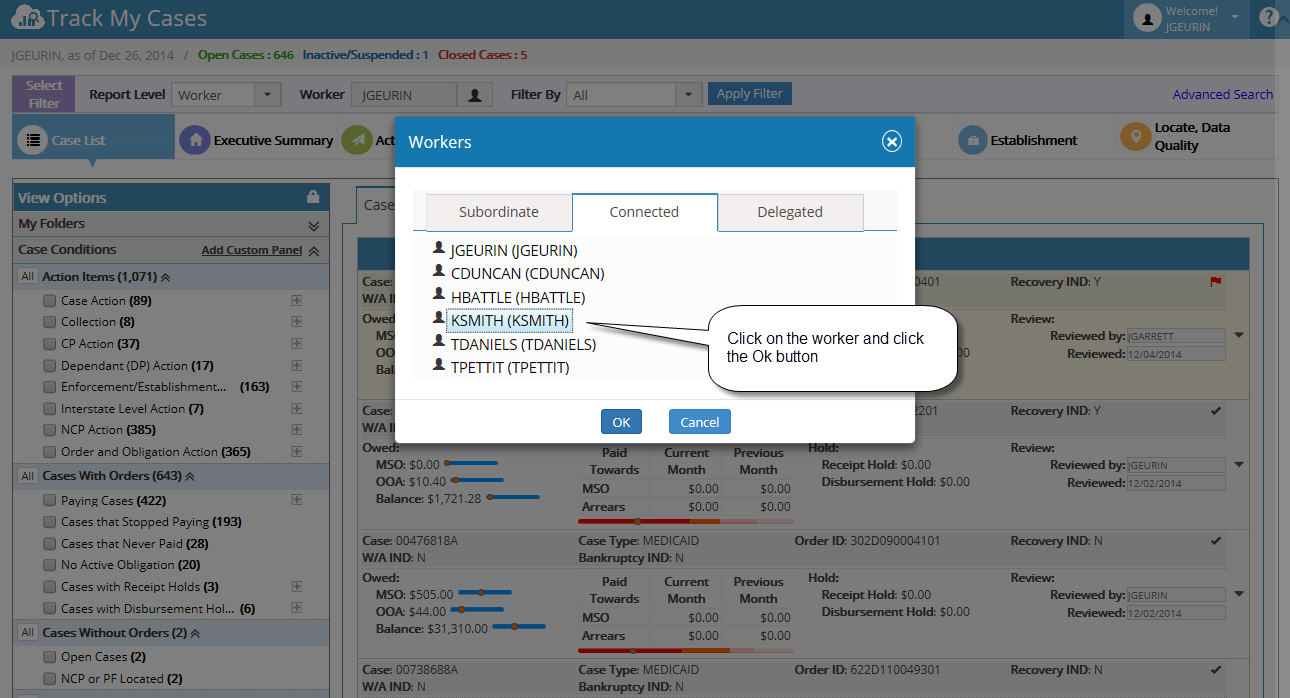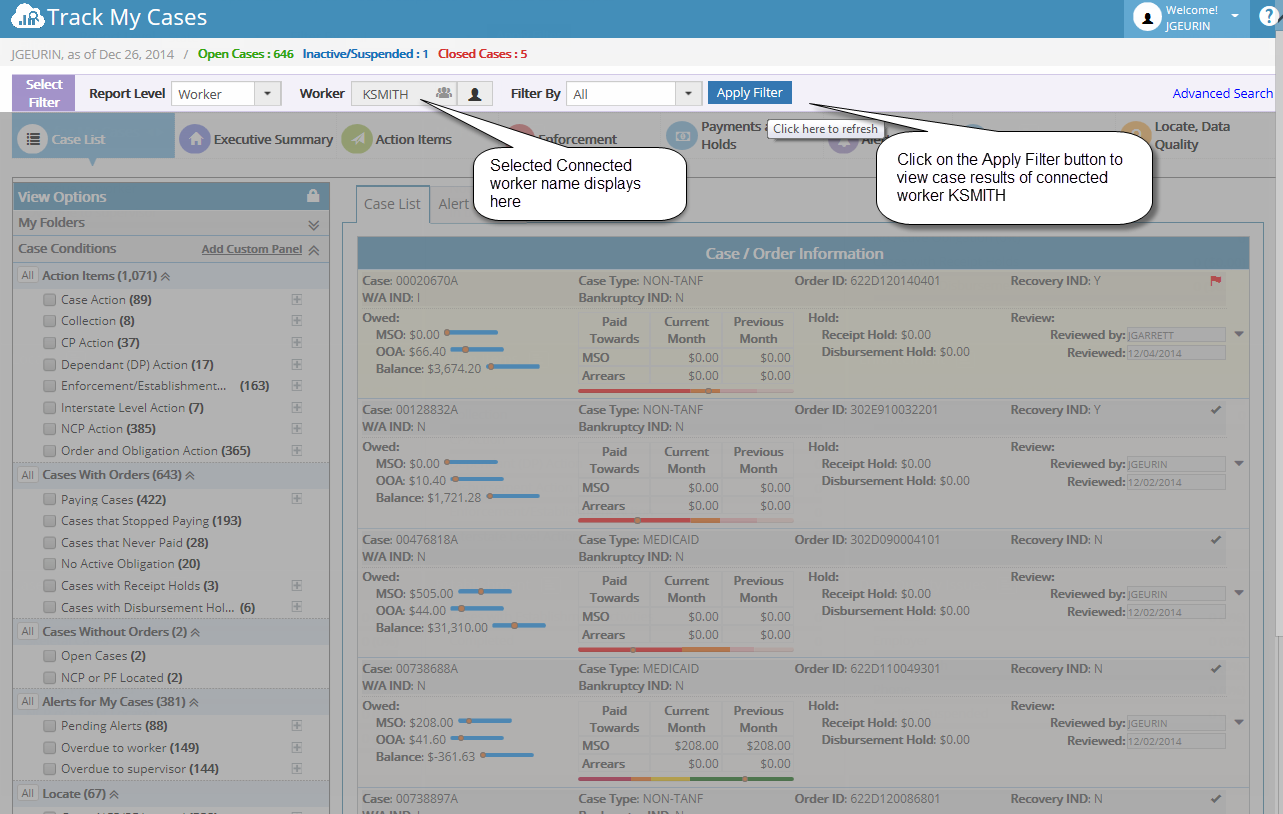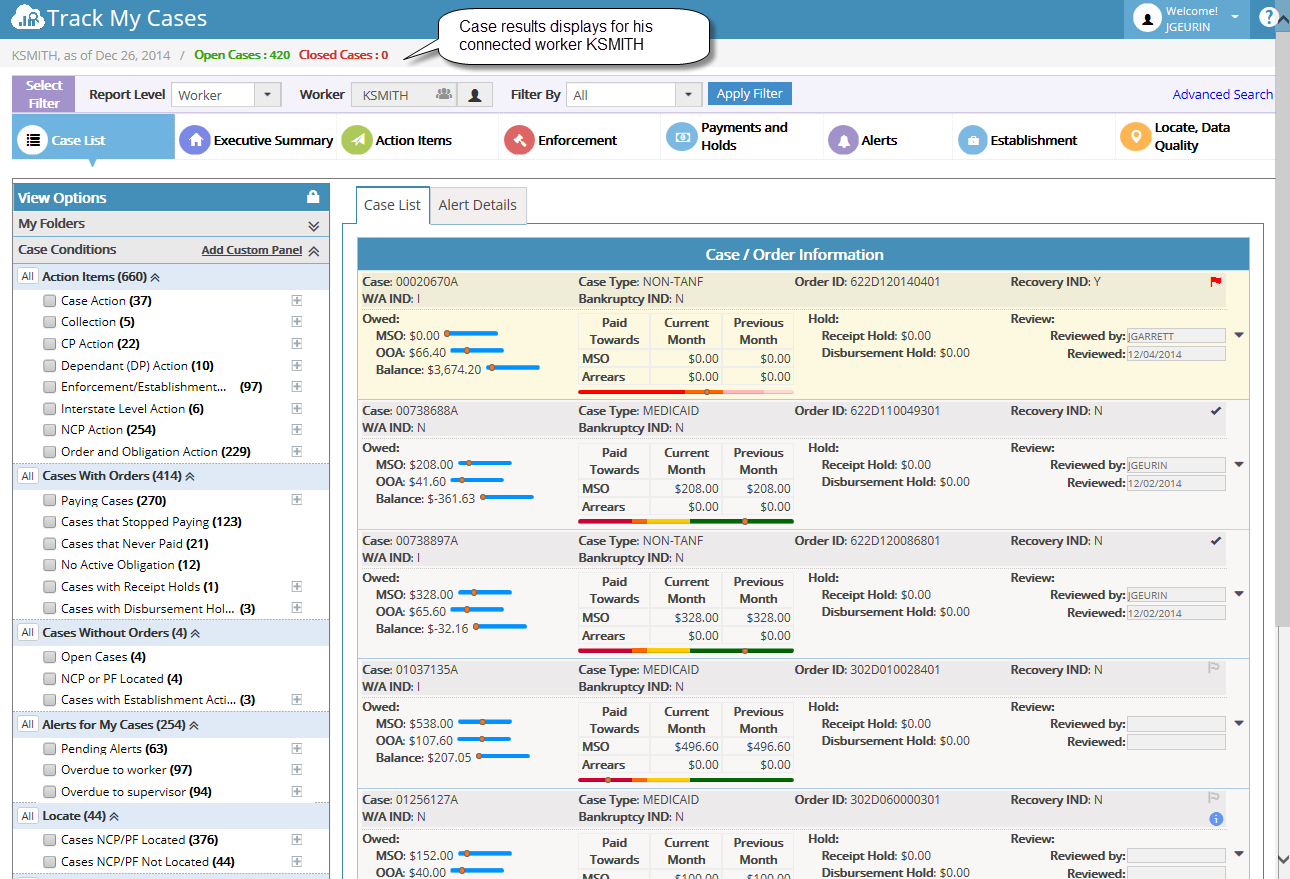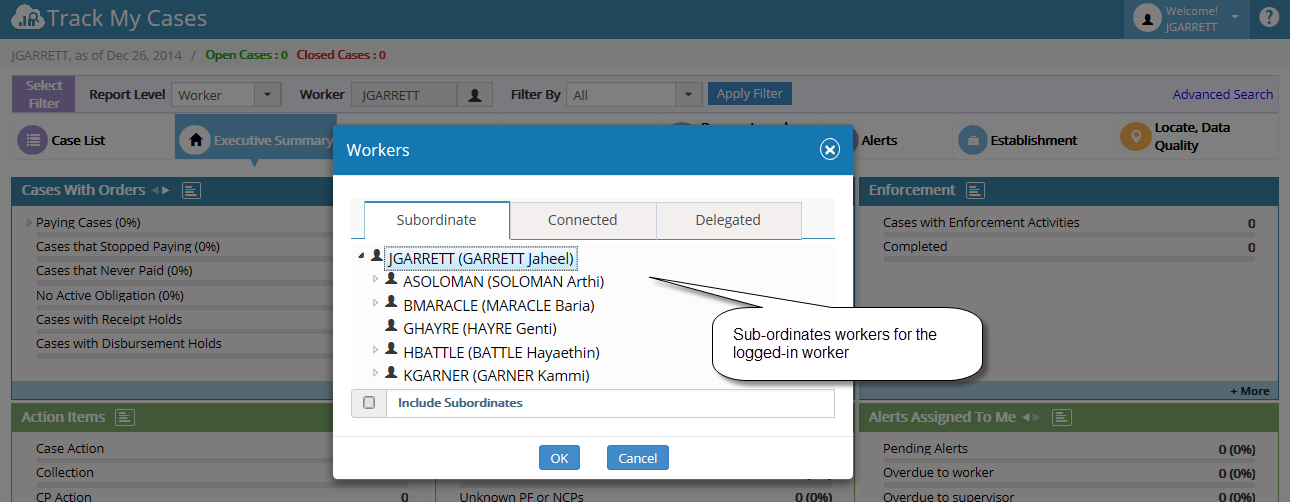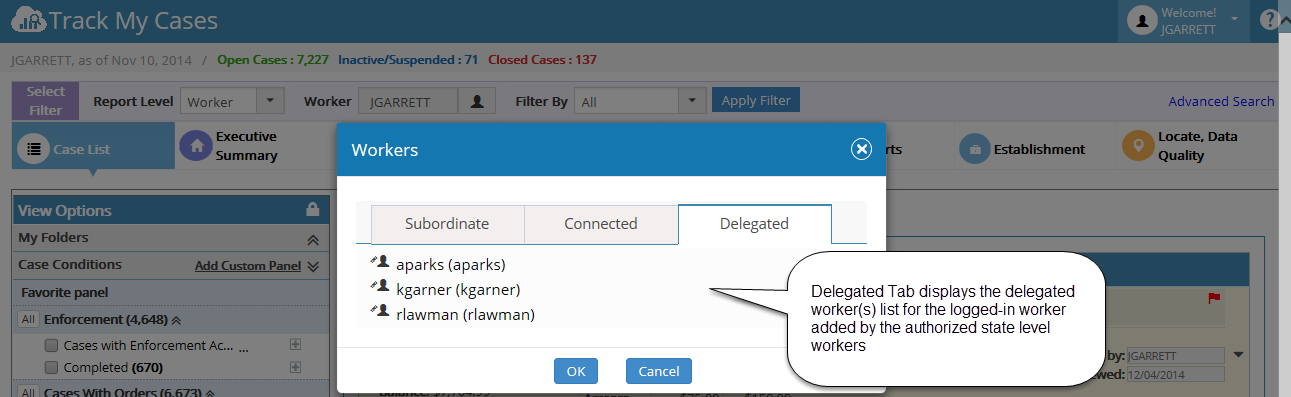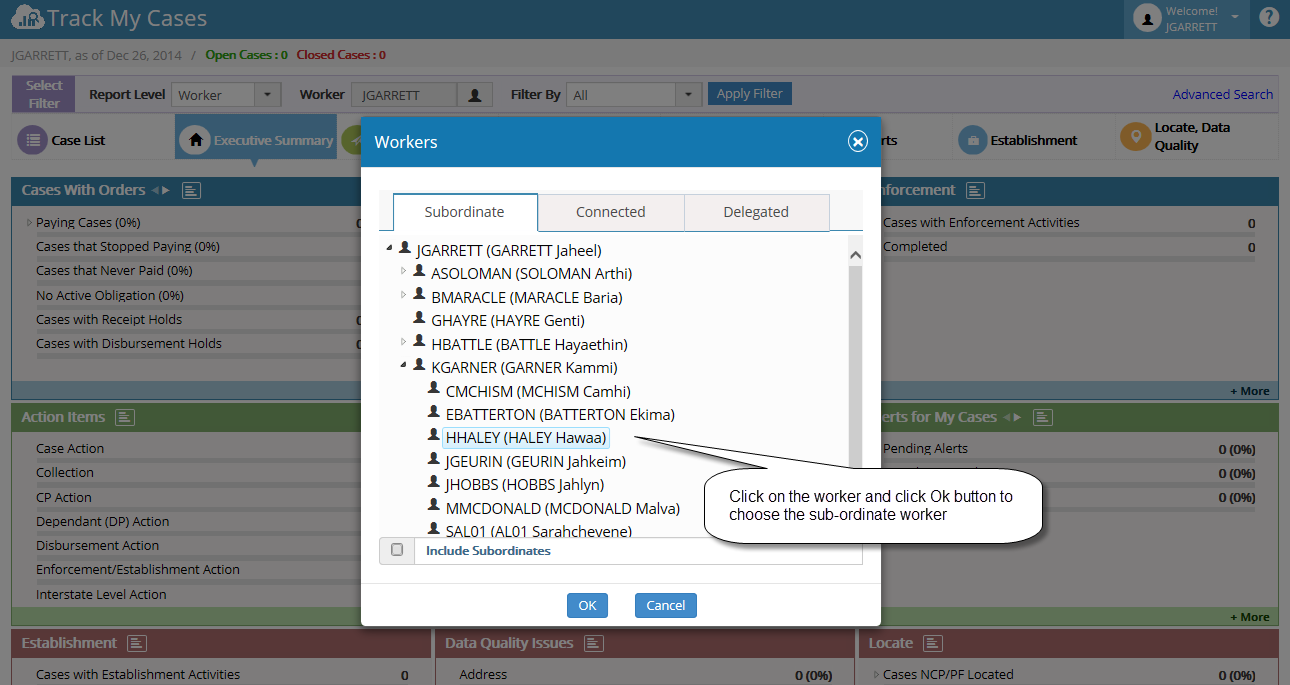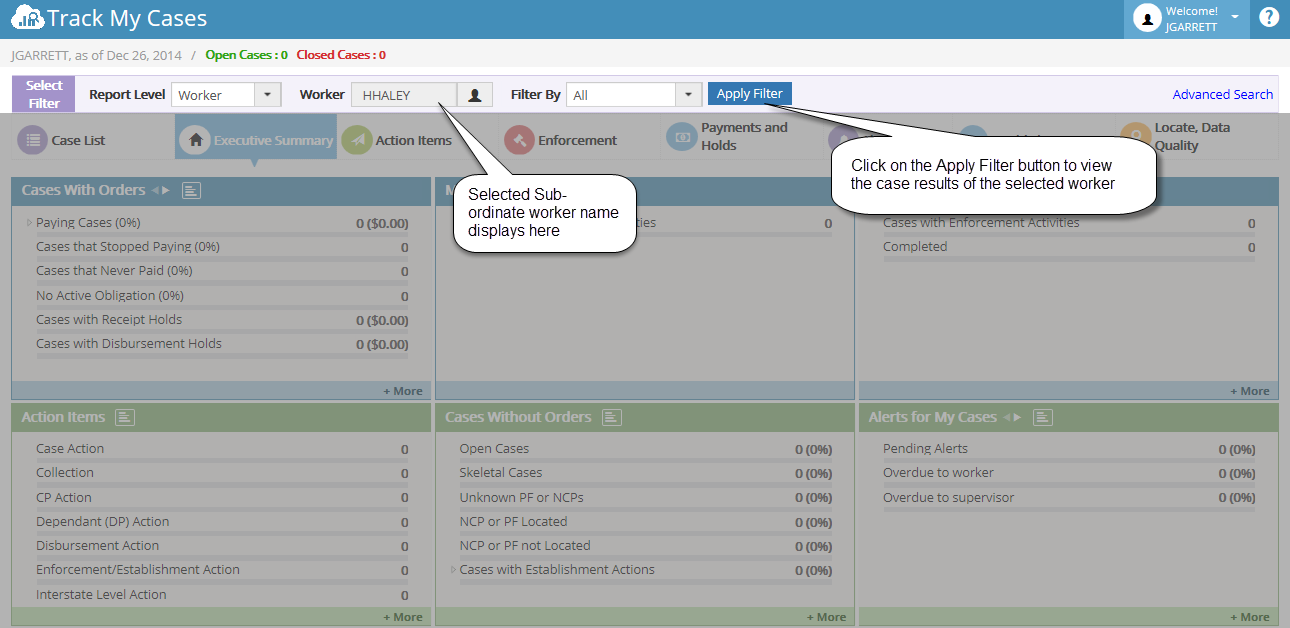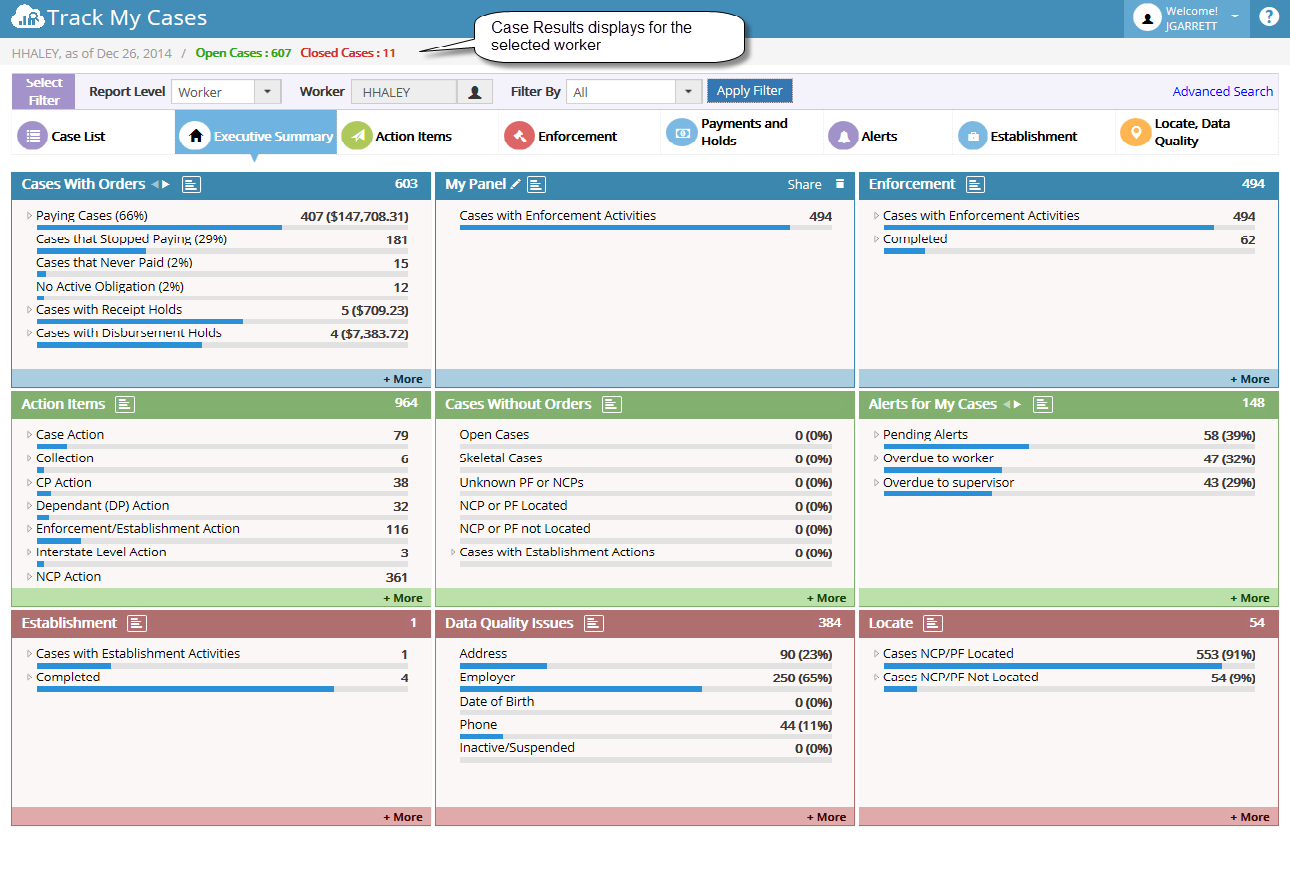Difference between revisions of "1.2 Worker popup"
| (One intermediate revision by the same user not shown) | |||
| Line 1: | Line 1: | ||
| − | + | ||
| + | |||
| + | [[File:flow2.png]] | ||
<big>It contains the following 3 Tabs.</big> | <big>It contains the following 3 Tabs.</big> | ||
| Line 21: | Line 23: | ||
| − | [[File:subordinate tab_supervisor.png | + | [[File:worker popup1.png]] |
| + | |||
| + | |||
| + | [[File:worker-subordinate tab.png]] | ||
| + | |||
| + | |||
| + | [[File:connected worker tab.png]] | ||
| + | |||
| + | |||
| + | |||
| + | <big>'''Connected worker inquiry:'''</big> | ||
| + | |||
| + | [[File:connected worker result1.png]] | ||
| + | |||
| + | [[File:connected worker result2.png]] | ||
| + | |||
| + | [[File:connected worker result3.png]] | ||
| + | |||
| + | |||
| + | <br /> | ||
| + | |||
| + | <big>The supervisors only can see their subordinates in Subordinate Tab. Using this, the supervisors can view the case results of his subordinates (workers who are working under the supervisors). | ||
| + | For workers, it will show the worker ID alone. Subordinates will not be displayed.</big> | ||
| + | |||
| + | [[File:subordinate tab_supervisor.png]] | ||
| + | |||
| + | [[File:Delegated worker Tab.png]] | ||
| + | |||
| + | |||
| + | |||
| + | <big>'''Sub-ordinate worker inquiry:'''</big> | ||
| + | |||
| + | [[File:subordinate worker result1.png]] | ||
| + | [[File:subordinate worker result2.png]] | ||
| − | [[File: | + | [[File:subordinate worker result3.png]] |
| − | |||
Latest revision as of 07:08, 9 January 2015
It contains the following 3 Tabs.
- Subordinate
- Connected
- Delegated
| Subordinate | The supervisors can see their subordinates in this Tab.Using this, the supervisors can view the case results of his subordinates (subordinates workers who are working under the supervisors). For workers, it will show the worker ID alone. Subordinates will not be displayed. |
| Connected | Connected Workers are displayed based on the cases assigned to different workers (the cases seen by logged-in worker previously). |
| Delegated | State Level Workers and some authorized workers can add the workers using the option ‘Manage Delegated workers’. These authored workers can able to view the case results for these workers also. |
Connected worker inquiry:
The supervisors only can see their subordinates in Subordinate Tab. Using this, the supervisors can view the case results of his subordinates (workers who are working under the supervisors). For workers, it will show the worker ID alone. Subordinates will not be displayed.
Sub-ordinate worker inquiry: