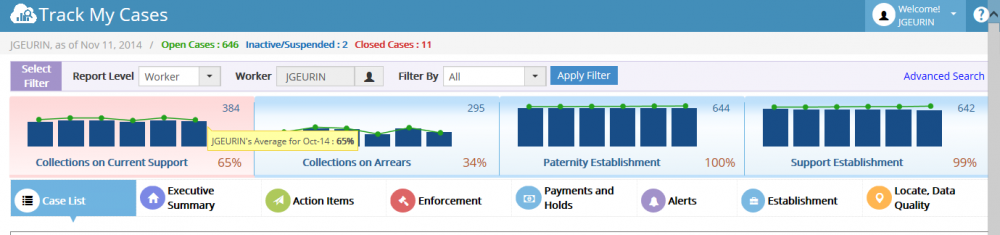Difference between revisions of "3.6 KPI Chart"
(Created page with "<big><big> <big>KPI Chart:</big> * Using this worker can review their own workability performance over State Level. It displays the following bar graphs,...") |
|||
| (7 intermediate revisions by the same user not shown) | |||
| Line 1: | Line 1: | ||
| − | + | <big> | |
| − | + | '''KPI Chart:''' | |
| − | * | + | * Using this worker can review their own workability performance over State Level. It displays the following bar graphs, |
| + | ** Collections on Current Support | ||
| + | ** Collection on Arrears | ||
| + | ** Paternity Establishment | ||
| + | ** Support Establishment | ||
| − | |||
| − | |||
| − | |||
| − | |||
| − | |||
| − | |||
| − | |||
| + | * It displays bar graph to review the logged-in workers performance across state level. | ||
| − | + | * The green color trend line shows logged-in worker’s performance. Node displays the percentage over state level. | |
| + | * The blue color bar graph shows State Level average results. | ||
| − | [[File:KPI Chart_bar graph.png]] | + | |
| + | [[File:KPI Chart_trend line node.png| 1000px]] | ||
| + | |||
| + | |||
| + | |||
| + | [[File:KPI Chart_bar graph.png| 1000px]] | ||
| + | </big> | ||
| + | |||
[[ARCSIS TrackMyCase|'''''>> Back To Main page''''']] | [[ARCSIS TrackMyCase|'''''>> Back To Main page''''']] | ||
| − | |||
Latest revision as of 06:15, 6 January 2015
KPI Chart:
- Using this worker can review their own workability performance over State Level. It displays the following bar graphs,
- Collections on Current Support
- Collection on Arrears
- Paternity Establishment
- Support Establishment
- It displays bar graph to review the logged-in workers performance across state level.
- The green color trend line shows logged-in worker’s performance. Node displays the percentage over state level.
- The blue color bar graph shows State Level average results.