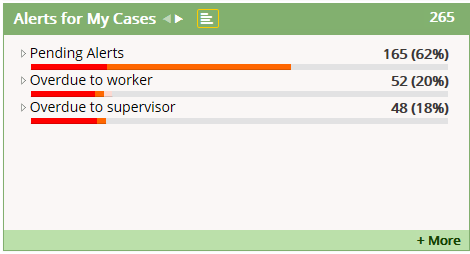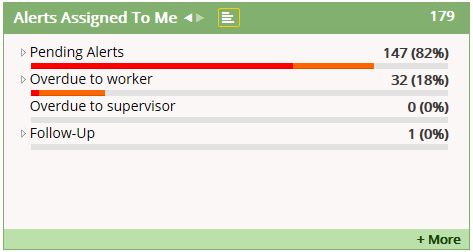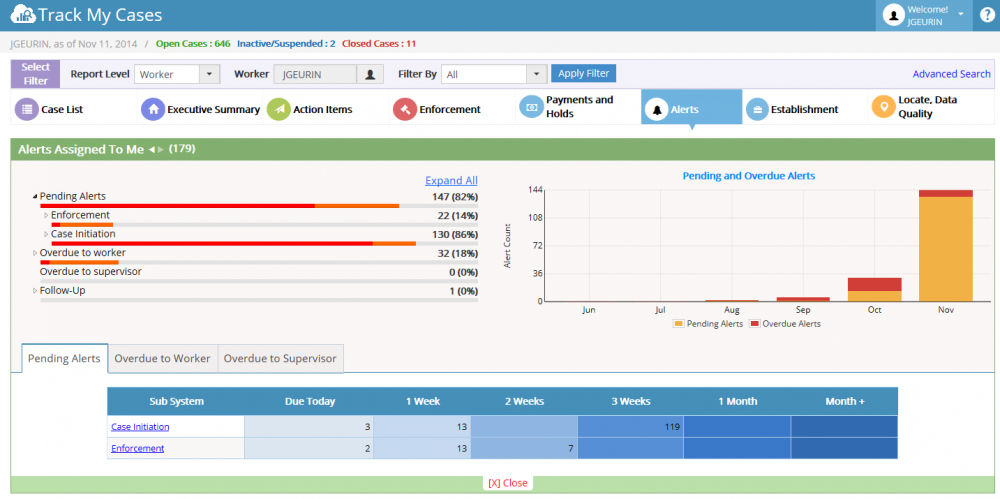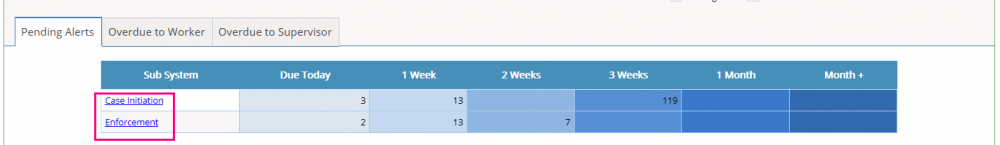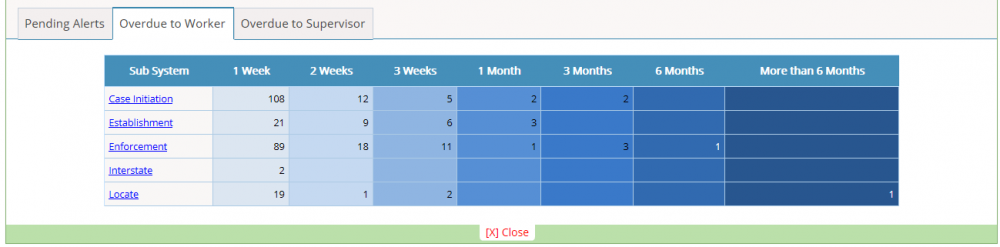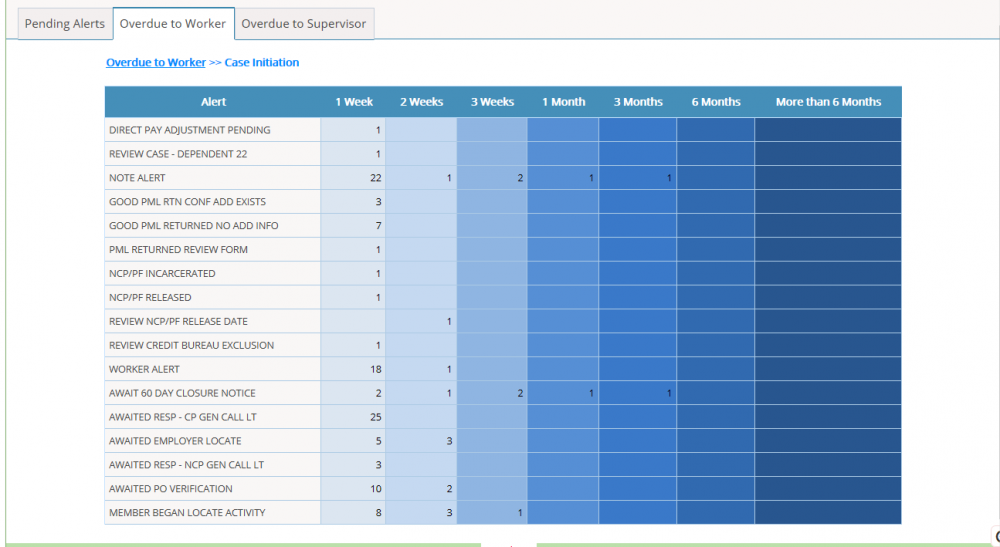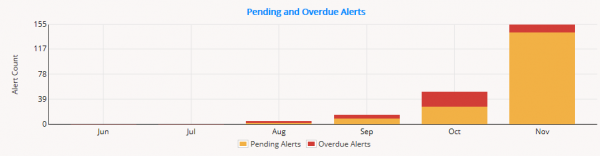Difference between revisions of "5.8 Alerts"
| (2 intermediate revisions by the same user not shown) | |||
| Line 11: | Line 11: | ||
'''1. Alerts for My Cases''' | '''1. Alerts for My Cases''' | ||
| − | [[File:alert for my case.png| | + | [[File:alert for my case.png| 600px]] |
| − | + | '''2. Alerts Assigned To me''' | |
| − | [[File:alert assigned to me.png| | + | [[File:alert assigned to me.png| 600px]] |
| Line 31: | Line 31: | ||
'''Summary List:''' | '''Summary List:''' | ||
| − | + | * Pending Alerts | |
| − | + | * Overdue to worker | |
| − | + | * Overdue to Supervisor | |
| − | + | * Follow-Up | |
| Line 40: | Line 40: | ||
'''Detail List:''' | '''Detail List:''' | ||
| − | + | * Pending Alerts | |
| − | + | * Overdue to worker | |
| − | + | * Overdue to Supervisor | |
| Line 83: | Line 83: | ||
* X- Axis represents Months and Y-axis represents Alert count | * X- Axis represents Months and Y-axis represents Alert count | ||
| − | [[File:alert graph.png| | + | [[File:alert graph.png| 600px]] |
</big> | </big> | ||
Latest revision as of 06:22, 6 January 2015
Alerts
The Alerts widgets allows an authorized worker to view the active action alerts to the Worker. Alerts section categorized as,
1. Alerts for My Cases
2. Alerts Assigned To me
- On clicking Left and right arrow worker can switch to these 2 alert views.
- On clicking the ‘+More’ Link, it will move to the Alert detail section.
Summary List:
- Pending Alerts
- Overdue to worker
- Overdue to Supervisor
- Follow-Up
Detail List:
- Pending Alerts
- Overdue to worker
- Overdue to Supervisor
Note:
- Follow-Up displays only on ‘Alerts Assigned To Me’.
- Under Pending Alerts, Overdue to worker & Overdue to Supervisor, it displays sub-systems and its Alerts (alert description).
- Overdue to Supervisor always displays zero count for workers.
Pending Alerts:
- Link provided to Sub System. On clicking that, it will show the alerts in detail.
Overdue to Worker:
- Link provided to Sub System. On clicking that, it will show the alerts in detail.
Note: Same Flow for Overdue to Supervisor.
Pending and Overdue Alerts – Graph:
- X- Axis represents Months and Y-axis represents Alert count