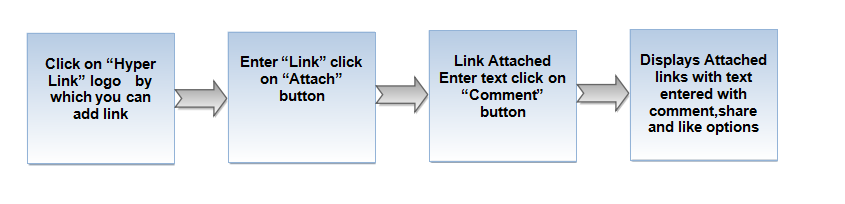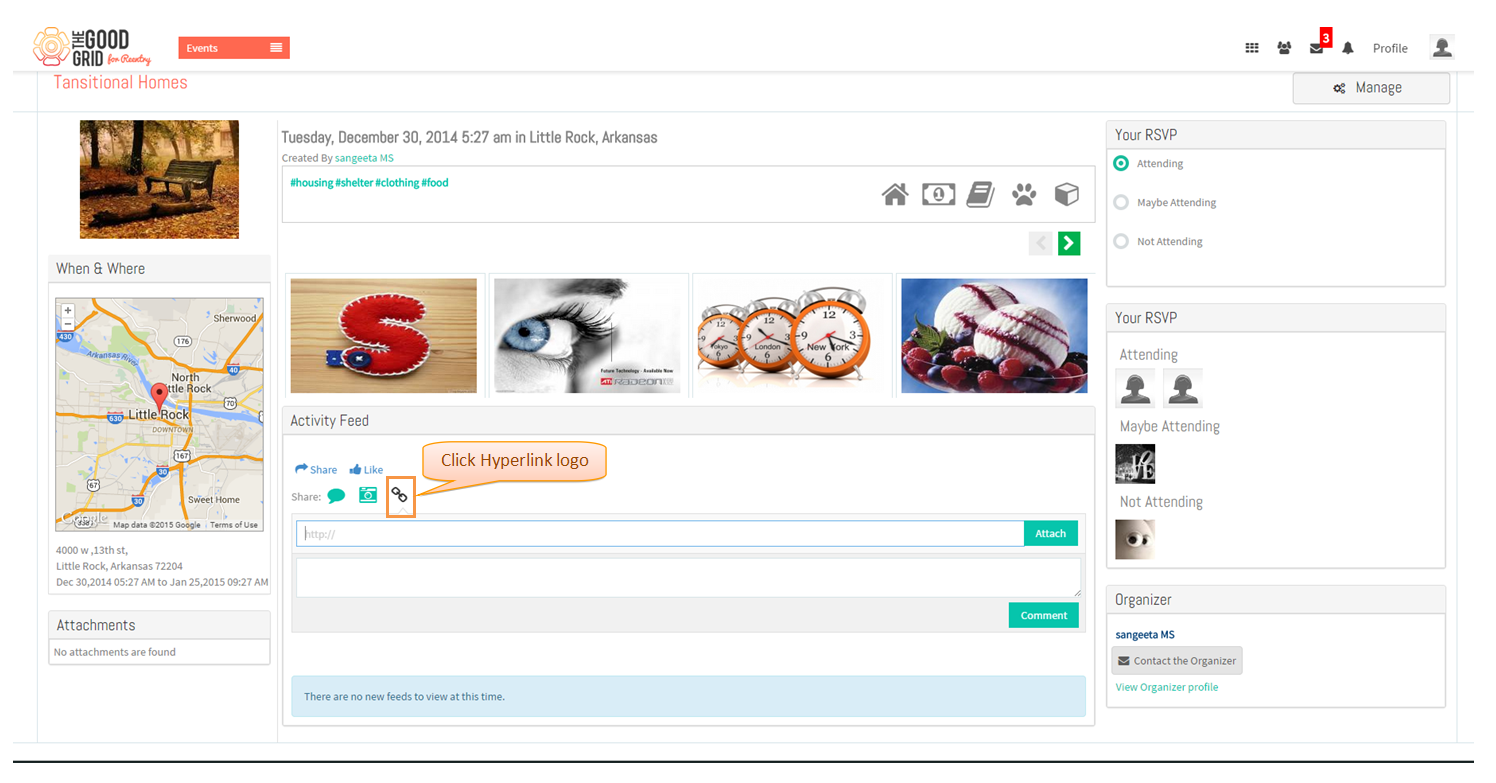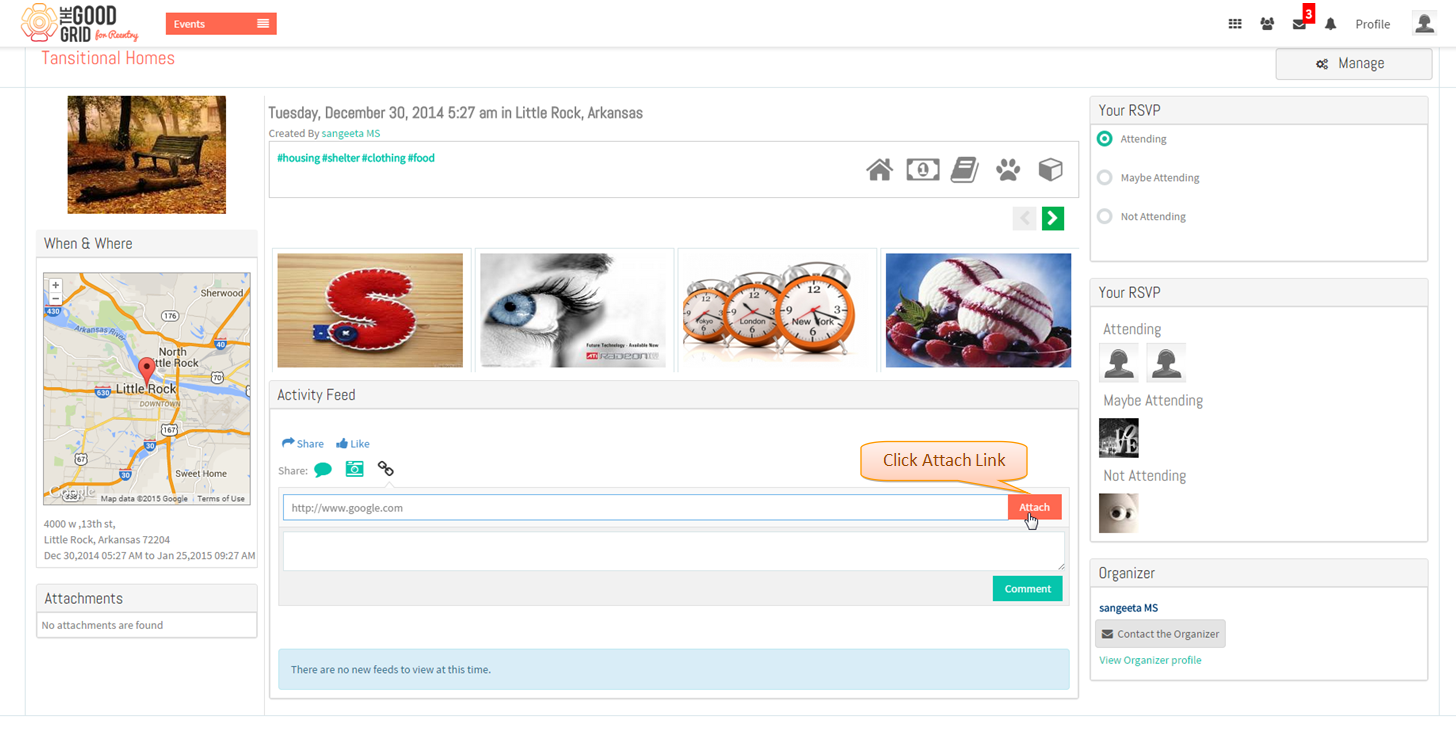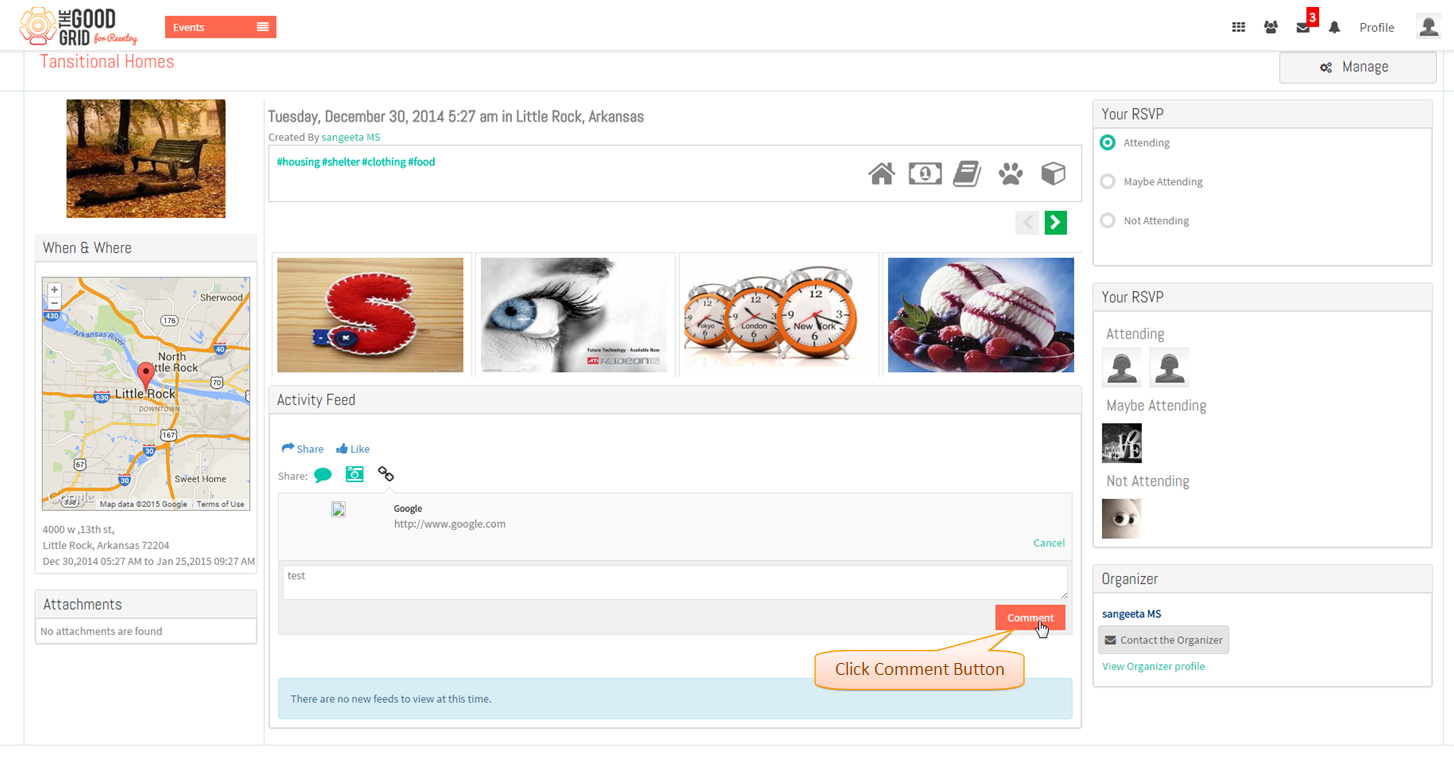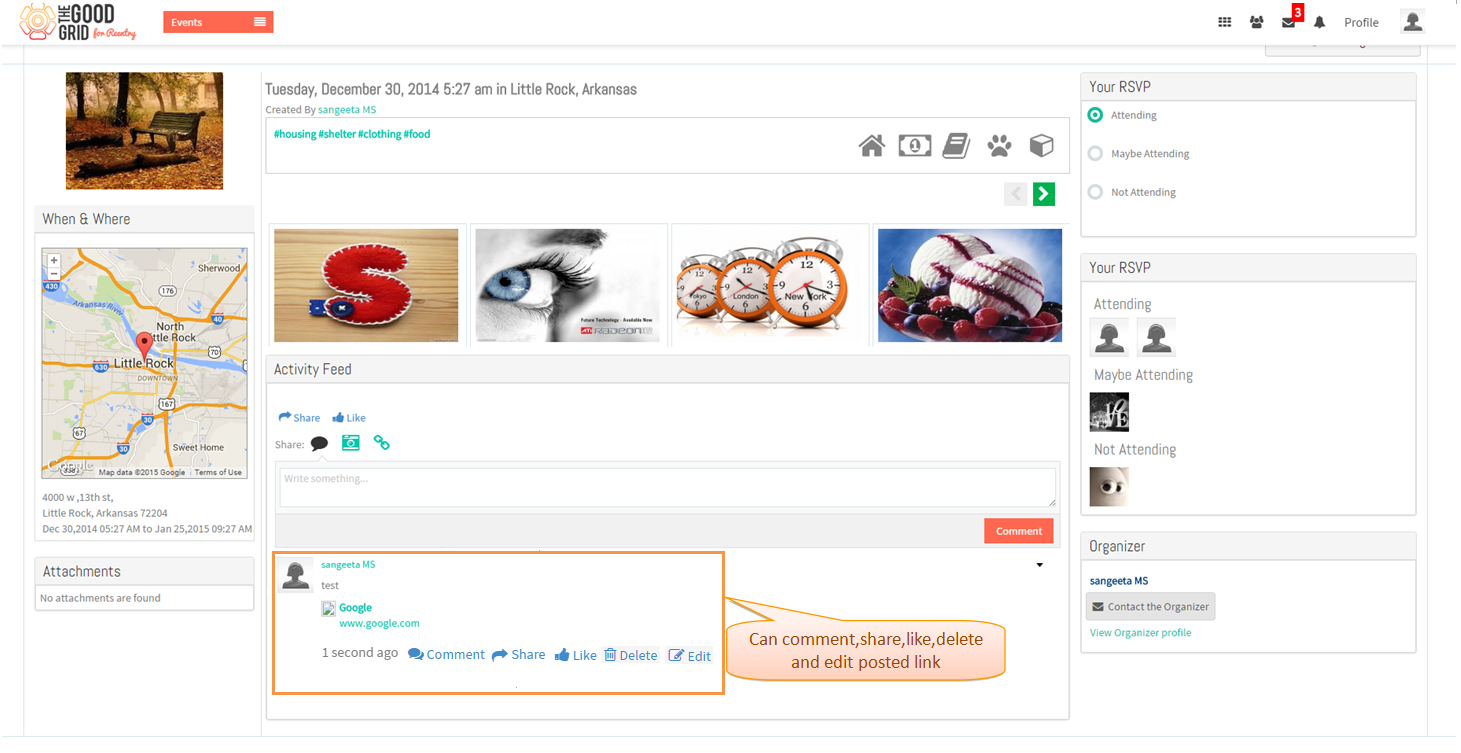Difference between revisions of "How to share links under Activity feed"
| (One intermediate revision by the same user not shown) | |||
| Line 32: | Line 32: | ||
---- | ---- | ||
| − | * Displays attached link with text entered and "share,like | + | * Displays attached link with text entered and "share,like,comment,edit and delete" options displayed below the attached link. |
| − | [[File:96.Share_link_screen3.png]] | + | [[File:96.Share_link_screen3.1.png]] |
---- | ---- | ||
Latest revision as of 06:30, 8 January 2015
Back to main menu
Functional Work Flow
Applications Screen Flow
- Click on Hyperlink icon in event view page under Activity Feed
- Enter Link click on Attach button
- Link attached enter text click on Comment button
- Displays attached link with text entered and "share,like,comment,edit and delete" options displayed below the attached link.