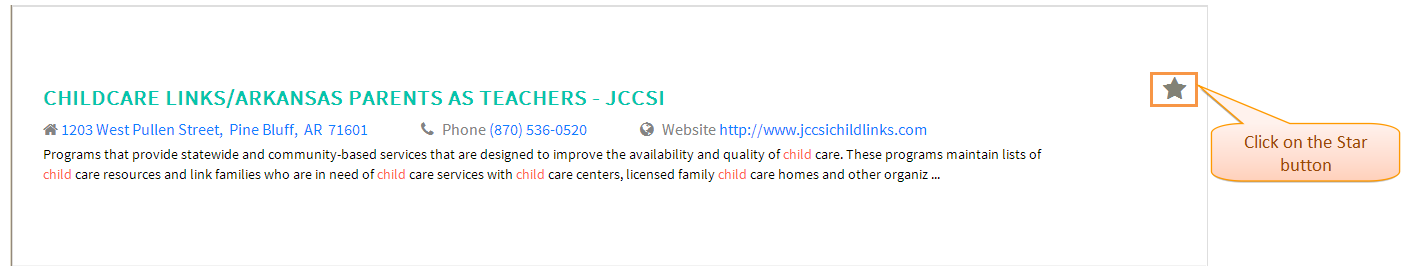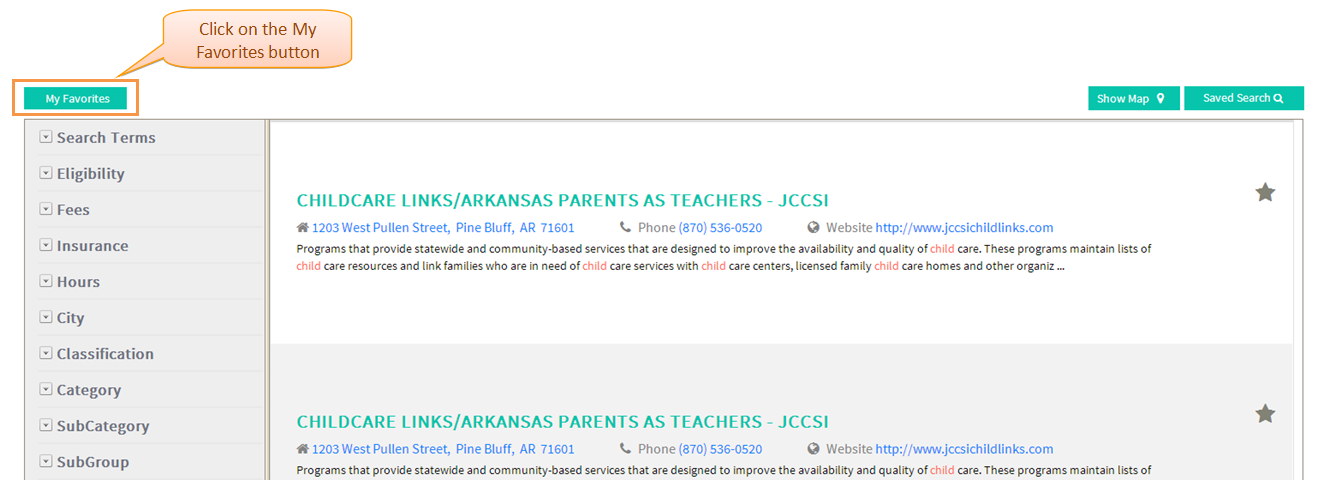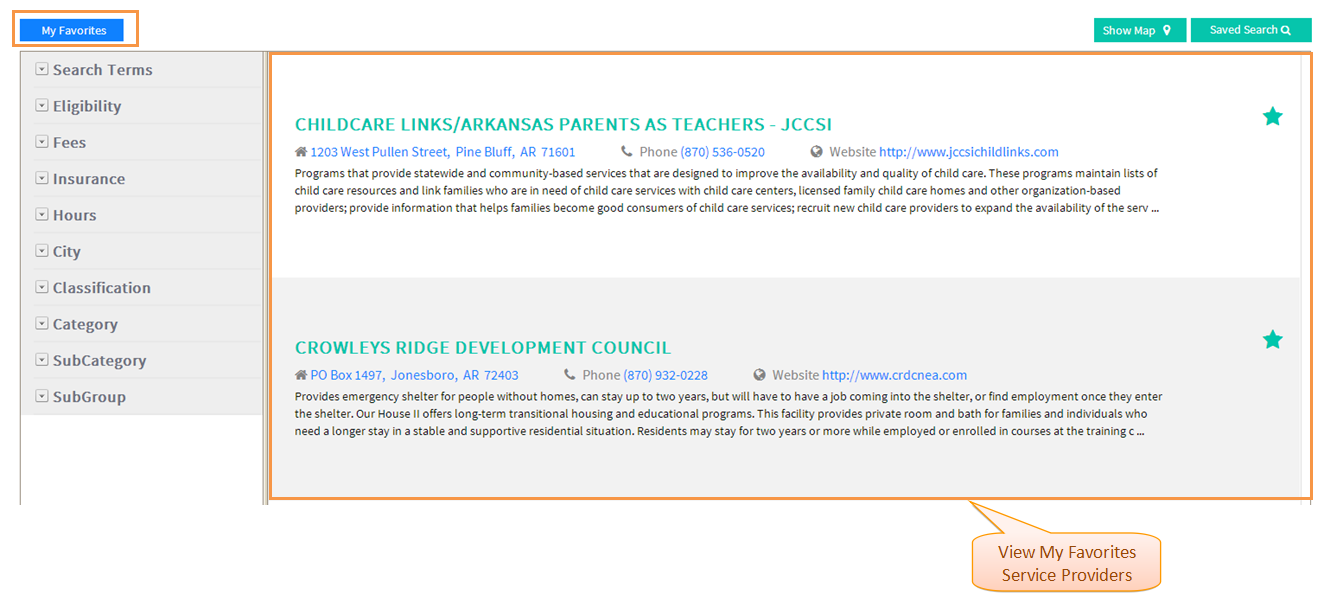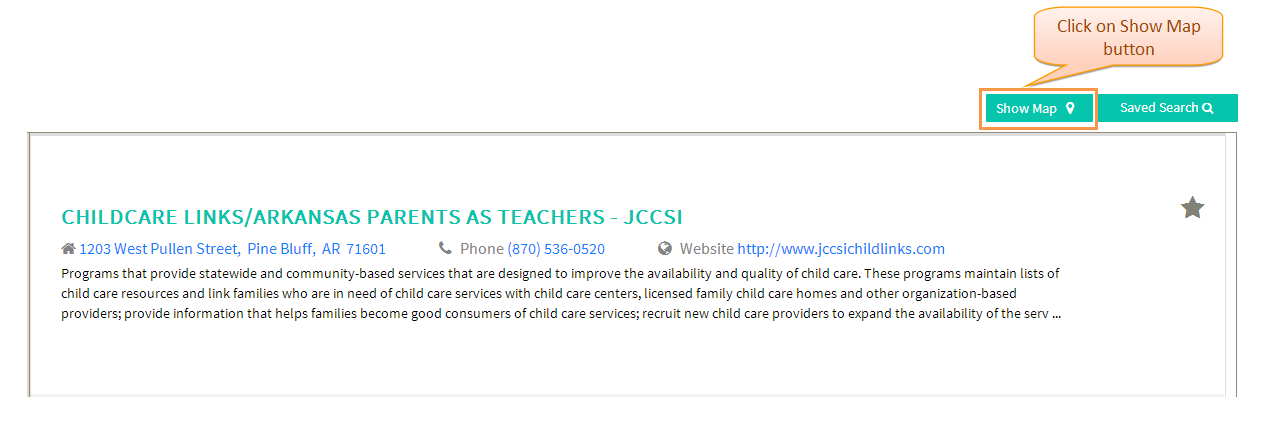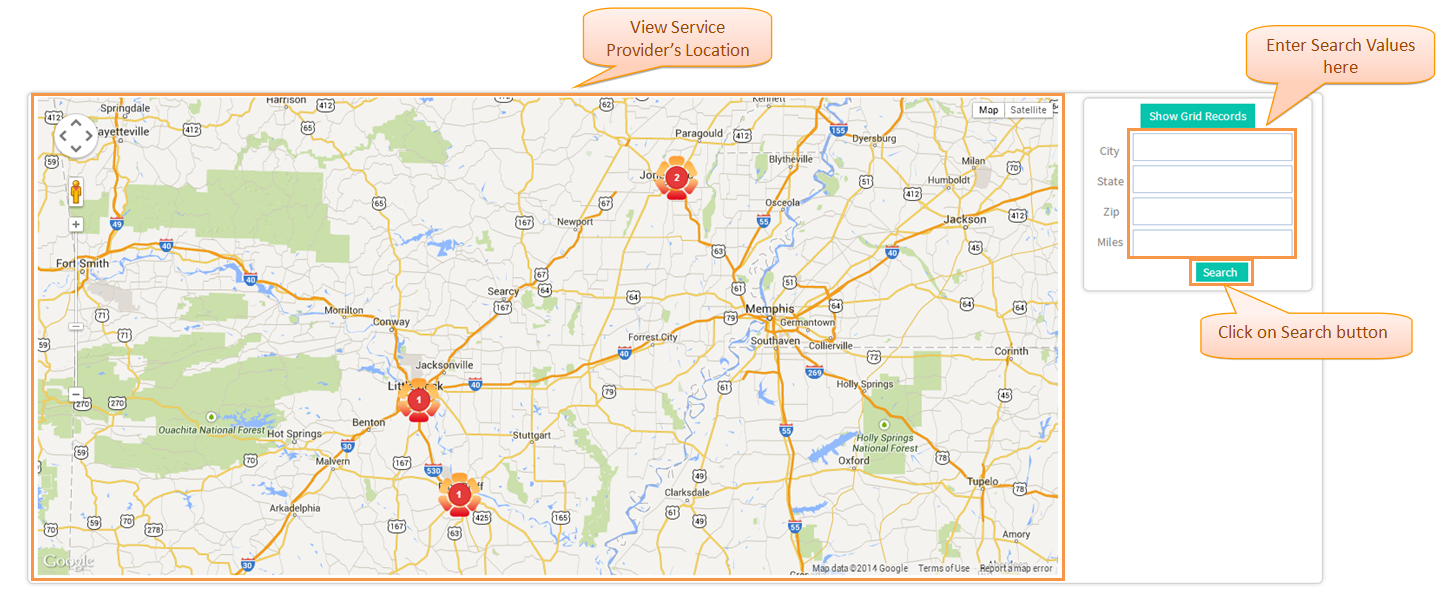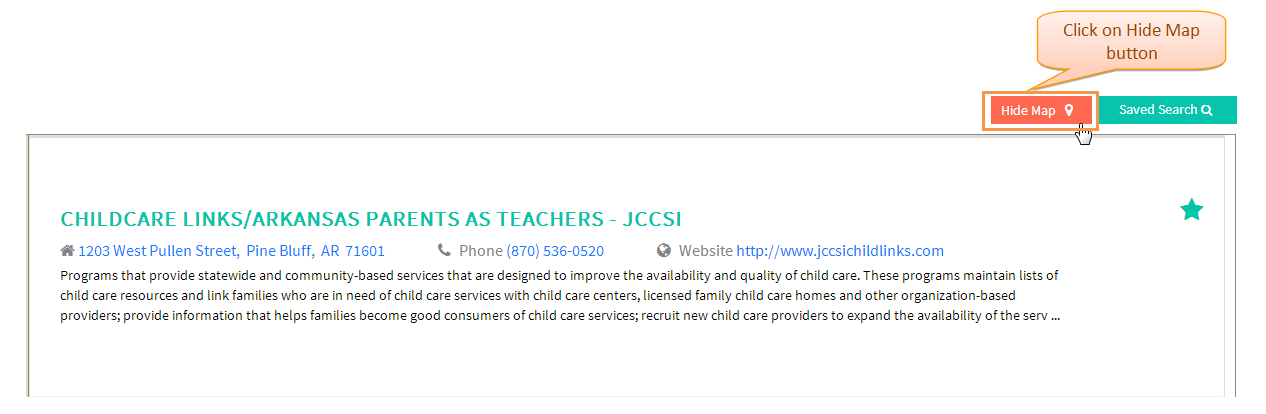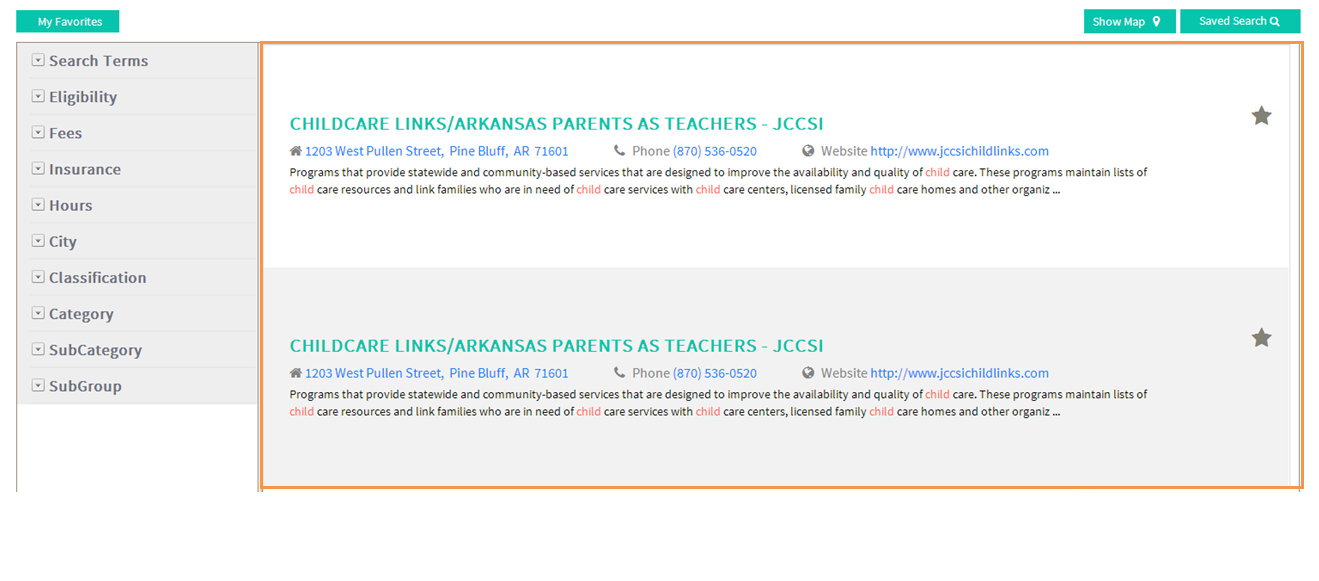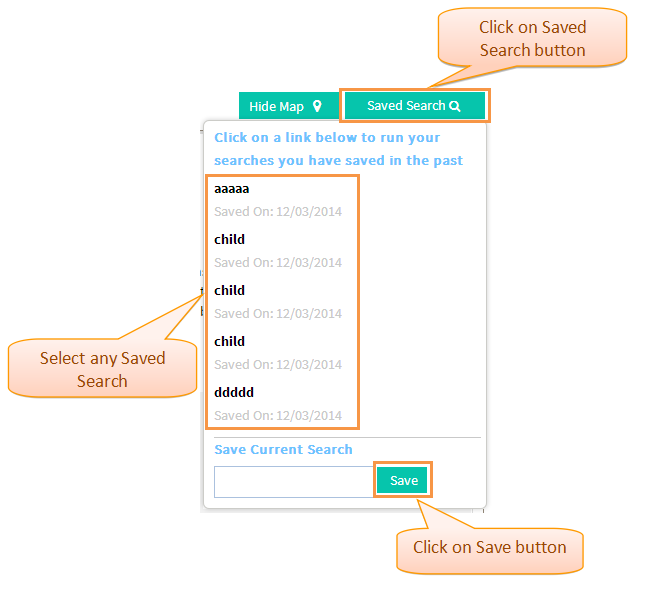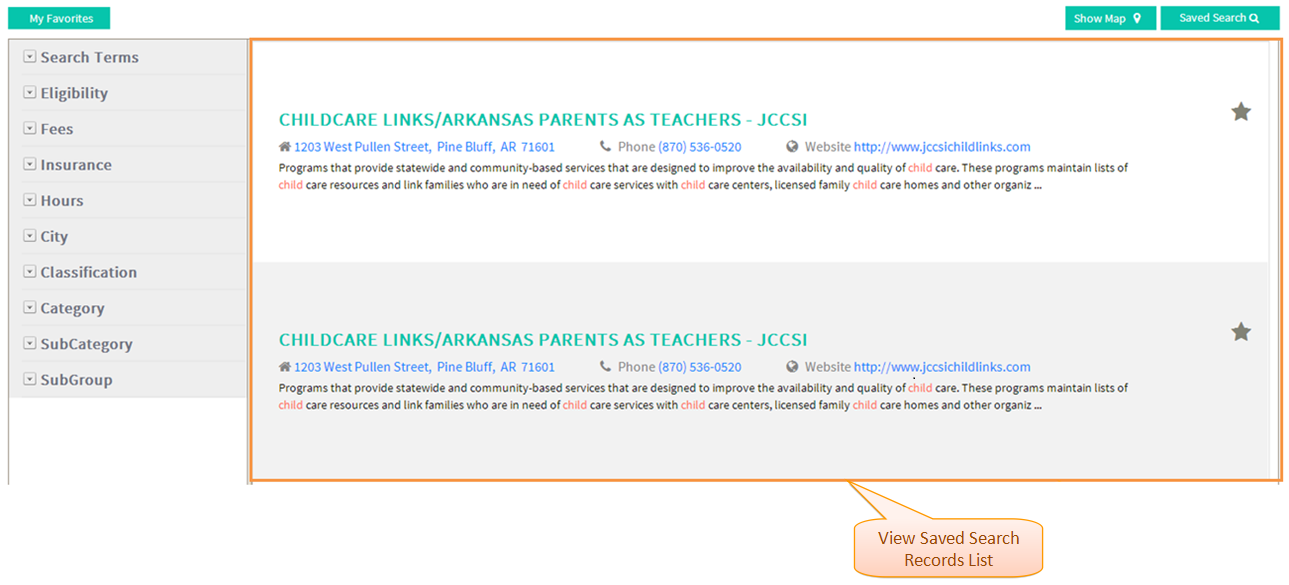Difference between revisions of "Additional Features"
| Line 1: | Line 1: | ||
'''<code>[[The Good Grid - Re-Entry Services|Back]] [[The Good Grid Training Manual|Back To Main Menu]]</code>''' | '''<code>[[The Good Grid - Re-Entry Services|Back]] [[The Good Grid Training Manual|Back To Main Menu]]</code>''' | ||
| + | |||
| + | |||
| + | |||
| + | |||
| + | ---- | ||
| + | |||
| + | |||
| + | |||
| + | * Click the ''''Star'''' button to mark Service Provider as Favorite. | ||
| + | |||
| + | |||
| + | [[File:StarButton.png]] | ||
| + | |||
| + | ---- | ||
| + | |||
| + | * Click on ''''My Favorites'''' button to view all Favorite Service Providers. | ||
| + | |||
| + | |||
| + | [[File:MyFavoritesButton.png]] | ||
| + | |||
| + | ---- | ||
| + | |||
| + | * View all ''''My Favorite'''' Service Providers. | ||
| + | |||
| + | |||
| + | [[File:MyFavoritesLog.png]] | ||
| + | |||
| + | |||
| + | ---- | ||
| + | |||
| + | * <big> Click on ''''Show Map'''' button to view the Service Provider's location.</big> | ||
| + | |||
| + | |||
| + | [[File:ShowMapButton.png]] | ||
| + | |||
| + | ---- | ||
| + | |||
| + | * <big> Search Service Provider's Location and view it in Map.</big> | ||
| + | |||
| + | |||
| + | [[File:MapView.png]] | ||
| + | |||
| + | ---- | ||
| + | |||
| + | * <big> Click on ''''Hide Map'''' button.</big> | ||
| + | |||
| + | |||
| + | [[File:HideMapButton.png]] | ||
| + | |||
| + | ---- | ||
| + | |||
| + | * <big> Map gets hidden.</big> | ||
| + | |||
| + | |||
| + | [[File:ViewRecordsLog1.png]] | ||
| + | |||
| + | |||
| + | ---- | ||
| + | |||
| + | |||
| + | * Click on ''''Saved Search'''' button. | ||
| + | |||
| + | |||
| + | [[File:SavedSearchButton.png]] | ||
| + | |||
| + | ---- | ||
| + | |||
| + | * View Saved Search List. | ||
| + | |||
| + | |||
| + | [[File:ViewSavedSearchList.png]] | ||
Revision as of 00:05, 24 April 2015
Back Back To Main Menu
- Click the 'Star' button to mark Service Provider as Favorite.
- Click on 'My Favorites' button to view all Favorite Service Providers.
- View all 'My Favorite' Service Providers.
- Click on 'Show Map' button to view the Service Provider's location.
- Search Service Provider's Location and view it in Map.
- Click on 'Hide Map' button.
- Map gets hidden.
- Click on 'Saved Search' button.
- View Saved Search List.