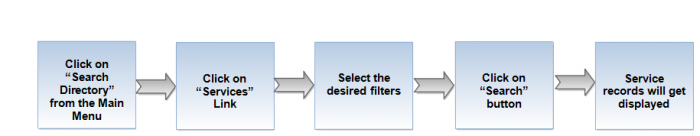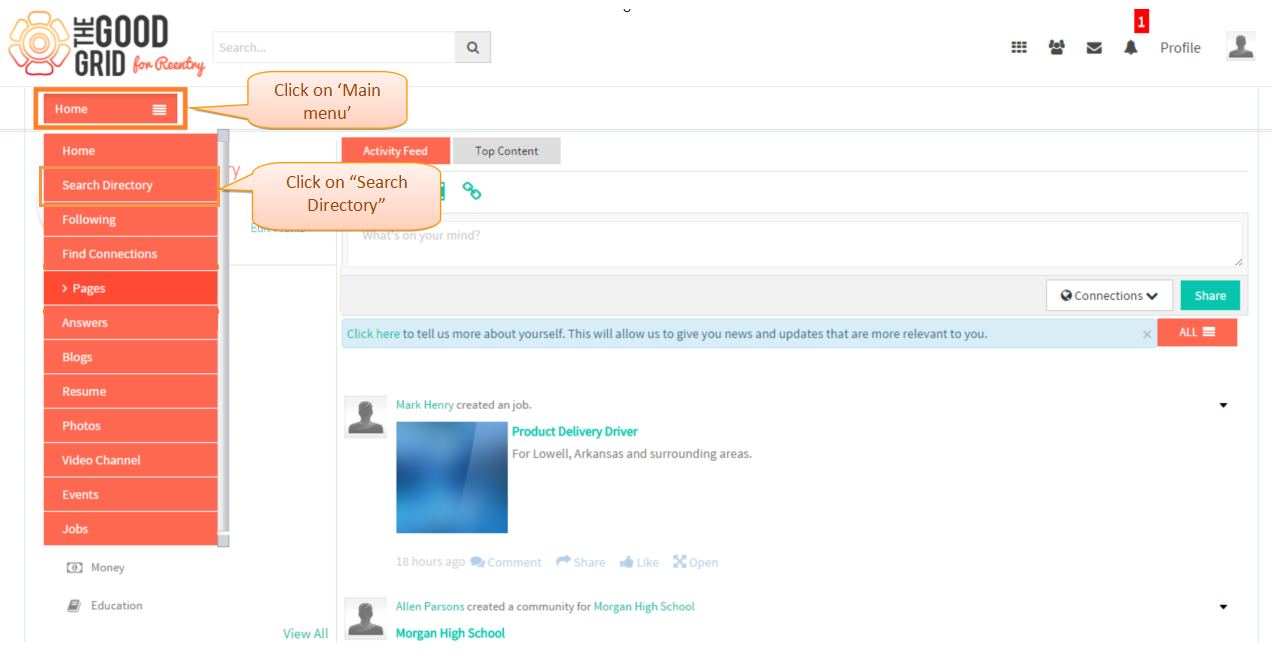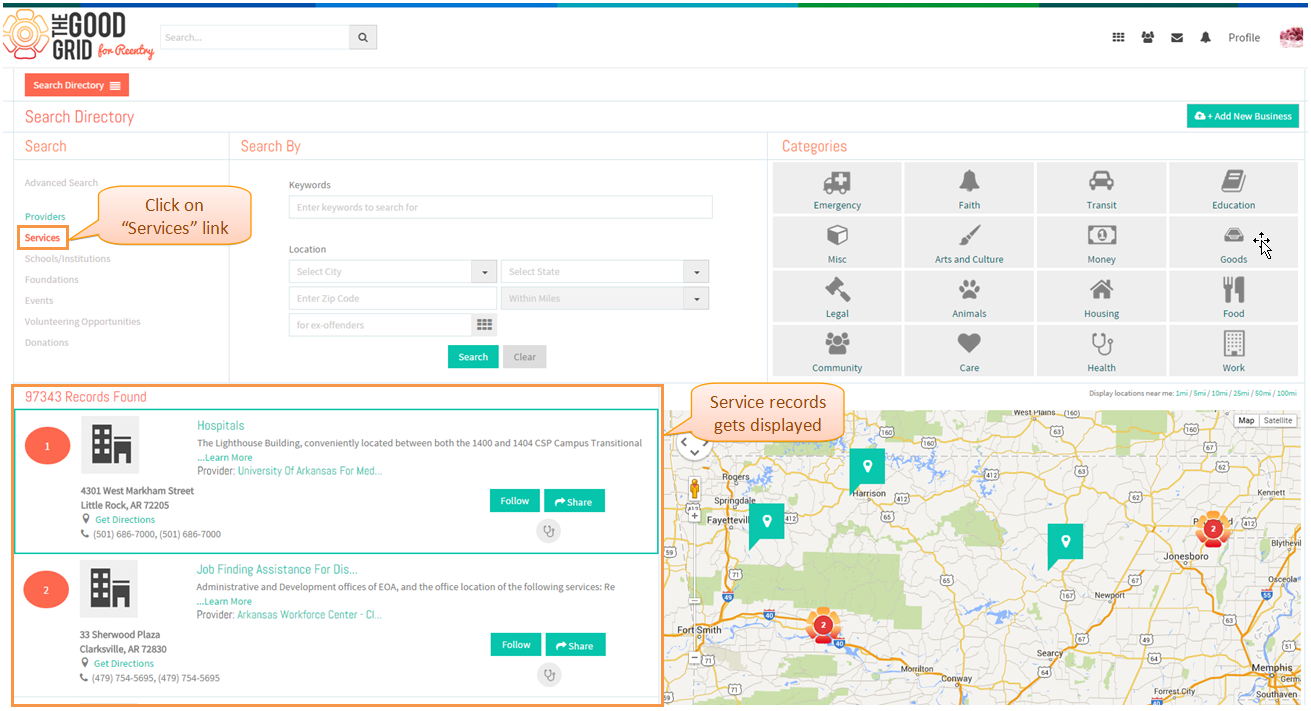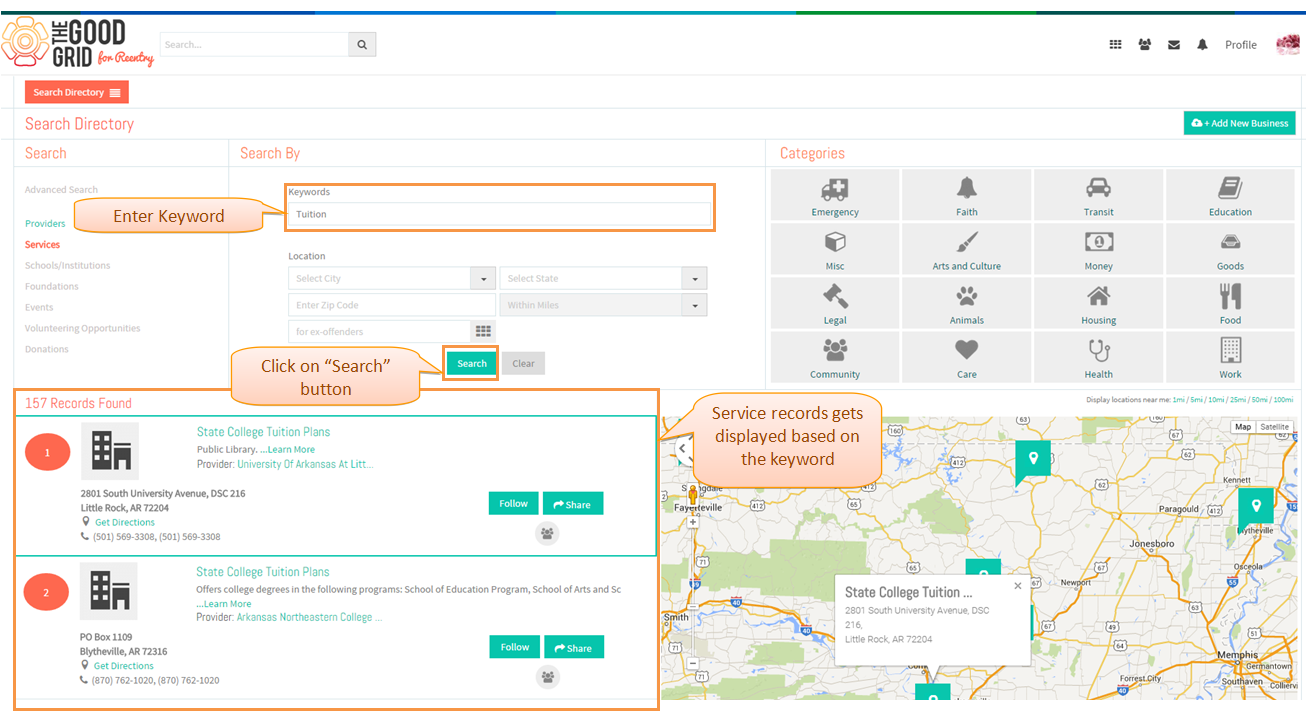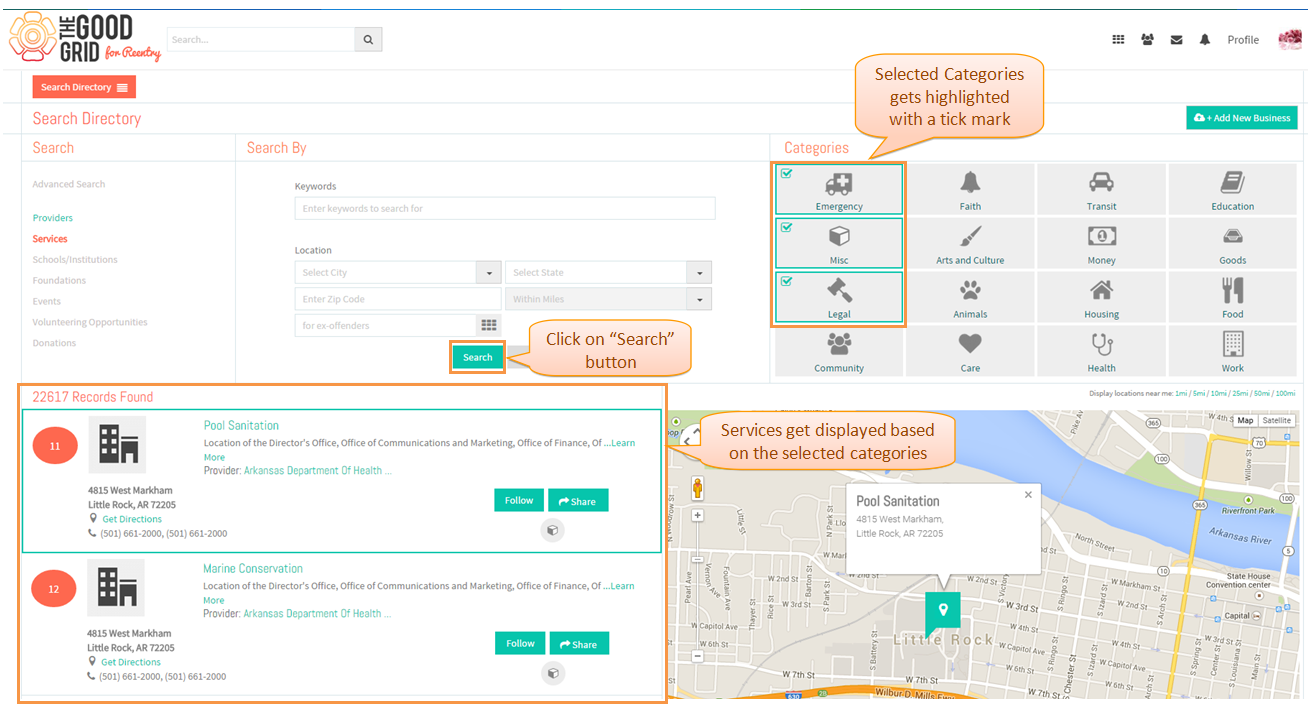Difference between revisions of "Search For Services"
(→Applications Screen Flow) |
(→Applications Screen Flow) |
||
| Line 33: | Line 33: | ||
| − | [[File: | + | [[File:Service_category.png]] |
Revision as of 01:21, 28 April 2015
Functional Flow
Applications Screen Flow
- Click on Search Directory option in the Drop down of Main Menu.
- Click on "services" link,the service records will get displayed.
- In order to search services by keyword, enter the keyword in the keyword field and click on "Search" button.
- In order to search services by category, select one or more categories and click on "Search" button.