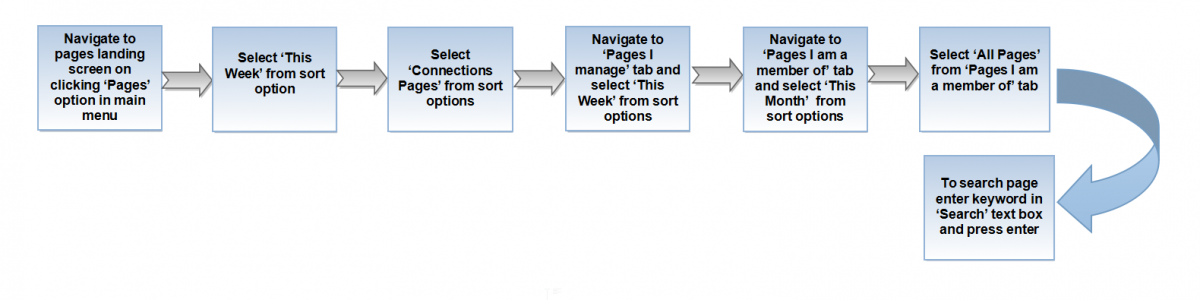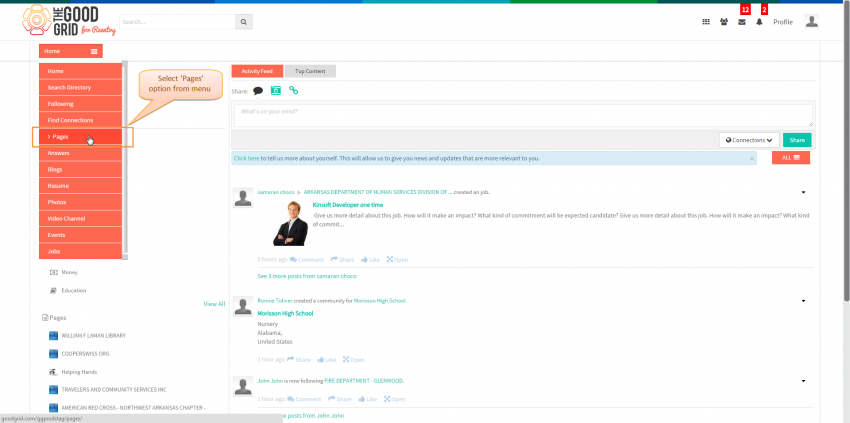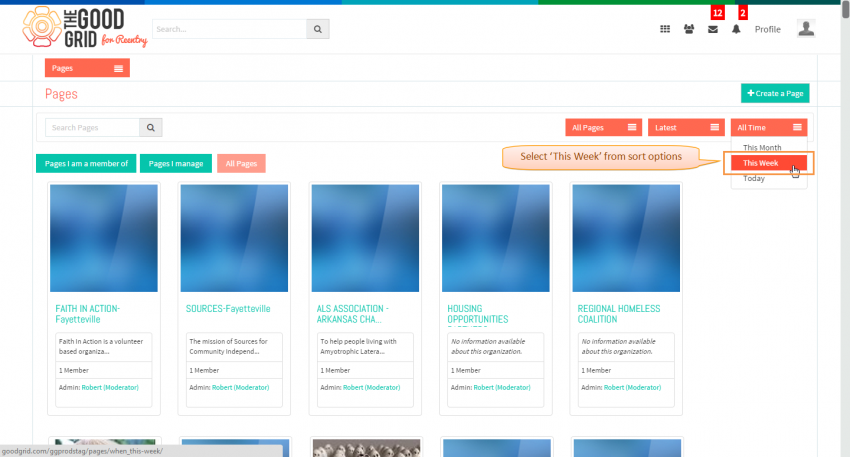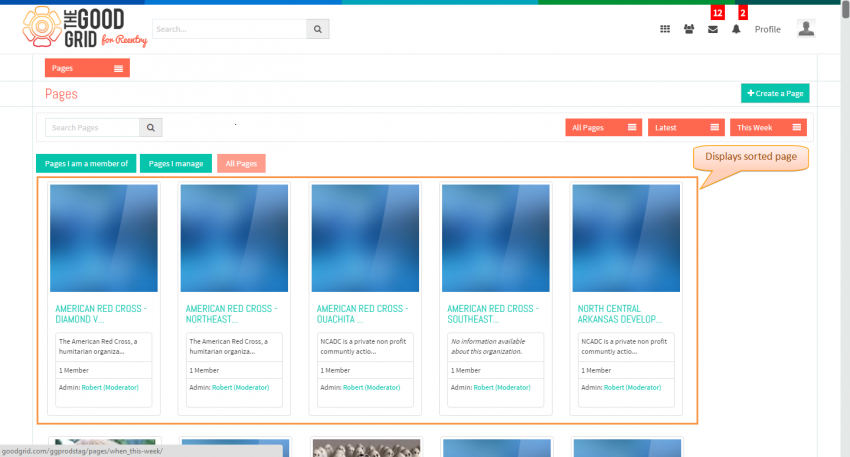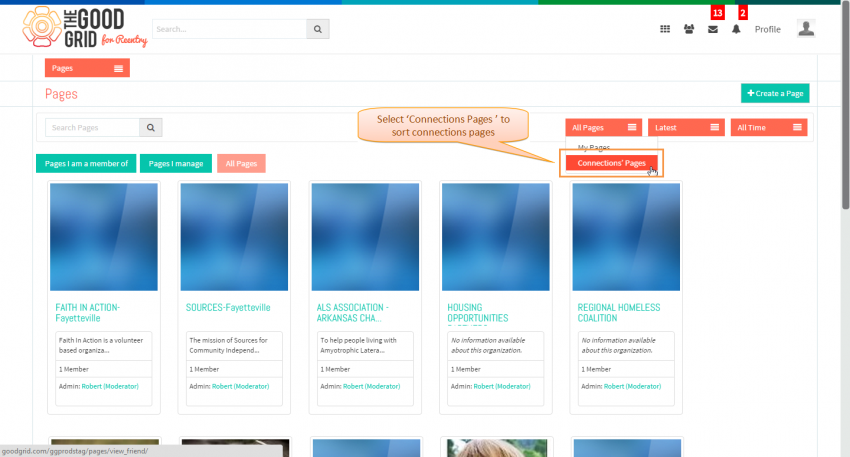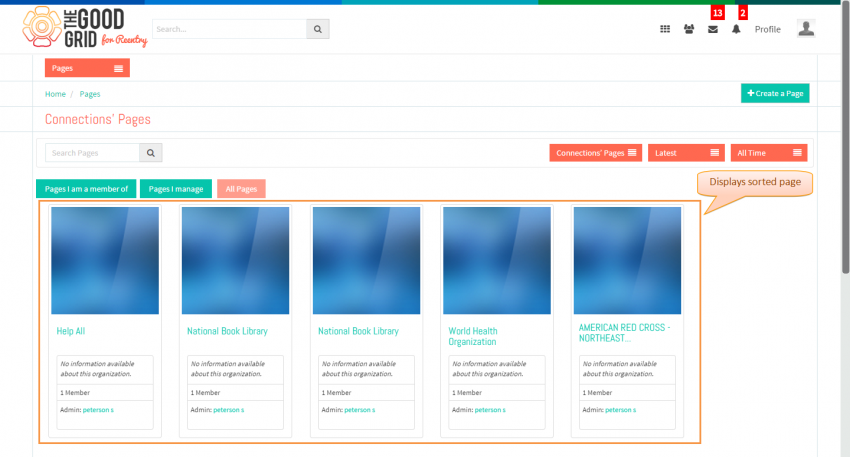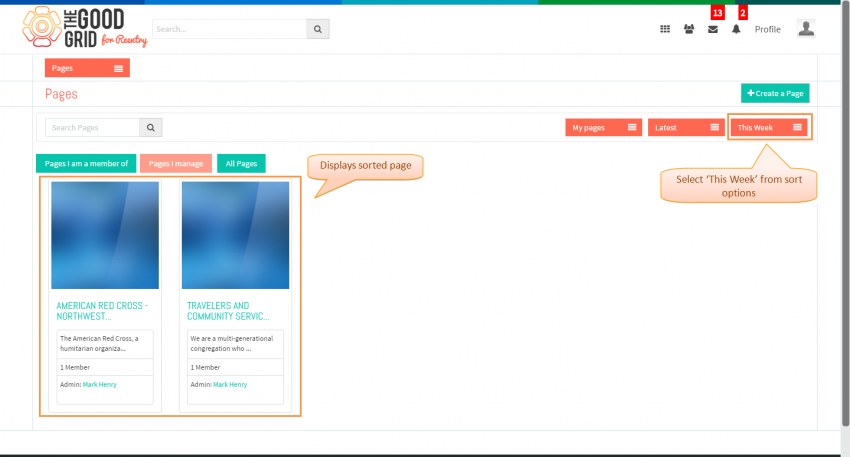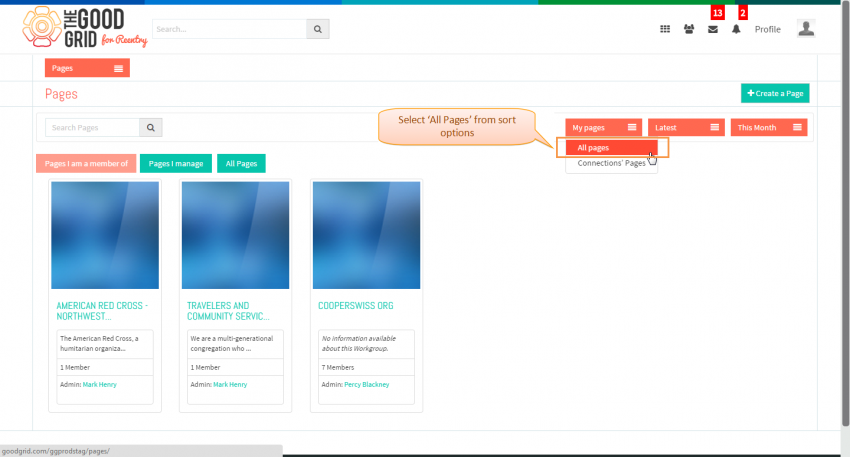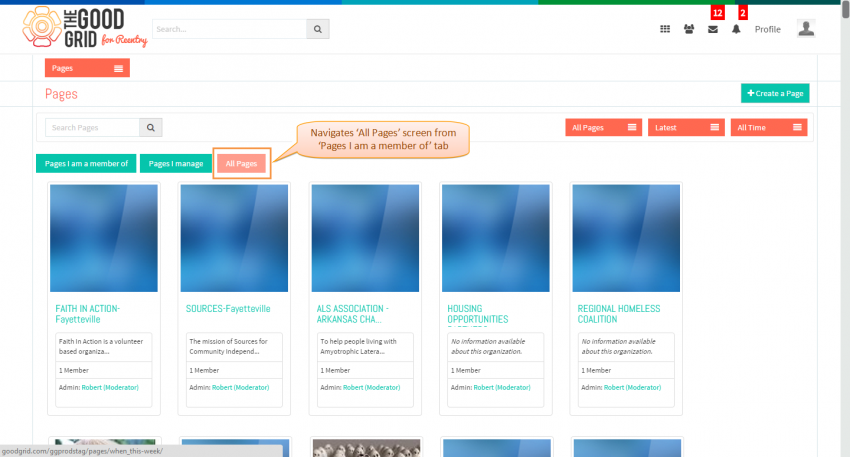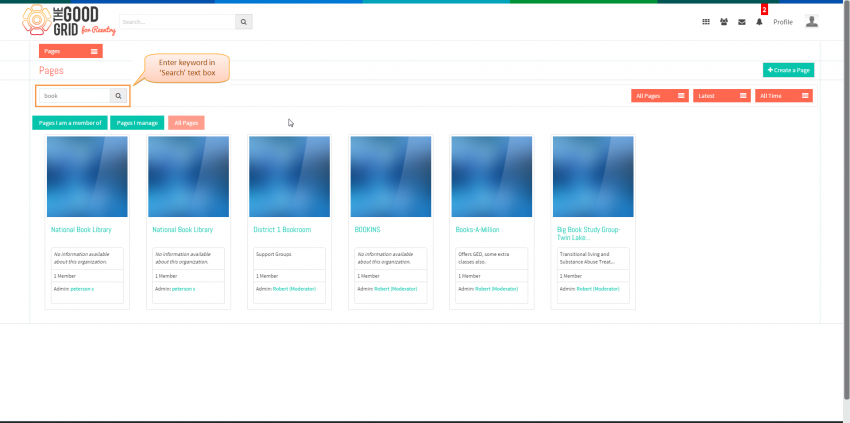Difference between revisions of "Sort pages - V1"
| Line 7: | Line 7: | ||
| − | [[File:sortoptionsflow.png| | + | [[File:sortoptionsflow.png|1200px]] |
| Line 21: | Line 21: | ||
| − | [[File:mainmenu.png| | + | [[File:mainmenu.png|850px]] |
| Line 30: | Line 30: | ||
| − | [[File:selectsortoption.png| | + | [[File:selectsortoption.png|850px]] |
| Line 39: | Line 39: | ||
| − | [[File:Sortedpagethisweek.png| | + | [[File:Sortedpagethisweek.png|850px]] |
| Line 48: | Line 48: | ||
| − | [[File:selectconnectionspage.png| | + | [[File:selectconnectionspage.png|850px]] |
| Line 58: | Line 58: | ||
| − | [[File:connectionssortedpage.png| | + | [[File:connectionssortedpage.png|850px]] |
| Line 69: | Line 69: | ||
| − | [[File:selectthisweekinpagesimanage.png| | + | [[File:selectthisweekinpagesimanage.png|850px]] |
| Line 79: | Line 79: | ||
* <big> Here select '''This Month''' option from sort menu, based on this application sorts the page in '''Pages I am member of''' tab as shown in below figure.</big> | * <big> Here select '''This Month''' option from sort menu, based on this application sorts the page in '''Pages I am member of''' tab as shown in below figure.</big> | ||
| − | [[File:pagesiammemberofthismonth.png| | + | [[File:pagesiammemberofthismonth.png|850px]] |
| Line 88: | Line 88: | ||
| − | [[File:navigatestoallpages.png| | + | [[File:navigatestoallpages.png|850px]] |
| Line 97: | Line 97: | ||
| − | [[File:searchpage.png| | + | [[File:searchpage.png|850px]] |
---- | ---- | ||
Revision as of 06:57, 6 May 2015
Back Back To Main Menu
Actions Work Flow
Applications Screen Flow
- Navigate to Pages landing screen, by clicking on Pages option from main menu as shown in below screen shot.
- To sort pages in landing screen, by day wise select This Week from sort options menu as shown in below figure.
- Applications sorts the page based on selected options from sort menu in All Pages tab.
- In All Pages tab user can sort pages by connections, to sort pages by connections select Connections Pages from sort menu as shown in below screen shot.
- Applications sorts the page by connections in All Pages tab in descending order.
- User can also sort the pages in Pages I Manage tab using sort options menu.
- Here select This Week option from sort menu, based on this application sorts the page in Pages I Manage tab as shown in below figure.
- User can also sort the pages in Pages I am member of tab using sort options menu.
- Here select This Month option from sort menu, based on this application sorts the page in Pages I am member of tab as shown in below figure.
- On clicking All Pages sort option application navigates to All Pages tab and displays all the latest page.
- User can search pages by entering keyword in Pages landing screen All Pages tab.