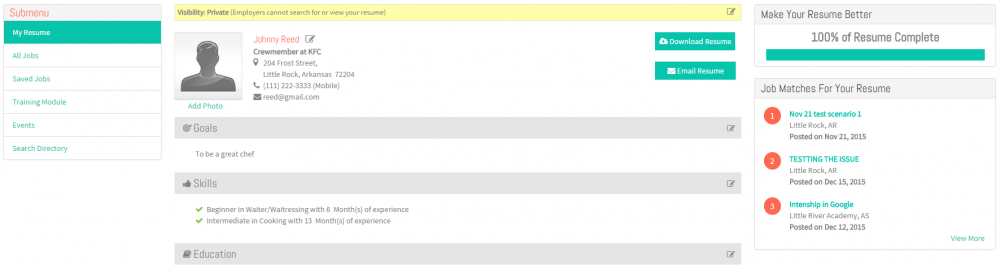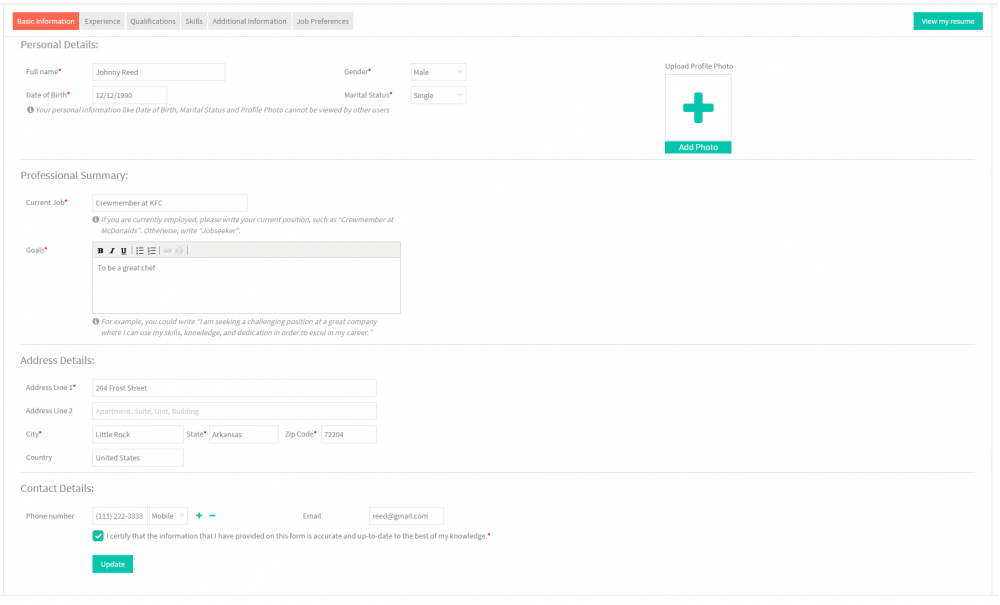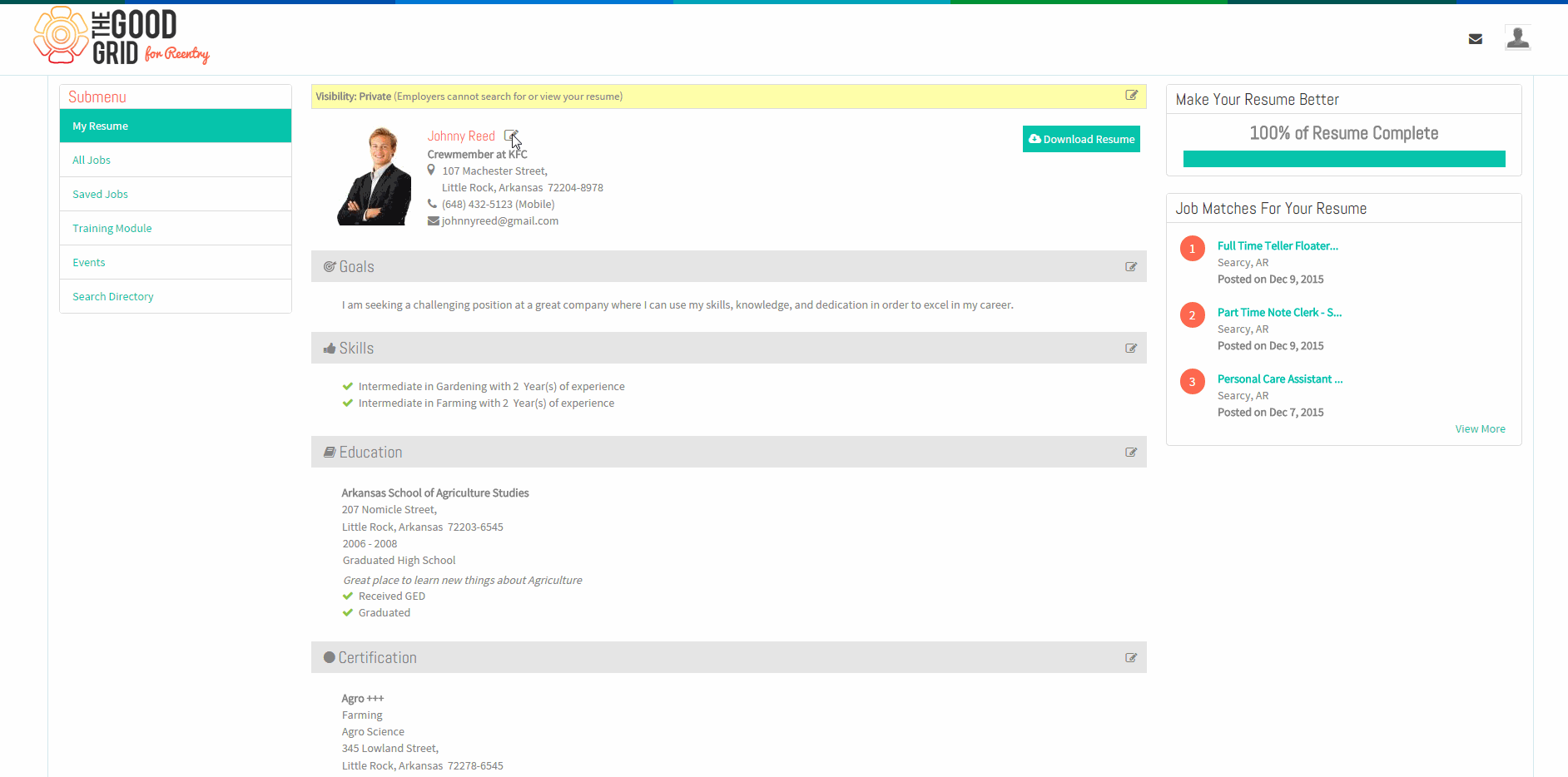Difference between revisions of "Browse Jobs"
| Line 19: | Line 19: | ||
---- | ---- | ||
| − | [[File:N2.png]] <big>'''Click | + | [[File:N2.png]] <big>'''Click on All Jobs option in left pane.'''</big> |
[[File:NameEdit.png|1000px]] | [[File:NameEdit.png|1000px]] | ||
Revision as of 02:04, 6 January 2016
Back Back To Main Menu
Browse Jobs
Basic Information includes information of the Offender like Personal Details , Professional Summary , Address Details and Contact Details . Personal information of the Offender like Date of Birth, Marital Status and Profile Photo cannot be viewed by other users . The Offender may or may not provide the Contact Details here .
![]() Click on All Jobs option in left pane.
Click on All Jobs option in left pane.
![]() Click on All Jobs option in left pane.
Click on All Jobs option in left pane.