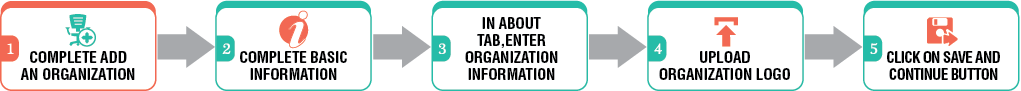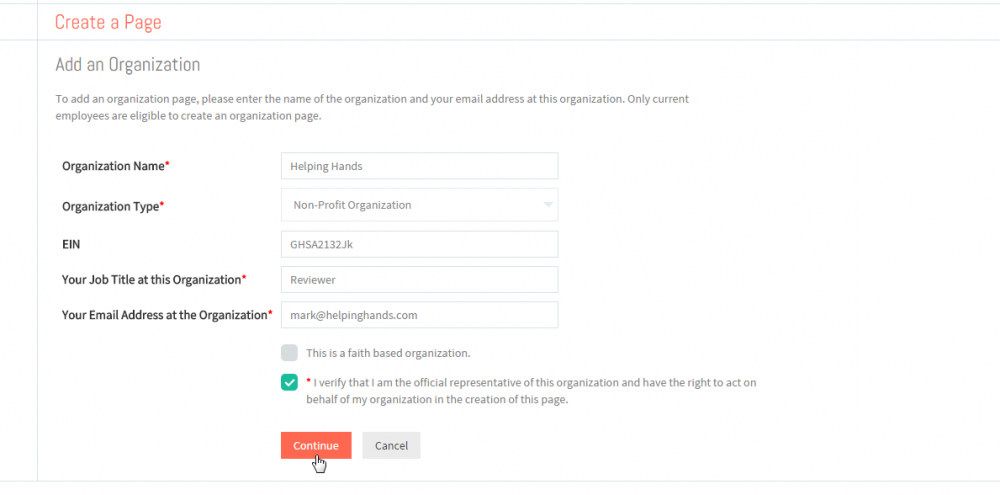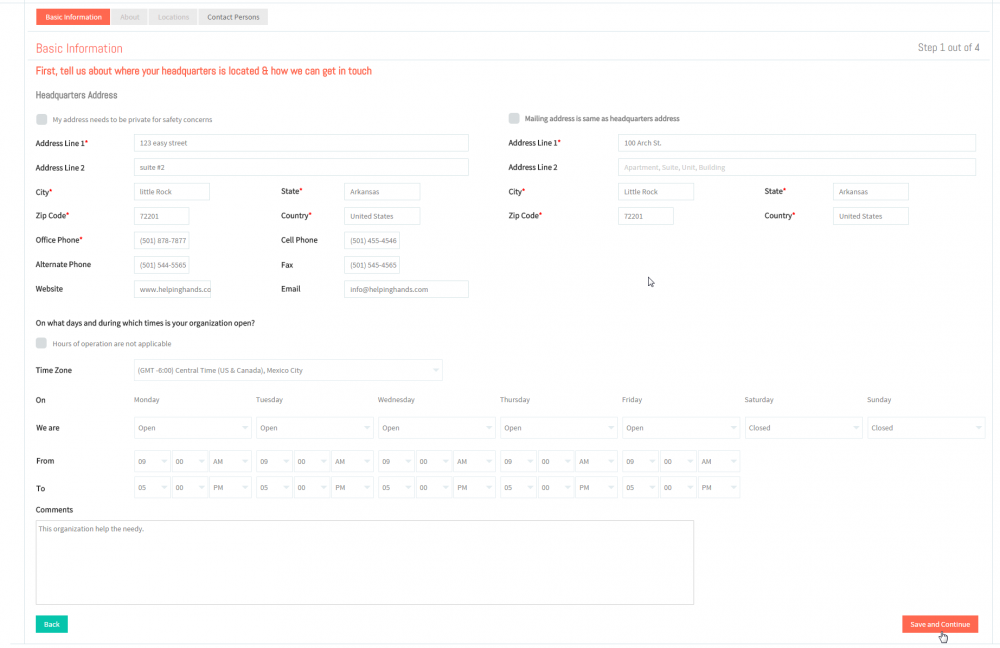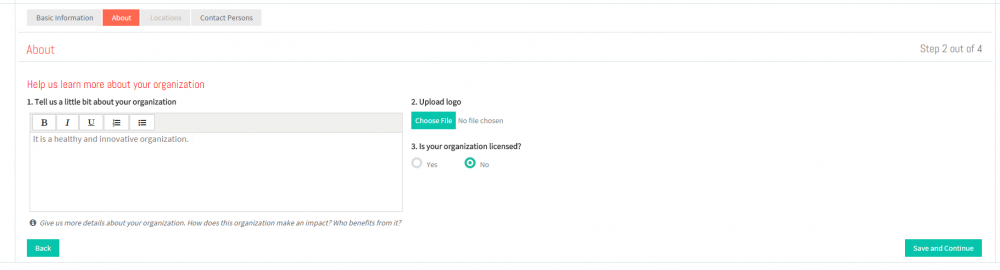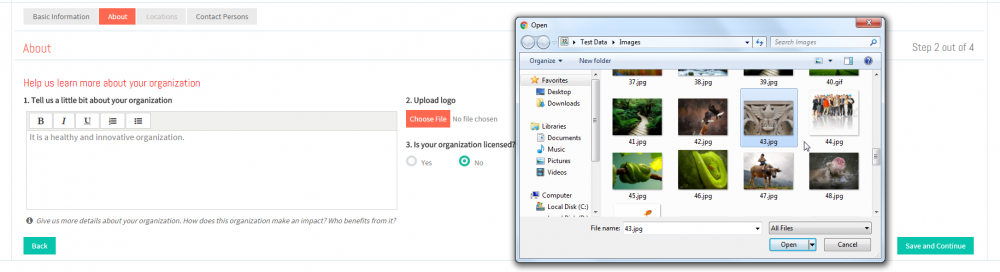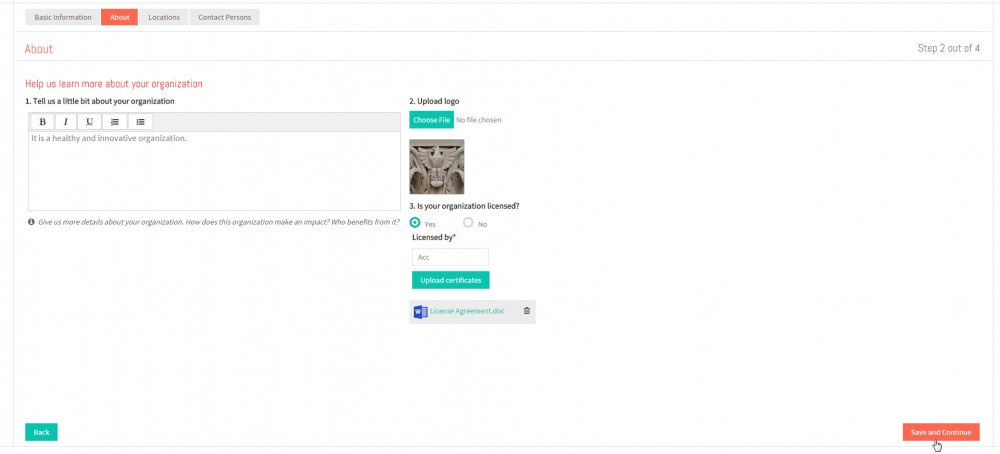Difference between revisions of "About"
(Created page with " '''<code>Back...") |
|||
| Line 12: | Line 12: | ||
---- | ---- | ||
| − | [[File:N1.1.png]] <big>'''Complete Add an Organization and click on Save and Continue button. [[File:Gms13.png|caption]'''</big> | + | [[File:N1.1.png]] <big>'''Complete Add an Organization and click on Save and Continue button. [[File:Gms13.png|caption]]'''</big> |
[[File:Gms11.png|1000px]] | [[File:Gms11.png|1000px]] | ||
| Line 18: | Line 18: | ||
---- | ---- | ||
| − | [[File:N2.png]] <big>'''Complete Basic Information and click on Save and Continue button. [[File:Gms13.png|caption]'''</big> | + | [[File:N2.png]] <big>'''Complete Basic Information and click on Save and Continue button. [[File:Gms13.png|caption]]'''</big> |
[[File:Gms13_1.png|1000px]] | [[File:Gms13_1.png|1000px]] | ||
| Line 37: | Line 37: | ||
---- | ---- | ||
| − | [[File:N5.png]] <big>'''Click on Save and Continue button. [[File:Gms13.png|caption]'''</big> | + | [[File:N5.png]] <big>'''Click on Save and Continue button. [[File:Gms13.png|caption]]'''</big> |
[[File:Gms16.png|1000px]] | [[File:Gms16.png|1000px]] | ||
---- | ---- | ||
Revision as of 04:27, 7 January 2016
Back Back To Main Menu
About
In About tab, you can enter about your organization, upload organization logo and enter details about the license of your organization.
![]() Complete Add an Organization and click on Save and Continue button.
Complete Add an Organization and click on Save and Continue button. ![]()
![]() Complete Basic Information and click on Save and Continue button.
Complete Basic Information and click on Save and Continue button. ![]()
![]() In About tab, enter Organization information.
In About tab, enter Organization information.
![]() Click on Save and Continue button.
Click on Save and Continue button. ![]()