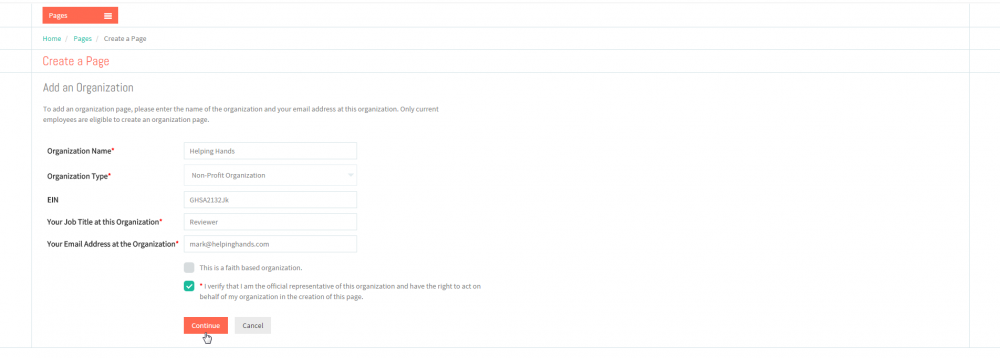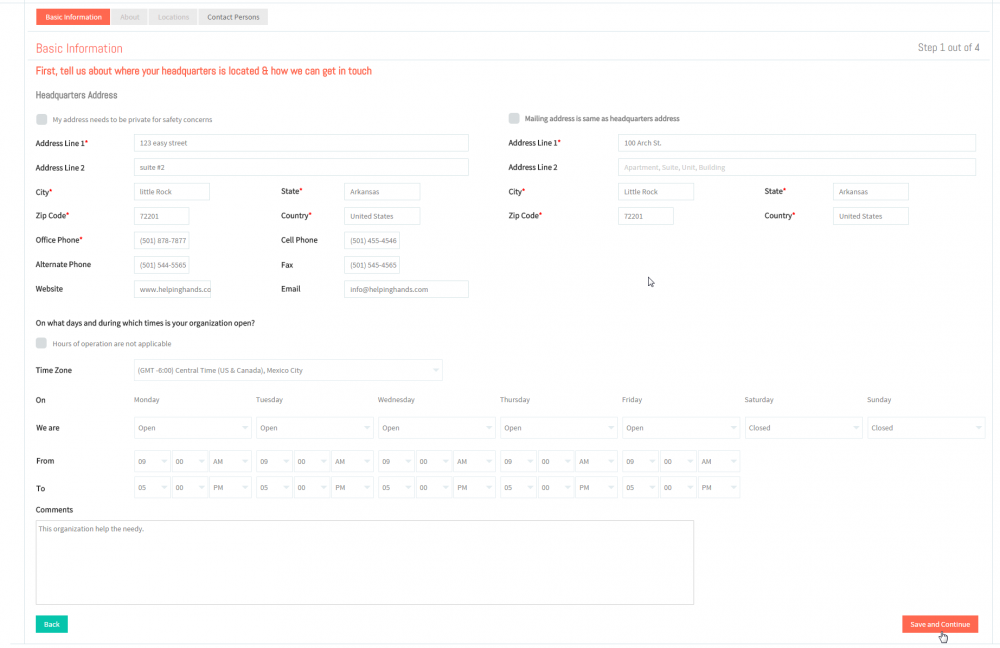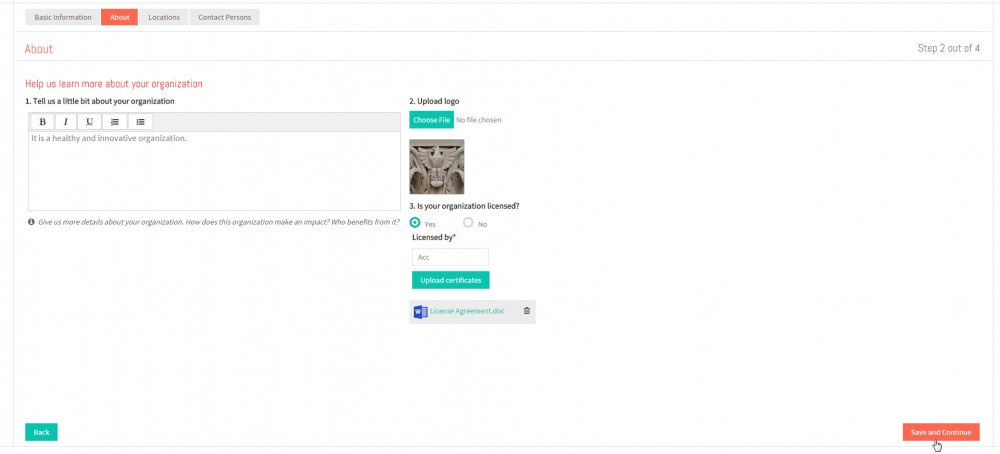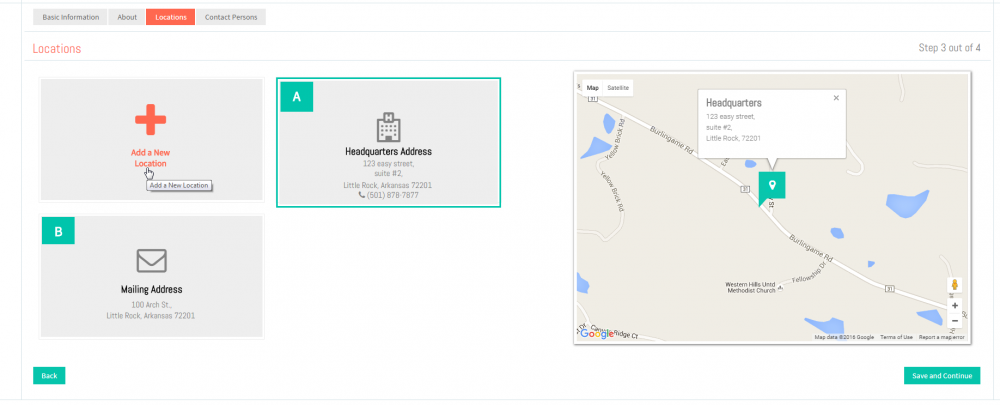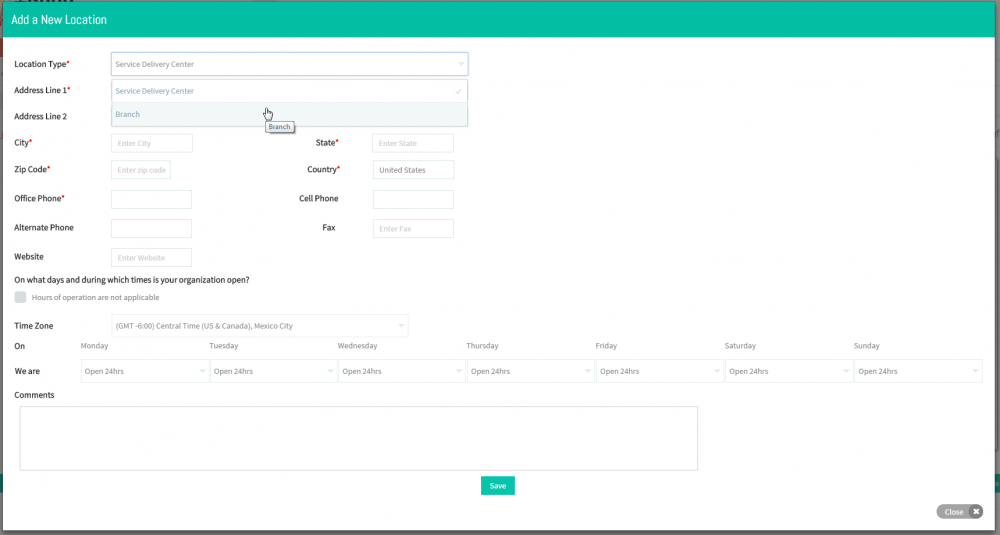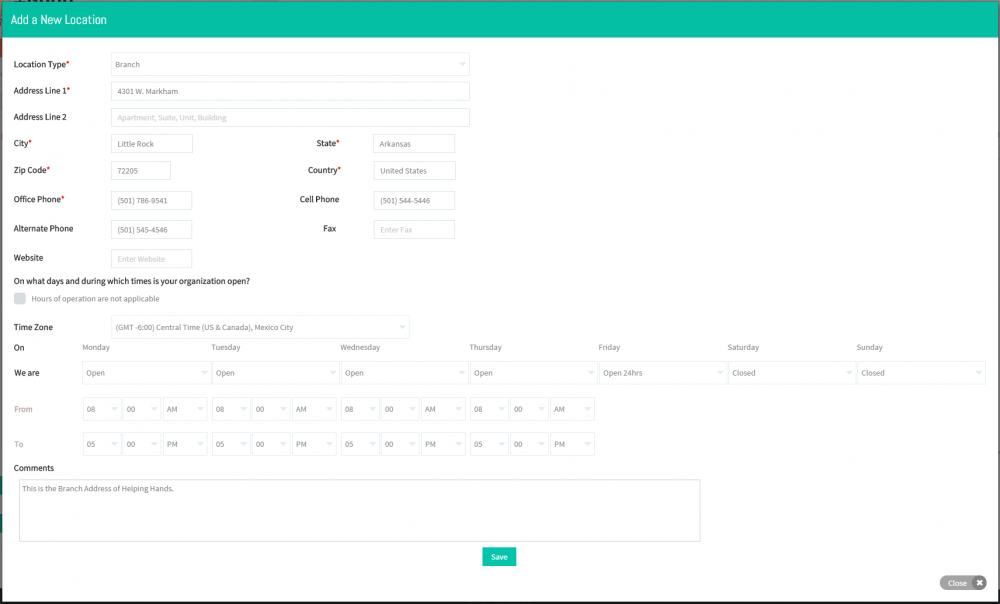Difference between revisions of "Locations"
| Line 14: | Line 14: | ||
[[File:N1.1.png]] <big>'''Complete Add an Organization and click on Continue button. [[File:Gms11_1.png|caption]]'''</big> | [[File:N1.1.png]] <big>'''Complete Add an Organization and click on Continue button. [[File:Gms11_1.png|caption]]'''</big> | ||
| − | [[File: | + | [[File:Uptd10.png|1000px]] |
---- | ---- | ||
Revision as of 06:47, 7 January 2016
Back Back To Main Menu
Locations
In Locations tab, you can be able to add new locations.
![]() Complete Add an Organization and click on Continue button.
Complete Add an Organization and click on Continue button. ![]()
![]() Complete Basic Information and click on Save and Continue button.
Complete Basic Information and click on Save and Continue button. ![]()
![]() Complete About tab and click on Save and Continue button.
Complete About tab and click on Save and Continue button. ![]()
![]() In Locations tab, Click on Add a New Location badge.
In Locations tab, Click on Add a New Location badge.