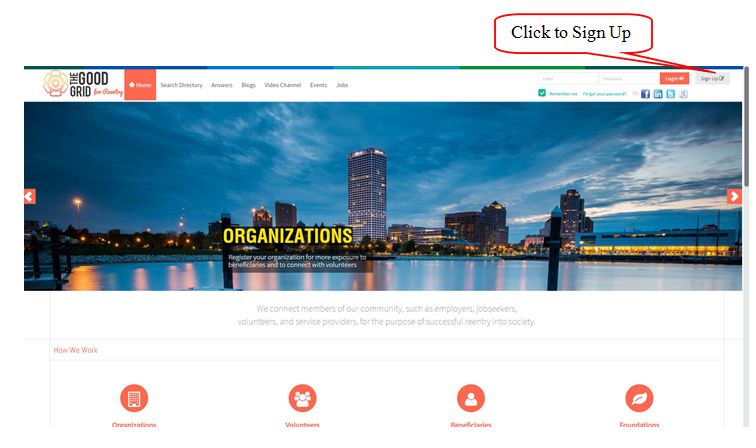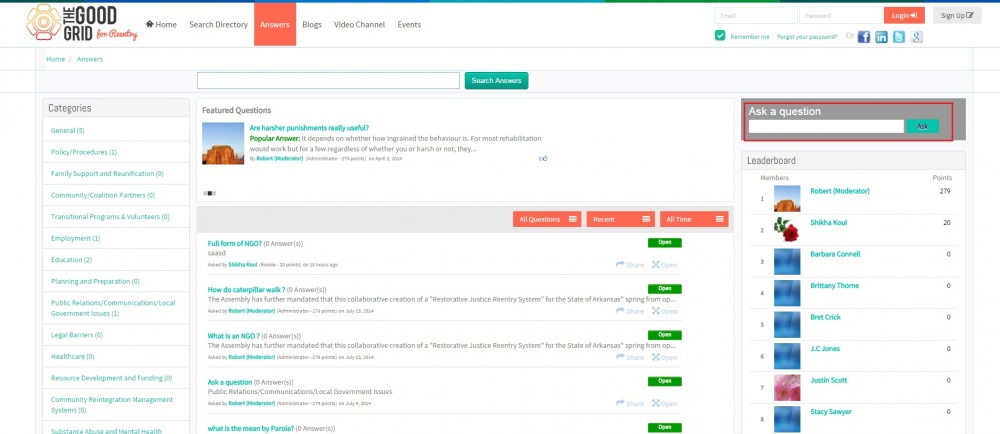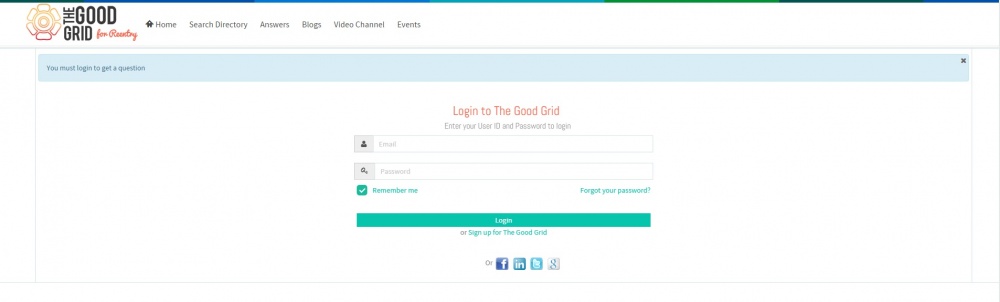Difference between revisions of "Ask a question"
| Line 11: | Line 11: | ||
---- | ---- | ||
| − | From Answers Page, at the right pane of the screen there is a label “Ask a Question” under that if user will enter the question & clicks on Ask button then the screen will display the Good grid Login Page | + | From Answers Page, at the right pane of the screen there is a label “Ask a Question” under that if user will enter the question & clicks on Ask button then the screen will display the Good grid Login Page. |
[[File:Question-a.jpg|1000px]] | [[File:Question-a.jpg|1000px]] | ||
Revision as of 01:15, 13 December 2014
Functional Work Flow
Applications Screen Flow
From Answers Page, at the right pane of the screen there is a label “Ask a Question” under that if user will enter the question & clicks on Ask button then the screen will display the Good grid Login Page.
To perform any action the system will ask to login first.
User Manual
Step 1 : From Answers Page, enter question.
Step 2 : Click Ask button.
Step 3 : After Clicking Ask button, the screen will navigate to Login Page.