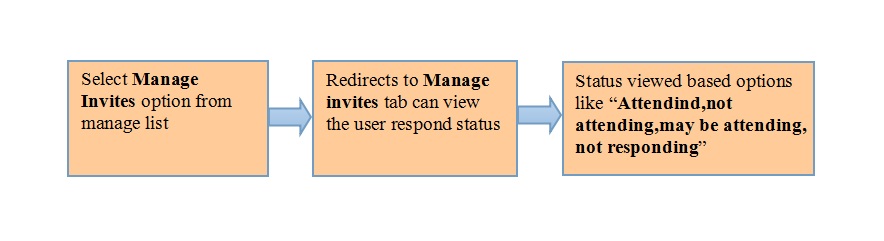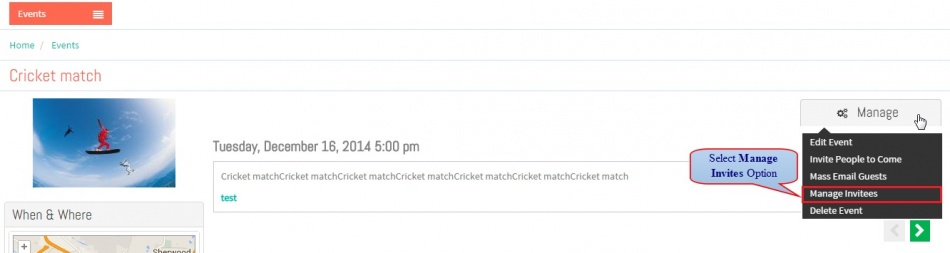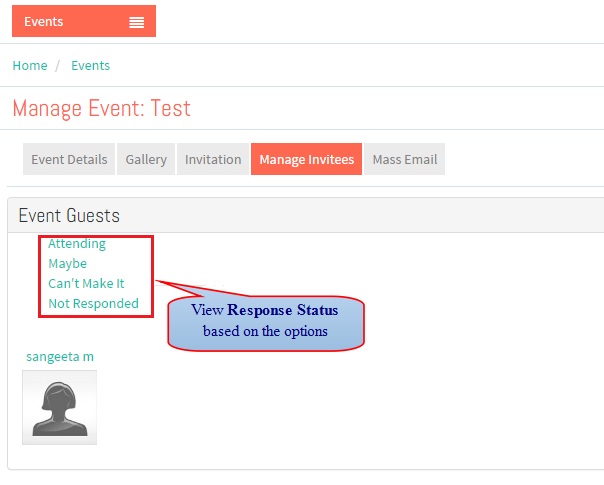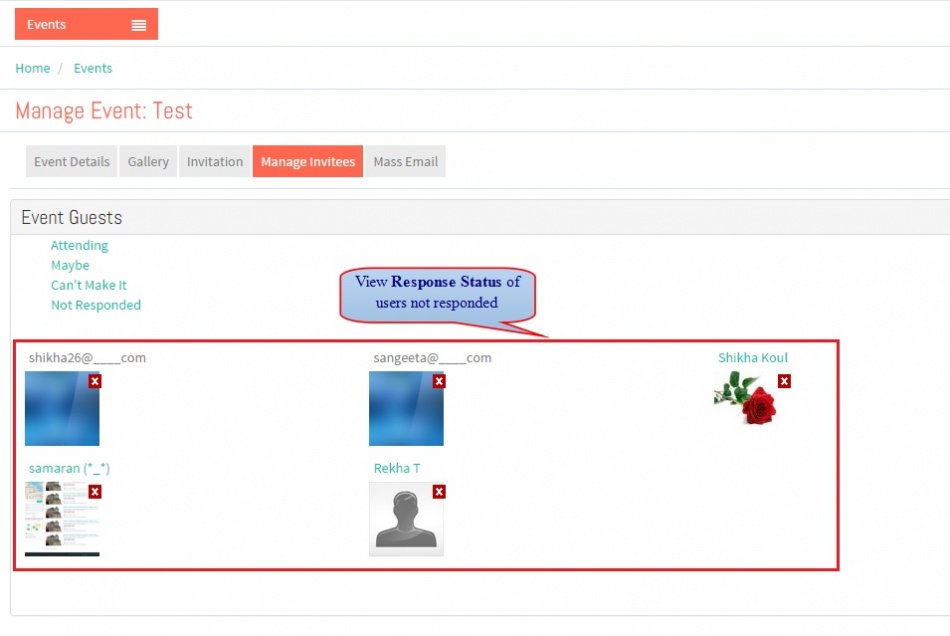Difference between revisions of "Manage Invites"
(Created page with " '''<code>...") |
|||
| Line 13: | Line 13: | ||
---- | ---- | ||
| − | Select | + | Select Manage Invites in '''Manage List'''. Navigate to Manage Invites tab. |
| Line 19: | Line 19: | ||
---- | ---- | ||
| − | In | + | In Manage Invites tab , view multiple respond status of invites for a particular '''event'''. |
| Line 25: | Line 25: | ||
---- | ---- | ||
| − | + | View respond status of invites for a specific option like '''Not Responding''' like that you can view '''Attending, Not Attending, May be Attending''' | |
Revision as of 00:38, 18 December 2014
Back to main menu
Functional Work Flow
Applications Screen Flow
Select Manage Invites in Manage List. Navigate to Manage Invites tab.
In Manage Invites tab , view multiple respond status of invites for a particular event.
View respond status of invites for a specific option like Not Responding like that you can view Attending, Not Attending, May be Attending