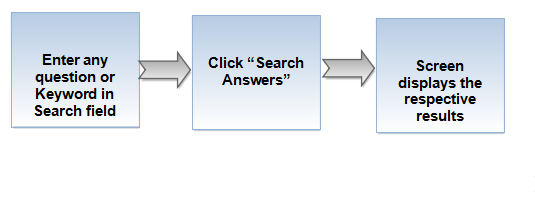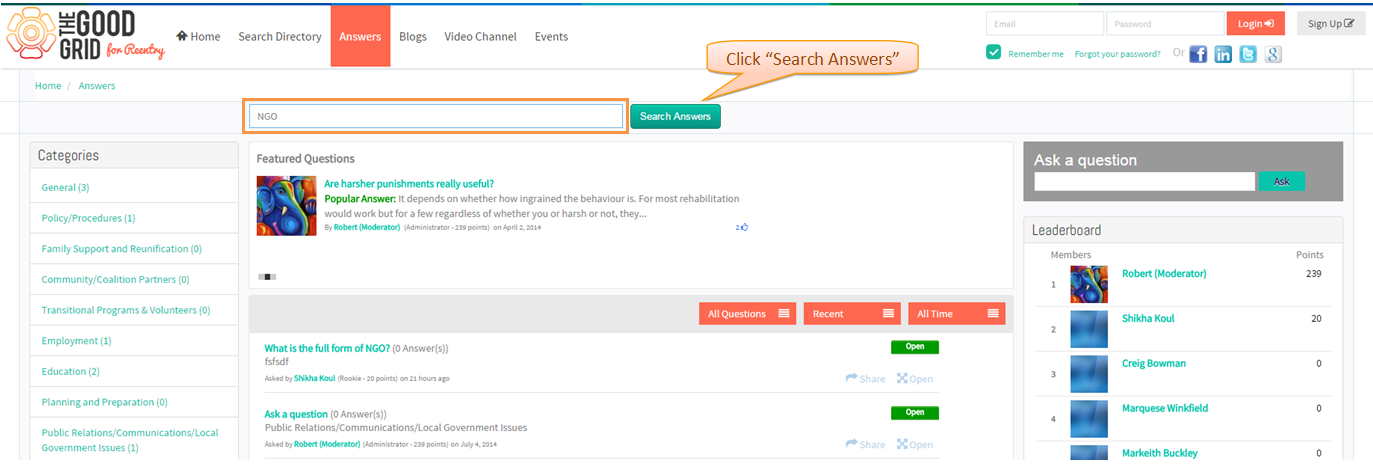Difference between revisions of "Search question"
| Line 5: | Line 5: | ||
---- | ---- | ||
| − | [[File: | + | [[File:Flow-k.png]] |
---- | ---- | ||
| Line 15: | Line 15: | ||
To Search Answers, anonymous user need to enter the Question or any keyword in the Search field provided in the Answers Page, click on Search Answers & then the screen will display the respective results. | To Search Answers, anonymous user need to enter the Question or any keyword in the Search field provided in the Answers Page, click on Search Answers & then the screen will display the respective results. | ||
| − | [[File: | + | [[File:L.png]] |
---- | ---- | ||
Revision as of 05:09, 23 December 2014
Back to main menu
Functional Work Flow
Applications Screen Flow
To Search Answers, anonymous user need to enter the Question or any keyword in the Search field provided in the Answers Page, click on Search Answers & then the screen will display the respective results.