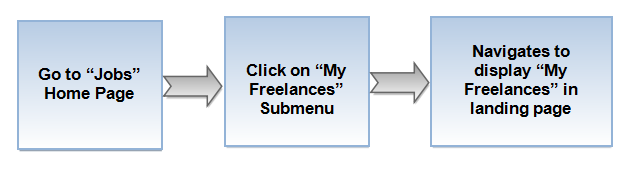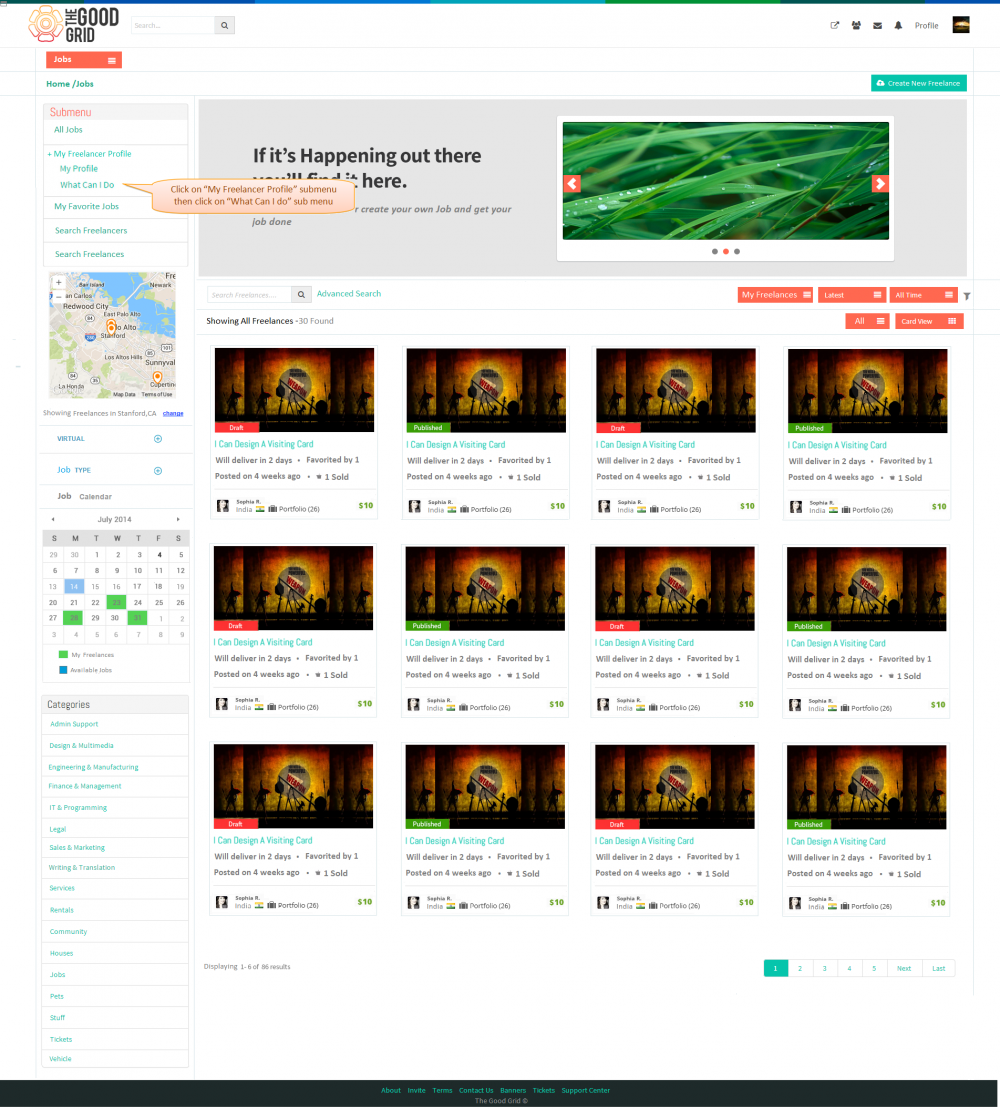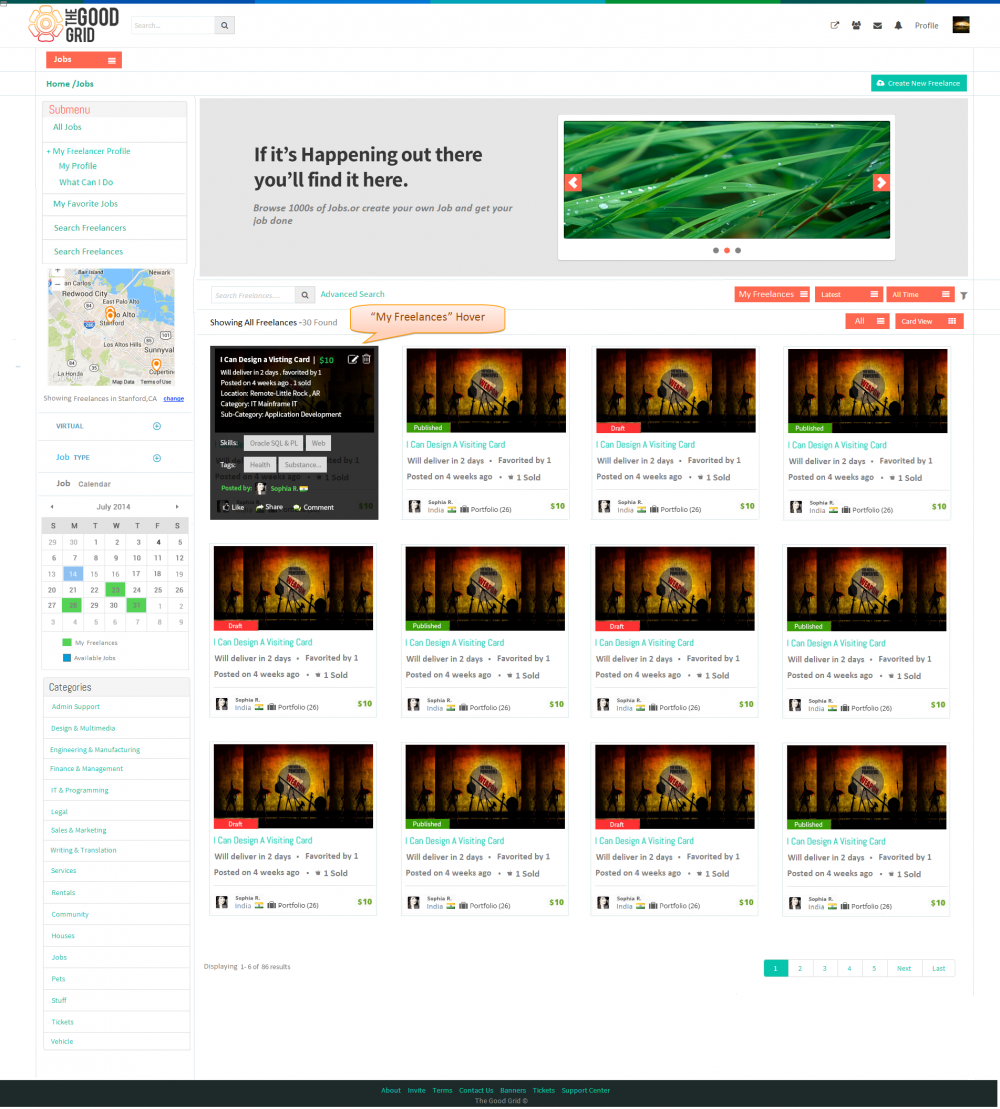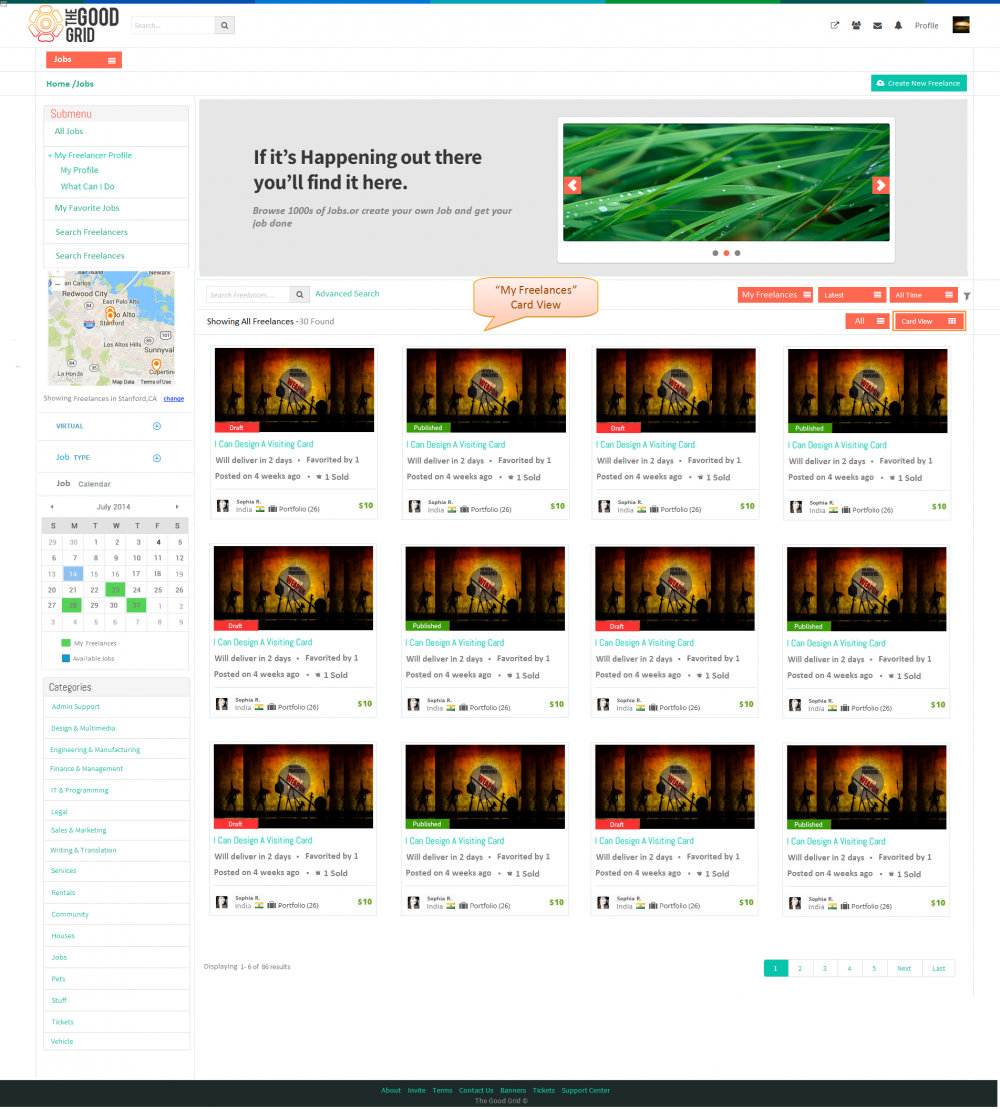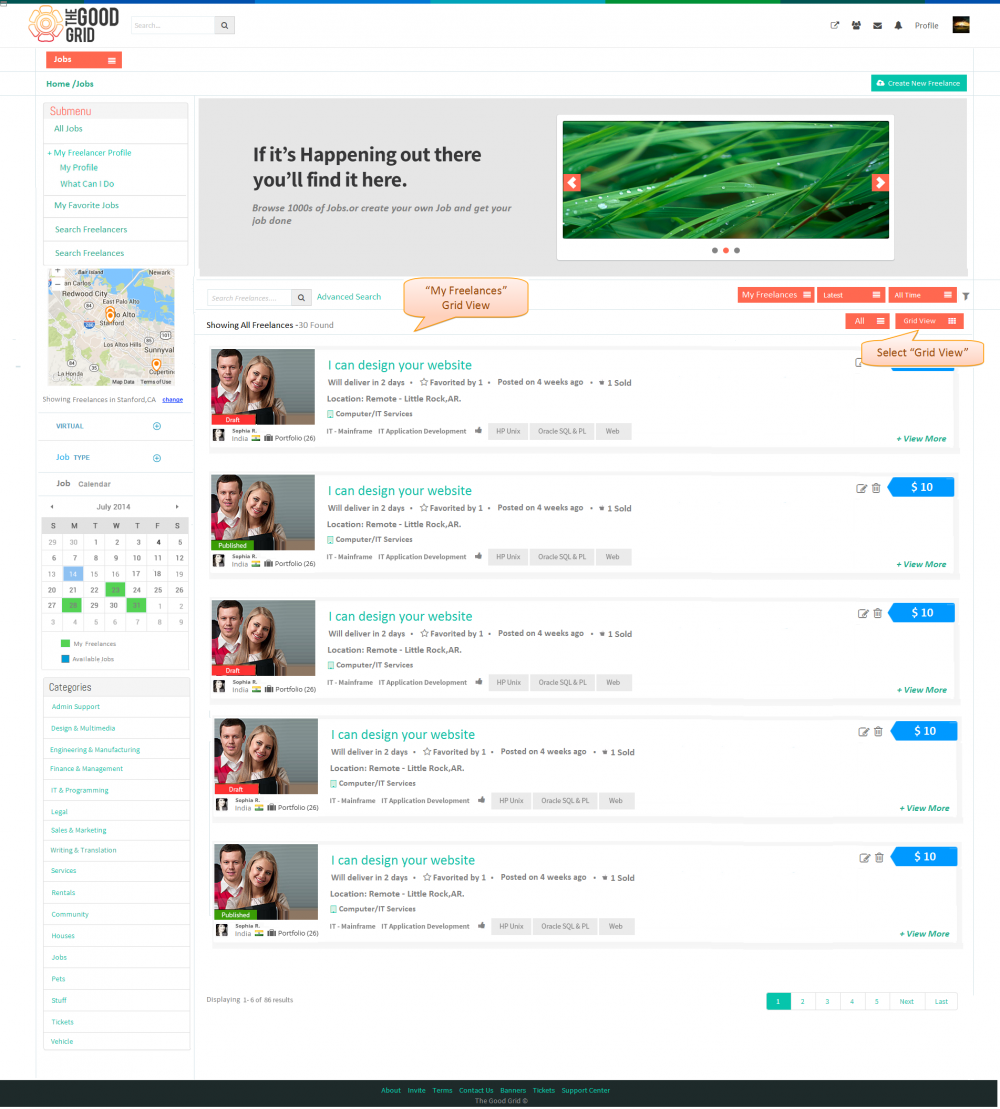Difference between revisions of "My Freelances"
| Line 1: | Line 1: | ||
| − | ==''' Functional | + | ==''' Functional Flow'''== |
---- | ---- | ||
[[File:My_Freelance_flow.png|750px]] | [[File:My_Freelance_flow.png|750px]] | ||
Latest revision as of 05:00, 25 December 2014
Functional Flow
Application Flow
- After Successful Login,It navigates to Jobs Home page.Click on My Freelances Submenu,Then It navigates to display My Freelances in Jobs landing page section.
- On hovering mouse over the My Freelances badge.
- Click on My Freelances,by default My Freelances displays in Card View format.
- Click on Card view and select Grid view the it will redirect to Grid view in Jobs Landing page under My Freelances Tab.