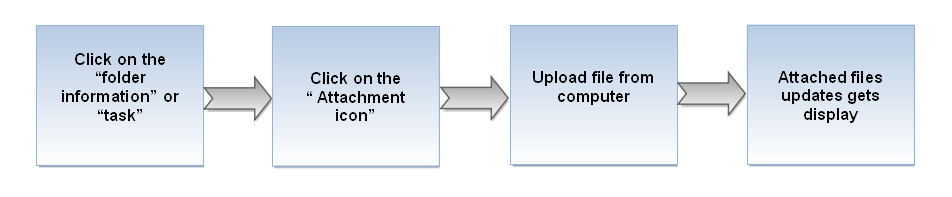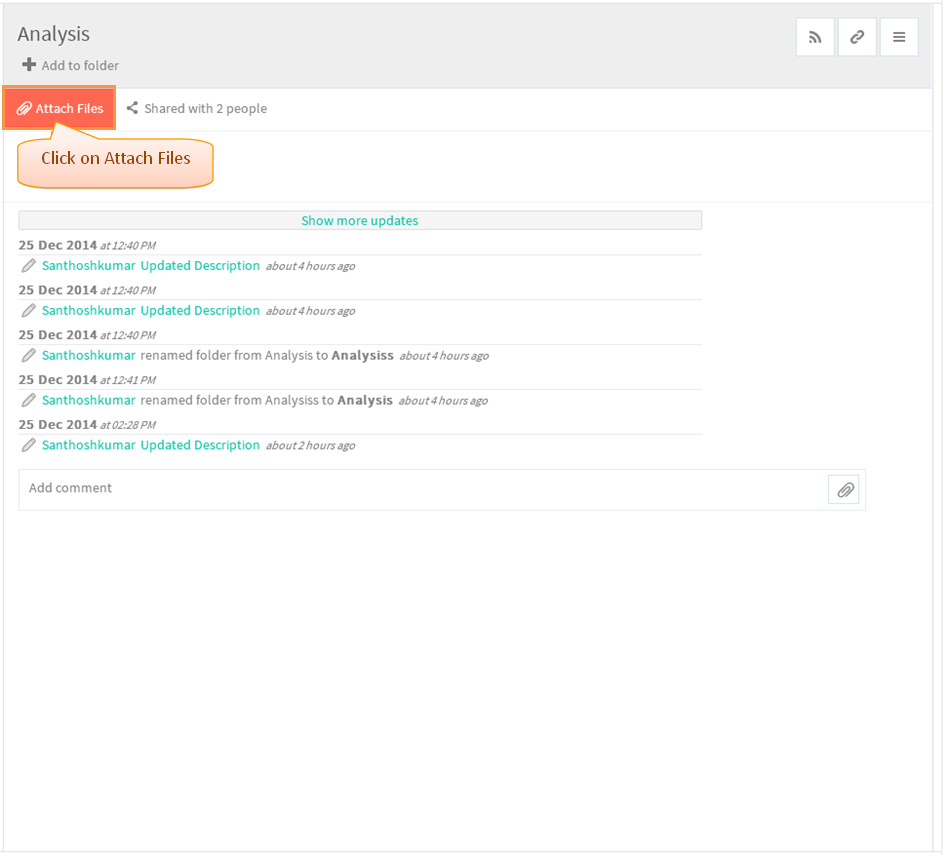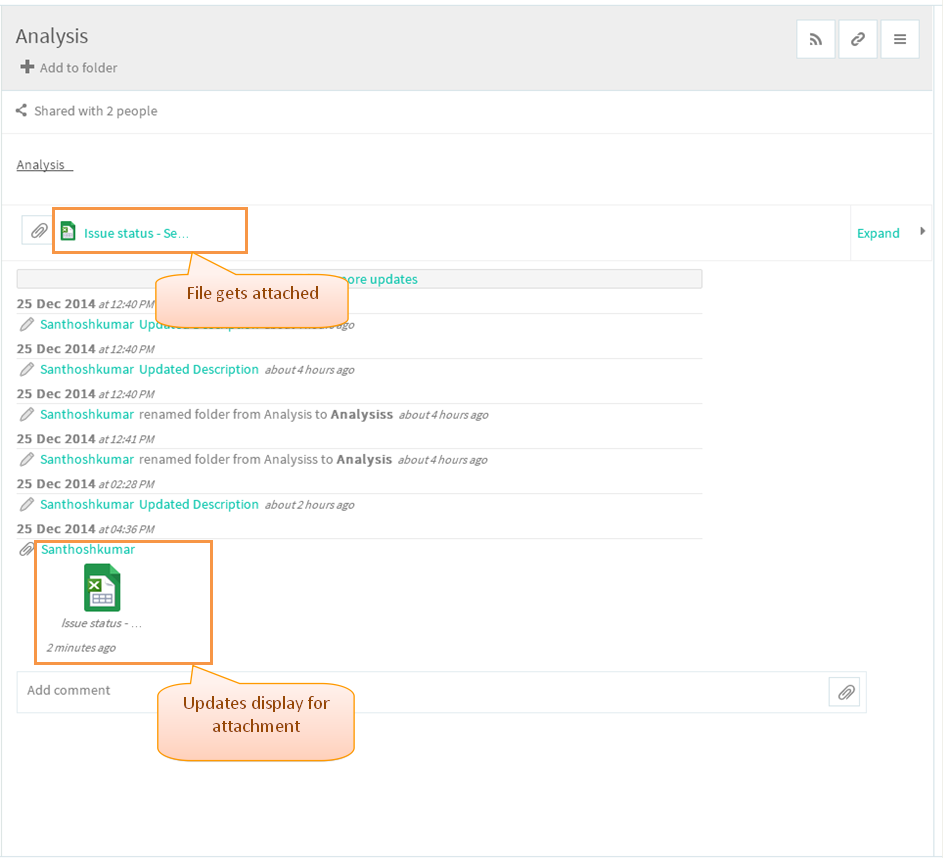Difference between revisions of "Attach files to folders"
(→Steps for attaching files to folder) |
(→Steps for attaching files to folder) |
||
| Line 9: | Line 9: | ||
| − | Note: Edit files without downloading and version control & Create an online file features is not in tms | + | Note: Edit files without downloading and version control & Create an online file features is not in tms |
*Click on the folder infor option to view the folder pane | *Click on the folder infor option to view the folder pane | ||
Revision as of 06:18, 25 December 2014
| >> Back To TMS Help Center Main page | >> Folders |
Steps for attaching files to folder
Note: Edit files without downloading and version control & Create an online file features is not in tms
- Click on the folder infor option to view the folder pane
- By clicking the attachment icon, we can upload a file for task by simply select the files on your computer
- After attaching appropriate files will get display to team members