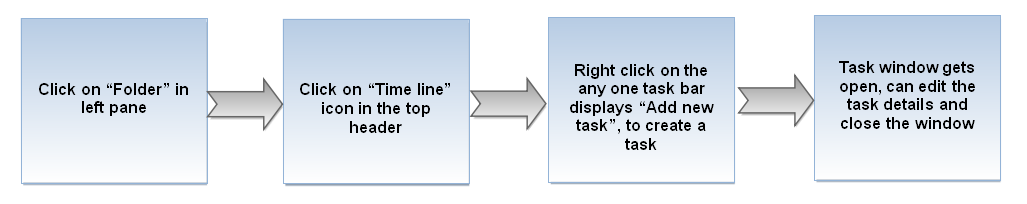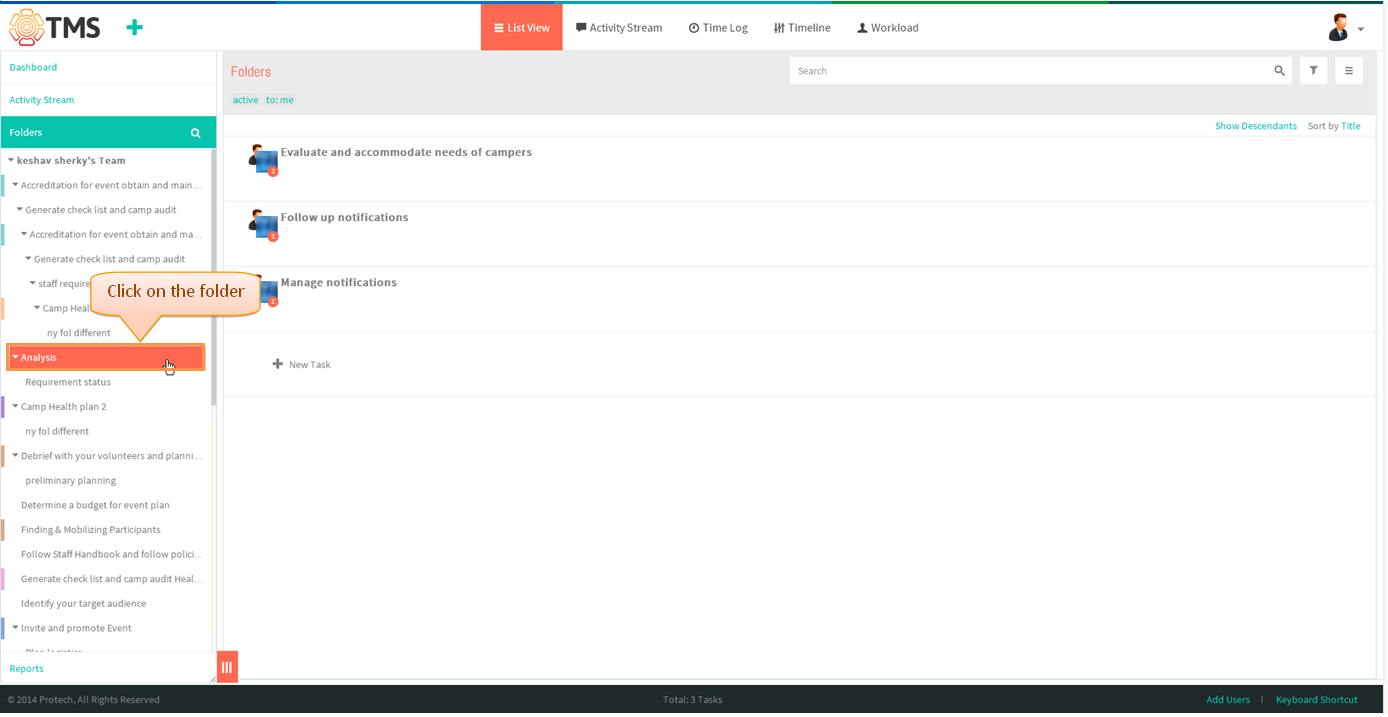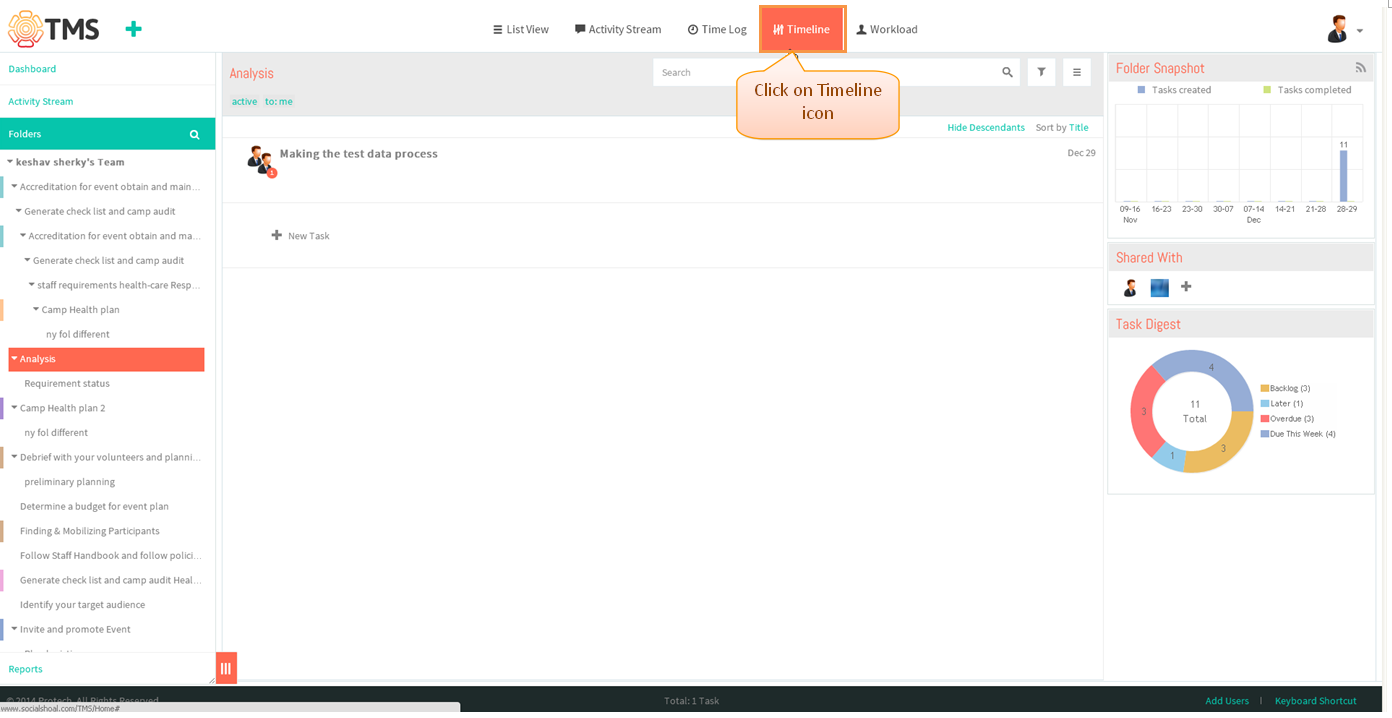Difference between revisions of "Create and Schedule a Task"
| Line 21: | Line 21: | ||
[[File:TMS315.PNG]] | [[File:TMS315.PNG]] | ||
| + | |||
| + | *Right click on any one of the task bar, display Add new task click on that to create a new task | ||
| + | |||
| + | |||
| + | *Task pop up gets display, then enter the task details | ||
Revision as of 04:34, 29 December 2014
| >> Back To TMS Help Center Main page | >> Timeline |
- TMS - In timeline page, we can create a task by right clicking on any task display “Add new task”
- Click on the folder in left pane
- Click on Timeline icon in top header
- Right click on any one of the task bar, display Add new task click on that to create a new task
- Task pop up gets display, then enter the task details