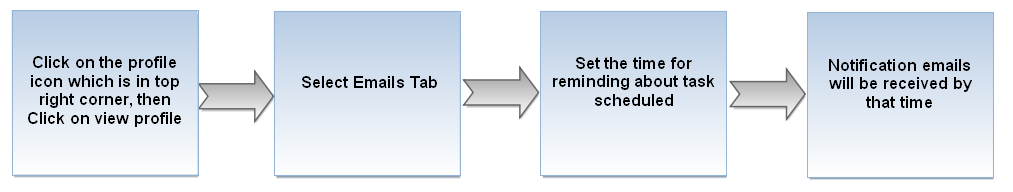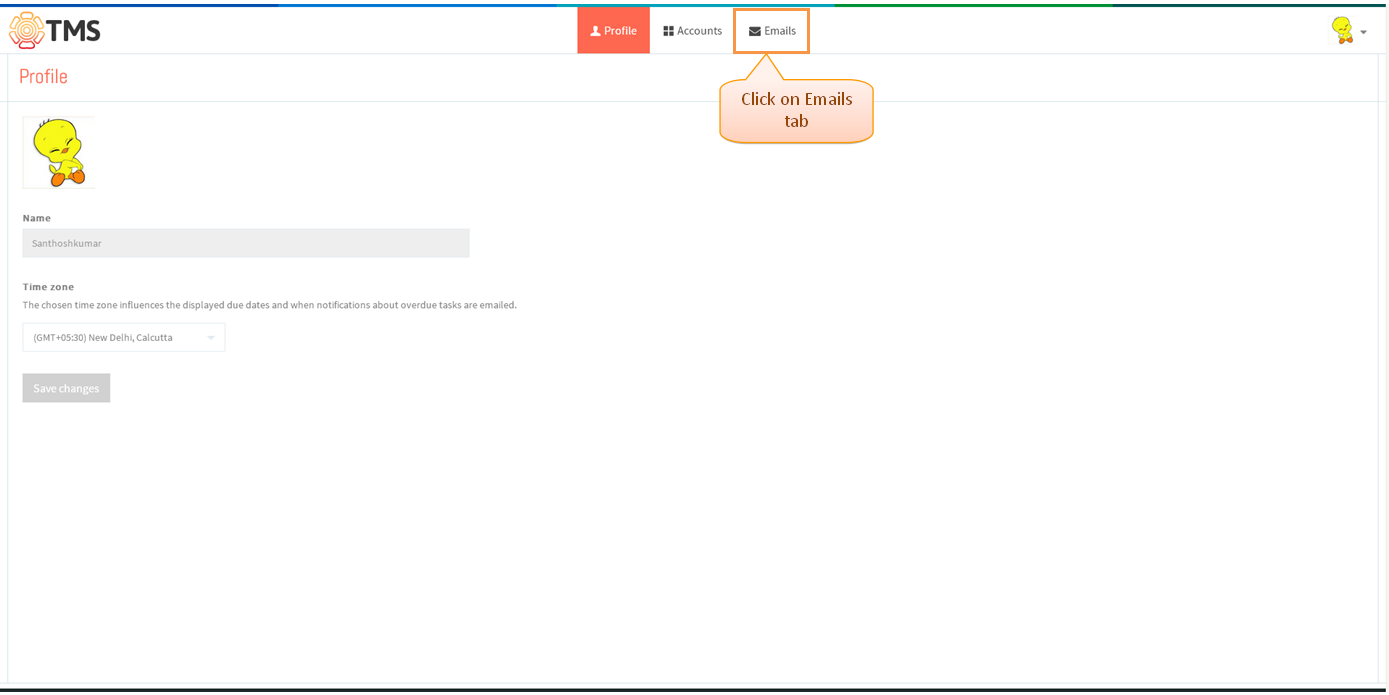Difference between revisions of "Daily To-Do emails"
(→Todo Emails) |
|||
| Line 1: | Line 1: | ||
[[Task management system |'''''>>Back To tms Help Center Main Page ''''']] | [[Task management system |'''''>>Back To tms Help Center Main Page ''''']] | ||
| + | |||
| + | =='''Todo Emails'''== | ||
| + | |||
---- | ---- | ||
| − | + | ||
| − | + | ||
[[File:M115.PNG]] | [[File:M115.PNG]] | ||
| + | |||
*Click on the profile icon which is in top right corner, then Click on view profile | *Click on the profile icon which is in top right corner, then Click on view profile | ||
Revision as of 06:04, 31 December 2014
>>Back To tms Help Center Main Page
Todo Emails
- Click on the profile icon which is in top right corner, then Click on view profile
- Click on Emails, which is shown in below screen
- Check the option as “Send Daily at” and then select the time from the drop down. Changes will get update automatically