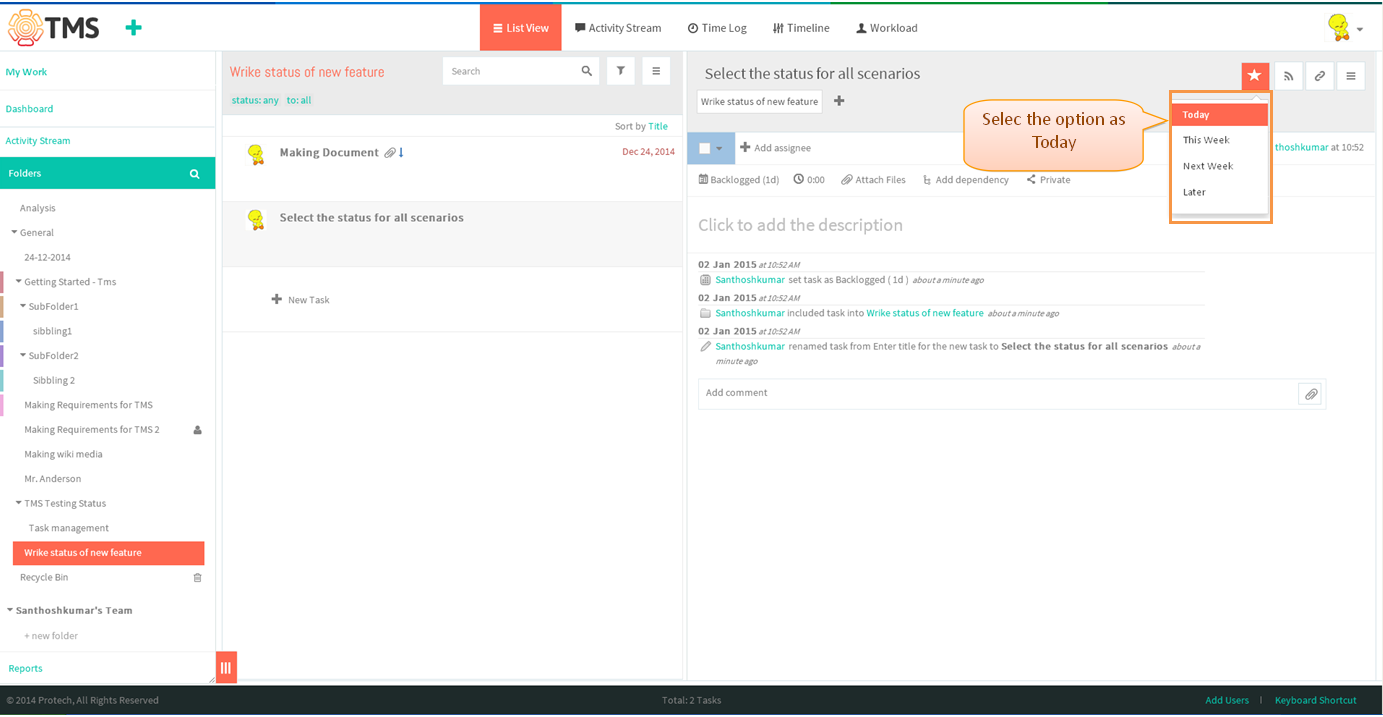Difference between revisions of "My work"
| Line 7: | Line 7: | ||
*You can view your work update to date by folloing below flow. you can view your own work by using MY WORK function | *You can view your work update to date by folloing below flow. you can view your own work by using MY WORK function | ||
| − | *Note : New feature implemented in wrike, Not yet start to implement in TMS | + | *Note : New feature implemented in wrike, Not yet start to implement in TMS Shown mock up screen |
Revision as of 01:49, 2 January 2015
| >> Back To TMS Help Center Main page | >> Basics |
- You can view your work update to date by folloing below flow. you can view your own work by using MY WORK function
- Note : New feature implemented in wrike, Not yet start to implement in TMS Shown mock up screen
- Click on the task in list view pane
- Under task pane click on My Work icon, displays the option which is shown in below image, Select the option as Today
- After task is added to My Work, on clicking the icon display to inpin the task from My Work, shown in below screen
- On clicking the My work in left pane, display the task which you pin under the today