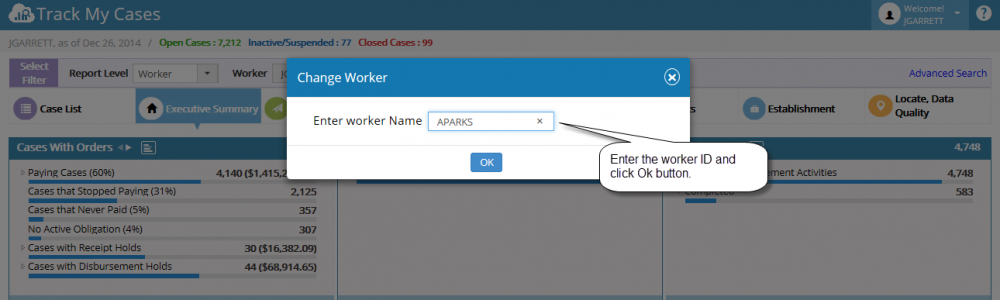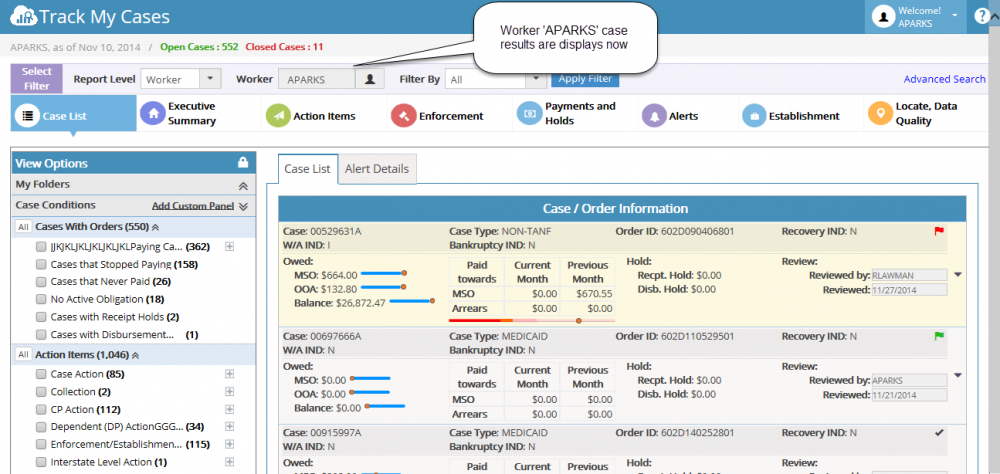Difference between revisions of "2.2 Change Worker"
(Created page with "<big>Using this option, the worker can change the worker name (worker report) in order to view the case results for the changed worker. Clicking on the ‘Change worker’ ope...") |
|||
| Line 4: | Line 4: | ||
'''Change worker popup:''' | '''Change worker popup:''' | ||
| − | [[File:Change worker.png]] | + | [[File:Change worker.png| 1000px]] |
'''Change worker - worker changed:''' | '''Change worker - worker changed:''' | ||
| − | [[File:Change worker_result.png]]</big> | + | [[File:Change worker_result.png| 1000px]]</big> |
Revision as of 09:15, 5 January 2015
Using this option, the worker can change the worker name (worker report) in order to view the case results for the changed worker. Clicking on the ‘Change worker’ open the Change worker popup. Entering the worker name and clicking the ‘Ok’ button automatically shows the case results for the respective change worker.
Change worker popup:
Change worker - worker changed: