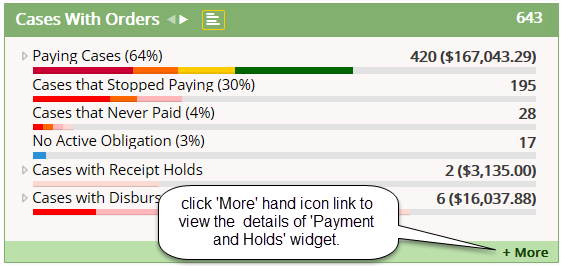Difference between revisions of "5.1 Case With Orders"
(Created page with "Cases with Order widget allows the worker to view the Payments and Holds information for the cases assigned to the worker (as per the Select Filter – Report Level). File:...") |
|||
| Line 2: | Line 2: | ||
[[File:cwo.png]] | [[File:cwo.png]] | ||
| − | |||
As default, it shows results for Previous Month. On Clicking the Right arrow, it will show the results for Previous month. | As default, it shows results for Previous Month. On Clicking the Right arrow, it will show the results for Previous month. | ||
| Line 8: | Line 7: | ||
'''Summary List:''' | '''Summary List:''' | ||
| + | |||
| + | * Paying Cases | ||
| + | * Cases with MSO | ||
| + | * Arrears Only Cases | ||
| + | * Cases that Stopped Paying | ||
| + | * Cases that Never Paid | ||
| + | * No Active Obligation | ||
| + | * Cases with Receipt Holds | ||
| + | * Cases/ Member status | ||
| + | * Checks/ Reversal | ||
| + | * Manual | ||
| + | * Receipt Source | ||
| + | * Excess Money | ||
| + | * Tax | ||
| + | * Unidentified | ||
| + | * Others | ||
| + | * Cases with Receipt Holds | ||
| + | * Address | ||
| + | * Manual | ||
| + | * CP | ||
| + | * Stop/Void | ||
| + | * IV-A/ IV-E | ||
| + | * Others | ||
Revision as of 23:37, 5 January 2015
Cases with Order widget allows the worker to view the Payments and Holds information for the cases assigned to the worker (as per the Select Filter – Report Level).
As default, it shows results for Previous Month. On Clicking the Right arrow, it will show the results for Previous month.
Summary List:
- Paying Cases
* Cases with MSO * Arrears Only Cases
- Cases that Stopped Paying
- Cases that Never Paid
- No Active Obligation
- Cases with Receipt Holds
* Cases/ Member status * Checks/ Reversal * Manual * Receipt Source * Excess Money * Tax * Unidentified * Others
- Cases with Receipt Holds
* Address * Manual * CP * Stop/Void * IV-A/ IV-E * Others