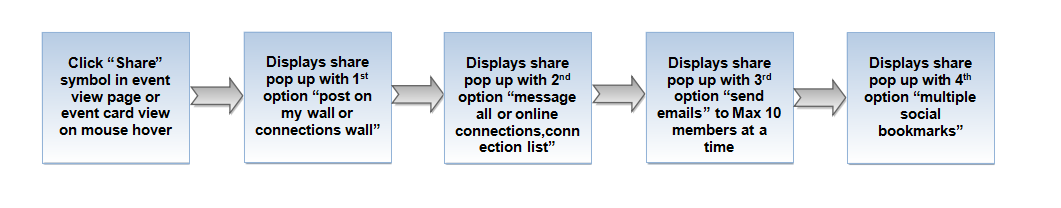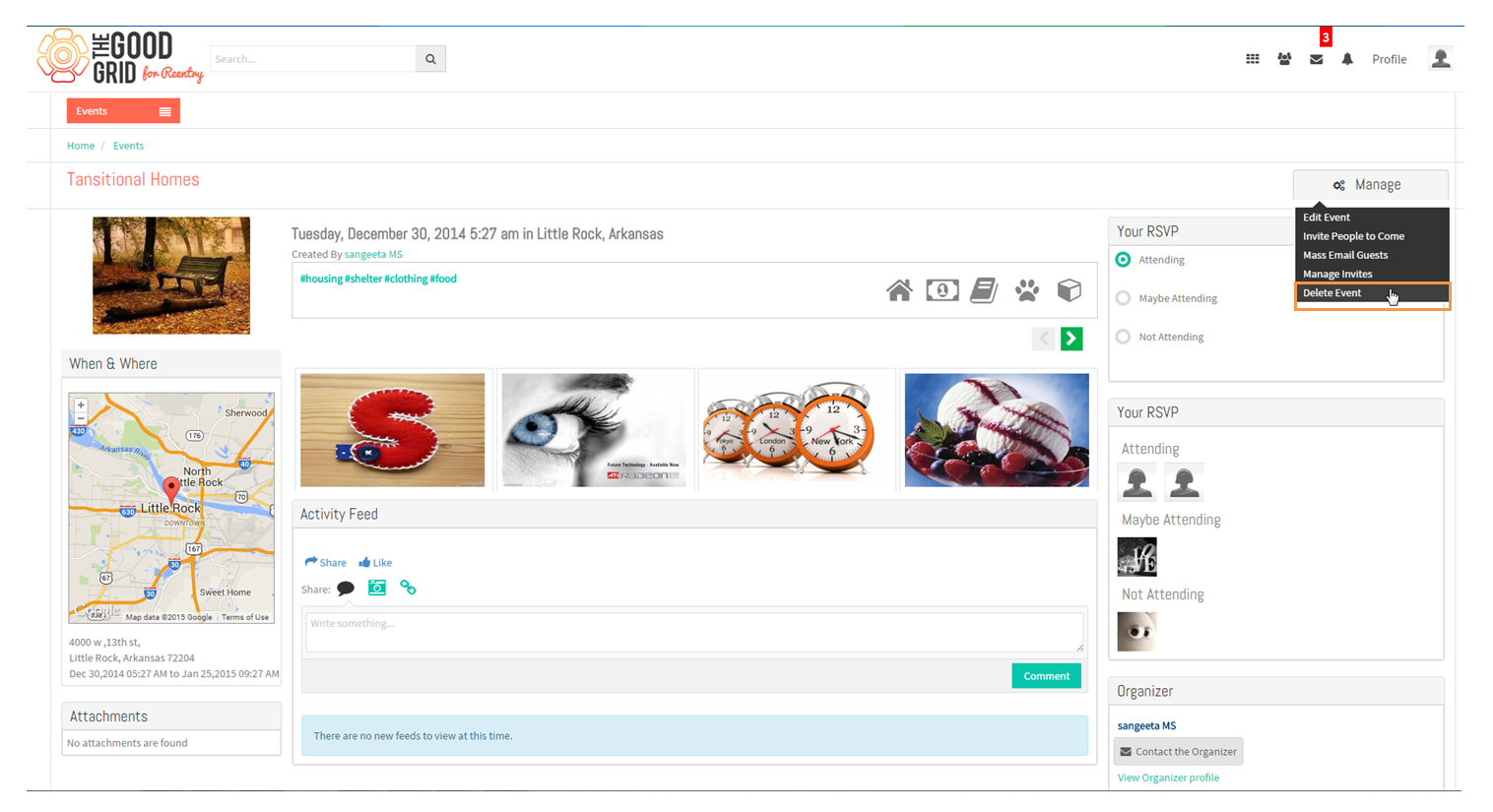Difference between revisions of "How to share Event"
(Created page with " '''<code>...") |
|||
| Line 5: | Line 5: | ||
---- | ---- | ||
| − | [[File: | + | [[File:81.Share_event_flow.png]] |
---- | ---- | ||
| Line 17: | Line 17: | ||
[[File:78.Delete_event_screen.png]] | [[File:78.Delete_event_screen.png]] | ||
| − | |||
| − | |||
| − | |||
| − | |||
| − | |||
| − | |||
| − | |||
| − | |||
| − | |||
| − | |||
| − | |||
| − | |||
---- | ---- | ||
Revision as of 08:43, 6 January 2015
Back to main menu
Functional Work Flow
Applications Screen Flow
- Select Delete Event option from Manage.