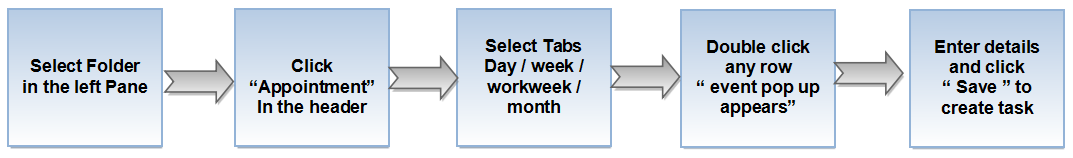Difference between revisions of "Appointment"
(→Follow the steps to Create an Appointment) |
|||
| Line 21: | Line 21: | ||
*Task gets created as shown below. | *Task gets created as shown below. | ||
| + | |||
| + | * User can view all the appointment details by navigating to ‘Agenda’ tab | ||
Revision as of 06:37, 13 April 2015
Follow the steps to Create an Appointment
- Select any folder in the left pane as shown below.
- Click Appointment icon present in the header as mentioned in below screen.
- select the tabs "Days / workweek / week / month " to create a task
- Double tap any row to create appointment task in the selected folder.
- An event pop up appears , enter details & click save button .
- Task gets created as shown below.
- User can view all the appointment details by navigating to ‘Agenda’ tab