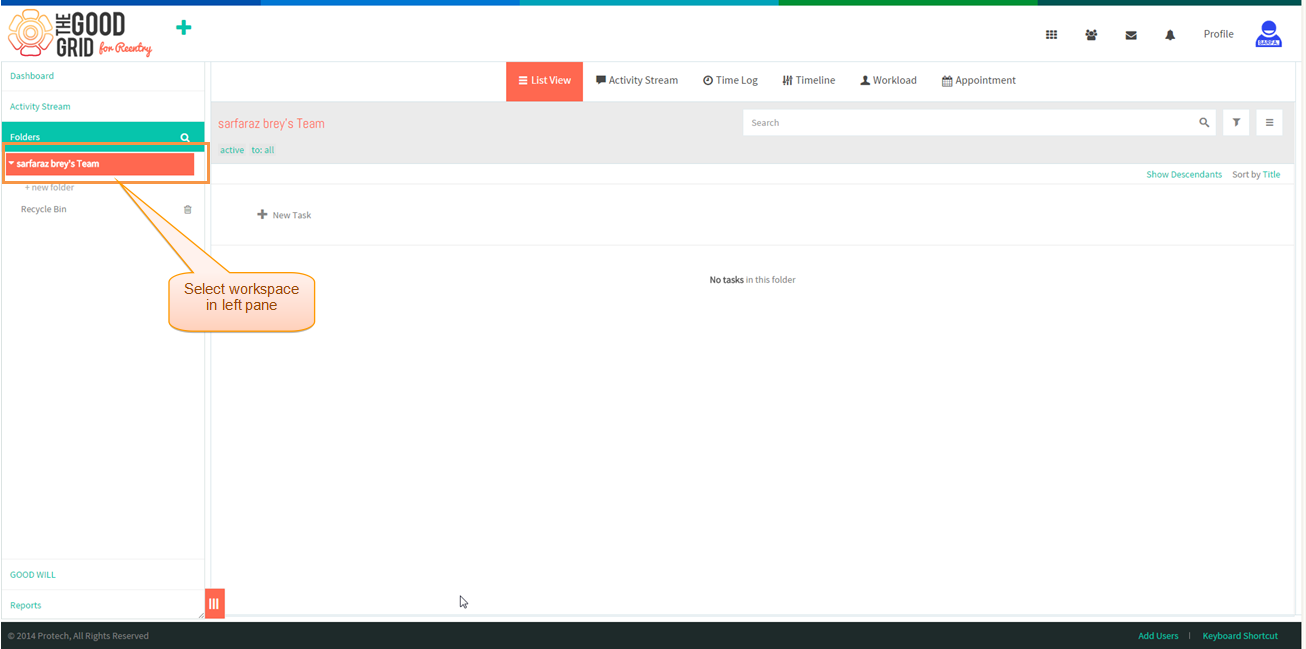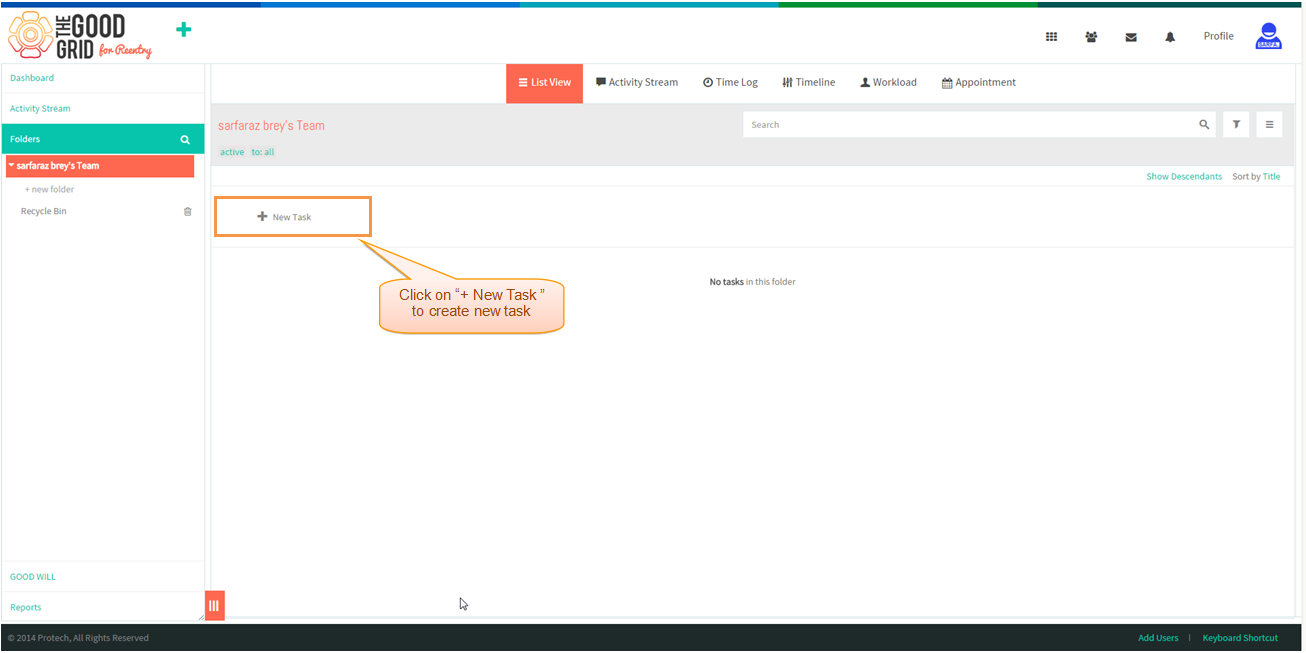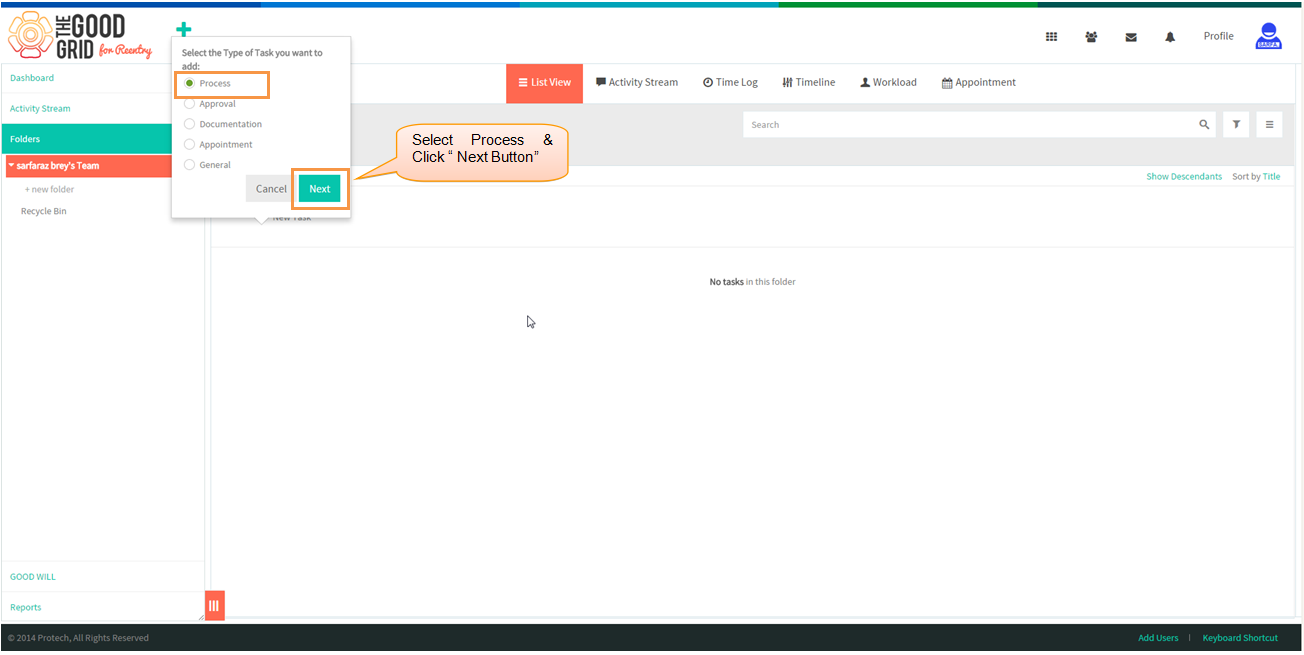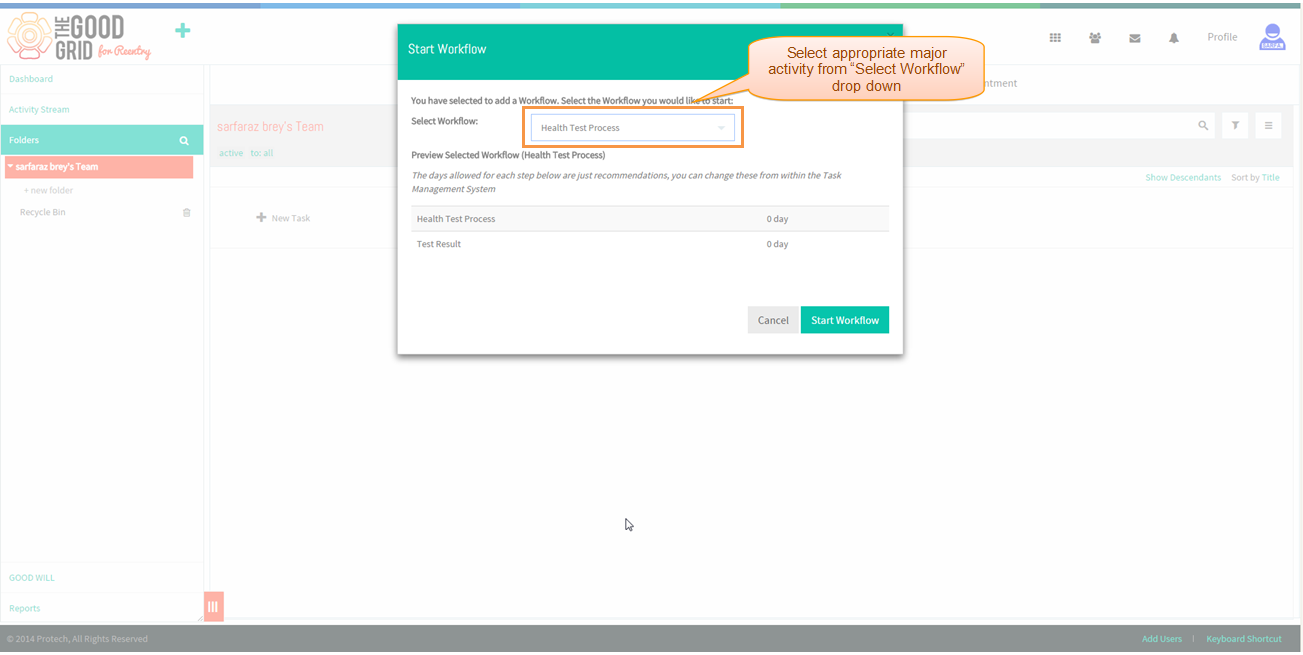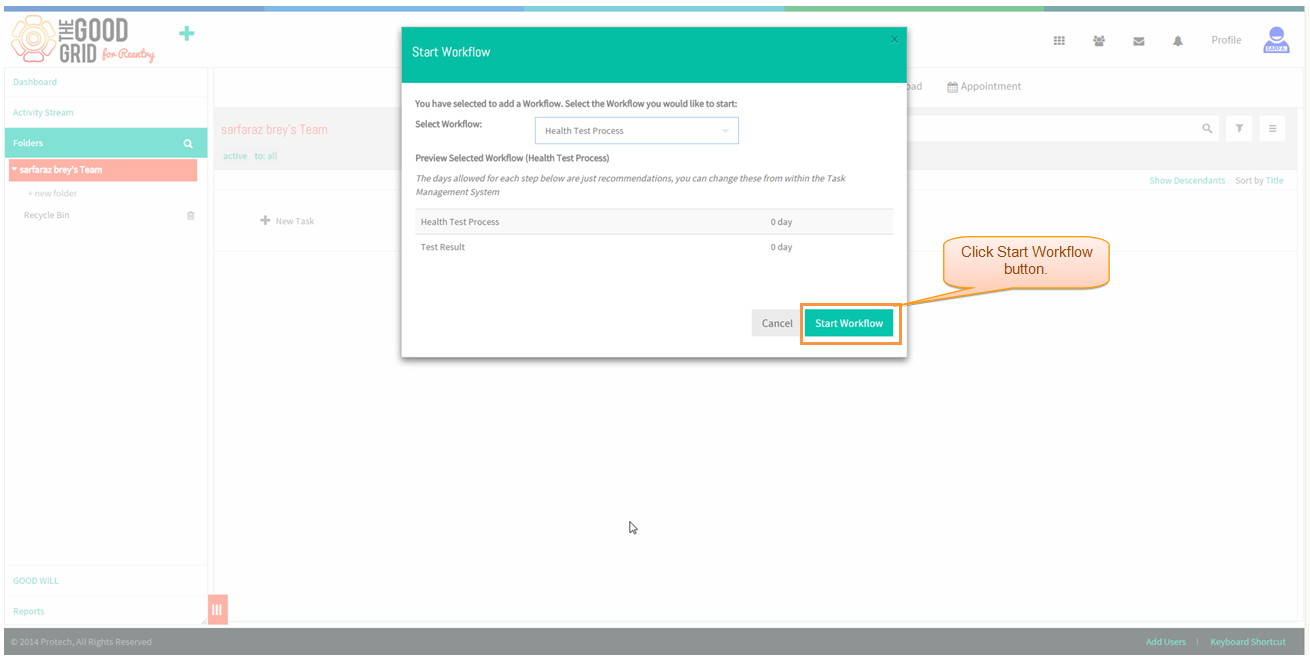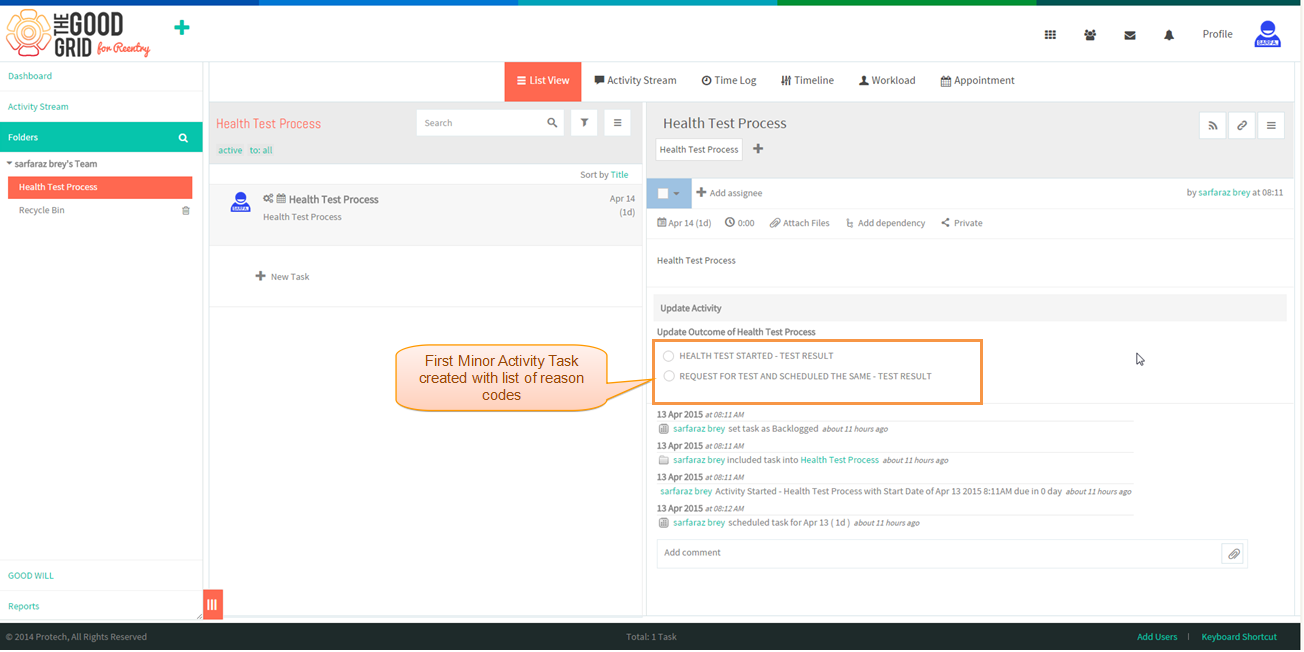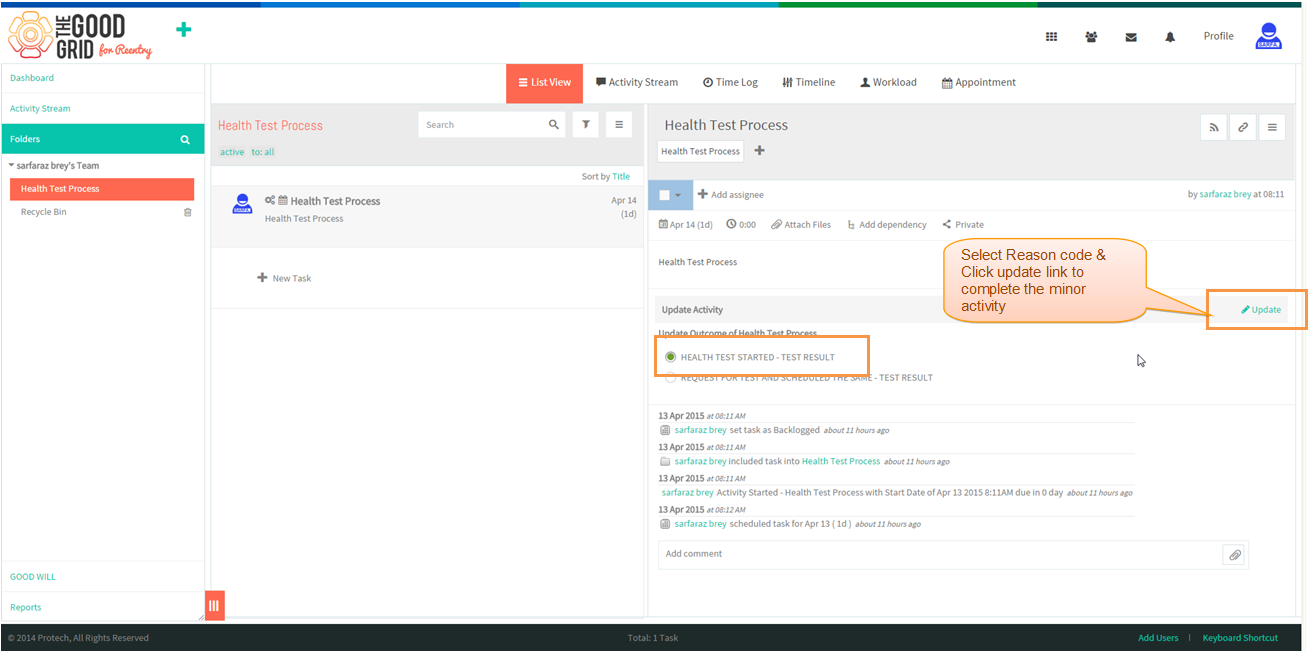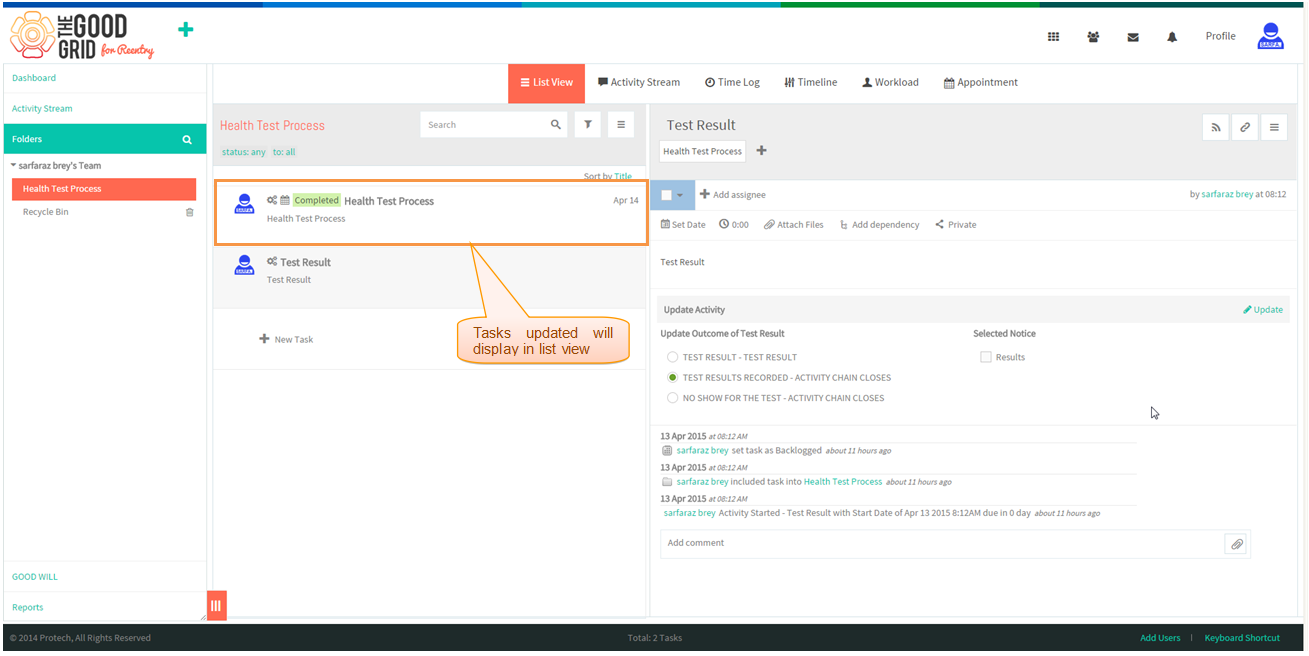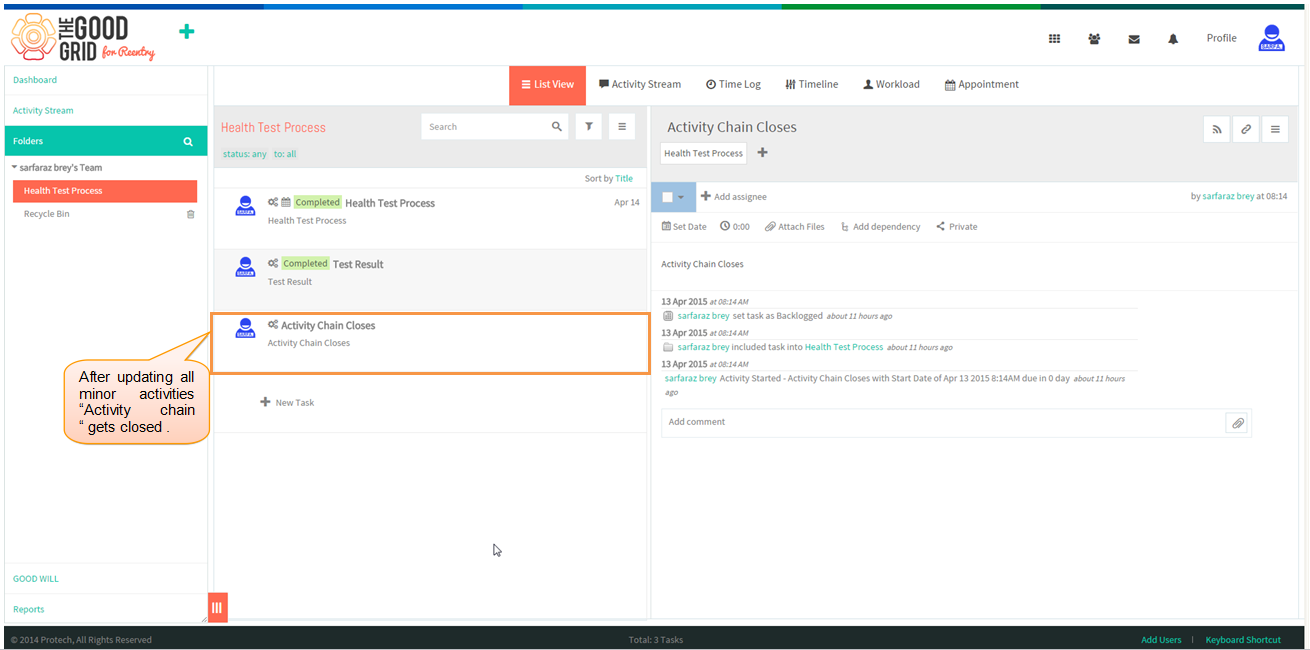Difference between revisions of "CPRO Process"
(→CREATE CPRO CHAIN USING TASK TYPE PROCESS) |
|||
| Line 38: | Line 38: | ||
[[File:C6.png]] | [[File:C6.png]] | ||
| − | * | + | *Now select appropriate reason code from minor activity task then click on “Update” link to move to the next activity |
[[File:C7.png]] | [[File:C7.png]] | ||
| − | * | + | *All updated minor activities will display in List view with status “Completed” |
[[File:C8.png]] | [[File:C8.png]] | ||
| + | |||
| + | *Once all the minor activities are updated moves to next minor activity “ Activity chain closes “. | ||
| + | |||
| + | [[File:C9.png]] | ||
Revision as of 01:05, 15 April 2015
| >> Back To TMS-VERSION 2 | >> Workflow Task Creation process |
CREATE CPRO CHAIN USING TASK TYPE PROCESS
- Select workspace in left pane to start activity chain under that workspace
- Click on “+ New Task” row in TMS list view as shown in below screen shot to create new task
- Select “Process” in task type overlay then click on “Next” button
- On clicking “Next” button “Start Workflow” popup will get display as shown in below figure
Here select appropriate major activity from “Select Workflow” drop down
- After selecting major activity list of minor activity will display.Click on Start workflow button to start process
- Task is created with minor activity name with list of reason code.
- Now select appropriate reason code from minor activity task then click on “Update” link to move to the next activity
- All updated minor activities will display in List view with status “Completed”
- Once all the minor activities are updated moves to next minor activity “ Activity chain closes “.