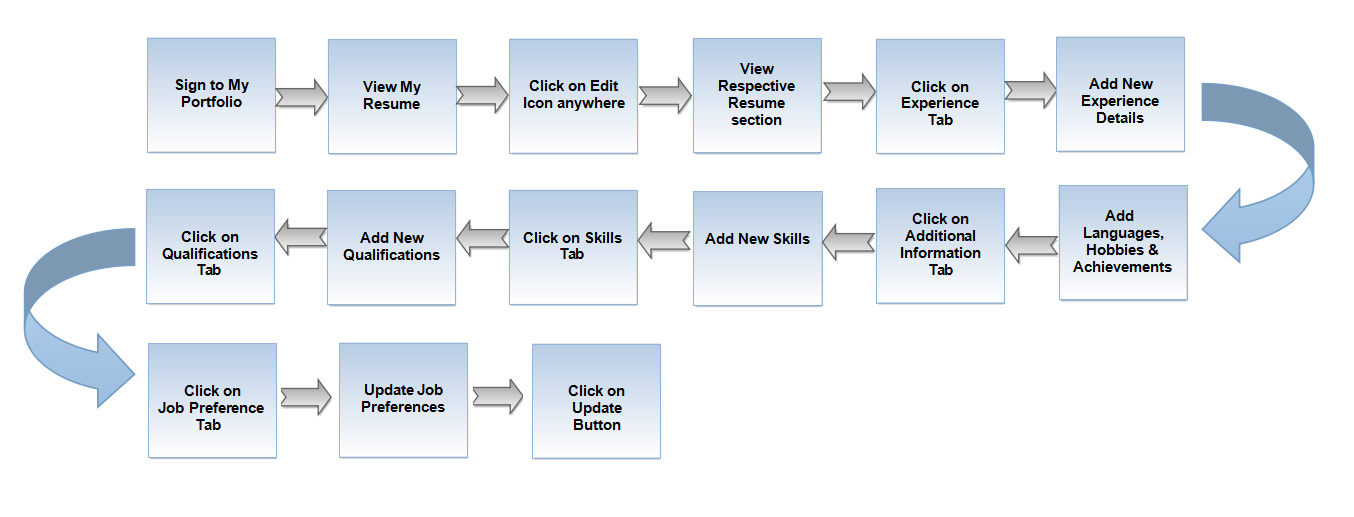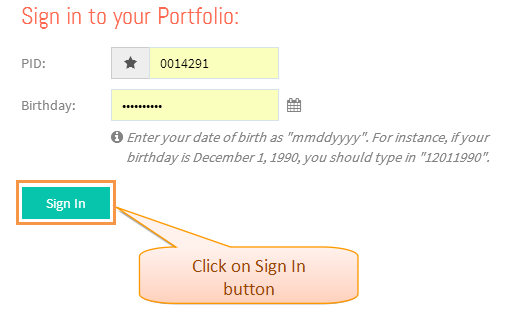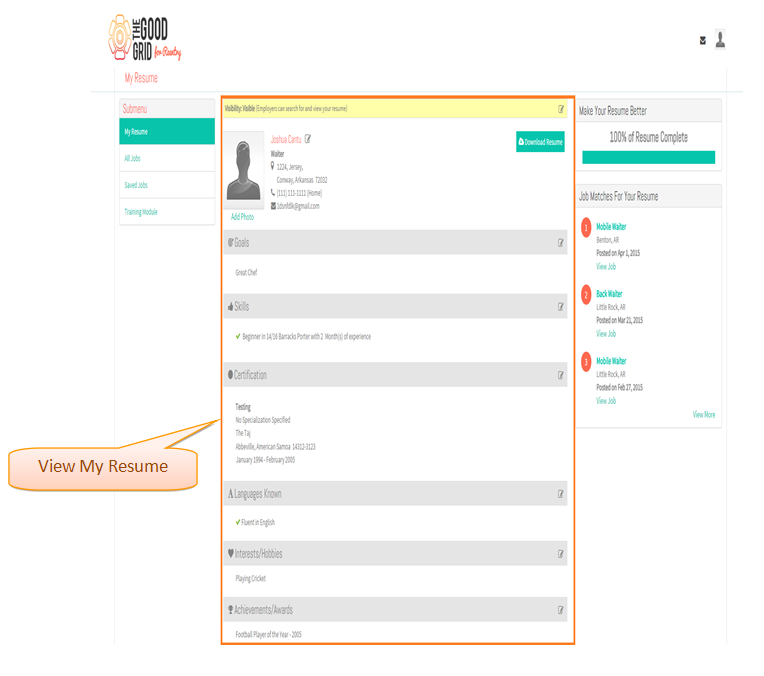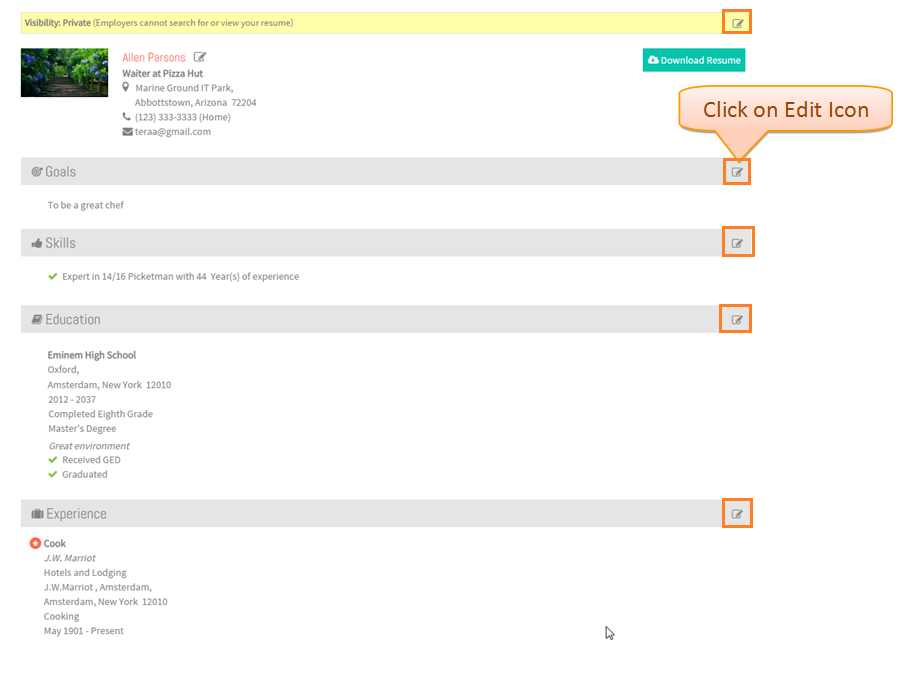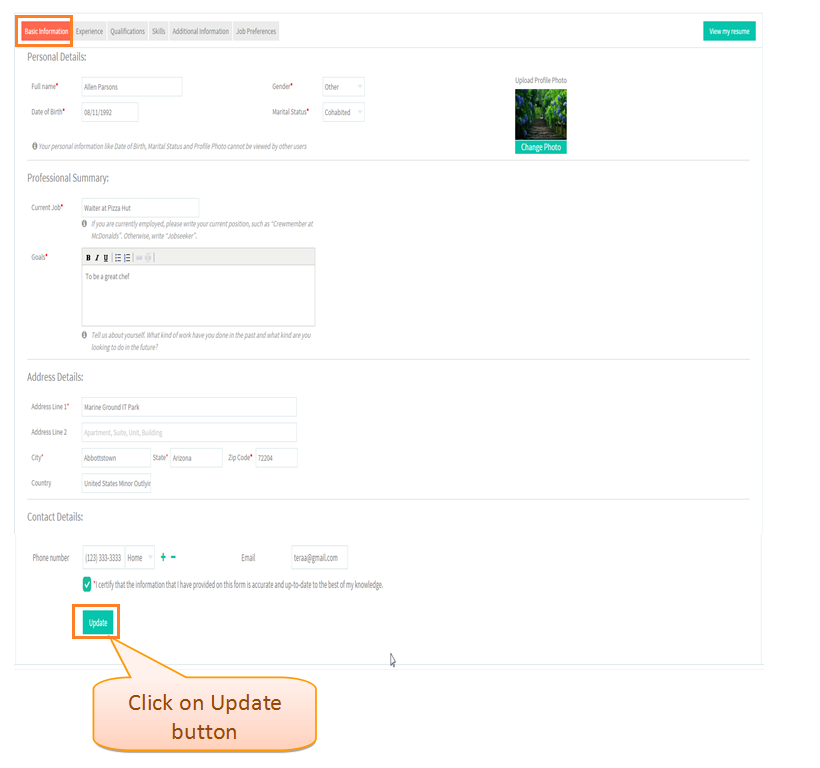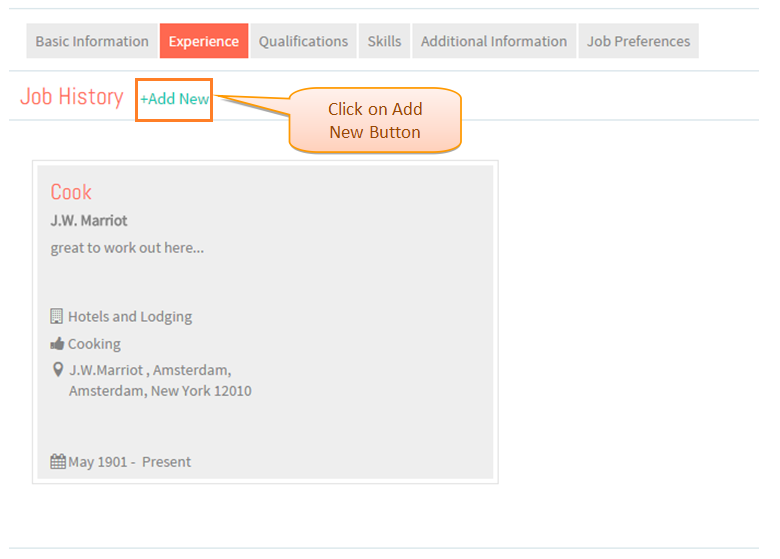Difference between revisions of "How to update my Resume"
(→Applications Screen Flow) |
(→Applications Screen Flow) |
||
| Line 50: | Line 50: | ||
| − | * Screen navigates to Experience section . | + | * Screen navigates to Experience section . Click on Add New button to add Experience Details . |
Revision as of 05:59, 22 April 2015
Actions Work Flow
Applications Screen Flow
- Enter valid 'PID' and 'Birth Date' and then click on Sign In button .
- View My Resume screen.
- Click on Edit Icon anywhere on the Resume . Here Edit Icon is clicked for Basic Information .
- Screen navigates to Basic Information screen . Click on Update button after updating or you can directly click on the Experience Tab .
- Screen navigates to Experience section . Click on Add New button to add Experience Details .