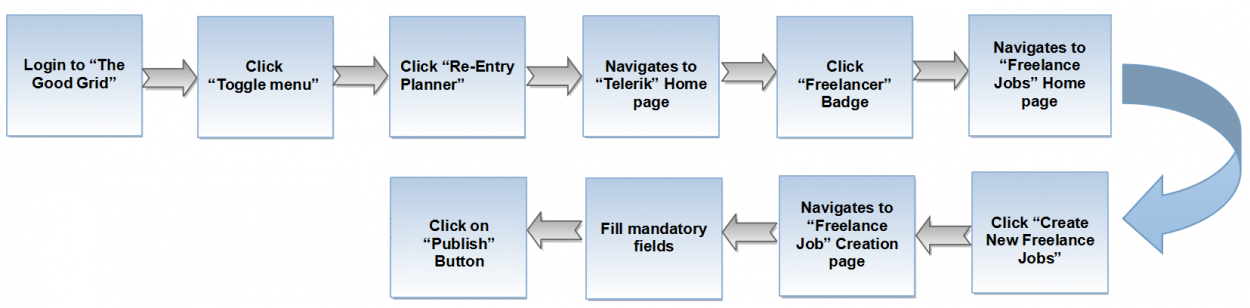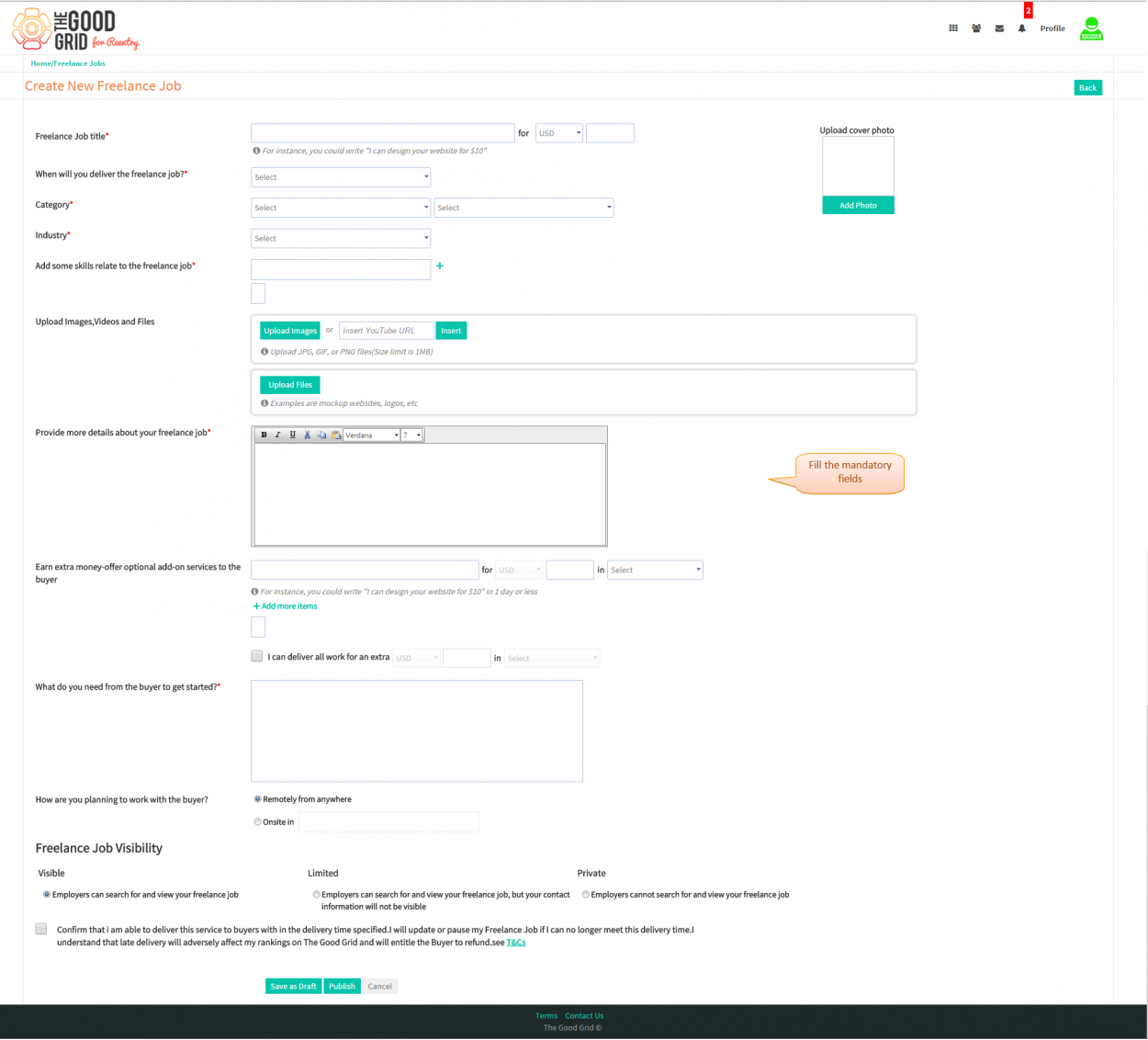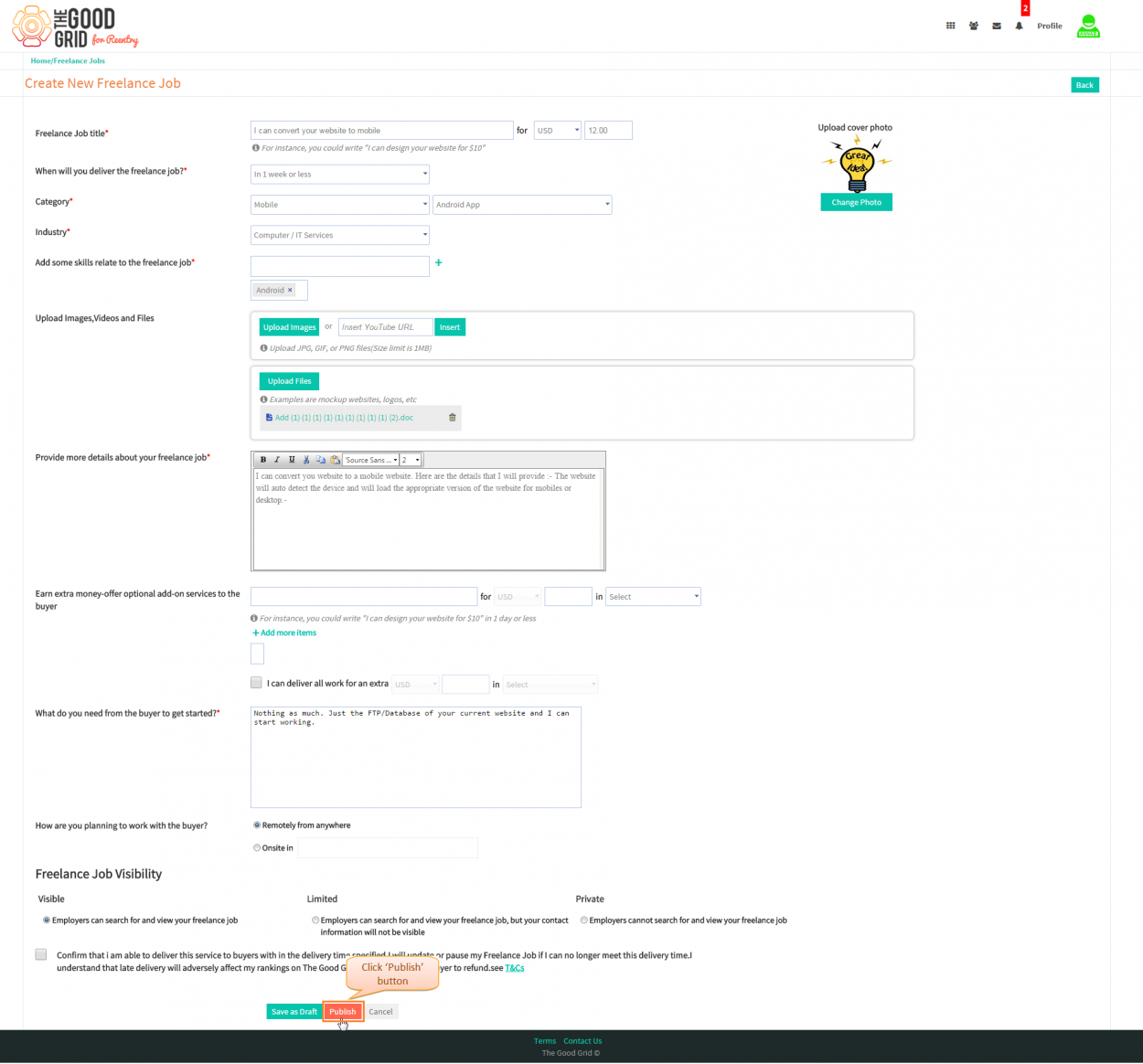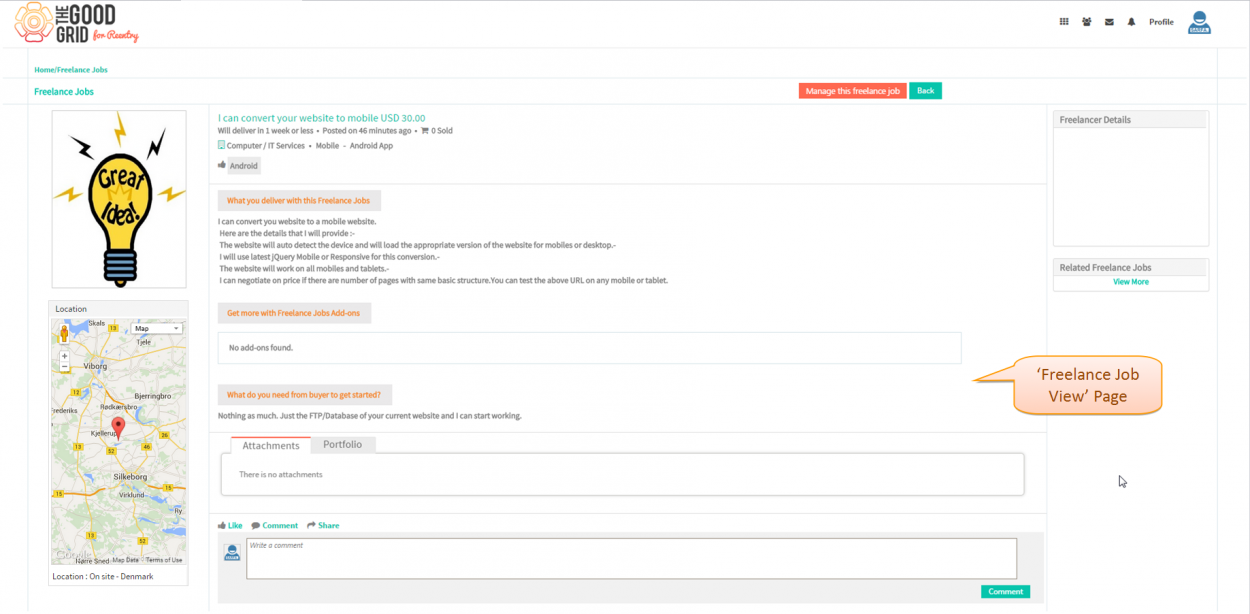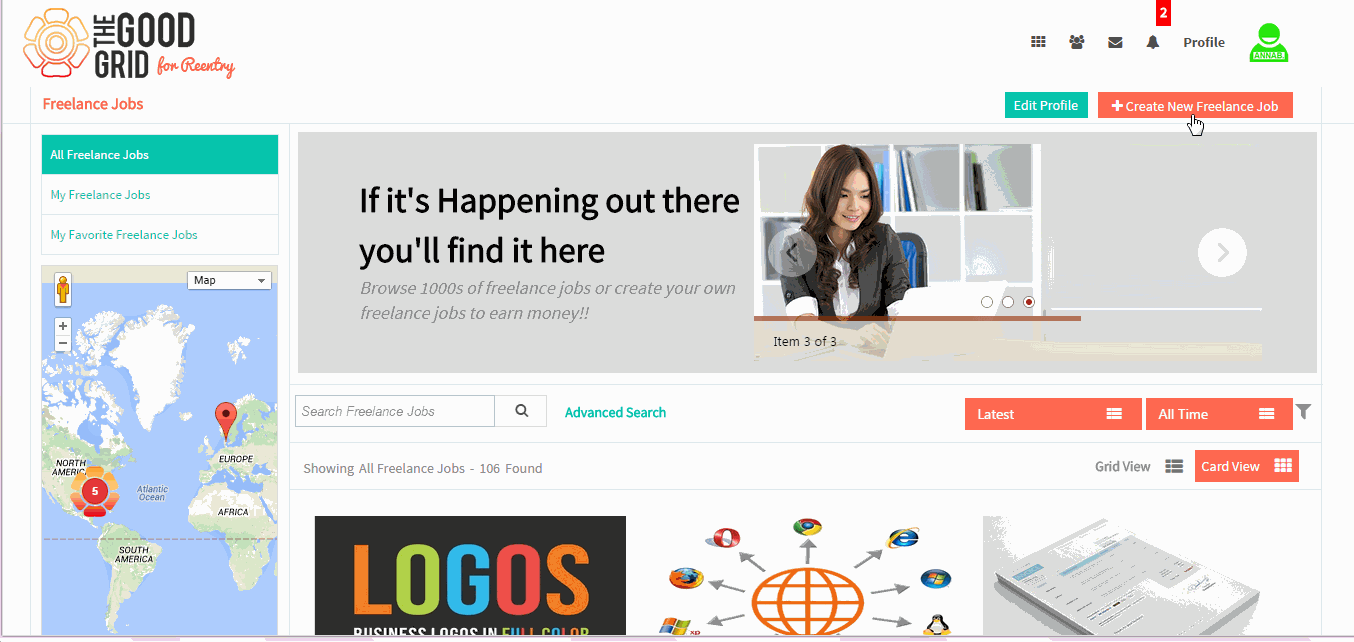Difference between revisions of "Posting Freelance Job for Public"
(Created page with "'''<code>Back...") |
|||
| Line 22: | Line 22: | ||
| − | [[File:6.Create_FJ_page.png| | + | [[File:6.Create_FJ_page.png|1250px]] |
---- | ---- | ||
* <big> First you need to fill the mandatory fields</big> | * <big> First you need to fill the mandatory fields</big> | ||
| − | [[File:2.Publish-Create_FJ.png| | + | [[File:2.Publish-Create_FJ.png|1250px]] |
---- | ---- | ||
| Line 34: | Line 34: | ||
| − | [[File:3.FJ_view_page.png| | + | [[File:3.FJ_view_page.png|1250px]] |
Latest revision as of 08:51, 23 April 2015
Actions Work Flow
Applications Screen Flow
- In Freelance Jobs Home page,Click on Create New Freelance Job button the it will navigate to Freelance Jobcreation page
- First you need to fill the mandatory fields
- After clicking on Publish button it will navigate to the Freelance Job View Page.
User Actions Presentation