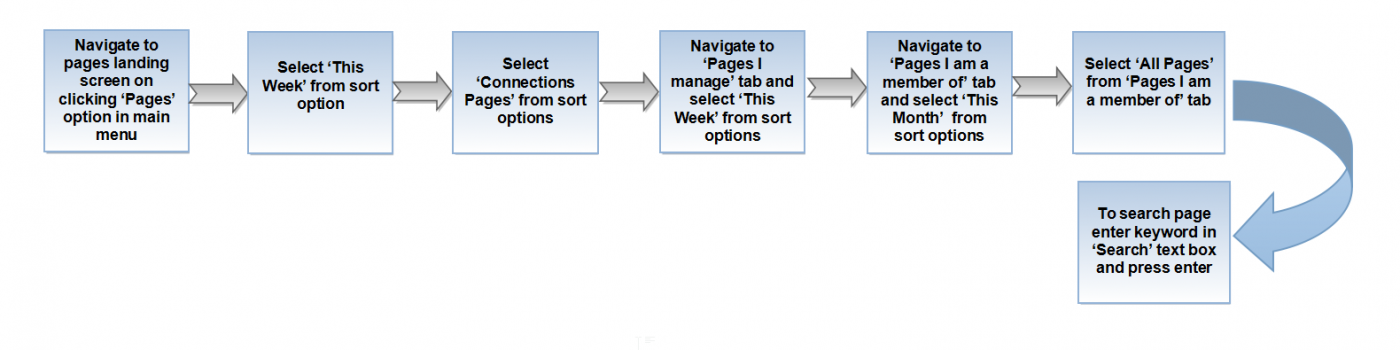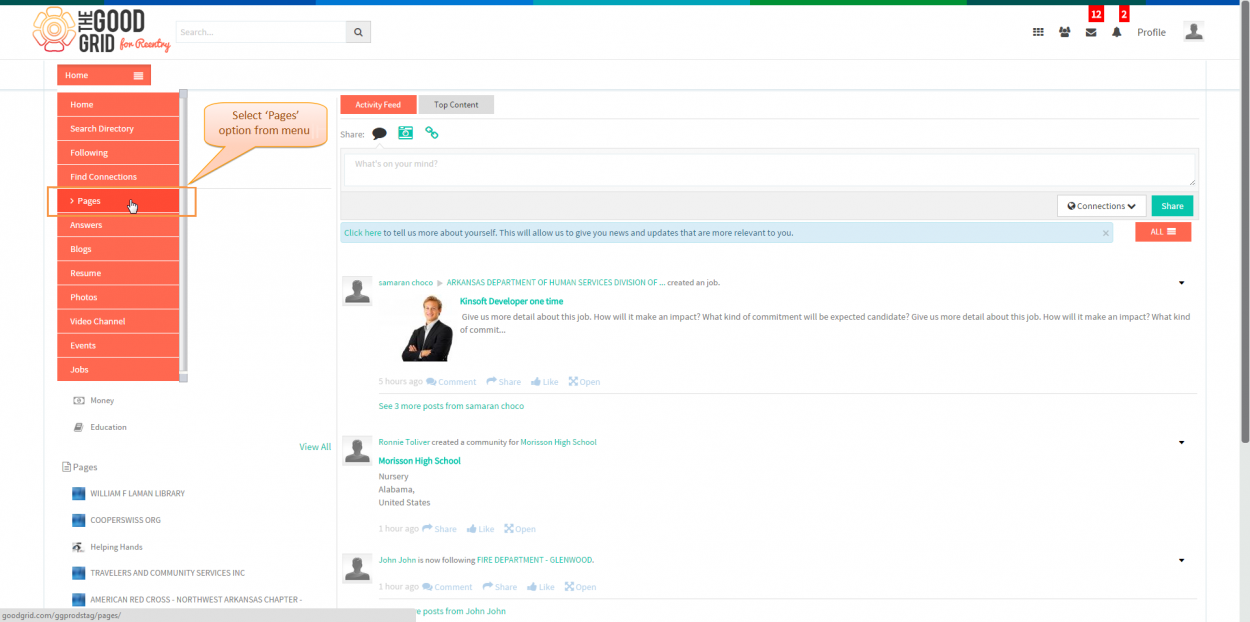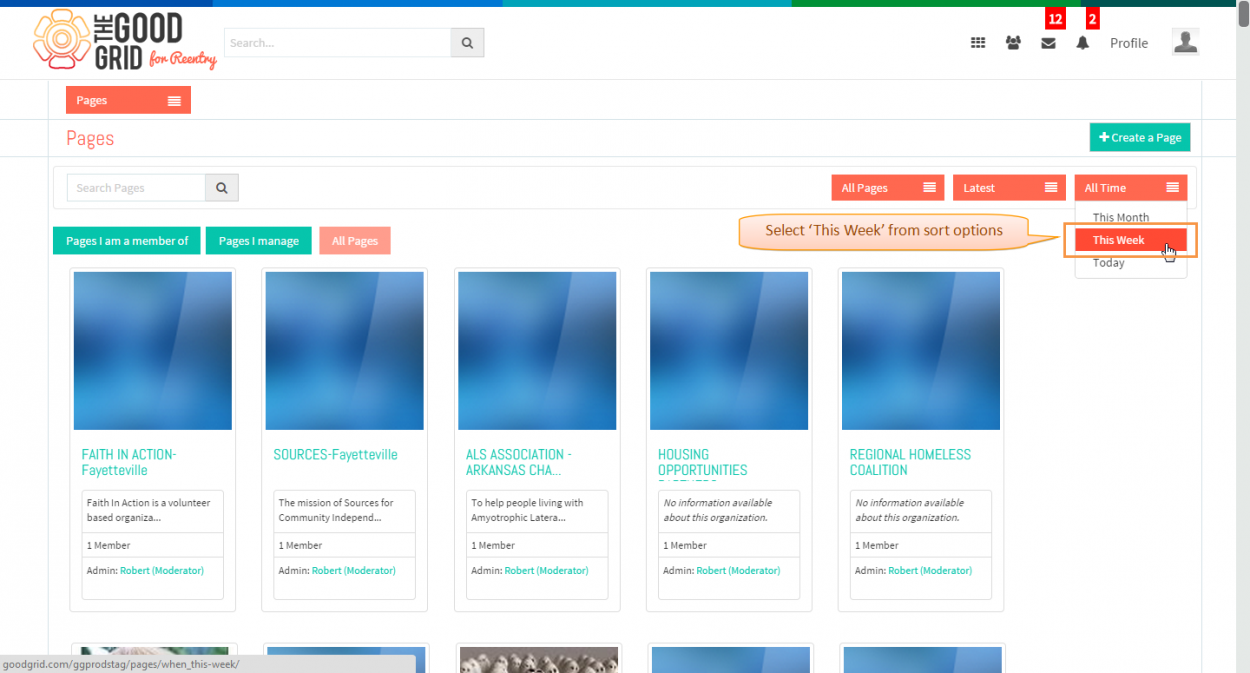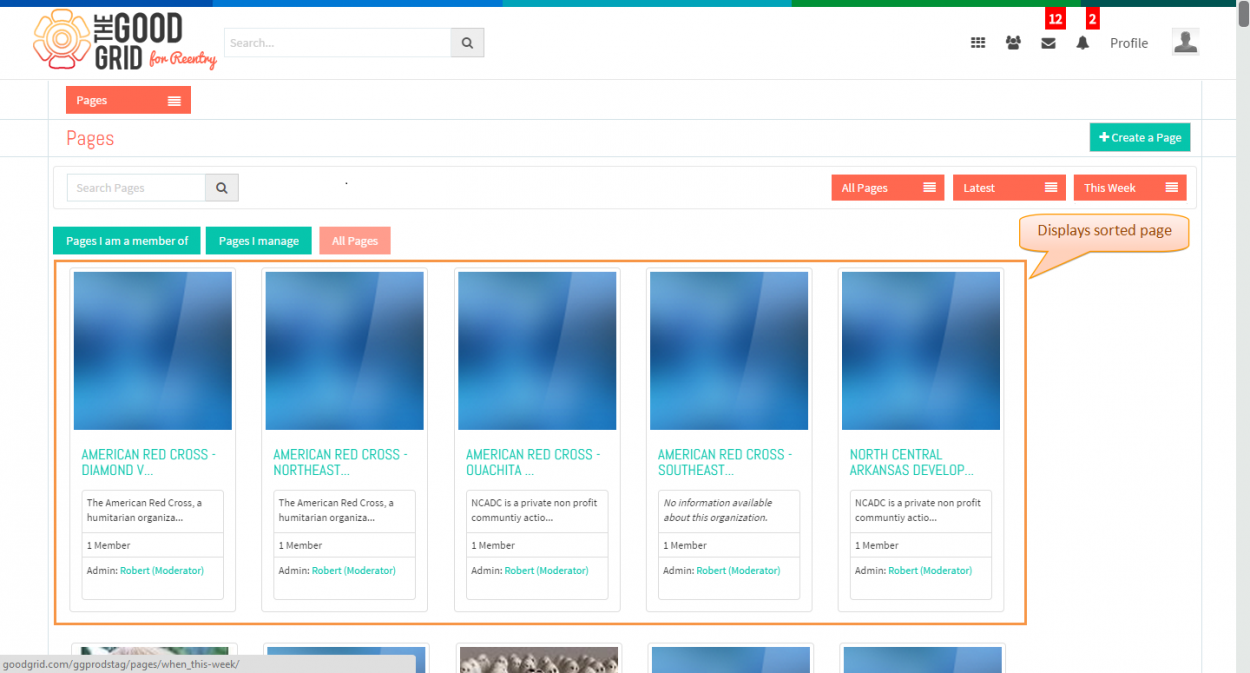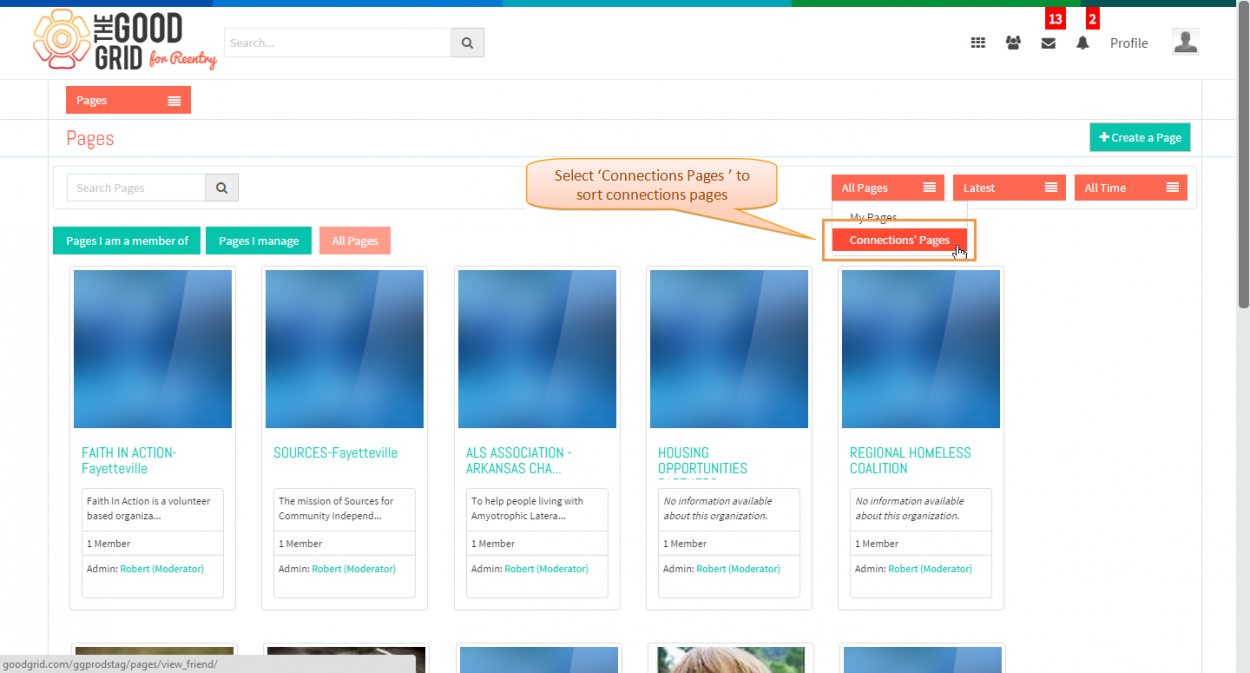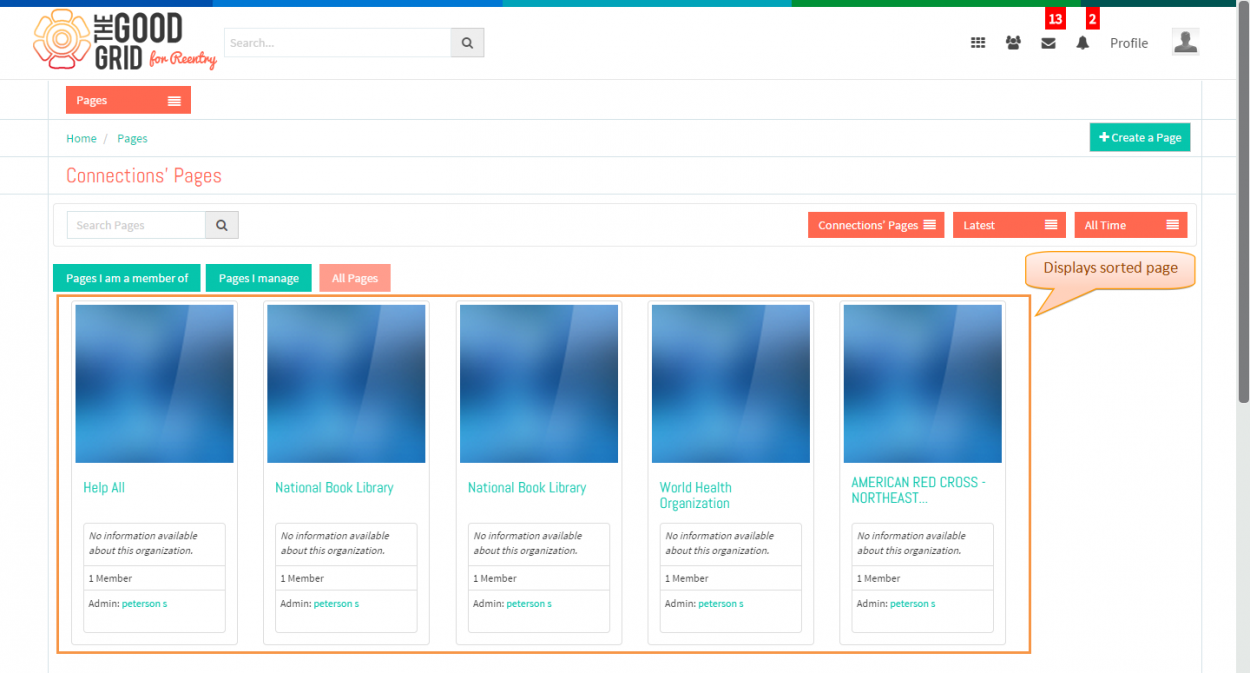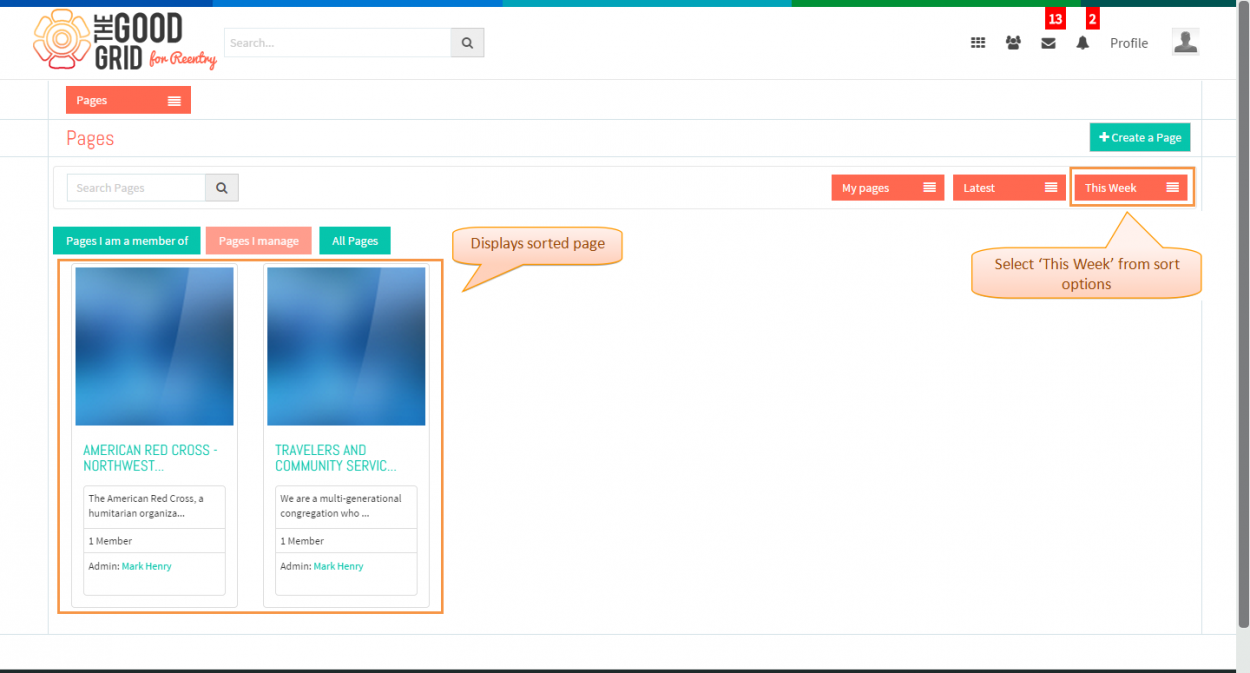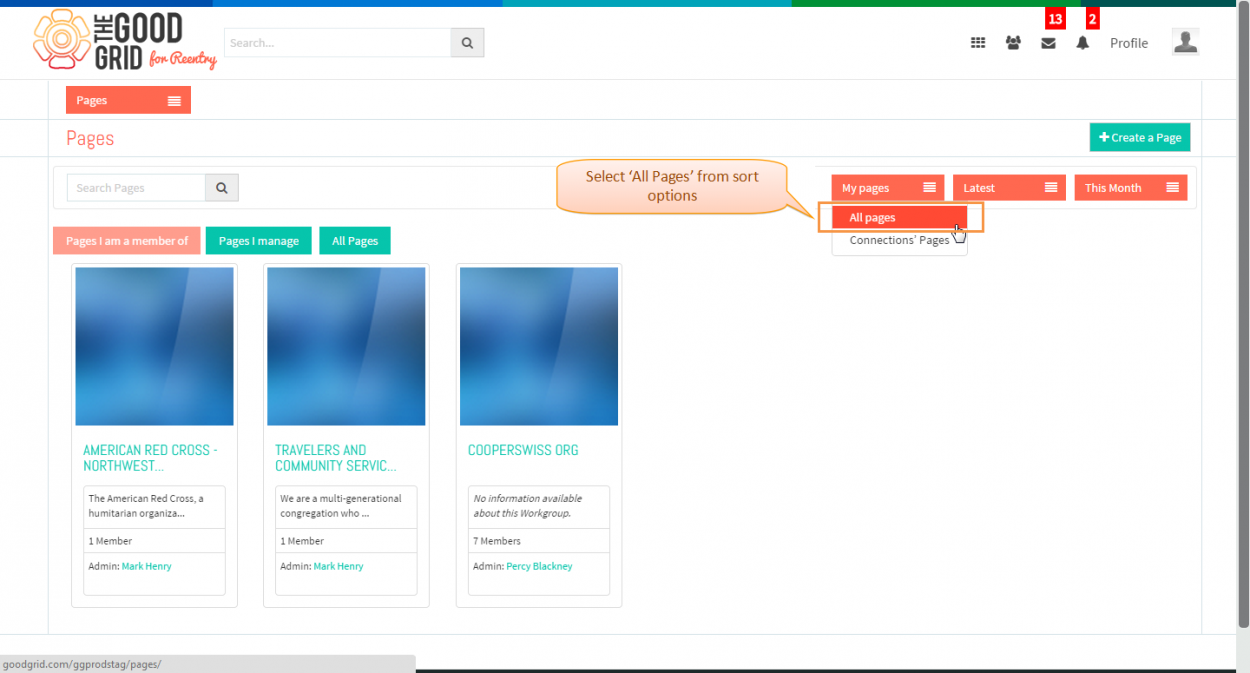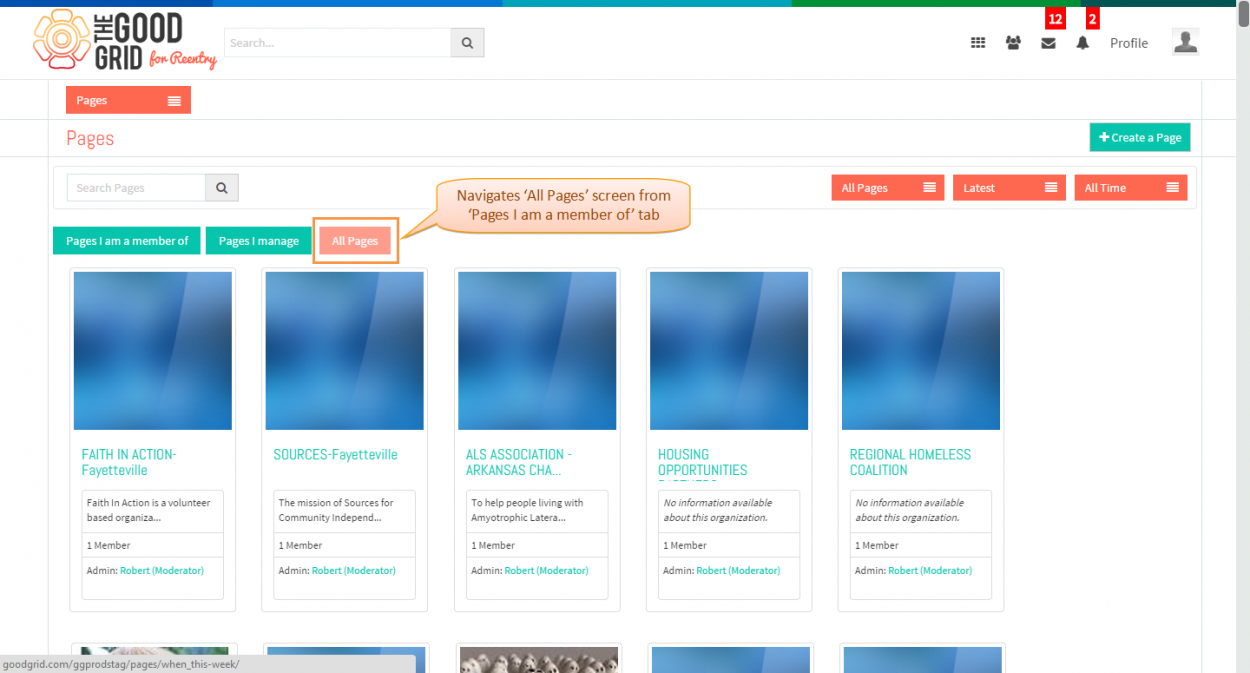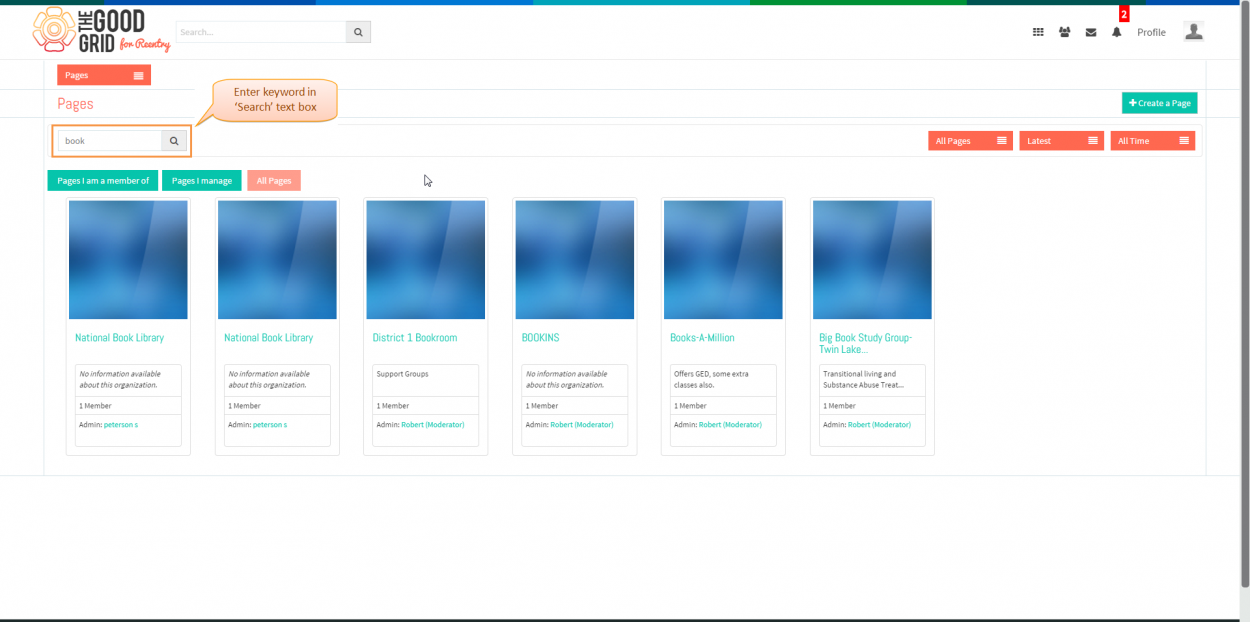Difference between revisions of "Sort pages"
(Created page with " '''<code>Back Service P...") |
(→Actions Work Flow) |
||
| Line 5: | Line 5: | ||
| − | [[File: | + | [[File:sortoptionsflow.png|1400px]] |
Revision as of 08:54, 29 April 2015
Back Back To Main Menu
Actions Work Flow
Applications Screen Flow
- Navigate to Pages landing screen, by clicking on Pages option from main menu as shown in below screen shot.
- To sort pages in landing screen, by day wise select This Week from sort options menu as shown in below figure.
- Applications sorts the page based on selected options from sort menu in All Pages tab
- In All Pages tab user can sort pages by connections, to sort pages by connections select Connections Pages' from sort menu as shown in below screen shot.
- Applications sorts the page by connections in All Pages tab in descending order.
- User can also sort the pages in Pages I Manage tab using sort options menu
- User can also sort the pages in Pages I Manage tab using sort options menu.
- User can also sort the pages in Pages i am member of tab using sort options menu.
- User can also sort the pages in Pages i am member of tab using sort options menu.
- User can search pages by entering keyword in Pages landing screen All Pages tab.