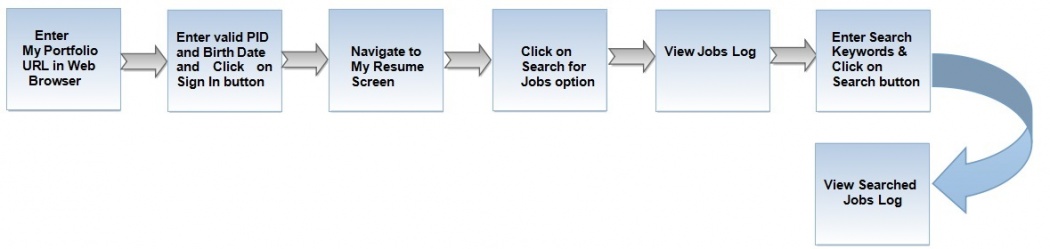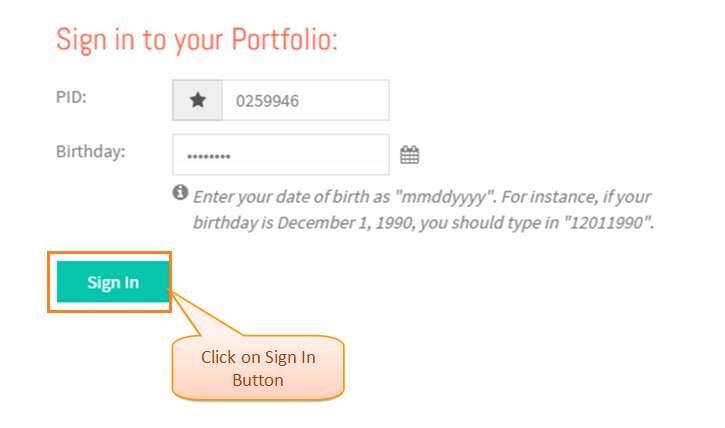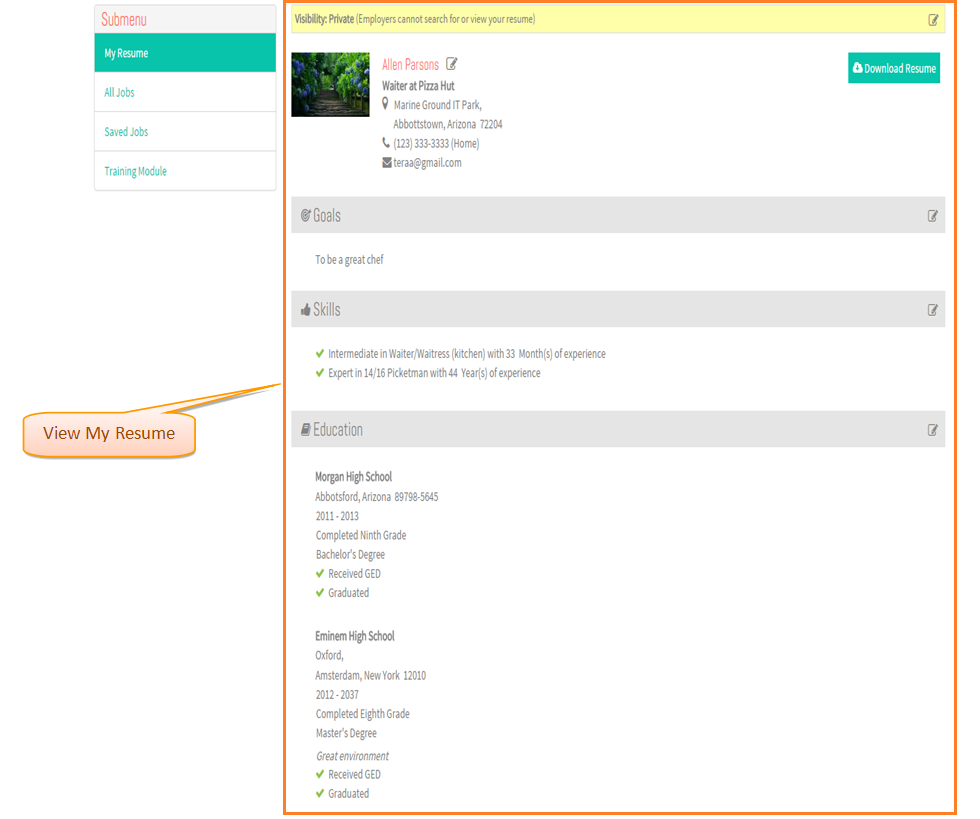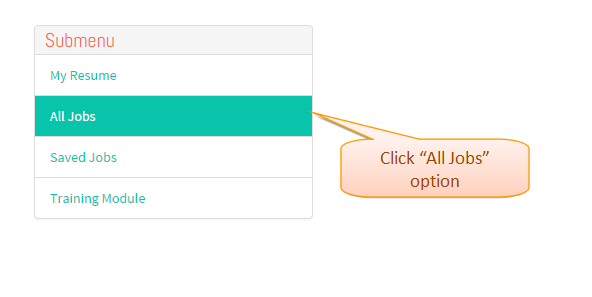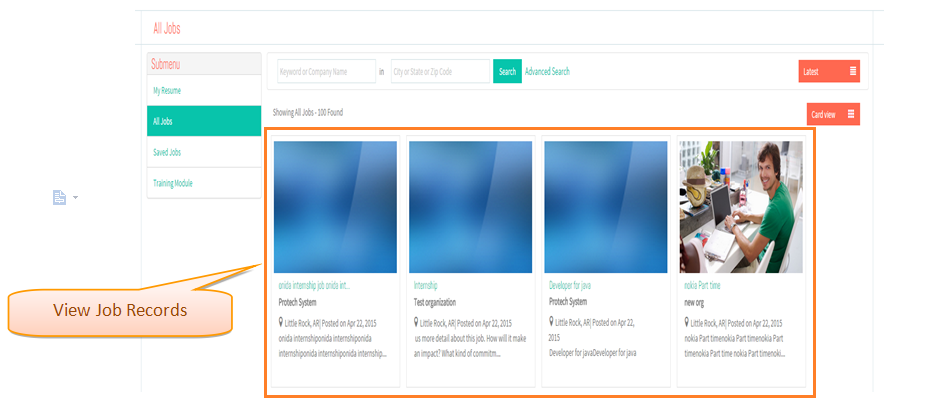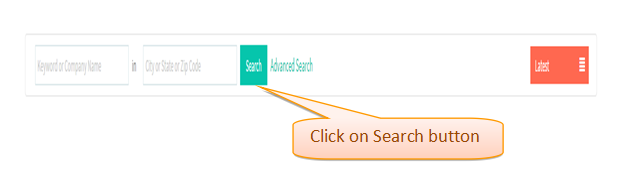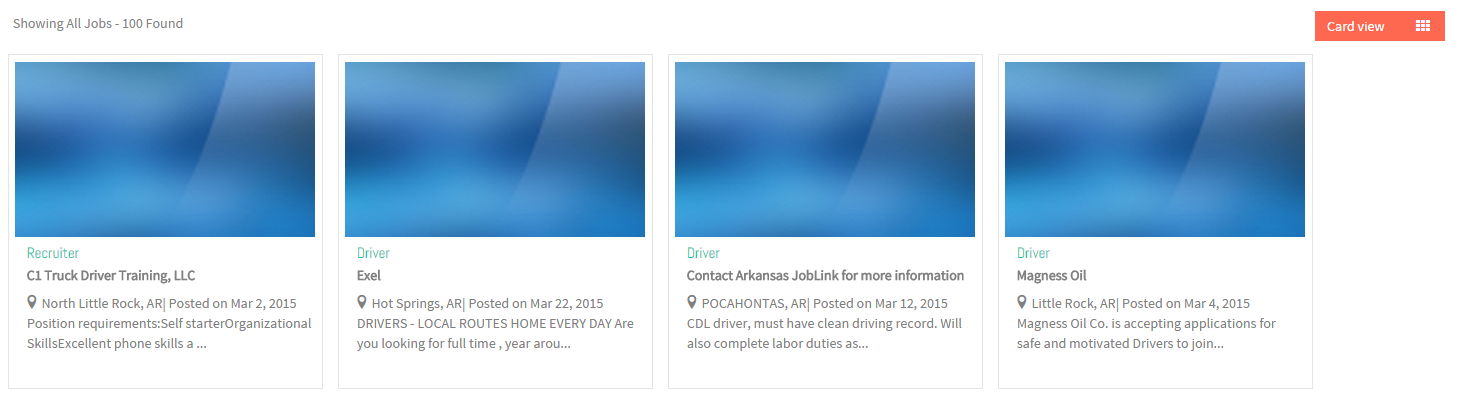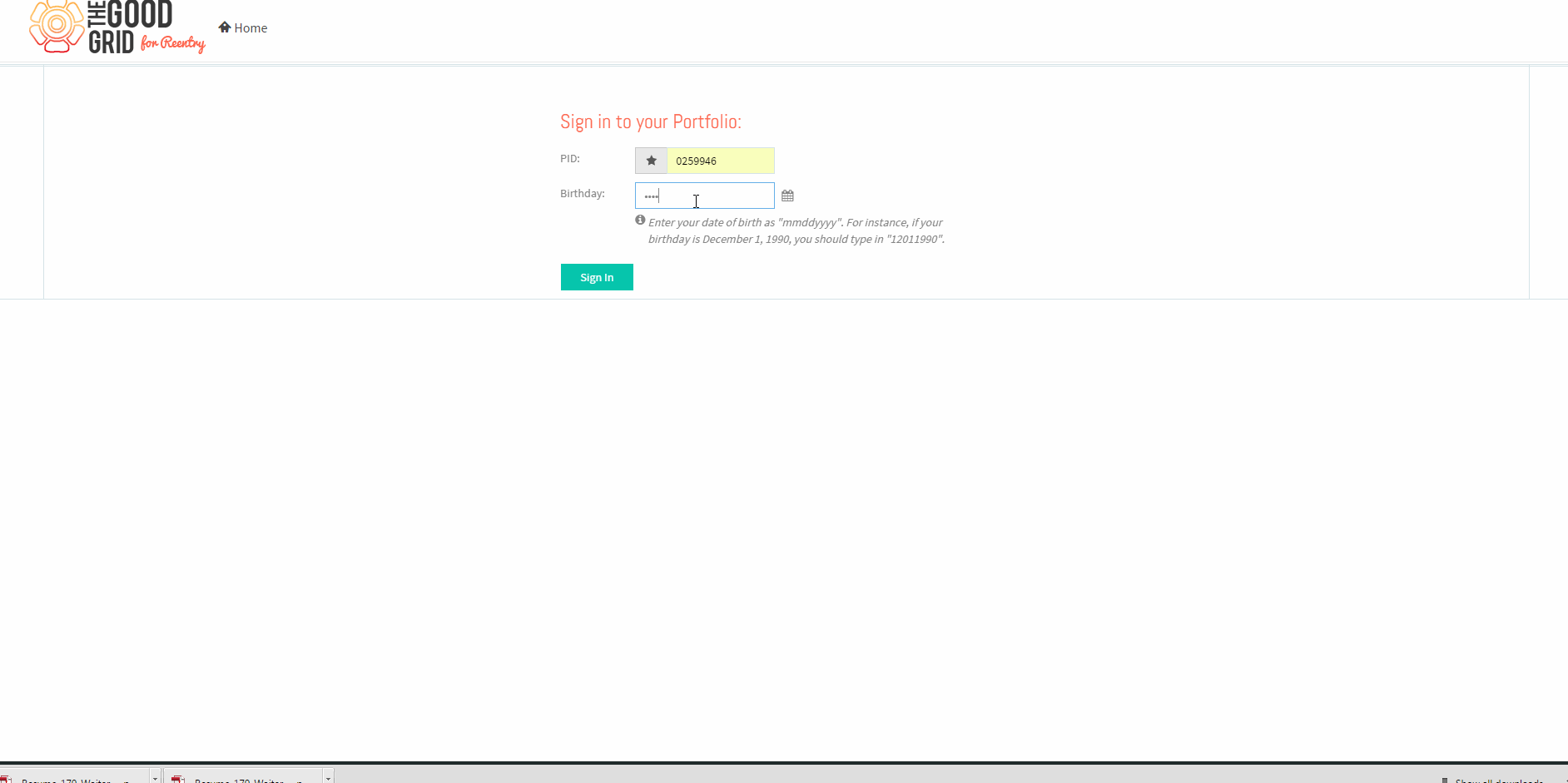Difference between revisions of "How to search Jobs"
| Line 61: | Line 61: | ||
| − | * < | + | * <big>View Search related Job Log.</big> |
Latest revision as of 04:19, 7 May 2015
Back Back To Main Menu
Actions Work Flow
Applications Screen Flow
- Enter My Portfolio URL in Web Browser.
- Enter valid 'PID' and 'Birth Date' and then click on Sign In button.
- View My Resume screen.
- Click on All Jobs option.
- View All Job Records Screen.
- Enter Keywords and Click on 'Search' button.
- View Search related Job Log.
User Actions Presentation