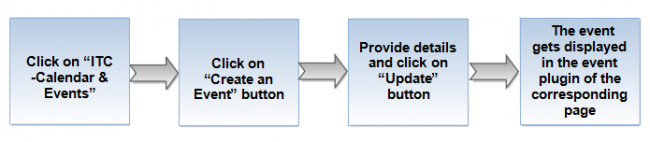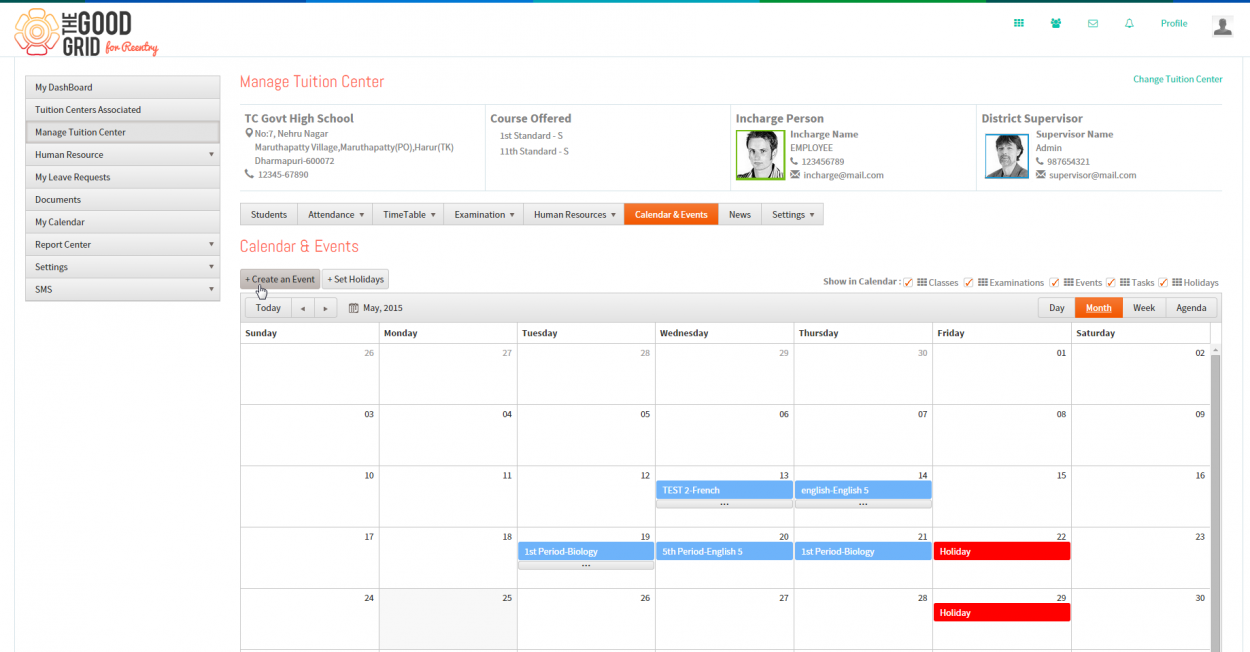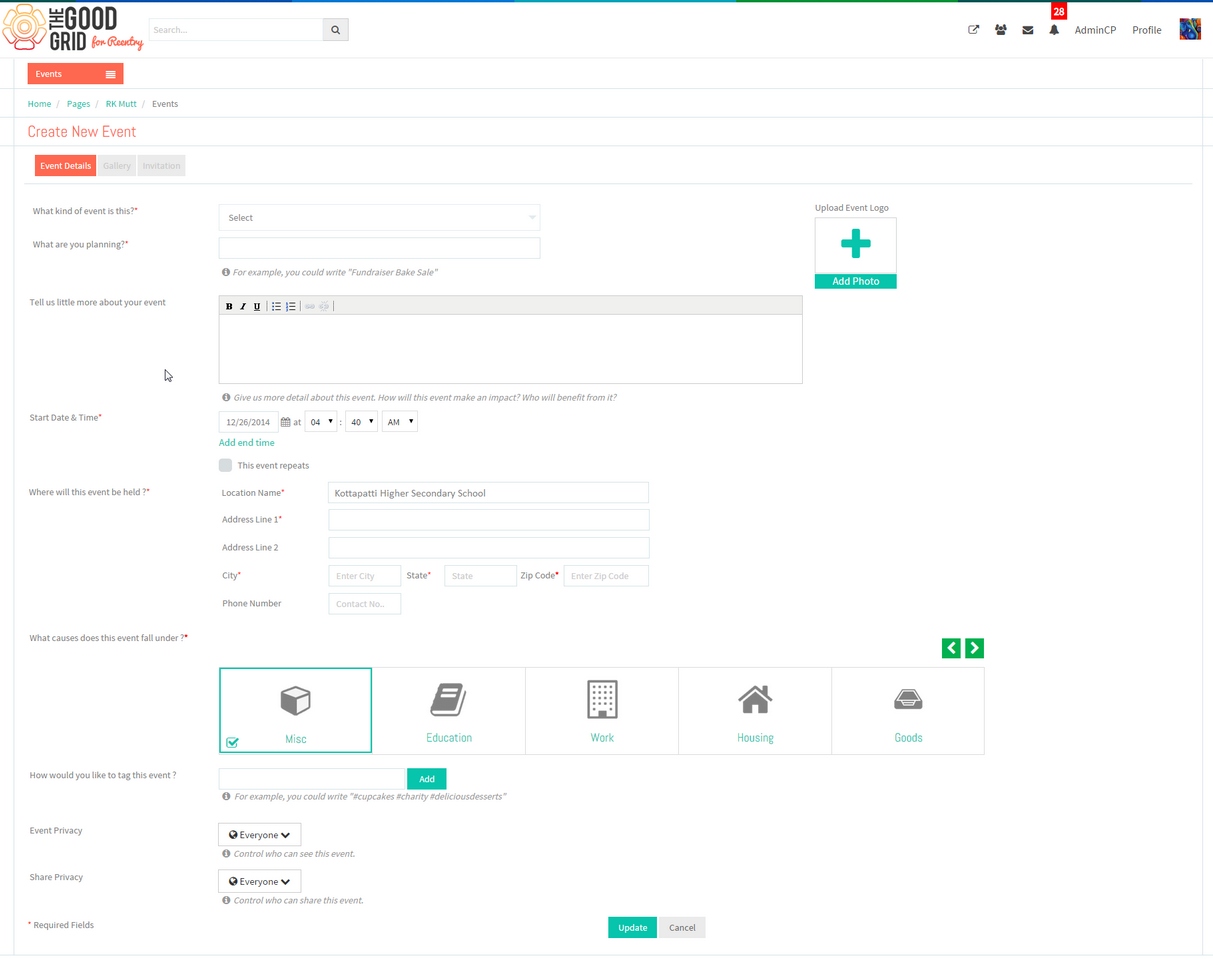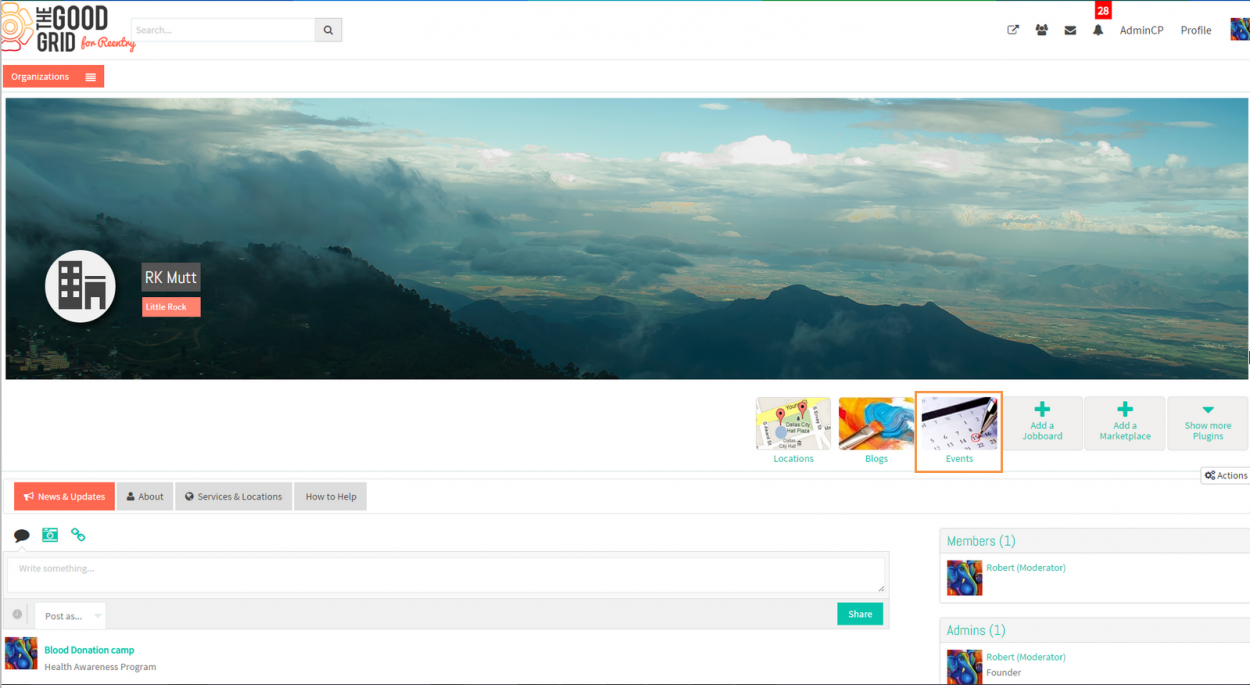Difference between revisions of "Create an Event"
(→Applications Screen Flow) |
(→Applications Screen Flow) |
||
| Line 22: | Line 22: | ||
* <big>Once the event is been created,it will get displayed under the "Events" plugin in the corresponding page.</big> | * <big>Once the event is been created,it will get displayed under the "Events" plugin in the corresponding page.</big> | ||
| − | [[File: | + | [[File:Event_plug.png|1250px]] |
Revision as of 04:43, 6 June 2015
Back To Main Menu
Actions Work Flow
Applications Screen Flow
Event Creation
Path: Human Resources - Manage Employee Category
- Click on "Create an Event" button in the "Calendar & Events" module.
- On clicking,it gets navigated to the corrresponding page's event creation screen.
- Once the event is been created,it will get displayed under the "Events" plugin in the corresponding page.