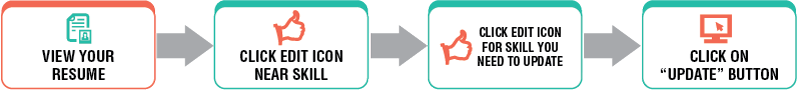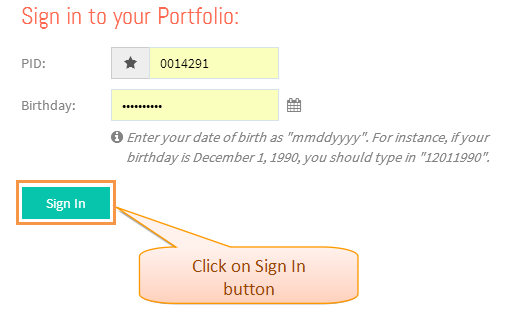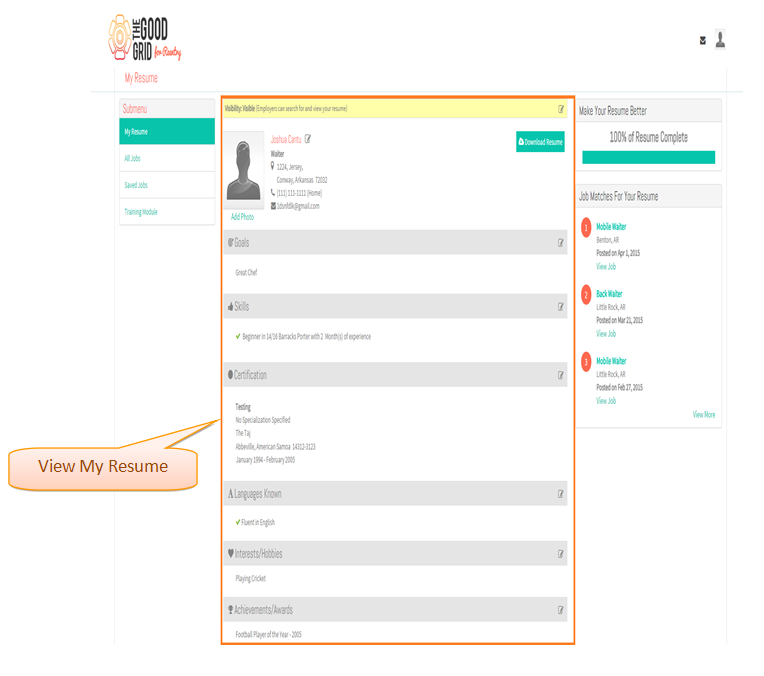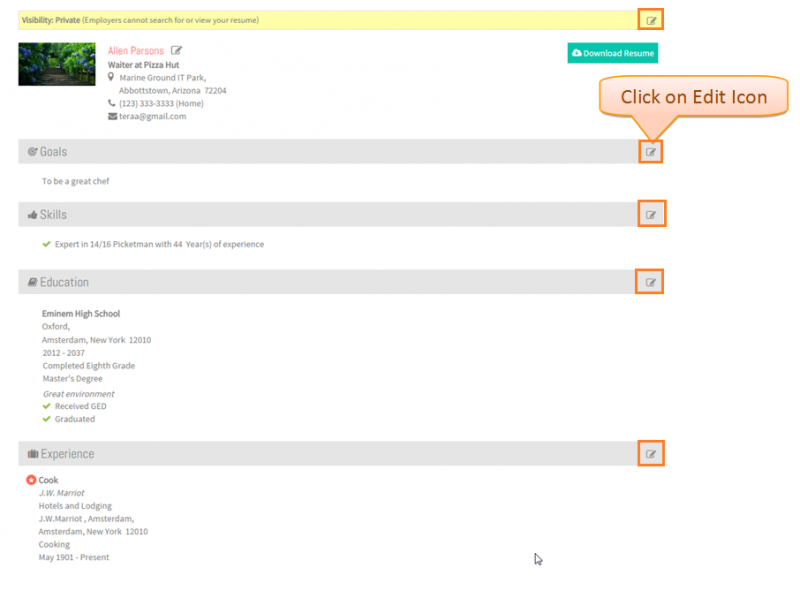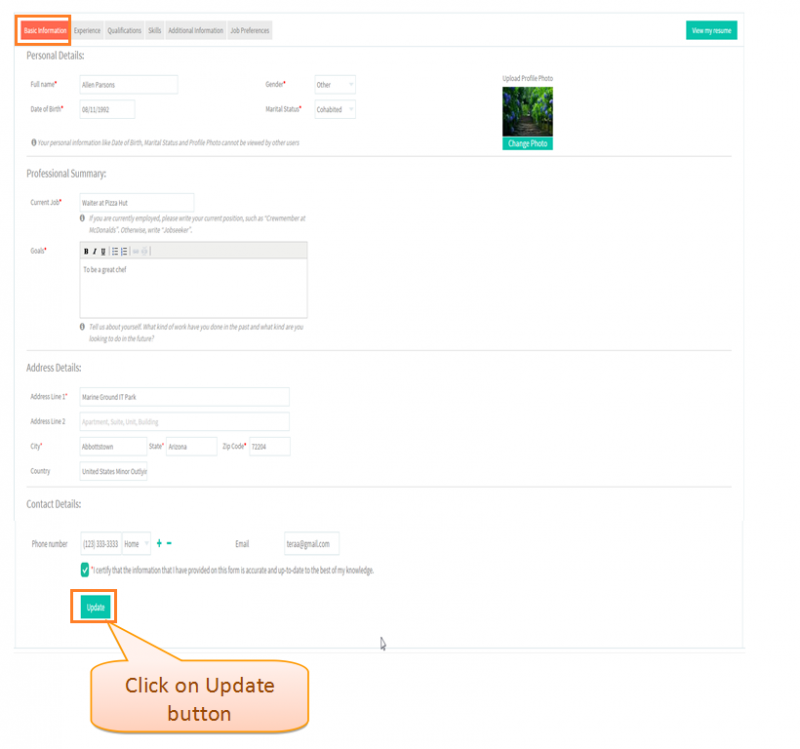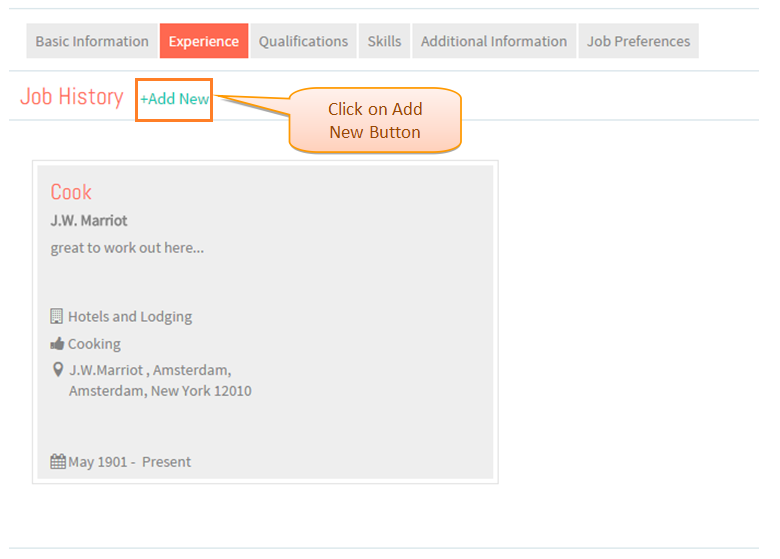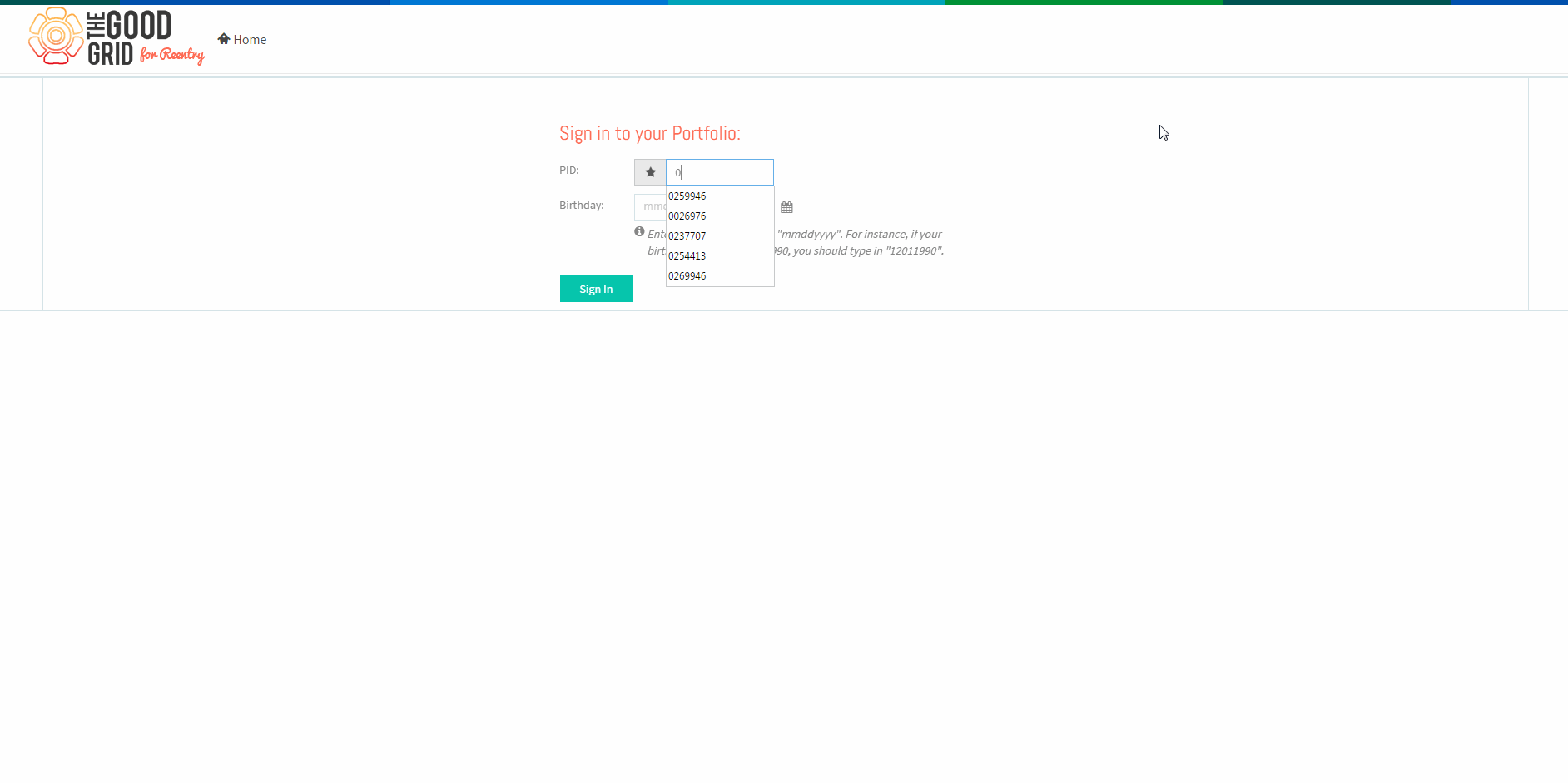Difference between revisions of "How to update your Skills"
(→Applications Work Flow) |
|||
| Line 9: | Line 9: | ||
---- | ---- | ||
| − | [[File: | + | [[File:4skill.png|1050px]] |
---- | ---- | ||
| − | |||
=='''Applications Screen Flow'''== | =='''Applications Screen Flow'''== | ||
Revision as of 09:30, 17 December 2015
Back Back To Main Menu
Contents
How to update your Resume
Applications Work Flow
Applications Screen Flow
- Enter valid 'PID' and 'Birth Date' and then click on Sign In button.
- View My Resume screen.
- Click on Skills tab.
- Below is default Skills screen.
- On adding the Skills , the below badge record appears.
User Actions Presentation