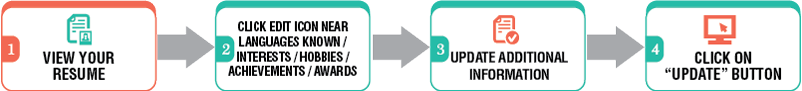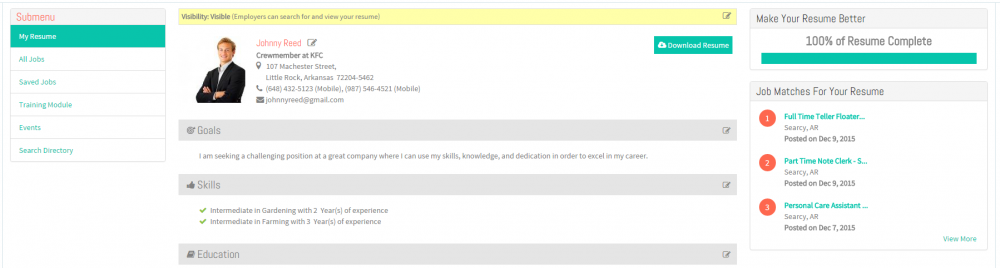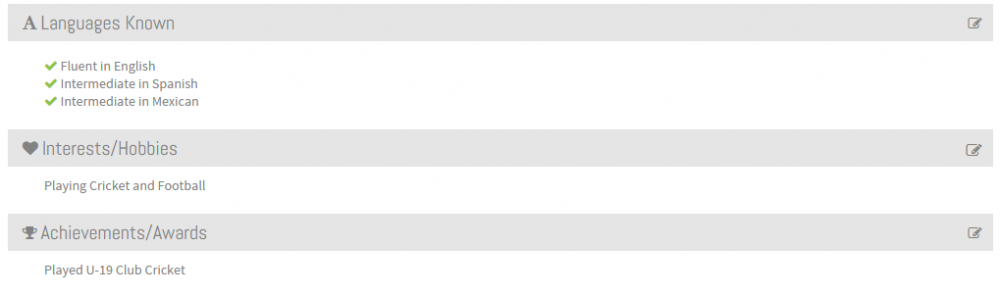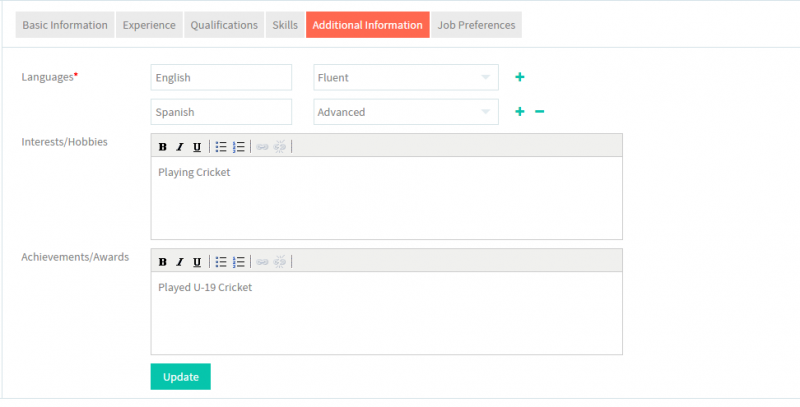Difference between revisions of "How to update your Additional Information"
(→Applications Screen Flow) |
(→Applications Screen Flow) |
||
| Line 18: | Line 18: | ||
---- | ---- | ||
| − | [[File:N1.png]] <big>'''View your Resume'''</big> | + | [[File:N1.png]] <big>'''View your Resume'''</big> |
| Line 25: | Line 25: | ||
---- | ---- | ||
| − | [[File:N2.png]] <big>'''Click Edit icon [[File:5.EditName.png|frameless|caption]] on the Languages, Hobbies/Interests or Achievements/Awards section'''</big> | + | [[File:N2.png]] <big>'''Click Edit icon [[File:5.EditName.png|frameless|caption]] on the Languages, Hobbies/Interests or Achievements/Awards section'''</big> |
| Line 32: | Line 32: | ||
---- | ---- | ||
| − | [[File:N3.png]] <big>'''Update the Additional Information screen.'''</big> | + | [[File:N3.png]] <big>'''Update the Additional Information screen.'''</big> |
| Line 39: | Line 39: | ||
---- | ---- | ||
| − | [[File:N4.png]] <big>'''Click on Update button [[File:7.Update.png|frameless|caption]]'''</big> | + | [[File:N4.png]] <big>'''Click on Update button [[File:7.Update.png|frameless|caption]]'''</big> |
---- | ---- | ||
Revision as of 08:44, 22 December 2015
Back Back To Main Menu
Contents
How to update your Additional Information
Applications Work Flow
Applications Screen Flow
![]() Click Edit icon
Click Edit icon ![]() on the Languages, Hobbies/Interests or Achievements/Awards section
on the Languages, Hobbies/Interests or Achievements/Awards section
![]() Update the Additional Information screen.
Update the Additional Information screen.
User Actions Presentation