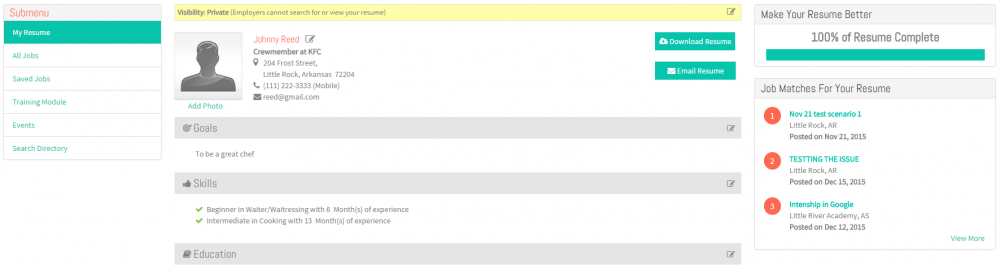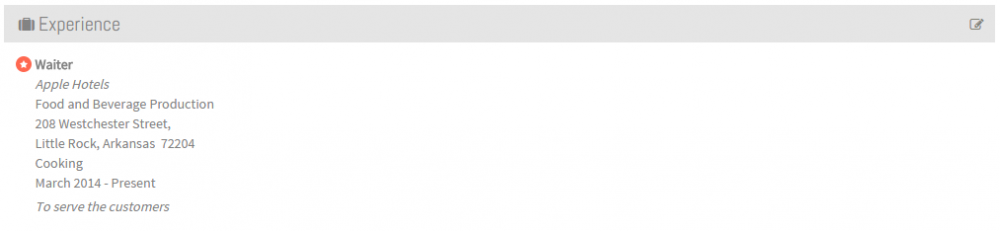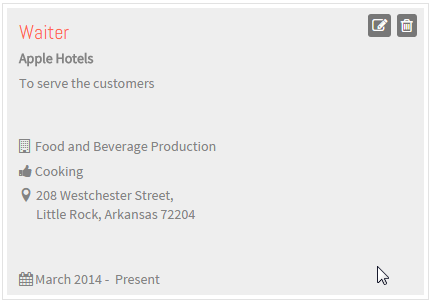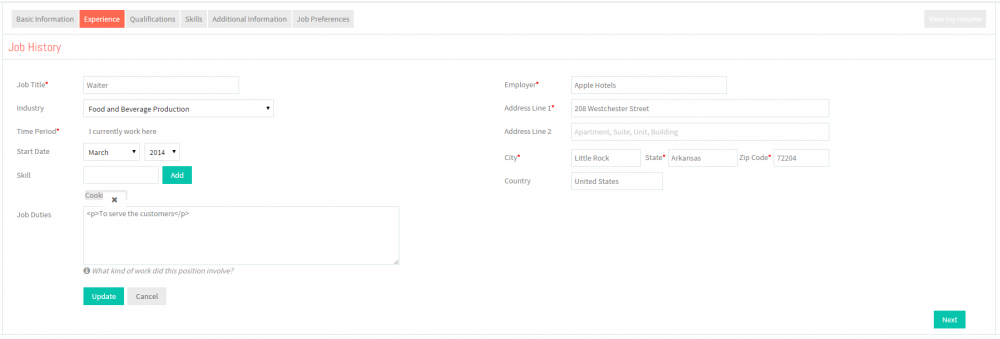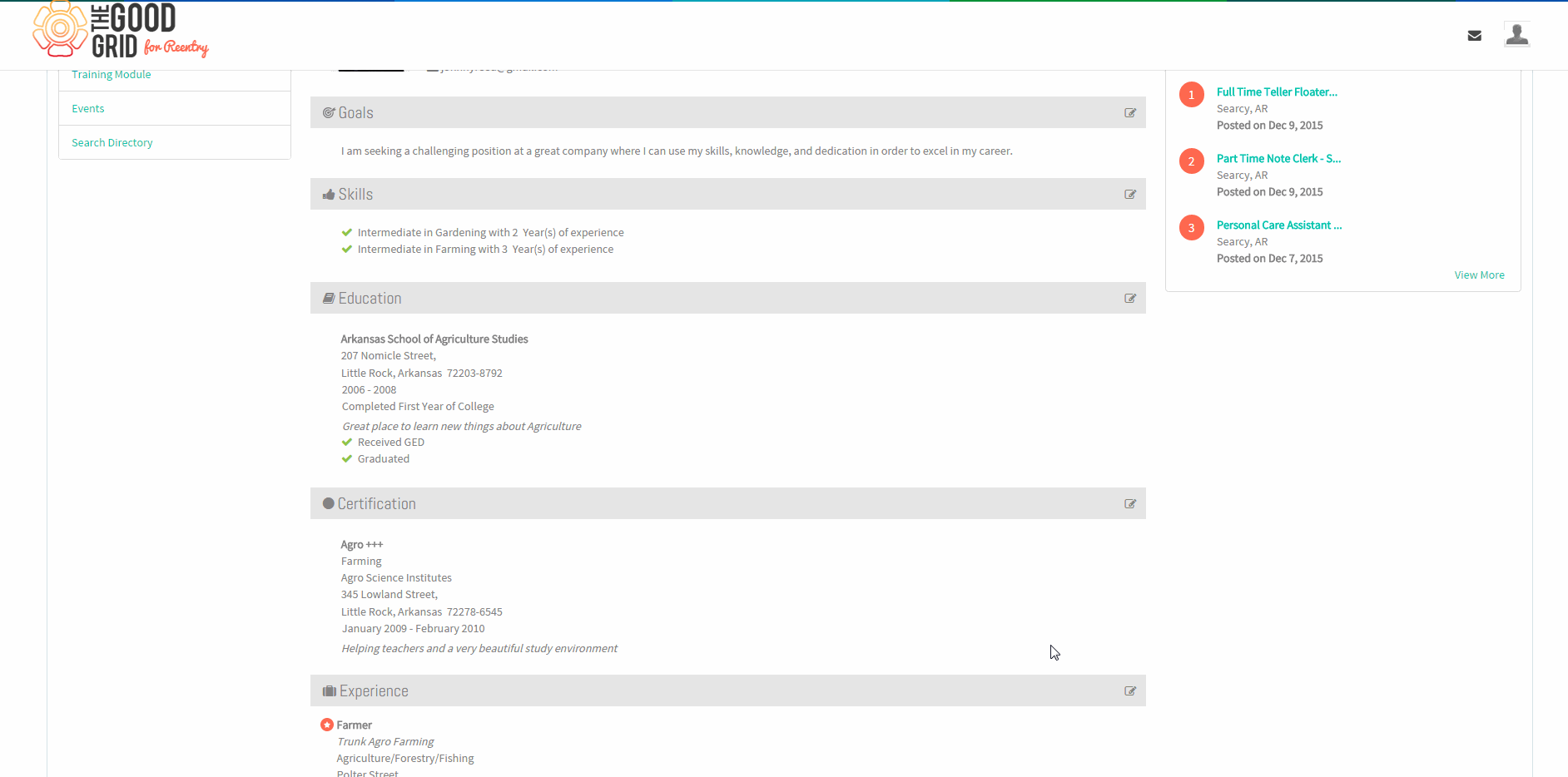Difference between revisions of "Experience"
| Line 33: | Line 33: | ||
[[File:N4.png]] <big>'''Update the Experience screen.'''</big> | [[File:N4.png]] <big>'''Update the Experience screen.'''</big> | ||
| − | [[File: | + | [[File:UpdExp.png|1000px]] |
---- | ---- | ||
Revision as of 01:28, 6 January 2016
Back Back To Main Menu
Update your Experience
Here the Offender can update information regarding the Job History or Work Experience . The Offender needs to mention about details like Job Title , Time Period , Employer Name and Employer Address details .
![]() Click Edit icon
Click Edit icon ![]() near the Experience section
near the Experience section
![]() Click Edit icon
Click Edit icon ![]() again on the Experience badge.
again on the Experience badge.