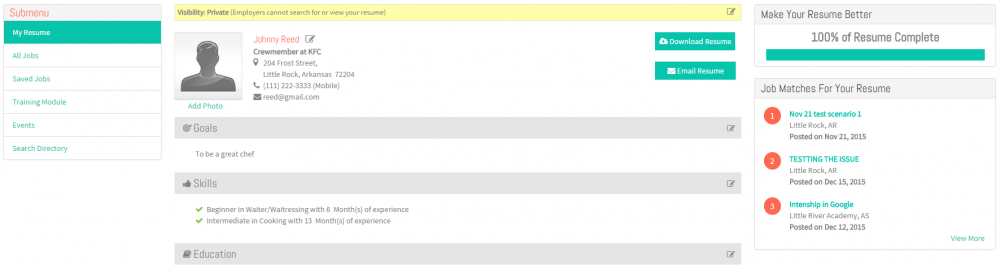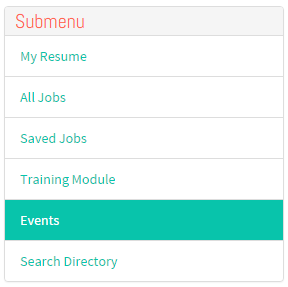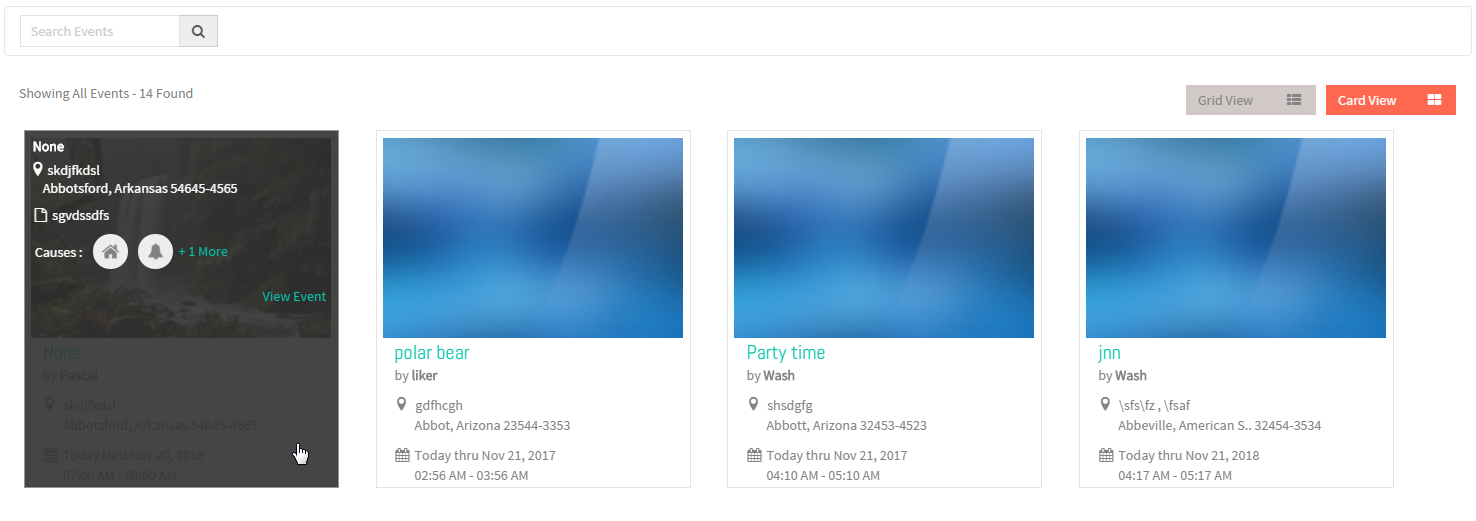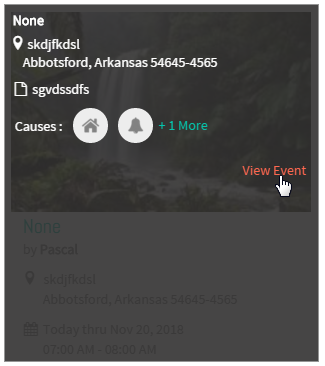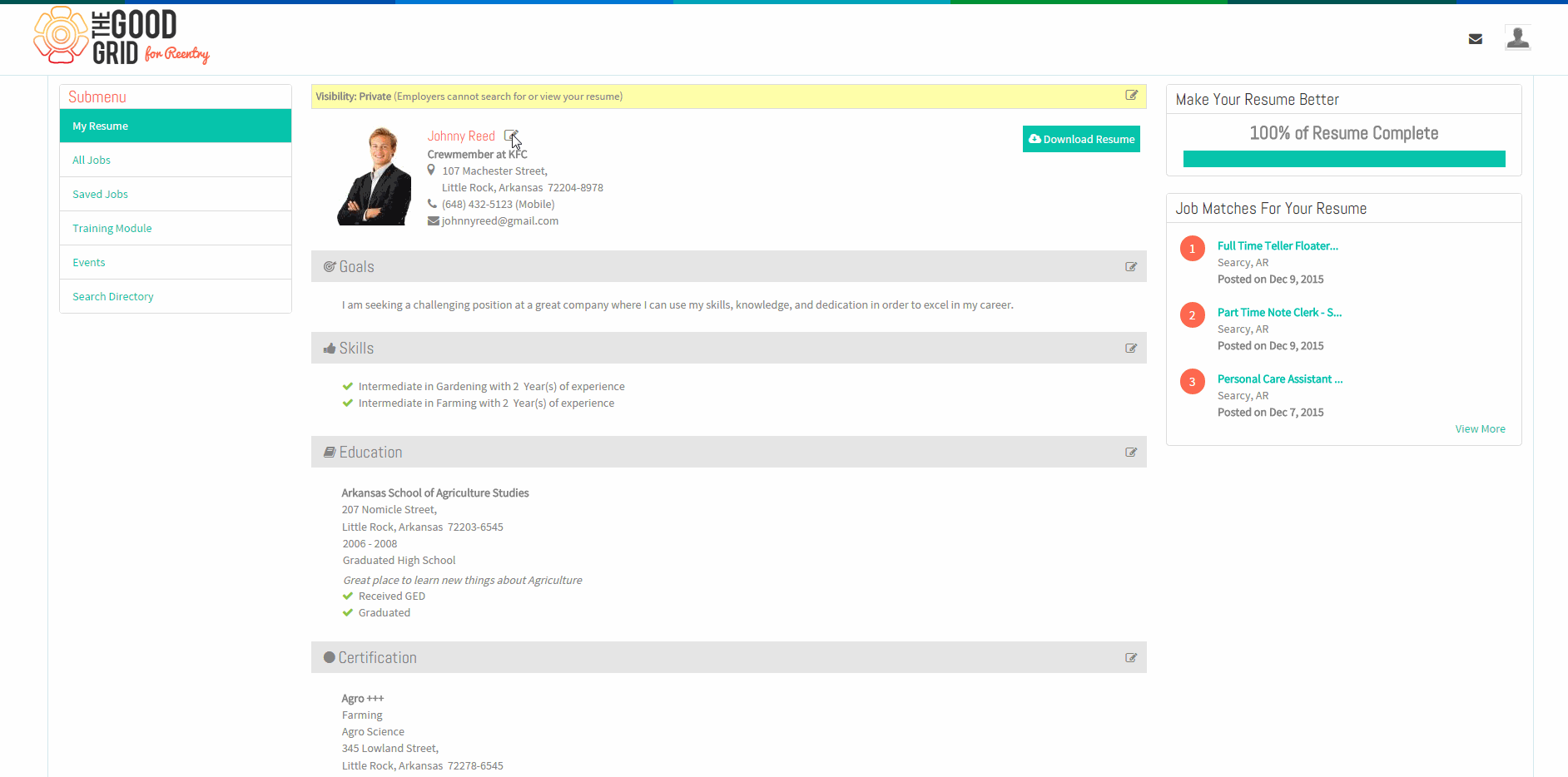Difference between revisions of "Search for Events"
(Created page with " '''<code>Back...") |
|||
| Line 7: | Line 7: | ||
---- | ---- | ||
| − | [[File: | + | [[File:Of25.png]] |
| Line 20: | Line 20: | ||
[[File:N2.png]] <big>'''Click on Events option in the Submenu in left pane'''</big> | [[File:N2.png]] <big>'''Click on Events option in the Submenu in left pane'''</big> | ||
| − | [[File: | + | [[File:EventSubMenu.png]] |
---- | ---- | ||
| Line 27: | Line 27: | ||
[[File:N3.png]] <big>'''Mouse hover on the Event badge record'''</big> | [[File:N3.png]] <big>'''Mouse hover on the Event badge record'''</big> | ||
| − | [[File: | + | [[File:MouseHoverEvent.png]] |
---- | ---- | ||
| Line 34: | Line 34: | ||
[[File:N3.png]] <big>'''Click on View Event link'''</big> | [[File:N3.png]] <big>'''Click on View Event link'''</big> | ||
| − | [[File: | + | [[File:ViewEventLink.png]] |
---- | ---- | ||
Revision as of 04:00, 6 January 2016
Back Back To Main Menu
Search for Events
Most of the content at GCFLearnFree.org is called self-paced tutorials. This means these tutorials are available when you are, on your schedule. You can view one lesson or an entire tutorial. And you don't have to create an account or sign in; you can start learning immediately.
![]() Click on Events option in the Submenu in left pane
Click on Events option in the Submenu in left pane
![]() Mouse hover on the Event badge record
Mouse hover on the Event badge record