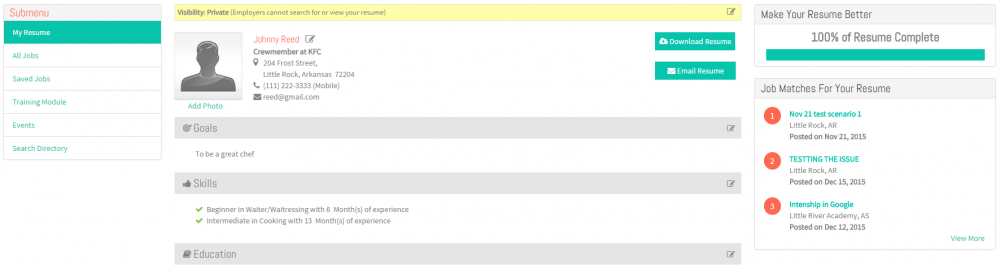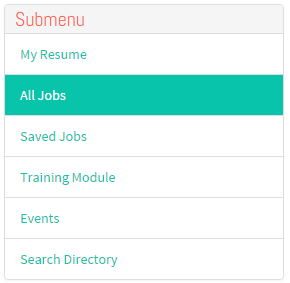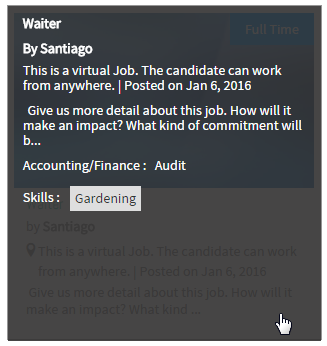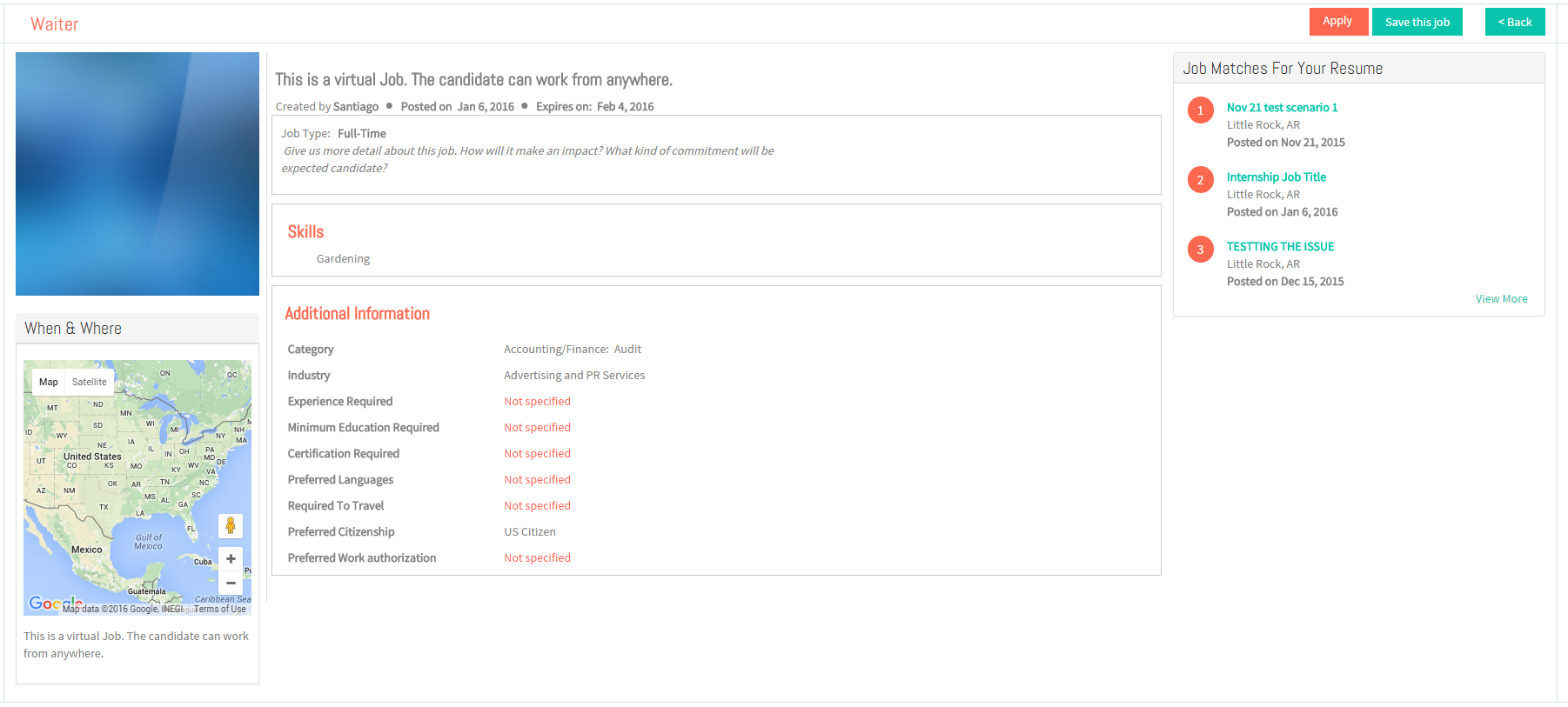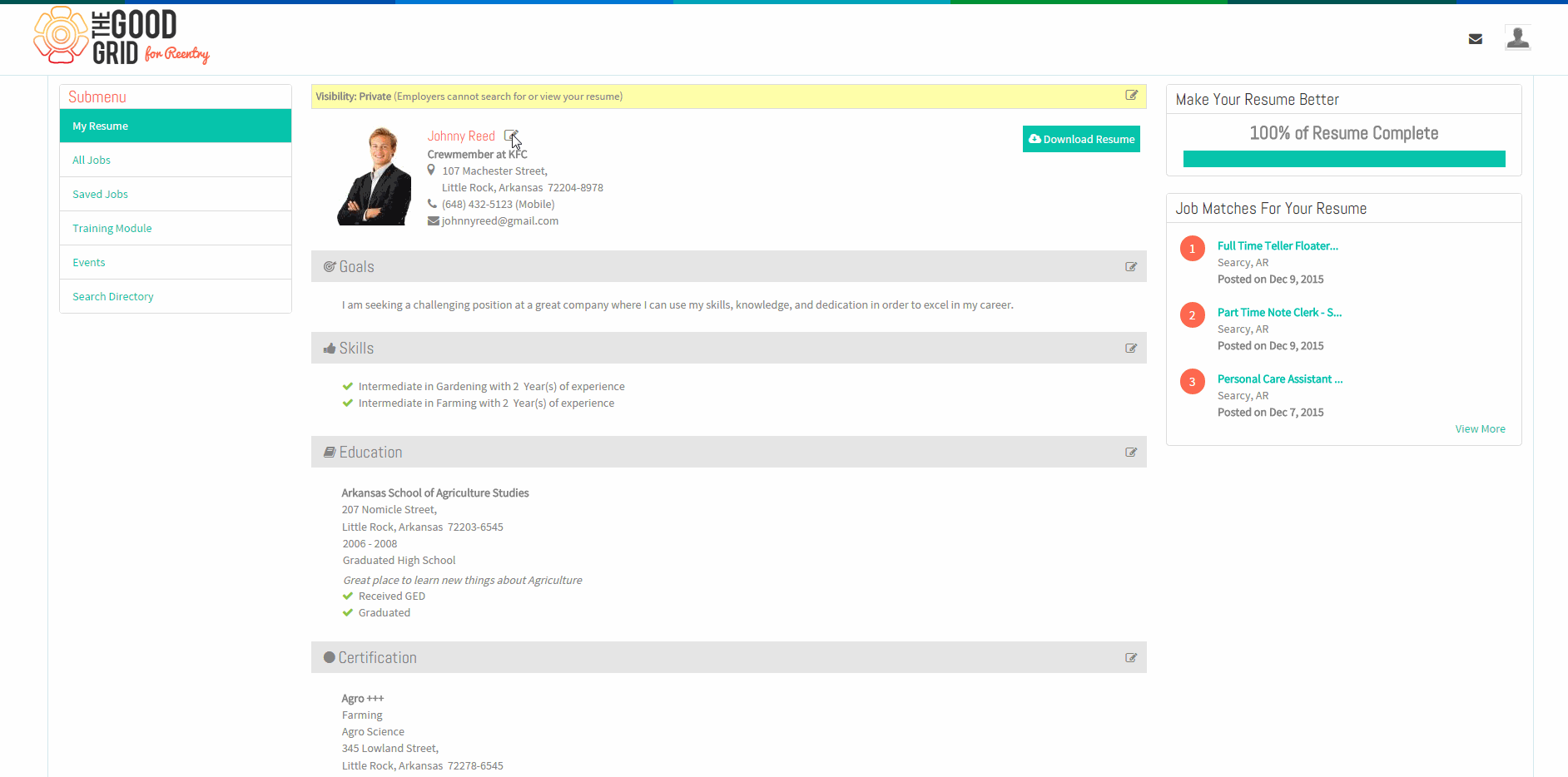Difference between revisions of "Apply for a Job"
| Line 6: | Line 6: | ||
---- | ---- | ||
| − | [[File: | + | [[File:Of20.png]] |
| Line 23: | Line 23: | ||
---- | ---- | ||
| − | [[File:N3.png]] <big>''' | + | [[File:N3.png]] <big>'''Mouse hover on Job Badge'''</big> |
| Line 36: | Line 36: | ||
---- | ---- | ||
| − | [[File:N5.png]] <big>'''Click on Apply | + | [[File:N5.png]] <big>'''Click on Apply button'''</big> |
[[File:ApplyButton.png]] | [[File:ApplyButton.png]] | ||
Revision as of 05:25, 6 January 2016
Apply for Job
On applying for a Job , the Job Creator receives a mail along the Resume of the Offender . This sent mail can be checked in the Sent Mail folder .
![]() Click on All Jobs in the Submenu
Click on All Jobs in the Submenu