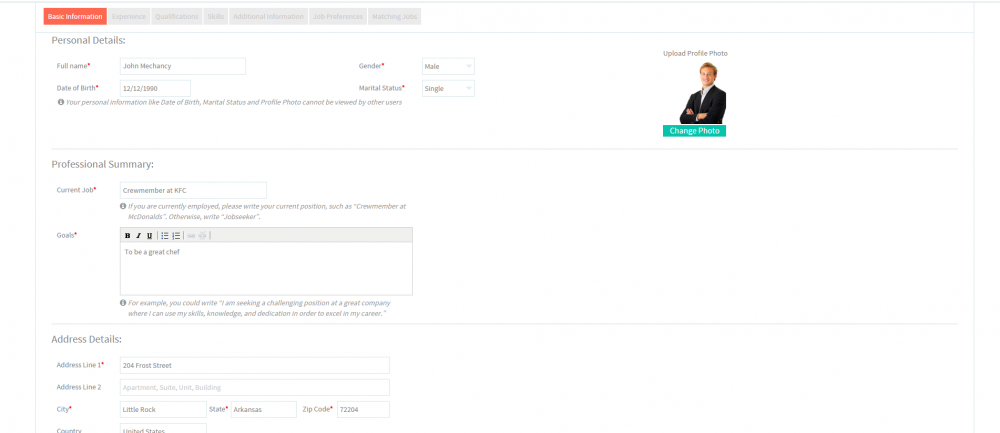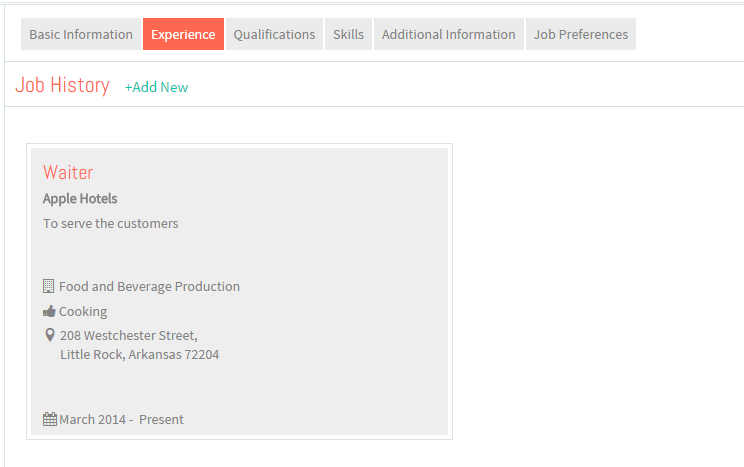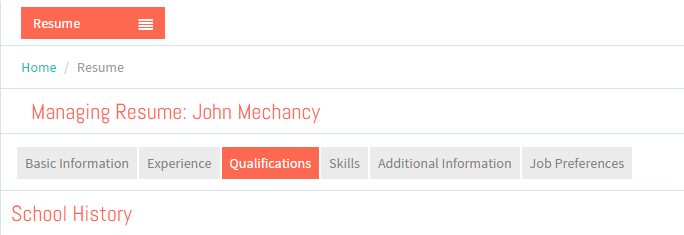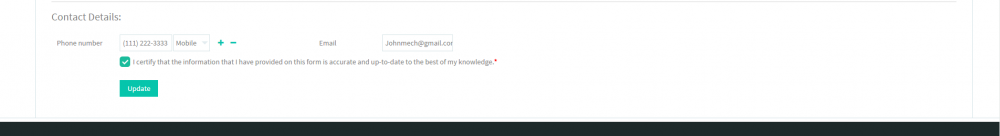Difference between revisions of "Add Certifications"
(Created page with " '''<code>Back...") |
|||
| Line 12: | Line 12: | ||
[[File:N1.1.png]] <big>'''Complete Basic Information'''</big> | [[File:N1.1.png]] <big>'''Complete Basic Information'''</big> | ||
| − | [[File: | + | [[File:R004.png|1000px]] |
---- | ---- | ||
| Line 18: | Line 18: | ||
[[File:N2.png]] <big>'''Add experience if any.'''</big> | [[File:N2.png]] <big>'''Add experience if any.'''</big> | ||
| − | [[File: | + | [[File:R009.png|1000px]] |
---- | ---- | ||
| Line 24: | Line 24: | ||
[[File:N3.png]] <big>'''Navigate to Qualification tab.'''</big> | [[File:N3.png]] <big>'''Navigate to Qualification tab.'''</big> | ||
| − | [[File: | + | [[File:R010.png|1000px]] |
Revision as of 09:00, 6 January 2016
Back Back To Main Menu
Add Certification
![]() Navigate to Qualification tab.
Navigate to Qualification tab.
![]() Click on Click Here link in Certification section.
Click on Click Here link in Certification section.
![]() Enter certification information.
Enter certification information.