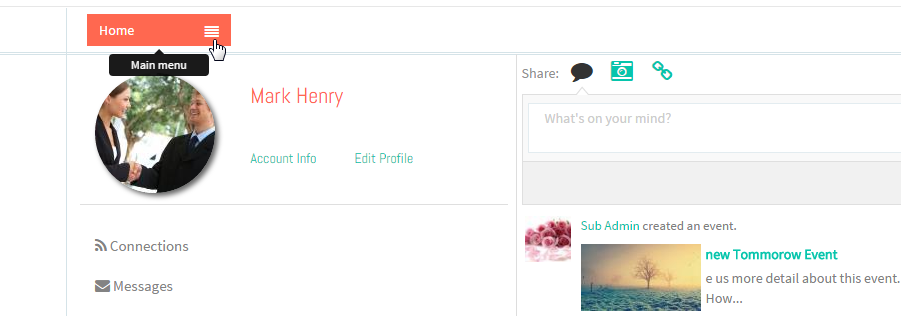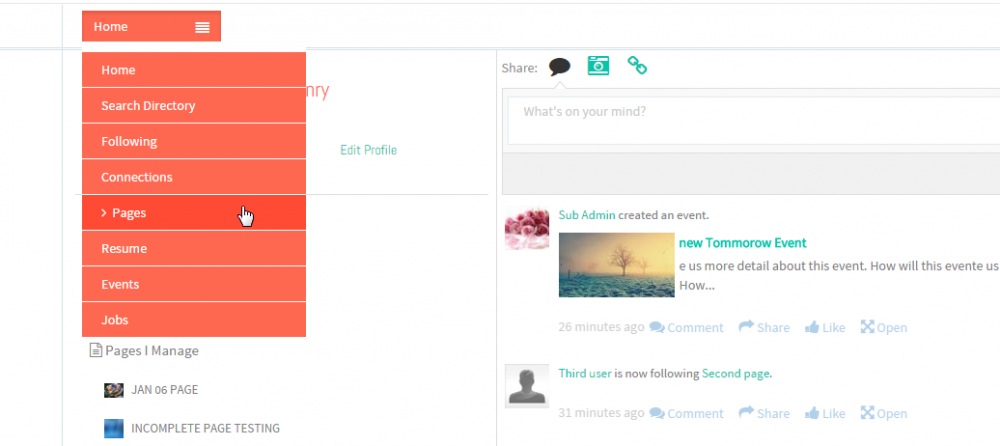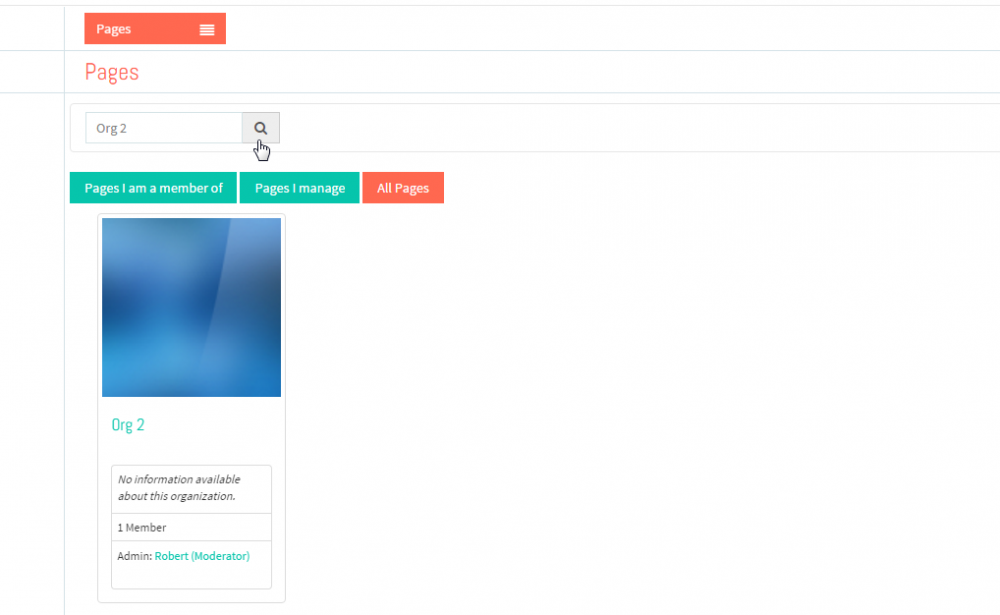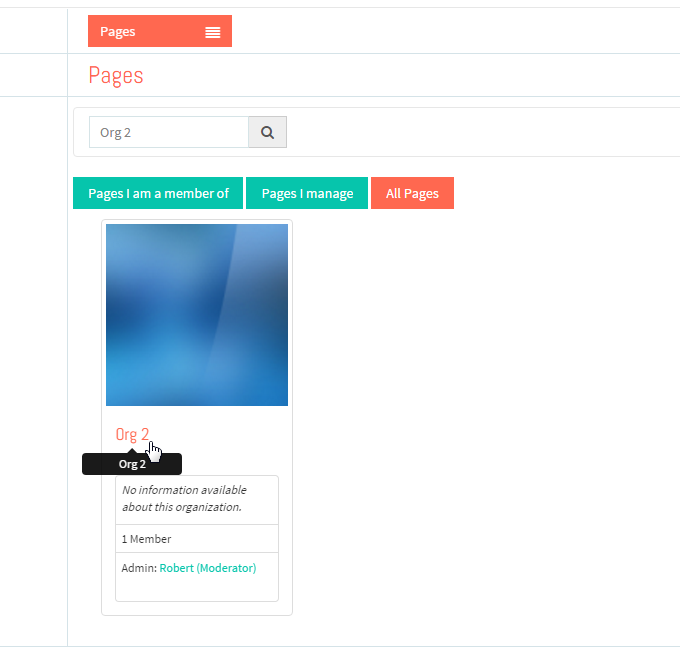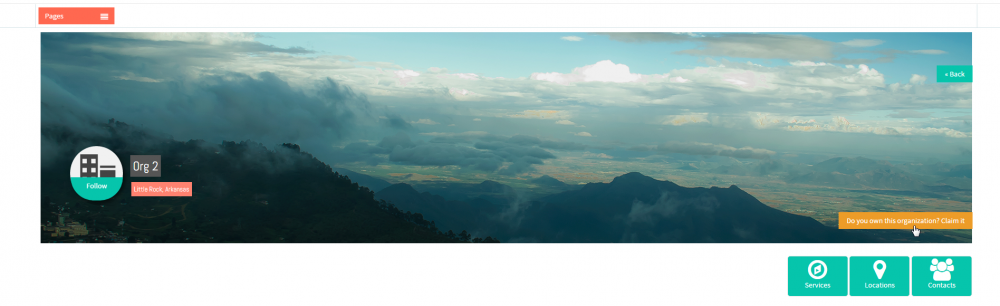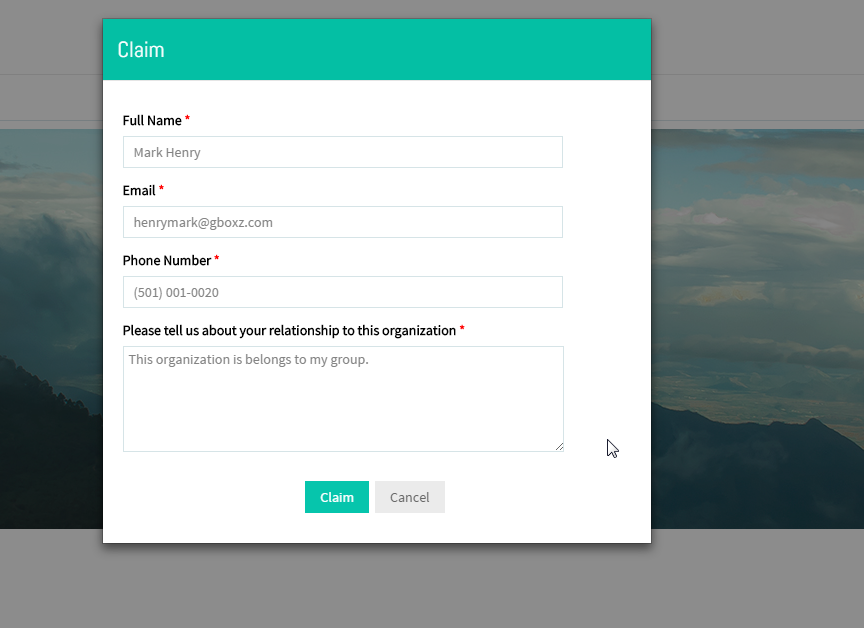Difference between revisions of "Create a Page or Claim a Page"
| Line 26: | Line 26: | ||
[[File:N3.png]] <big>'''Click on Create a Page button. [[File:Gms3.png|caption]]'''</big> | [[File:N3.png]] <big>'''Click on Create a Page button. [[File:Gms3.png|caption]]'''</big> | ||
| − | + | ||
---- | ---- | ||
| Line 79: | Line 79: | ||
[[File:N7.png]] <big>'''Click on Claim button. [[File:Gms8.png|caption]]'''</big> | [[File:N7.png]] <big>'''Click on Claim button. [[File:Gms8.png|caption]]'''</big> | ||
| − | + | ||
---- | ---- | ||
Revision as of 05:16, 7 January 2016
Back Back To Main Menu
Create a Page
If you are an organization then by create a page you can be able to add your organization details, basic informations, locations and contact persons.
![]() Click on Create a Page button.
Click on Create a Page button. ![]()
Claim a Page
By claiming a page you can claim for your legal organization.
![]() Search for your organization page.
Search for your organization page.
![]() Click on Do you own this organization ? Claim it button.
Click on Do you own this organization ? Claim it button.