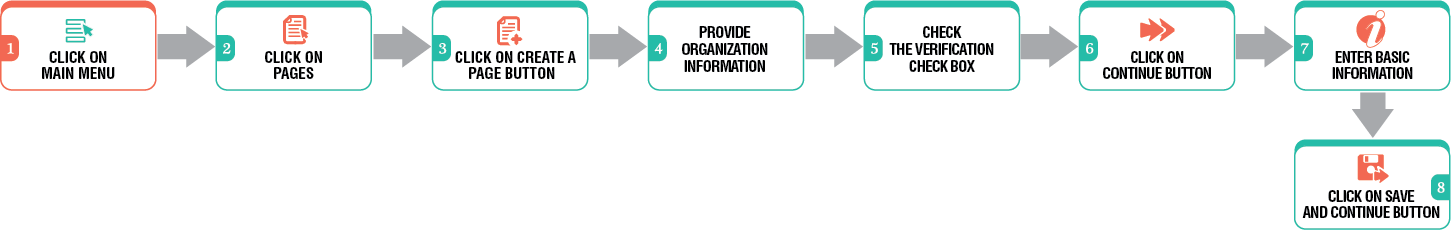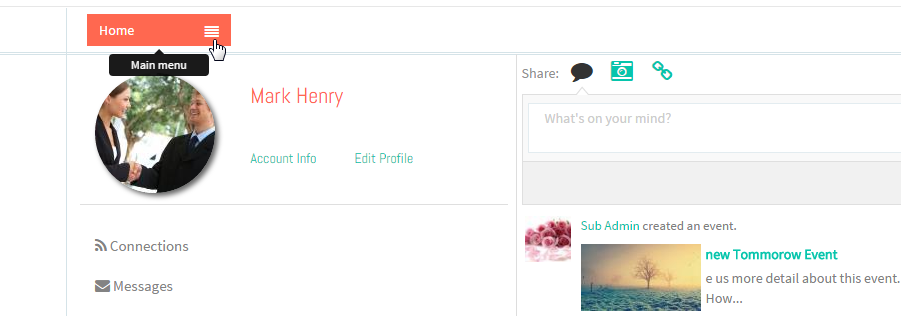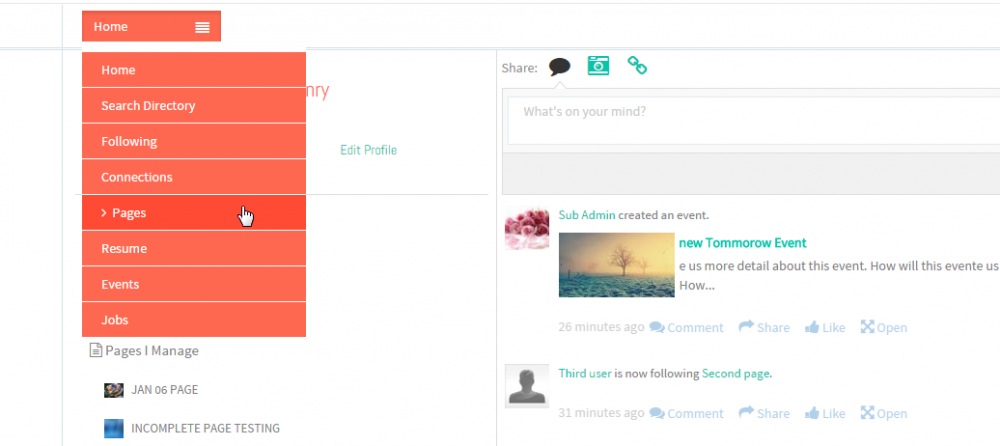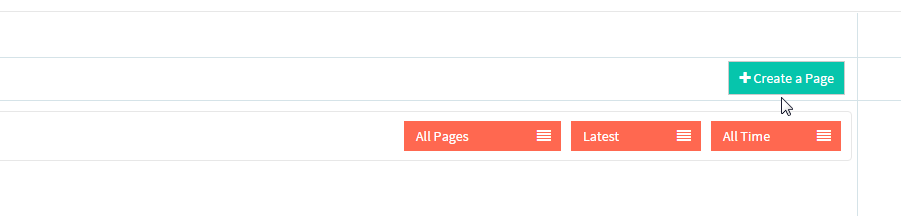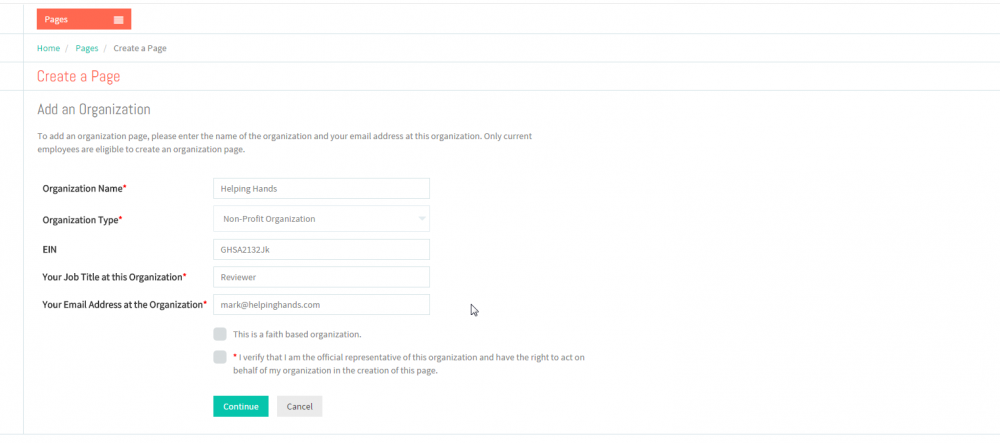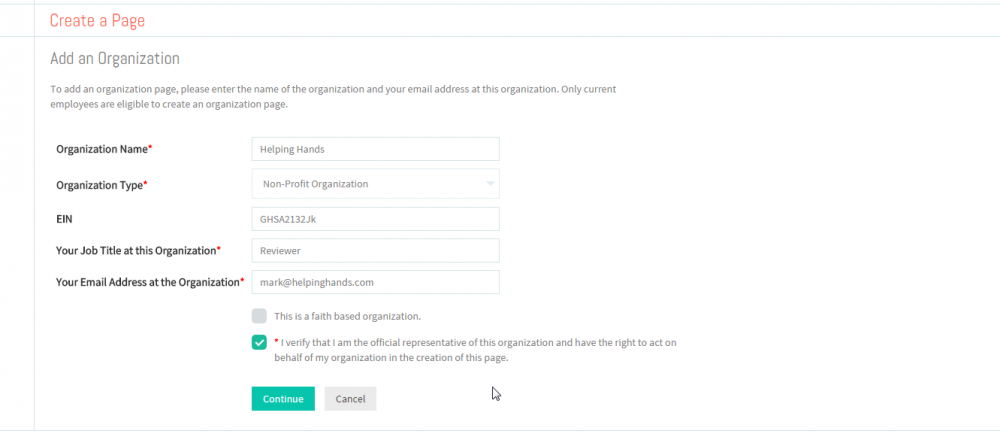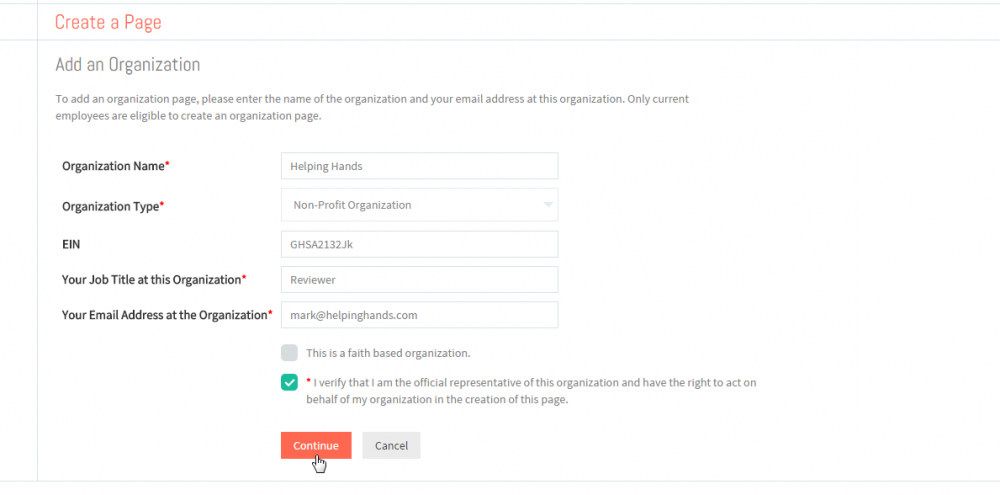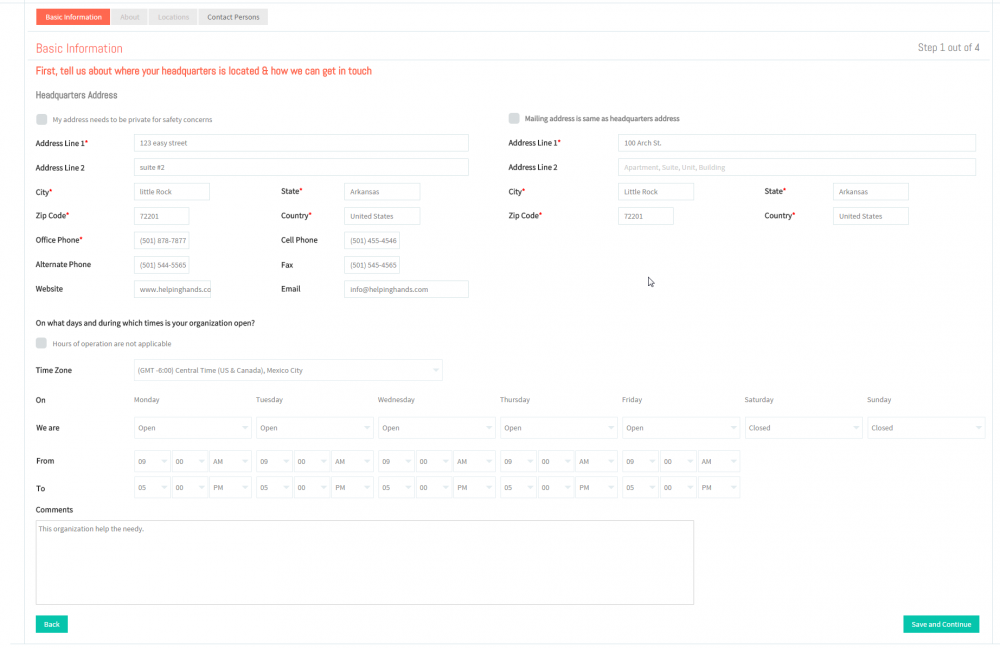Difference between revisions of "Basic Information Wizard"
(→Basic Information) |
|||
| Line 57: | Line 57: | ||
[[File:N8.png]] <big>'''Click on Save and Continue button. [[File:Gms13.png|caption]]'''</big> | [[File:N8.png]] <big>'''Click on Save and Continue button. [[File:Gms13.png|caption]]'''</big> | ||
| − | + | ||
---- | ---- | ||
Revision as of 05:17, 7 January 2016
Back Back To Main Menu
Basic Information
You need to enter headquarters address, mailing address in basic information wizard.
![]() Click on Create a Page button.
Click on Create a Page button. ![]()
![]() Provide organization information.
Provide organization information.
![]() Check the verification check box.
Check the verification check box.
![]() Click on Save and Continue button.
Click on Save and Continue button. ![]()