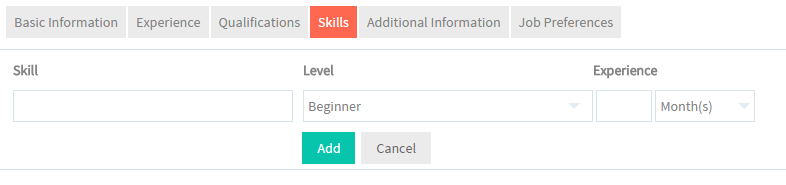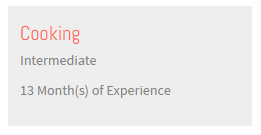Difference between revisions of "Add Skills"
(Created page with " '''<code>Back...") |
|||
| Line 12: | Line 12: | ||
---- | ---- | ||
| − | [[File:N1.1.png]] <big>'''Complete Basic Information | + | [[File:N1.1.png]] <big>'''Complete Basic Information [[File:R017.png]]'''</big> |
| − | + | ||
| − | [[File: | + | |
---- | ---- | ||
| − | [[File:N2.png]] <big>''' | + | [[File:N2.png]] <big>'''Navigate to skills tab [[File:R023.png]]'''</big> |
| − | + | ||
| − | + | ||
---- | ---- | ||
| + | [[File:N3.png]] <big>'''Enter skill information.'''</big> | ||
| − | [[File: | + | [[File:R024.png]] |
| − | + | ||
| − | + | ||
| − | + | ||
---- | ---- | ||
| − | [[File:N4.png]] <big>''' | + | [[File:N4.png]] <big>'''Click on Add button [[File:R006.png]]'''</big> |
| − | + | ||
| − | + | ||
| − | + | ||
---- | ---- | ||
| − | |||
| − | [[File: | + | [[File:N3.png]] <big>'''Skill badge gets added.'''</big> |
| − | + | [[File:SkillsEd2.png]] | |
| − | + | ||
| − | + | ||
| − | [[File: | + | |
| − | + | ||
| − | + | ||
| − | + | ||
Revision as of 06:15, 7 January 2016
Back Back To Main Menu
Add Skills
Here TGG user can provide information about the Skills possessed and the Experience level for those Skills . User can enter multiple skills here .