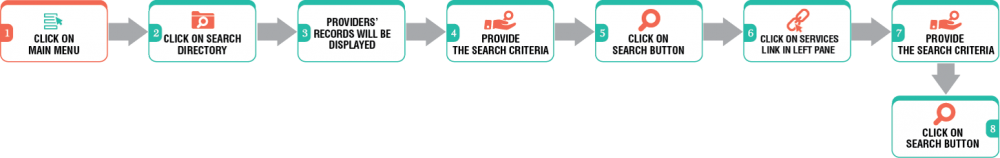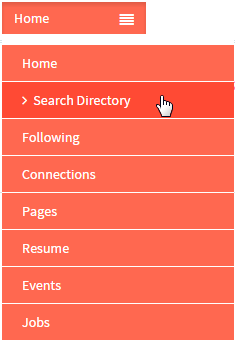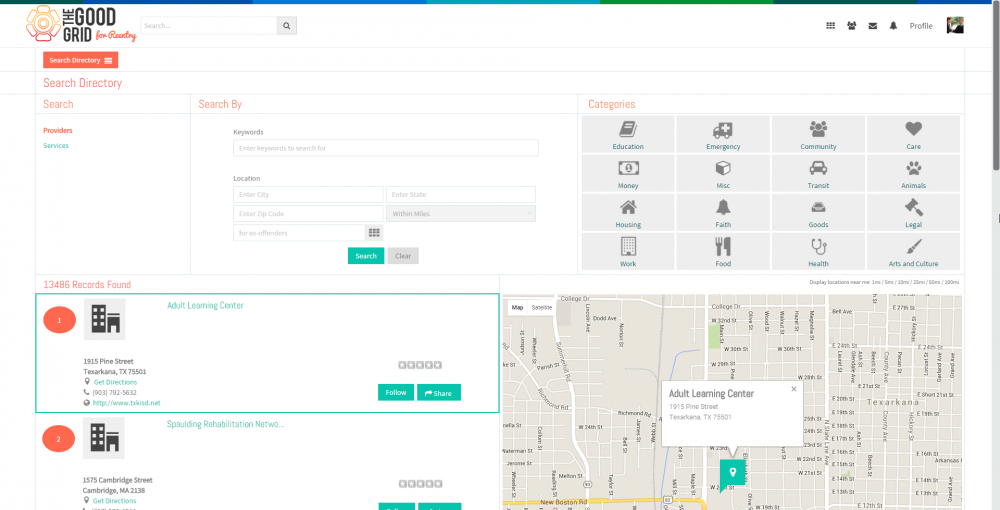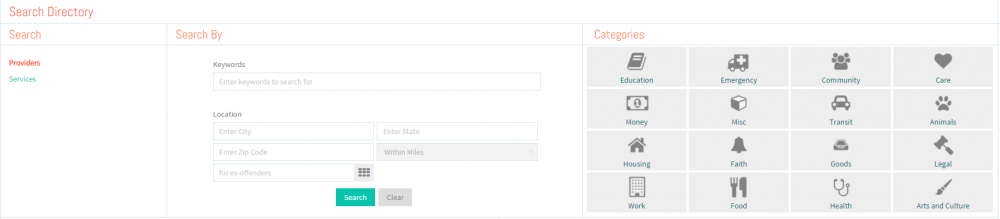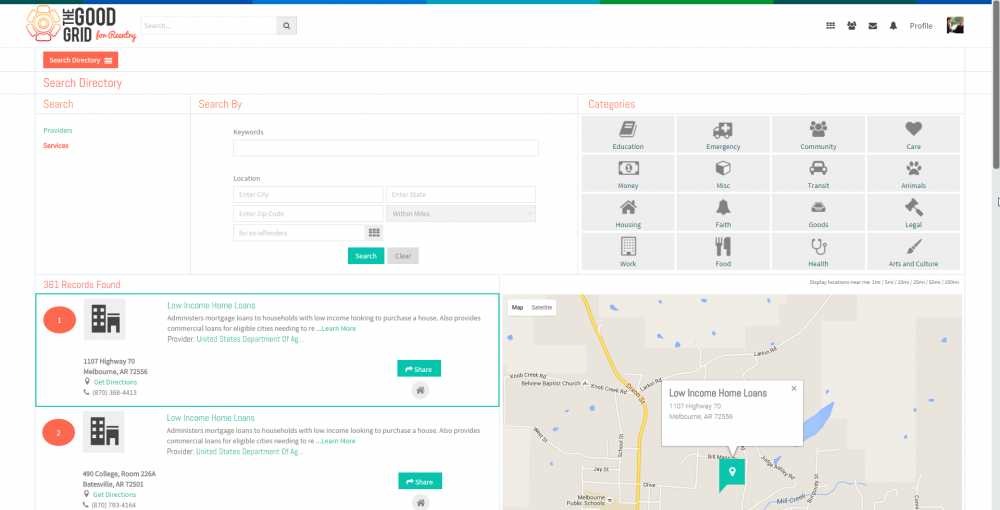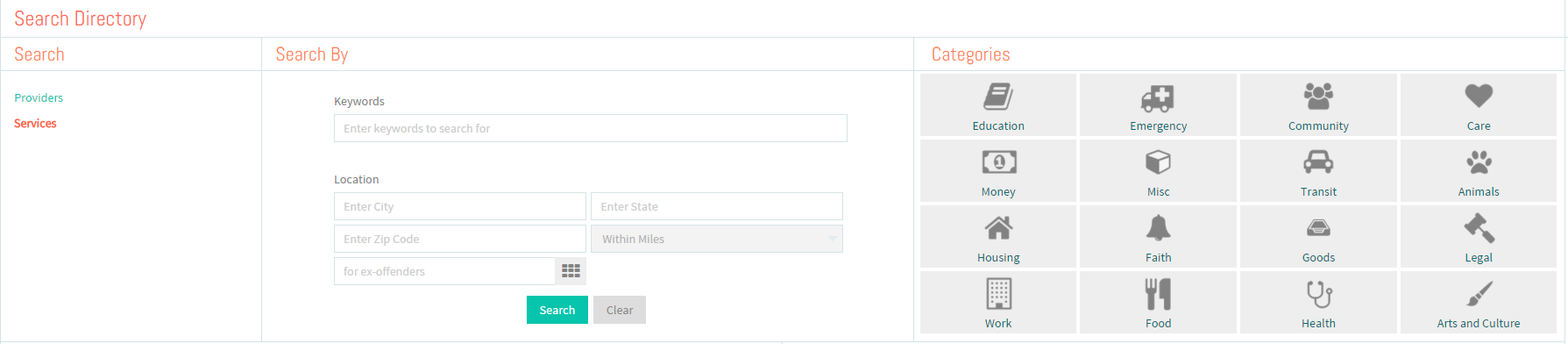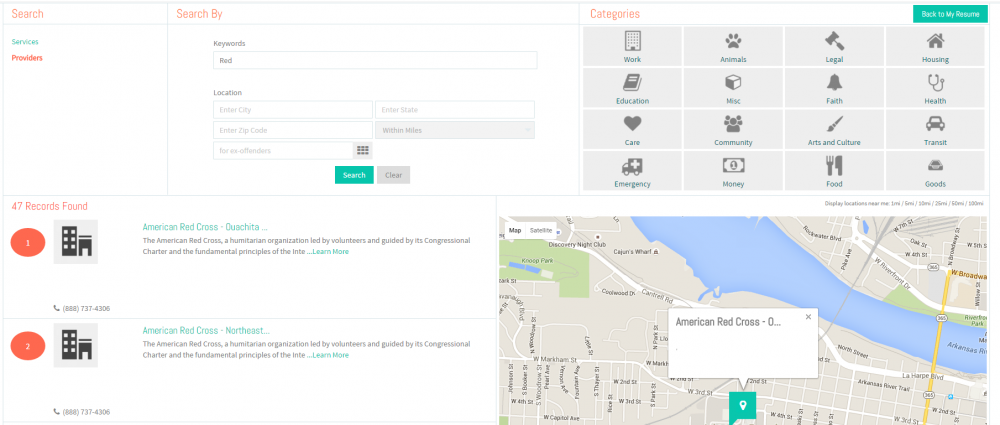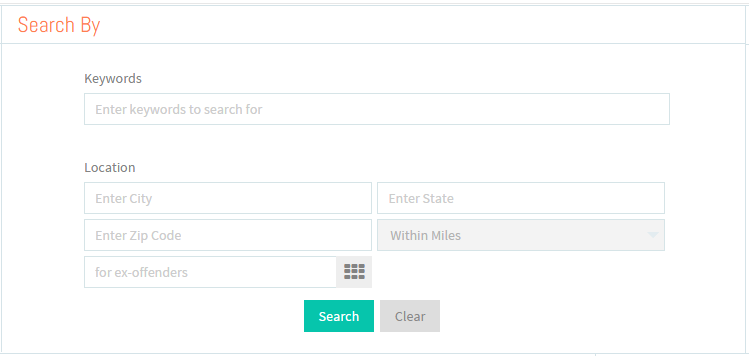Difference between revisions of "Find Help"
(→Find Help) |
(→Find Help) |
||
| Line 46: | Line 46: | ||
---- | ---- | ||
| − | [[File:N7.png]] <big>''' | + | [[File:N7.png]] <big>'''Provide The Search Criteria ( Keywords, Location. Categories, Serves )'''</big> |
| − | [[File: | + | [[File:Services_criteria_1.png]] |
---- | ---- | ||
Revision as of 08:51, 7 January 2016
Back Back To Main Menu
Find Help
Search for Providers and Services can be done in the Search Directory . Here the User can view all the Services and Providers' related Events,Jobs and Services .
![]() Providers' Records Will Be Displayed
Providers' Records Will Be Displayed
![]() Provide The Search Criteria ( Keywords, Location. Categories, Serves )
Provide The Search Criteria ( Keywords, Location. Categories, Serves )
![]() Click On Services Link In Left Pane
Click On Services Link In Left Pane
![]() Provide The Search Criteria ( Keywords, Location. Categories, Serves )
Provide The Search Criteria ( Keywords, Location. Categories, Serves )
![]() Enter keywords to search in keywords text box
Enter keywords to search in keywords text box