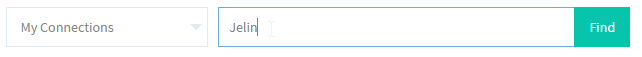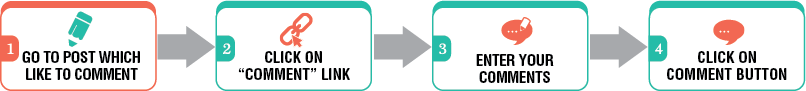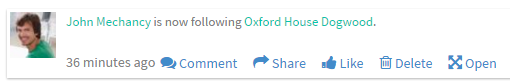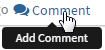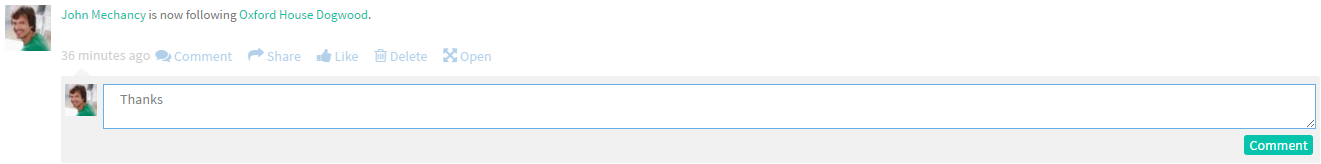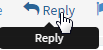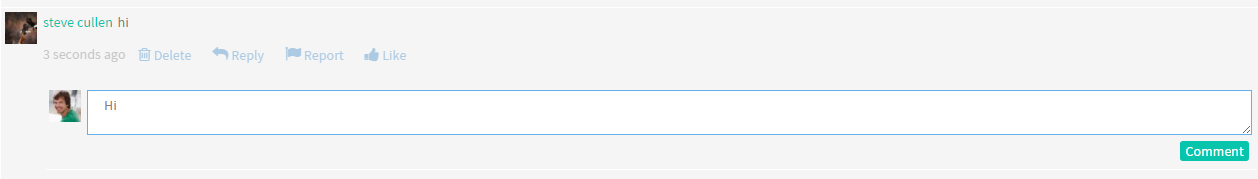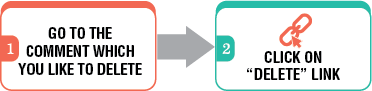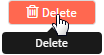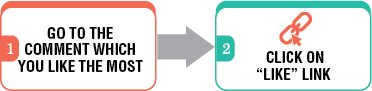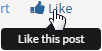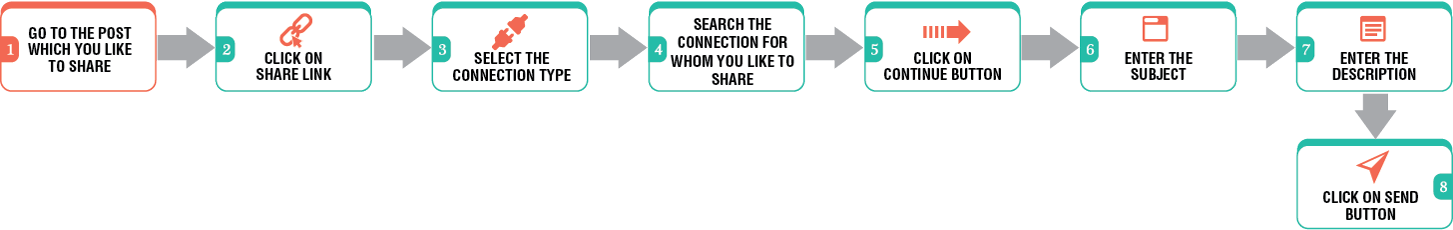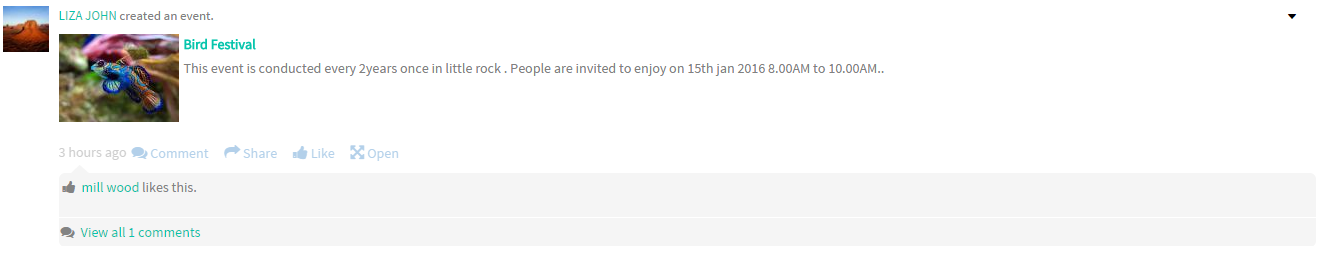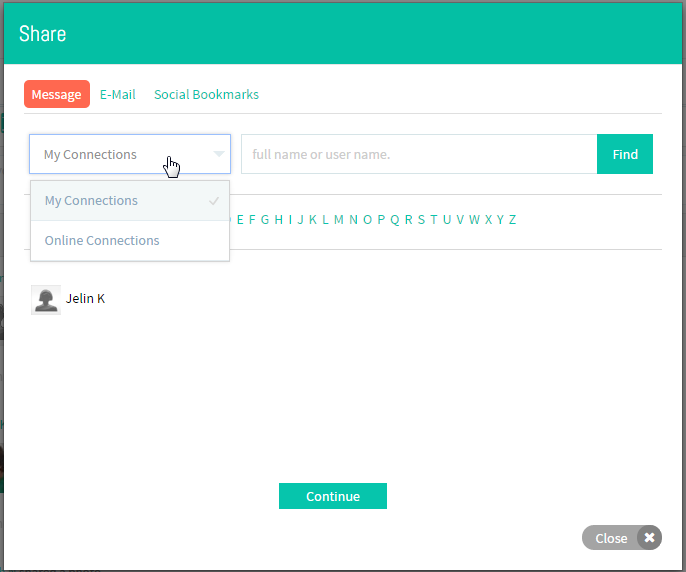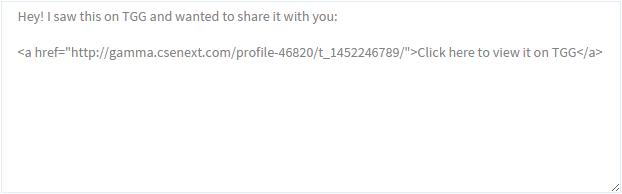Difference between revisions of "Interact with the community (combine commenting, replying, editing, deleting, liking, sharing, reporting into one)"
| Line 153: | Line 153: | ||
| − | [[File: | + | [[File:66.con_typ.png]] |
Revision as of 05:25, 8 January 2016
Back Back To Main Menu
![]() Go to the post which you like to comment
Go to the post which you like to comment
![]() Go to the post which you like to Reply
Go to the post which you like to Reply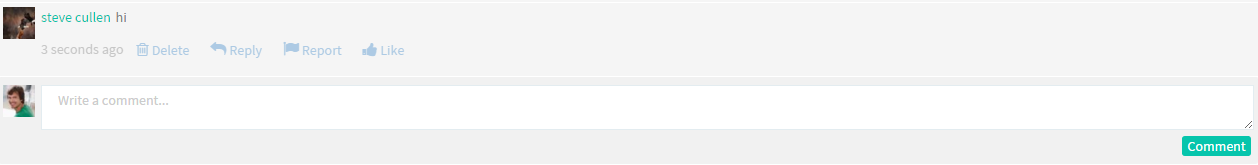
![]() Go to the post which you like to Delete
Go to the post which you like to Delete
![]() Go to the post which you like the most.
Go to the post which you like the most.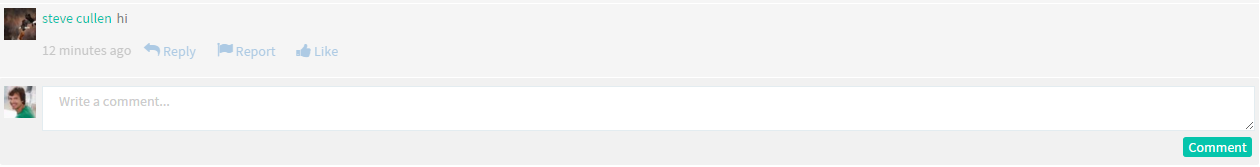
![]() Go to the post which you like to Share
Go to the post which you like to Share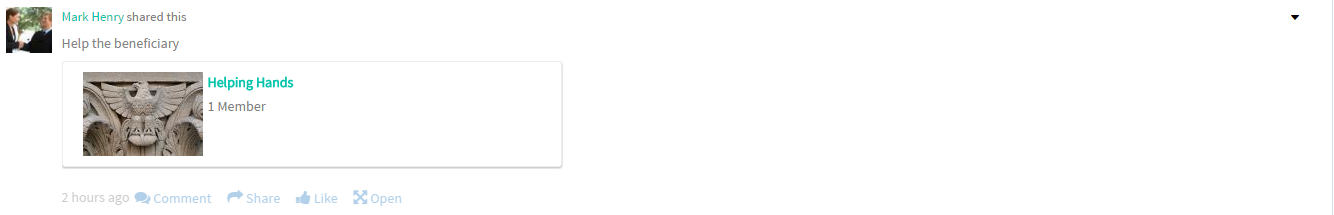
![]() Go to the post which you like to share
Go to the post which you like to share
![]() Search the Connection for whom you like to share
Search the Connection for whom you like to share