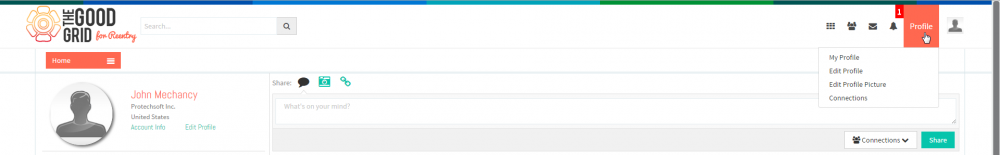Difference between revisions of "Update your Profile"
(→Update Your Profile) |
(→Update Your Profile) |
||
| Line 7: | Line 7: | ||
---- | ---- | ||
| − | [[File:N1.1.png]] <big>'''Click on profile'''</big> | + | [[File:N1.1.png]] <big>'''Click on profile to Manage Edit profile , Edit profile picture and Add or Update cover images '''</big> |
[[File:Pro1.png|1000px]] | [[File:Pro1.png|1000px]] | ||
| − | |||
| − | |||
| − | |||
| − | |||
| − | |||
| − | |||
| − | |||
| − | |||
| − | |||
| − | |||
| − | |||
| − | |||
| − | |||
| − | |||
| − | |||
| − | |||
| − | |||
| − | |||
| − | |||
| − | |||
| − | |||
| − | |||
| − | |||
| − | |||
| − | |||
| − | |||
| − | |||
| − | |||
| − | |||
---- | ---- | ||
Revision as of 00:13, 9 January 2016
Back Back To Main Menu
Update Your Profile
Update Your Profile includes information of the individual user like First name, Last name, Date of Birth, Marital Status, Address Information, Job tilte, Company name, About me, Add or Update Volunteer Experience, Add Profile Picture, Add or Update Cover images etc.,
![]() Click on profile to Manage Edit profile , Edit profile picture and Add or Update cover images
Click on profile to Manage Edit profile , Edit profile picture and Add or Update cover images