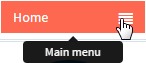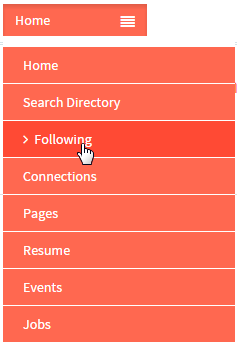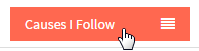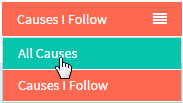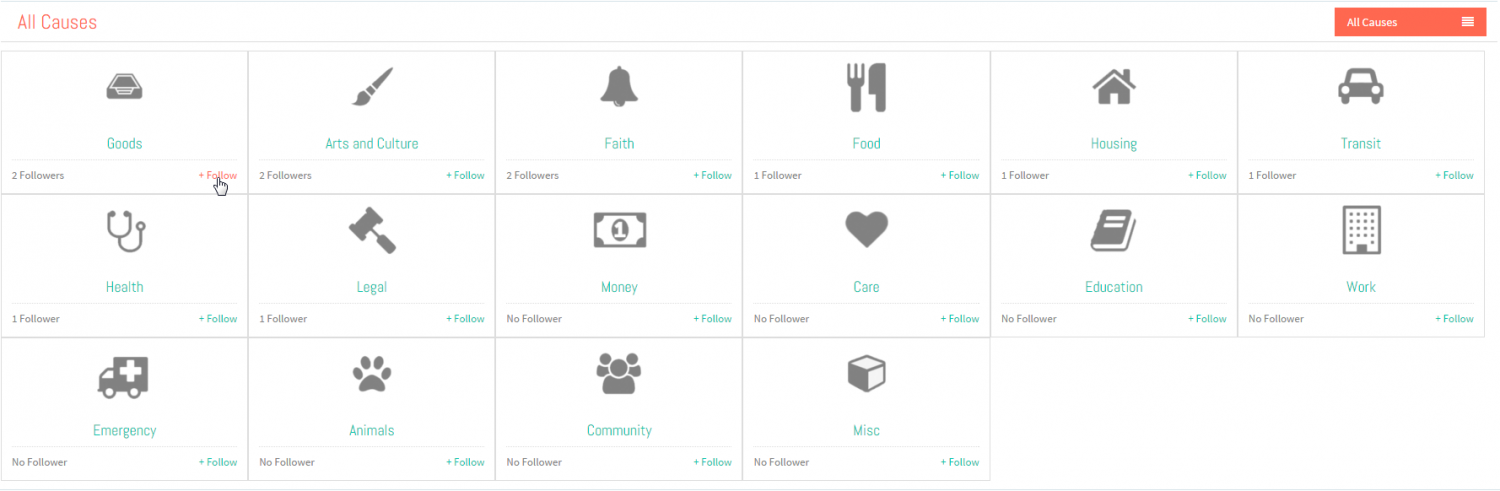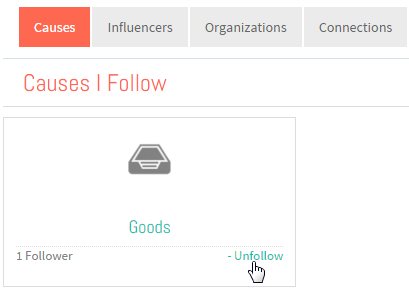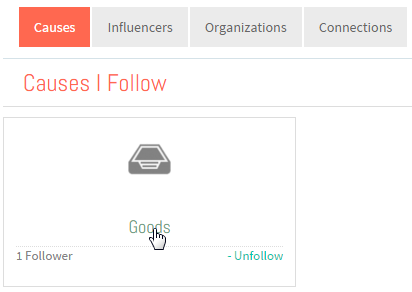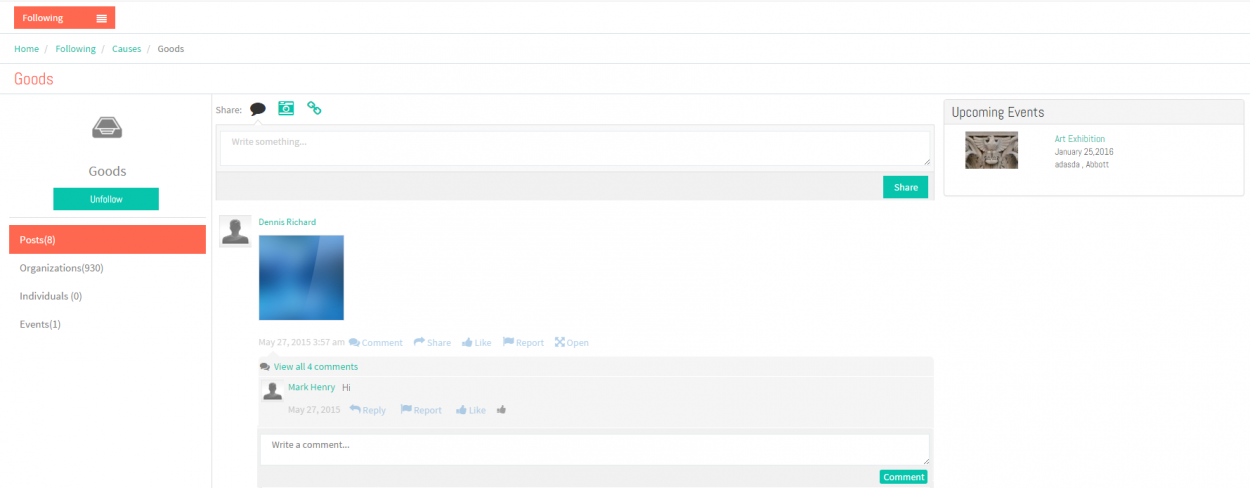Difference between revisions of "Corrections Professionals Follow Causes"
(Created page with " '''<code>Back...") |
|||
| Line 1: | Line 1: | ||
'''<code>[[Actions_Performed_by_Corrections_Professional|Back]] [[The Good Grid Training Manual|Back To Main Menu]]</code>''' | '''<code>[[Actions_Performed_by_Corrections_Professional|Back]] [[The Good Grid Training Manual|Back To Main Menu]]</code>''' | ||
| + | |||
| + | == ''' Follow Causes''' == | ||
| + | |||
| + | Causes section allows the user to Follow/Un-Follow any causes and get updates on the particular cause. | ||
| + | ---- | ||
| + | |||
| + | [[File:Fc23.png]] | ||
| + | |||
| + | |||
| + | ---- | ||
| + | |||
| + | [[File:N1.1.png]] <big>'''Click on Main Menu'''</big>[[File:1.Main_Menu.png]] | ||
| + | |||
| + | |||
| + | |||
| + | ---- | ||
| + | |||
| + | [[File:N2.png]] <big>'''Click on Following'''</big> | ||
| + | |||
| + | [[File:2.Followings.png]] | ||
| + | |||
| + | |||
| + | |||
| + | ---- | ||
| + | |||
| + | [[File:N3.png]] <big>'''Click on Causes I Follow Menu.'''</big> | ||
| + | |||
| + | [[File:3.i_Follow.png]] | ||
| + | |||
| + | |||
| + | |||
| + | ---- | ||
| + | |||
| + | [[File:N4.png]] <big>'''Select All Causes '''</big> | ||
| + | |||
| + | [[File:4.All_Causes.png]] | ||
| + | |||
| + | ---- | ||
| + | |||
| + | |||
| + | [[File:N5.png]] <big>'''Click on Follow link near Causes which you like to follow | ||
| + | |||
| + | |||
| + | [[File:5.Follow.png|1500px]]'''</big> | ||
| + | |||
| + | ---- | ||
| + | |||
| + | == ''' Un-Follow Causes''' == | ||
| + | |||
| + | ---- | ||
| + | |||
| + | [[File:Fc24.png]] | ||
| + | |||
| + | |||
| + | ---- | ||
| + | |||
| + | [[File:N1.1.png]] <big>'''Click on Main Menu'''</big>[[File:1.Main_Menu.png]] | ||
| + | |||
| + | |||
| + | |||
| + | ---- | ||
| + | |||
| + | [[File:N2.png]] <big>'''Click on Following'''</big> | ||
| + | |||
| + | |||
| + | [[File:2.Followings.png]] | ||
| + | |||
| + | |||
| + | |||
| + | ---- | ||
| + | |||
| + | [[File:N3.png]] <big>'''Click on Un-Follow link near Causes which you like to follow'''</big> | ||
| + | |||
| + | [[File:5.unfollow_caus.png]] | ||
| + | ---- | ||
| + | |||
| + | == '''Causes View Page''' == | ||
| + | |||
| + | ---- | ||
| + | |||
| + | [[File:Fc25.png]] | ||
| + | |||
| + | |||
| + | ---- | ||
| + | |||
| + | [[File:N1.1.png]] <big>'''Click on Main Menu'''</big>[[File:1.Main_Menu.png]] | ||
| + | |||
| + | |||
| + | |||
| + | ---- | ||
| + | |||
| + | [[File:N2.png]] <big>'''Click on Following'''</big> | ||
| + | |||
| + | |||
| + | [[File:2.Followings.png]] | ||
| + | |||
| + | |||
| + | |||
| + | ---- | ||
| + | |||
| + | [[File:N3.png]] <big>'''Click on causes name to view | ||
| + | |||
| + | [[File:6.view.png]]'''</big> | ||
| + | |||
| + | ---- | ||
| + | |||
| + | |||
| + | [[File:N4.png]] <big>'''View page for a Cause'''</big> | ||
| + | |||
| + | [[File:8.View_page.png|1250px]] | ||
| + | |||
| + | ---- | ||
Revision as of 05:29, 9 January 2016
Back Back To Main Menu
Follow Causes
Causes section allows the user to Follow/Un-Follow any causes and get updates on the particular cause.
![]() Click on Causes I Follow Menu.
Click on Causes I Follow Menu.
![]() Click on Follow link near Causes which you like to follow
Click on Follow link near Causes which you like to follow
Un-Follow Causes
![]() Click on Un-Follow link near Causes which you like to follow
Click on Un-Follow link near Causes which you like to follow
Causes View Page