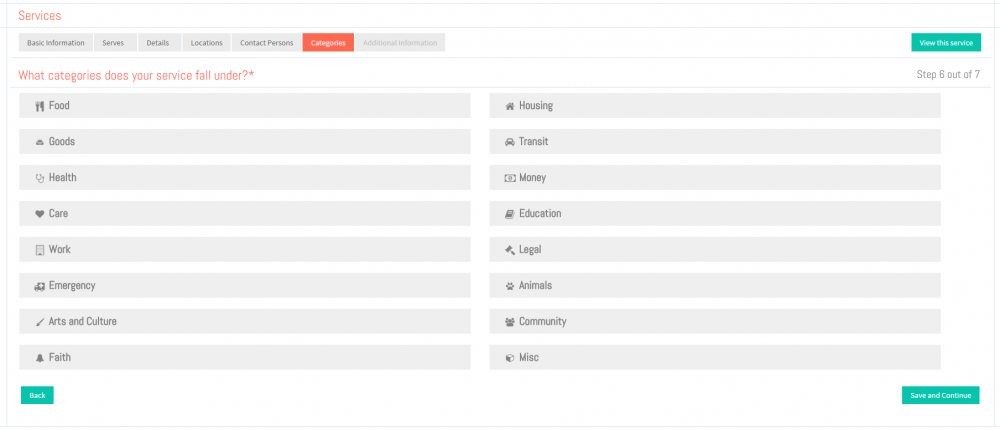Difference between revisions of "Services Categories"
| Line 7: | Line 7: | ||
---- | ---- | ||
| − | [[File: | + | [[File:sp7.6.png]] |
---- | ---- | ||
Revision as of 07:46, 16 January 2016
Back Back To Main Menu
Categories
In Categories wizard, you need to select service Categories.
![]() Complete Basic Information wizard.
Complete Basic Information wizard.
![]() Complete Contact Persons wizard.
Complete Contact Persons wizard.
![]() Click on Save and Continue button.
Click on Save and Continue button. ![]()