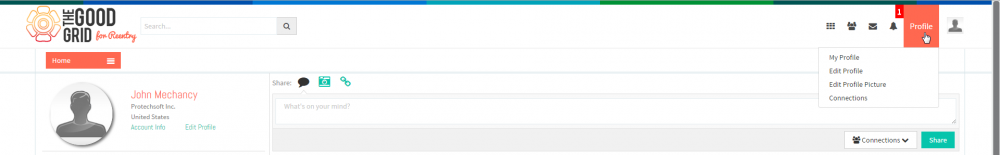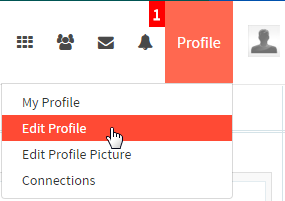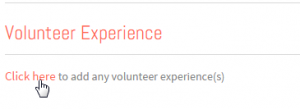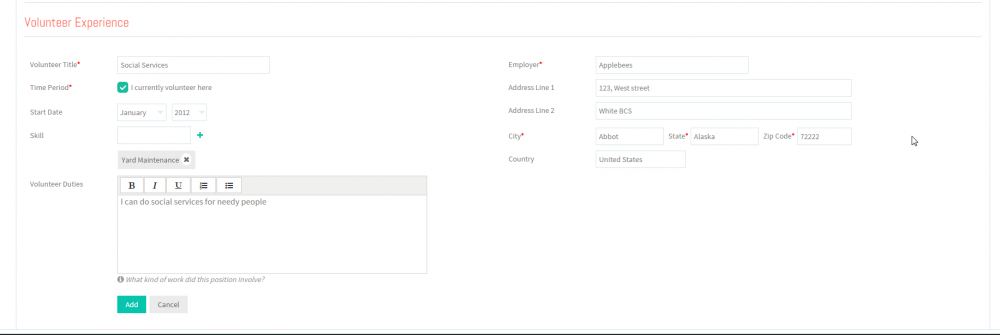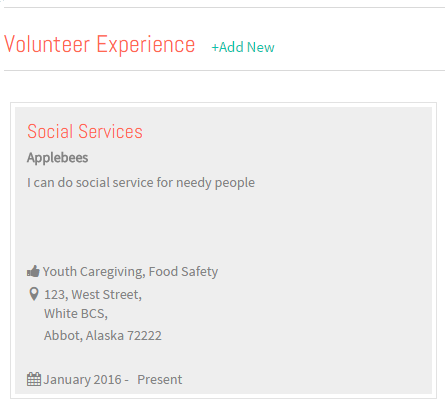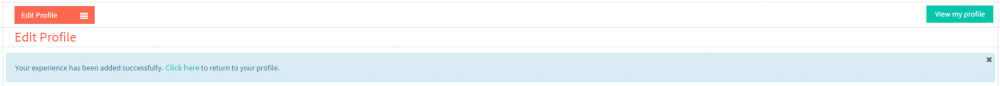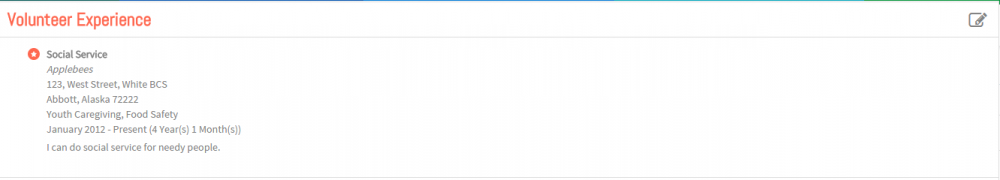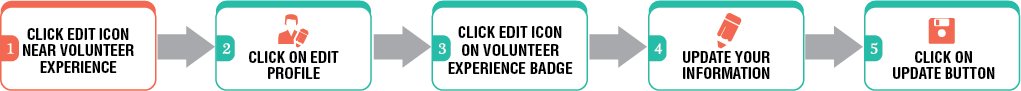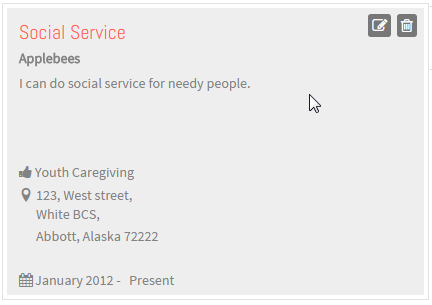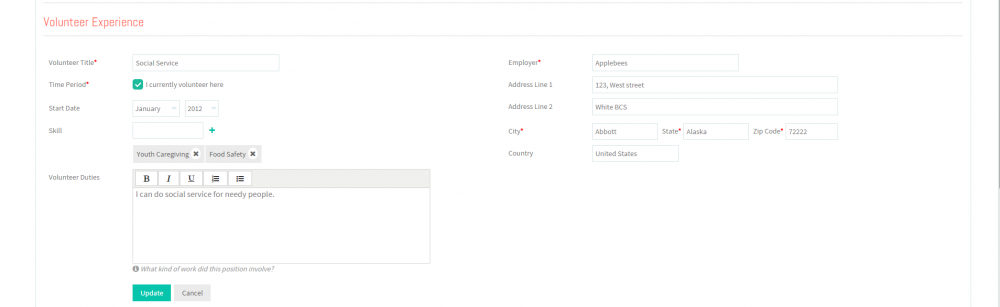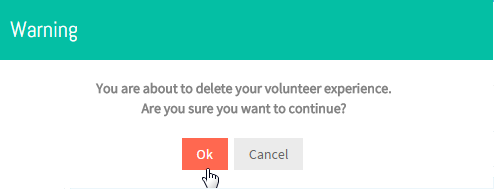Difference between revisions of "Volunteer Experience"
(→Update Volunteer Experience) |
|||
| Line 73: | Line 73: | ||
---- | ---- | ||
| − | [[File:N1.1.png]] <big>'''Click Edit icon [[File:Ccc10.png|frameless|caption]] near Volunteer Experience | + | [[File:N1.1.png]] <big>'''Click Edit icon [[File:Ccc10.png|frameless|caption]] near Volunteer Experience '''</big> |
[[File:Volv3.png|1000px]] | [[File:Volv3.png|1000px]] | ||
| Line 79: | Line 79: | ||
---- | ---- | ||
| + | OR | ||
| + | |||
| + | ---- | ||
[[File:N2.png]] <big>'''Click on Edit Profile'''</big> | [[File:N2.png]] <big>'''Click on Edit Profile'''</big> | ||
Revision as of 00:51, 18 January 2016
Back Back To Main Menu
Add your Volunteer Experience
Volunteer Experience includes information of the individual user like Volunteer title , Time Peroid, Start Date, End Date, Skills, Volunteer Duties, Employer and Address Informations.
![]() Enter your Volunteer Experience.
Enter your Volunteer Experience.
![]() Click on “Click here” link or View My Profile button
Click on “Click here” link or View My Profile button
![]() Click on About
Click on About ![]() near News and Updates tab
near News and Updates tab
![]() View your Volunteer Experience
View your Volunteer Experience
Update Volunteer Experience
Volunteer or an individual can able to Update their added Volunteer Experience.
![]() Click Edit icon
Click Edit icon ![]() near Volunteer Experience
near Volunteer Experience
OR
![]() Mouse hover on Volunteer experience badge
Mouse hover on Volunteer experience badge
![]() Click Edit icon
Click Edit icon![]() on Volunteer experience badge
on Volunteer experience badge
Delete Volunteer Experience
Volunteer or an individual can able to Delete their added Volunteer Experience.
![]() Mouse hover on Volunteer experience badge
Mouse hover on Volunteer experience badge
![]() Click on Delete icon
Click on Delete icon ![]() near the volunteer title .
near the volunteer title .